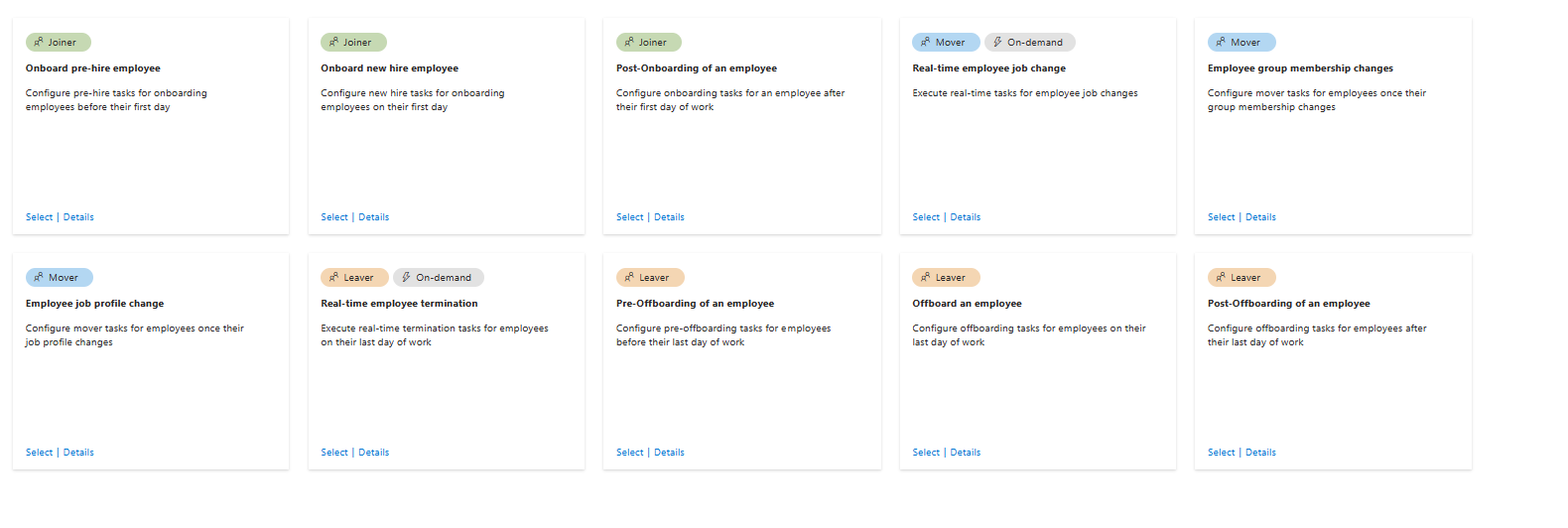Lifecycle Workflows templates and categories
Lifecycle Workflows allows you to automate the lifecycle management process for your organization by creating workflows that contain both built-in tasks, and custom task extensions. These workflows, and the tasks within them, all fall into categories based on the Joiner-Mover-Leaver(JML) model of lifecycle management. To make this process even more efficient, Lifecycle Workflows also provide you with templates, which you can use to accelerate the setup, creation, and configuration of common lifecycle management processes. You can create workflows based on these templates as is, or you can customize them even further to match the requirements for users within your organization. In this article, you get the complete list of workflow templates, common template parameters, default template parameters for specific templates, and the list of compatible tasks for each template. For full task definitions, see Lifecycle Workflow tasks and definitions.
Lifecycle Workflows built-in templates
Lifecycle Workflows currently have eight built-in templates you can use or customize:
The list of templates are as follows:
- Onboard pre-hire employee
- Onboard new hire employee
- Post-Onboarding of an employee
- Real-time employee change
- Real-time employee termination
- Pre-Offboarding of an employee
- Offboard an employee
- Post-Offboarding of an employee
- Employee group membership changes
- Employee job profile change
For a complete guide on creating a new workflow from a template, see: Tutorial: On-boarding users to your organization using Lifecycle workflows with the Microsoft Entra admin center.
Note
Lifecycle workflows enhances Microsoft Entra ID Governance's HR-driven provisioning by automating routine processes. While HR provisioning manages the creation and attribute updates of user accounts, lifecycle workflows provide additional automation of tasks.
Onboard pre-hire employee
The Onboard pre-hire employee template is designed to configure tasks that must be completed before an employee's start date.
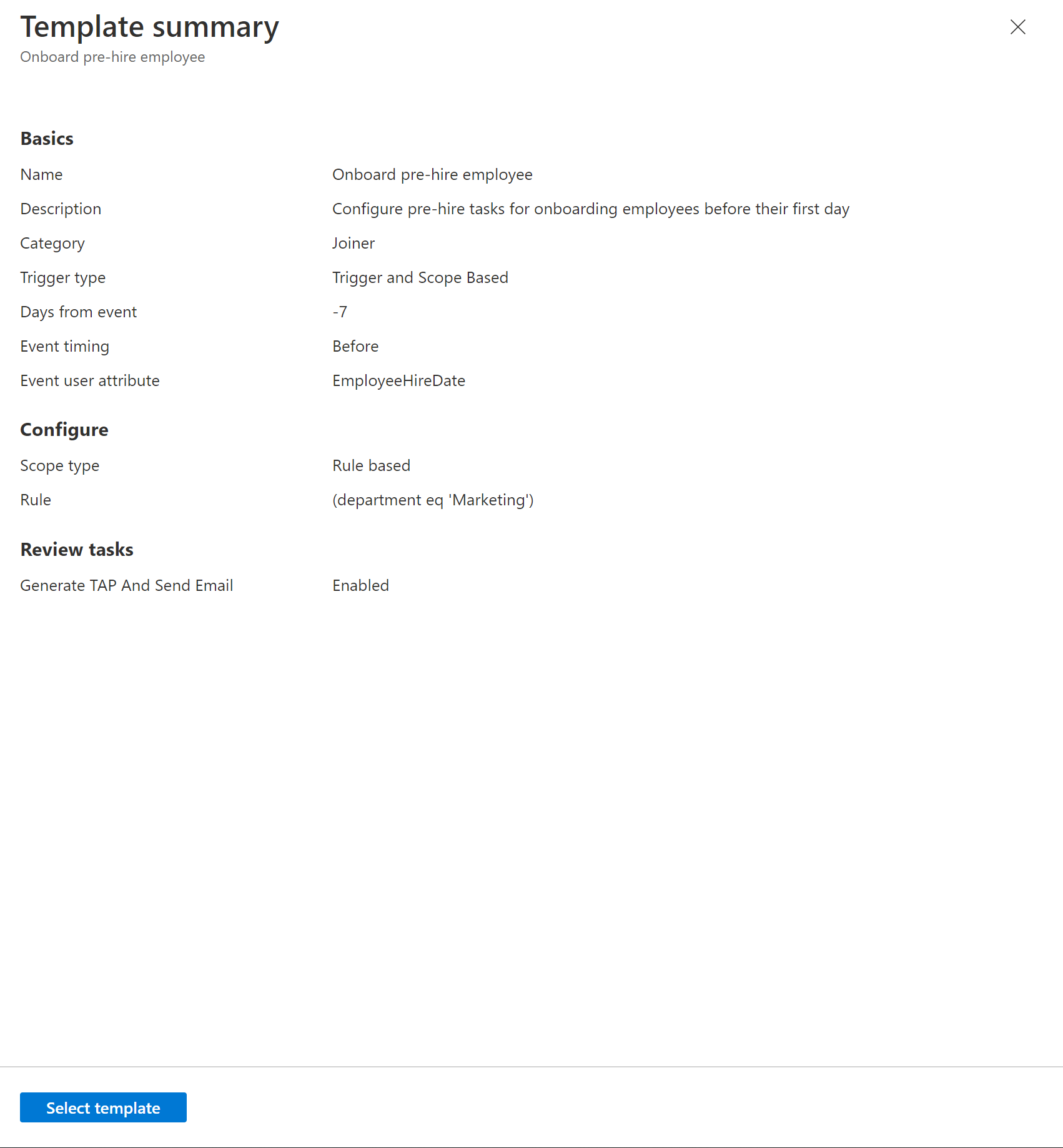
The default specific parameters and properties for the Onboard pre-hire employee template are as follows:
| Parameter | Description | Customizable |
|---|---|---|
| Category | Joiner | ❌ |
| Trigger Type | Time based attribute, Attribute changes, Group Membership change | ✔️ |
| Trigger details | Depends on trigger type selection. • Time based: Days from event, Event timing, Event user attribute • Attribute changes: Trigger attribute • Group membership changes: Added to group/Remove from group |
✔️ |
| Days from event | -7 | ✔️ |
| Event timing | Before | ❌ |
| Event User attribute | EmployeeHireDate | ❌ |
| Scope | Depends on trigger. Rule based: Time based attribute, Attribute changes. Group membership change: Group based. |
✔️ |
| Tasks | Generate TAP And Send Email | ✔️ |
For a tutorial on setting up a workflow that uses the Onboard pre-hire employee template, see: Automate employee onboarding tasks before their first day of work with the Microsoft Entra admin center.
Onboard new hire employee
The Onboard new-hire employee template is designed to configure tasks that are completed on an employee's start date.
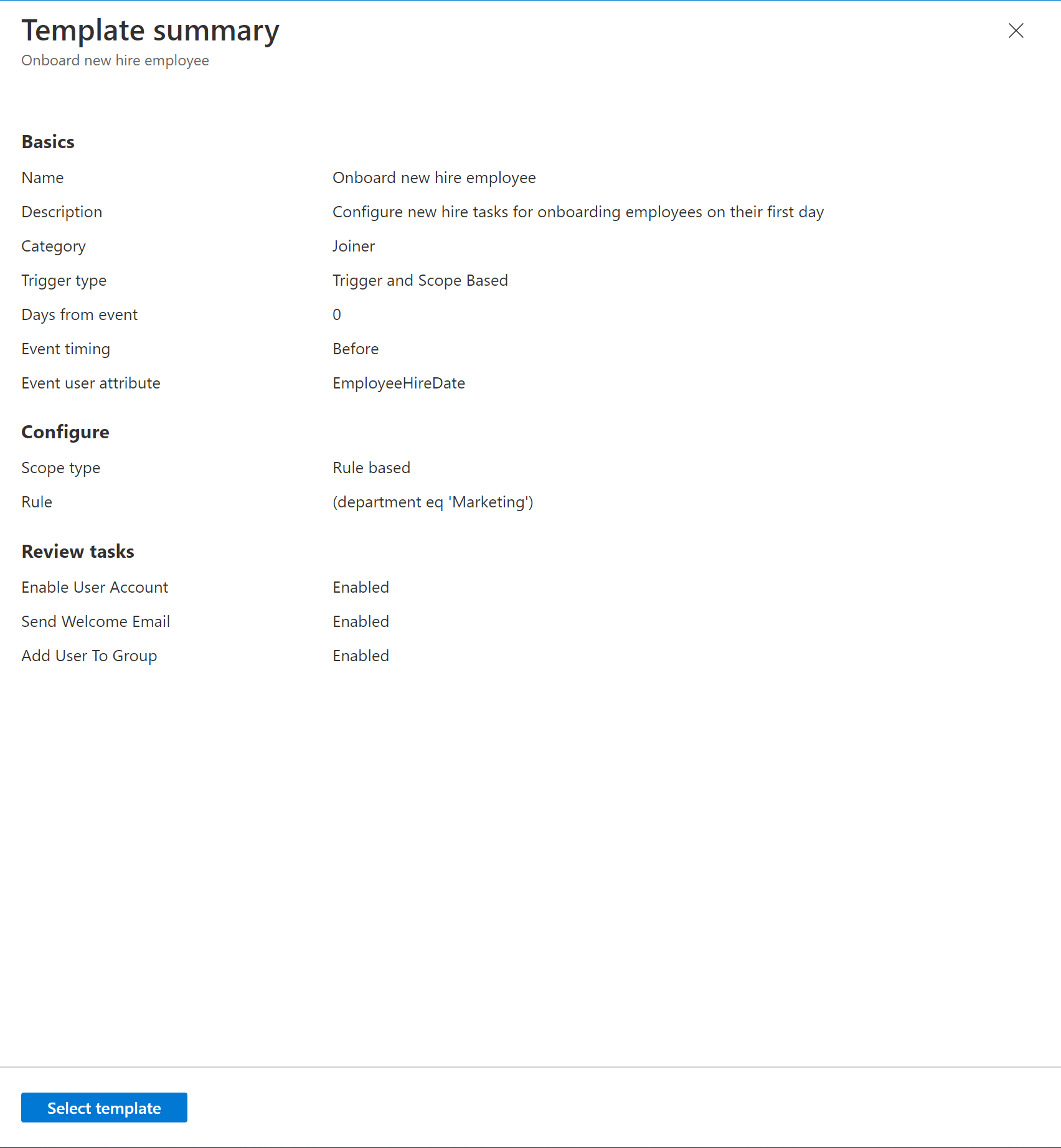
The default specific parameters for the Onboard new hire employee template are as follows:
| Parameter | Description | Customizable |
|---|---|---|
| Category | Joiner | ❌ |
| Trigger Type | Time based attribute, Attribute changes, Group Membership change | ✔️ |
| Trigger details | Depends on trigger type selection. • Time based: Days from event, Event timing, Event user attribute • Attribute changes: Trigger attribute • Group membership changes: Added to group/Remove from group |
✔️ |
| Days from event | 0 | ❌ |
| Event timing | On | ❌ |
| Event User attribute | EmployeeHireDate, createdDateTime | ✔️ |
| Scope | Depends on trigger. Rule based: Time based attribute, Attribute changes. Group membership change: Group based. |
✔️ |
| Tasks | Add User To Group, Enable User Account, Send Welcome Email | ✔️ |
Post-Onboarding of an employee
The Post-Onboarding of an employee template is designed to configure tasks that will be completed after an employee's start, or creation, date.
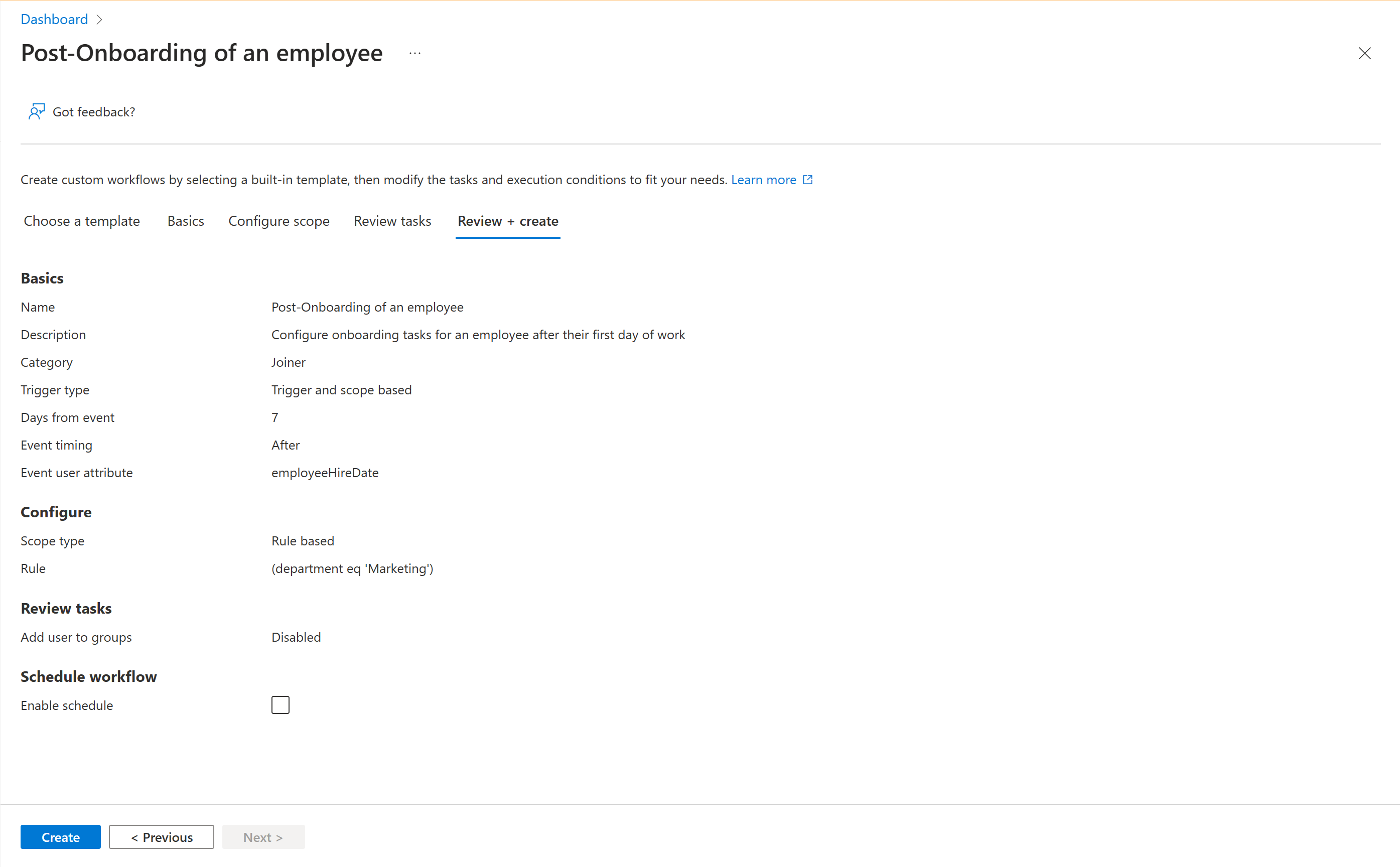
The default specific parameters for the Post-Onboarding of an employee template are as follows:
| Parameter | Description | Customizable |
|---|---|---|
| Category | Joiner | ❌ |
| Trigger Type | Time based attribute, Attribute changes, Group Membership change | ✔️ |
| Trigger details | Depends on trigger type selection. • Time based: Days from event, Event timing, Event user attribute • Attribute changes: Trigger attribute • Group membership changes: Added to group/Remove from group |
✔️ |
| Days from event | 7 | ✔️ |
| Event timing | After | ❌ |
| Event User attribute | EmployeeHireDate, createdDateTime | ✔️ |
| Scope | Depends on trigger. Rule based: Time based attribute, Attribute changes. Group membership change: Group based. |
✔️ |
| Tasks | Add User To Group, Add user to selected teams | ✔️ |
Real-time employee change
The Real-time employee change template is designed to configure tasks that are completed immediately when an employee changes roles.
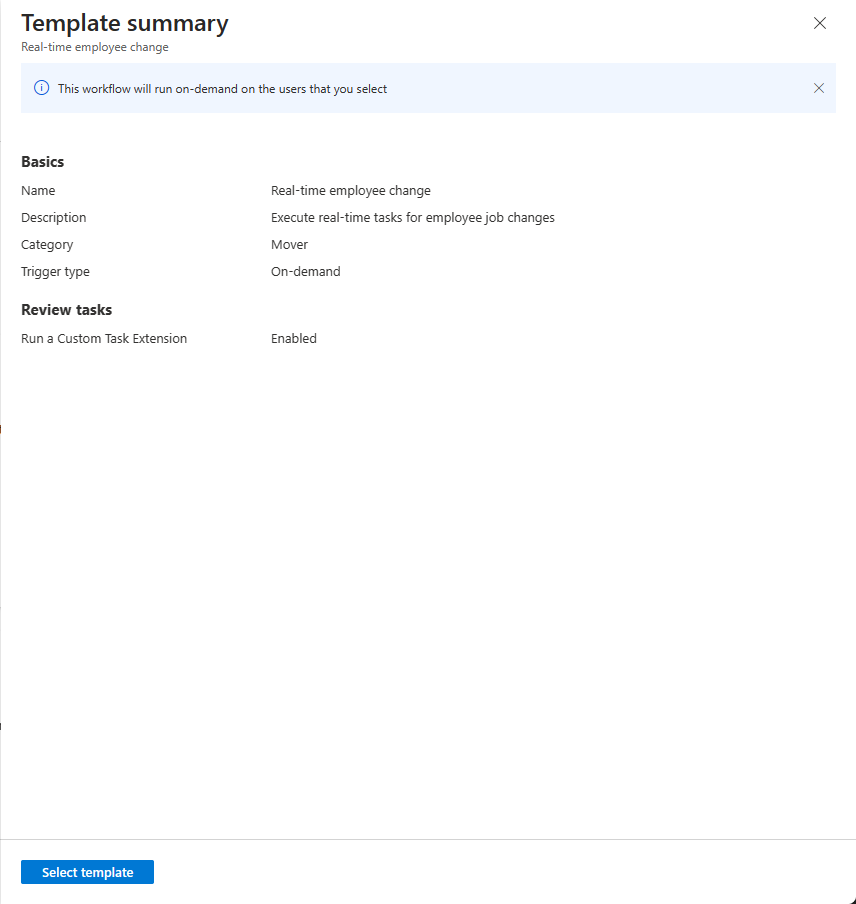
The default specific parameters for the Real-time employee change template are as follows:
| Parameter | Description | Customizable |
|---|---|---|
| Category | Mover | ❌ |
| Trigger Type | On-demand | ❌ |
| Tasks | Run a Custom Task Extension | ✔️ |
Note
As this template is designed to run on-demand, no execution condition is present.
Real-time employee termination
The Real-time employee termination template is designed to configure tasks that are completed immediately when an employee is terminated.
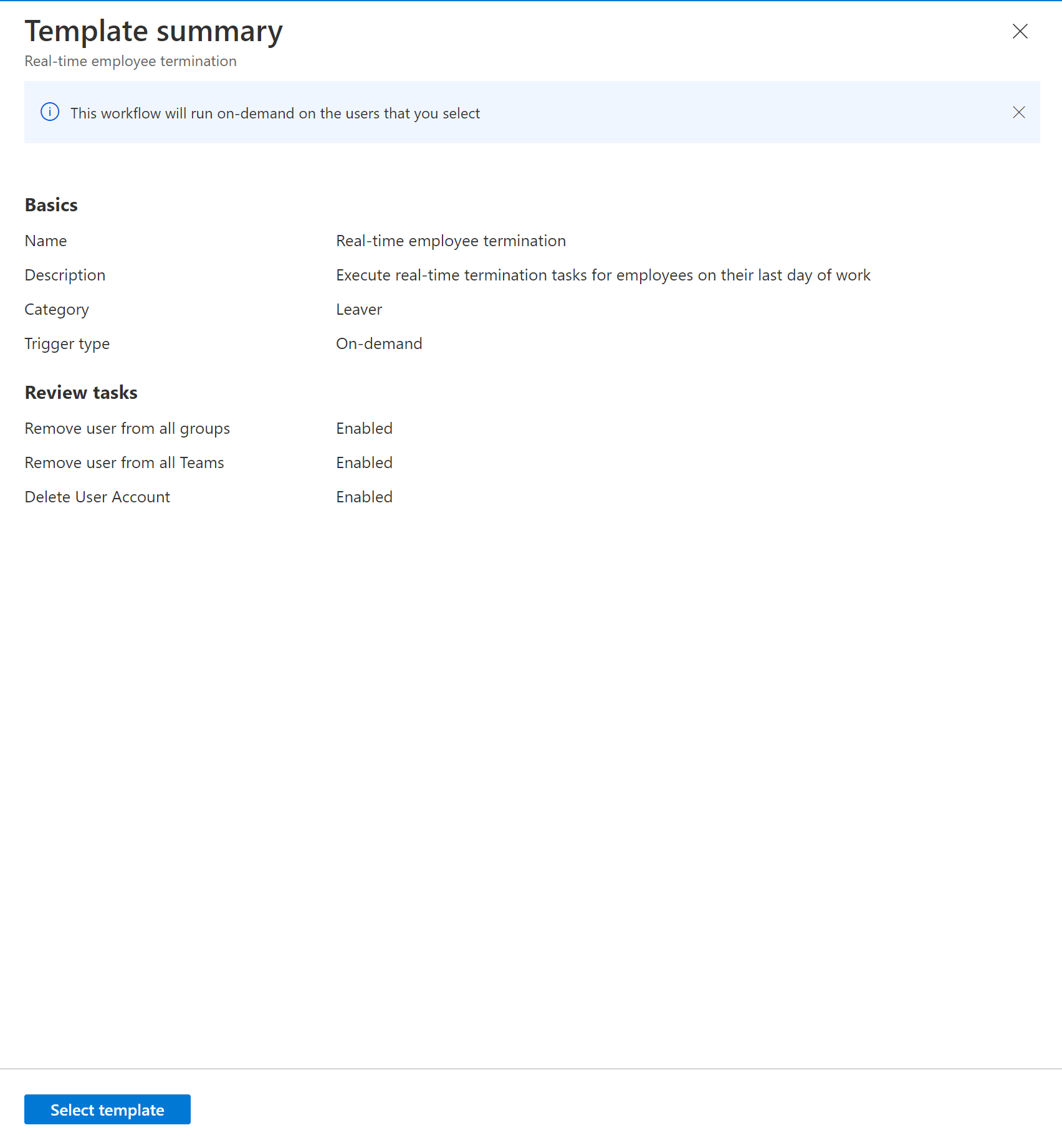
The default specific parameters for the Real-time employee termination template are as follows:
| Parameter | Description | Customizable |
|---|---|---|
| Category | Leaver | ❌ |
| Trigger Type | On-demand | ❌ |
| Tasks | Remove user from all groups, Delete User Account, Remove user from all Teams | ✔️ |
Note
As this template is designed to run on-demand, no execution condition is present.
Pre-Offboarding of an employee
The Pre-Offboarding of an employee template is designed to configure tasks that are completed before an employee's last day of work.
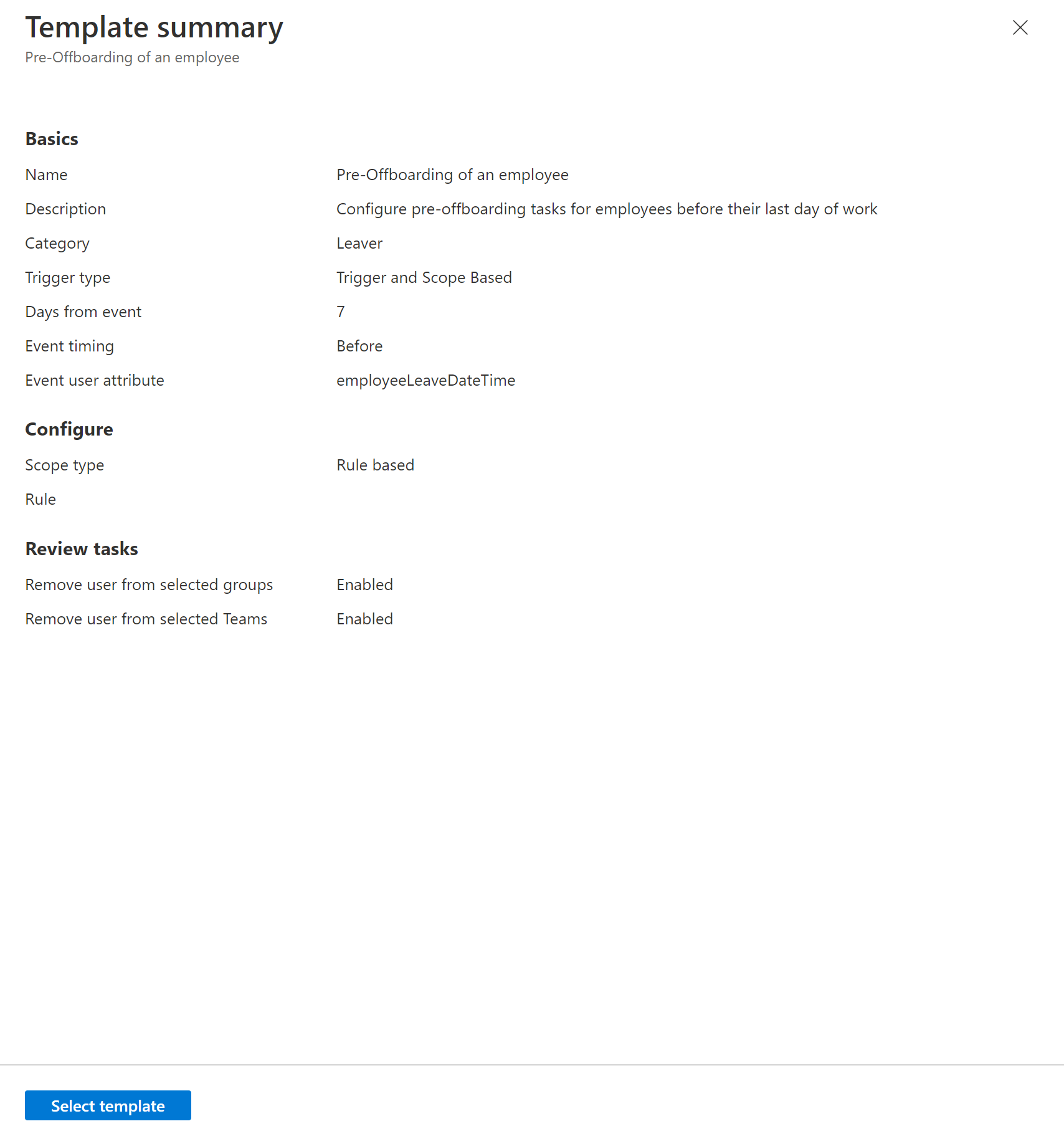
The default specific parameters for the Pre-Offboarding of an employee template are as follows:
| Parameter | Description | Customizable |
|---|---|---|
| Category | Leaver | ❌ |
| Trigger Type | Time based attribute, Attribute changes, Group Membership change | ✔️ |
| Trigger details | Depends on trigger type selection. • Time based: Days from event, Event timing, Event user attribute • Attribute changes: Trigger attribute • Group membership changes: Added to group/Remove from group |
✔️ |
| Days from event | 7 | ✔️ |
| Event timing | Before | ❌ |
| Event User attribute | employeeLeaveDateTime | ❌ |
| Scope | Depends on trigger. Rule based: Time based attribute, Attribute changes. Group membership change: Group based. |
✔️ |
| Tasks | Remove user from selected groups, Remove user from selected Teams | ✔️ |
Offboard an employee
The Offboard an employee template is designed to configure tasks that are completed on an employee's last day of work.
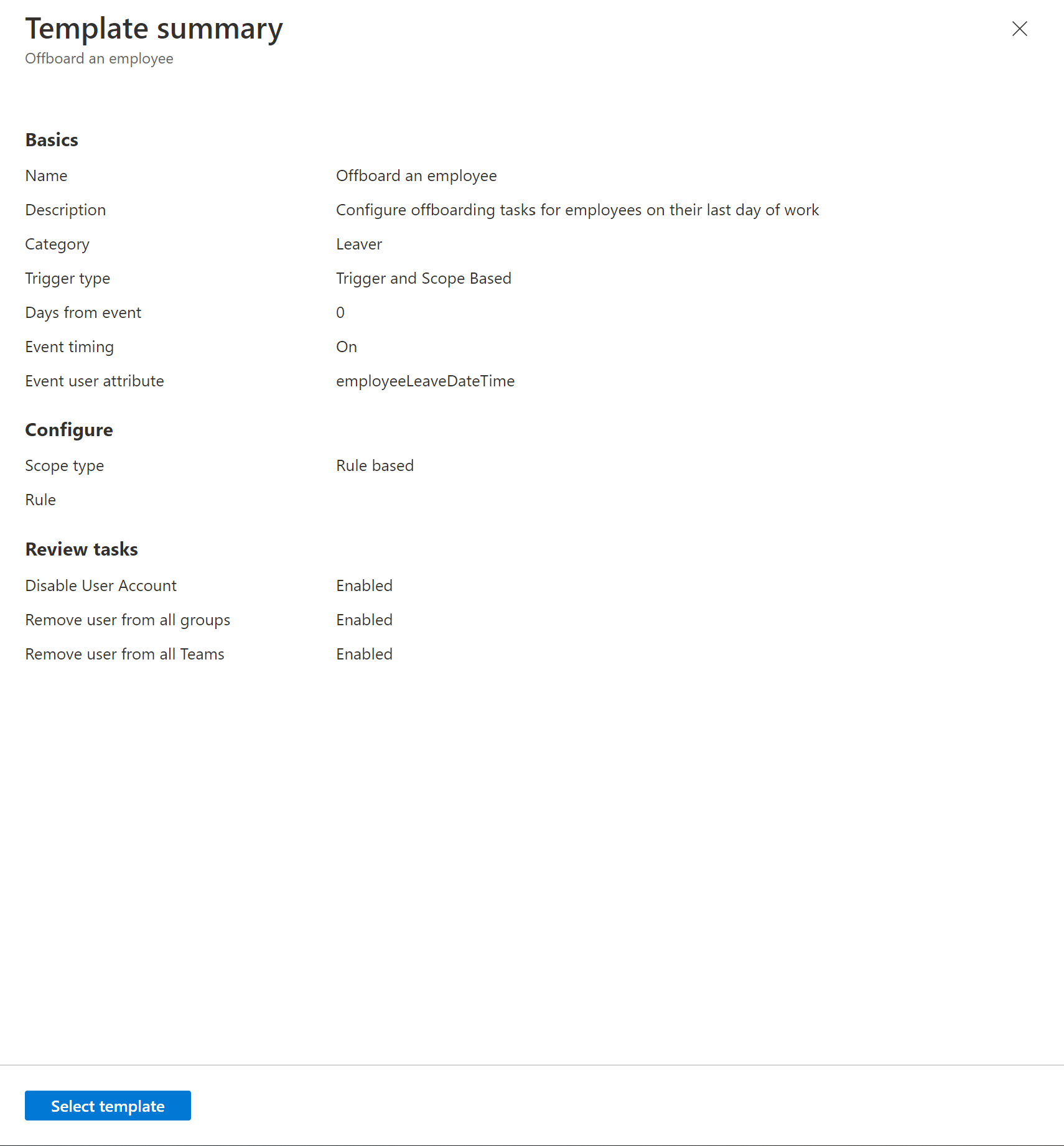
The default specific parameters for the Offboard an employee template are as follows:
| Parameter | Description | Customizable |
|---|---|---|
| Category | Leaver | ❌ |
| Trigger Type | Time based attribute, Attribute changes, Group Membership change | ✔️ |
| Trigger details | Depends on trigger type selection. • Time based: Days from event, Event timing, Event user attribute • Attribute changes: Trigger attribute • Group membership changes: Added to group/Remove from group |
✔️ |
| Days from event | 0 | ✔️ |
| Event timing | On | ❌ |
| Event User attribute | employeeLeaveDateTime | ❌ |
| Scope | Depends on trigger. Rule based: Time based attribute, Attribute changes. Group membership change: Group based. |
✔️ |
| Tasks | Disable User Account, Remove user from all groups, Remove user from all Teams | ✔️ |
Post-Offboarding of an employee
The Post-Offboarding of an employee template is designed to configure tasks that will be completed after an employee's last day of work.
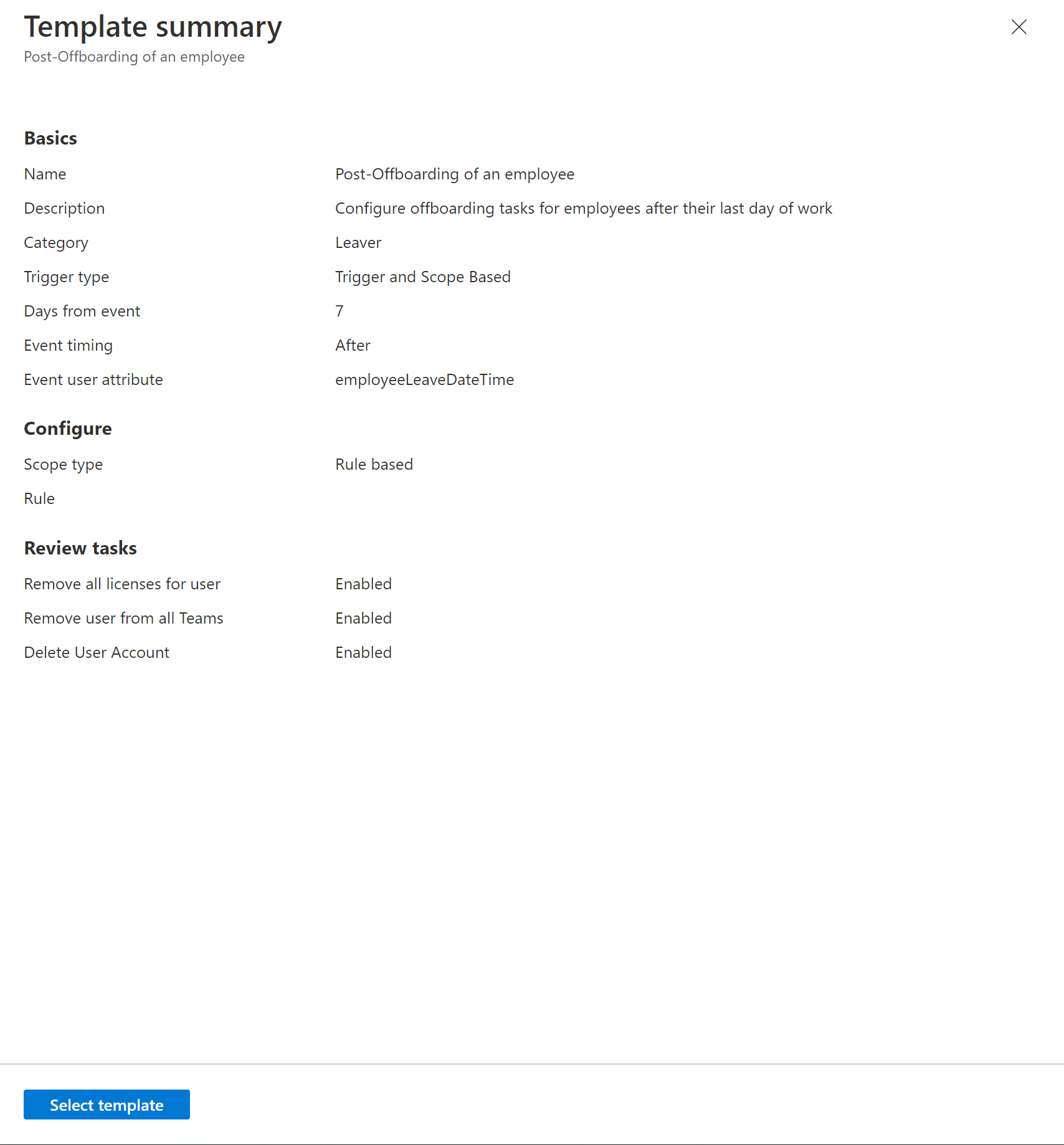
The default specific parameters for the Post-Offboarding of an employee template are as follows:
| Parameter | Description | Customizable |
|---|---|---|
| Category | Leaver | ❌ |
| Trigger Type | Time based attribute, Attribute changes, Group Membership change | ✔️ |
| Trigger details | Depends on trigger type selection. • Time based: Days from event, Event timing, Event user attribute • Attribute changes: Trigger attribute • Group membership changes: Added to group/Remove from group |
✔️ |
| Event User attribute | employeeLeaveDateTime | ❌ |
| Scope | Depends on trigger. Rule based: Time based attribute, Attribute changes. Group membership change: Group based. |
✔️ |
| Tasks | Remove all licenses for user, Remove user from all Teams, Delete User Account | ✔️ |
For a tutorial on setting up a workflow that uses the Post-Offboarding of an employee template, see: Automate employee offboarding tasks after their last day of work with the Microsoft Entra admin center.
Employee group membership changes
The Employee group membership changes template is designed to configure tasks that are completed when an employee has a change in a group membership.
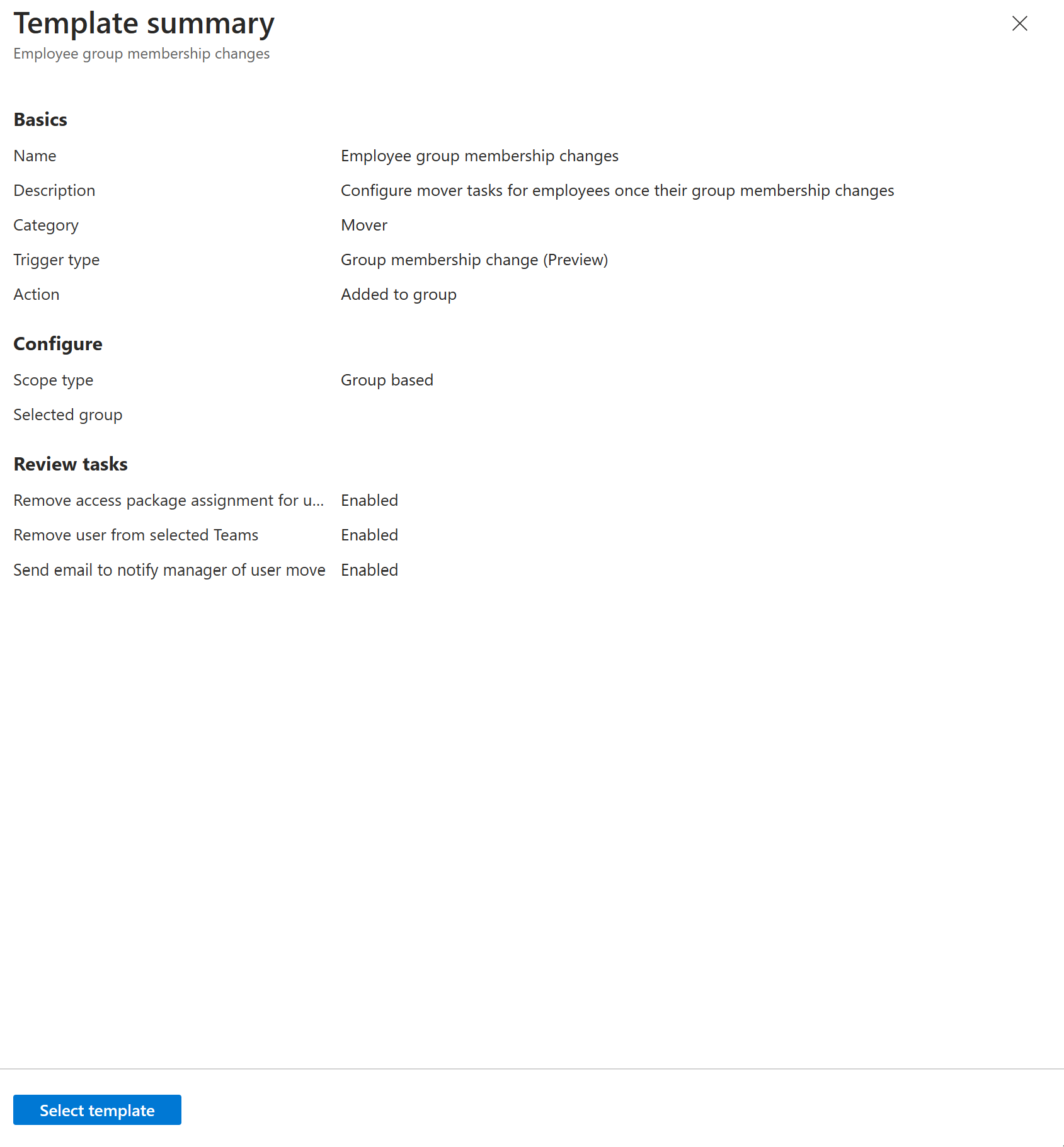
The default specific parameters for the Employee group membership changes template are as follows:
| Parameter | Description | Customizable |
|---|---|---|
| Category | mover | ❌ |
| Trigger Type | Attribute changes, Group Membership change | ✔️ |
| Trigger details | Depends on trigger type selection. • Attribute changes: Trigger attribute • Group membership changes: Added to group/Remove from group |
✔️ |
| Scope | Depends on trigger. Rule based: Attribute changes. Group membership change: Group based. |
✔️ |
| Tasks | Remove access package assignment for user, Remove user from selected Teams, Send email to notify manager of user move | ✔️ |
Employee job profile change
The Employee job profile change template is designed to configure tasks that are completed when an employee has a change in job title.
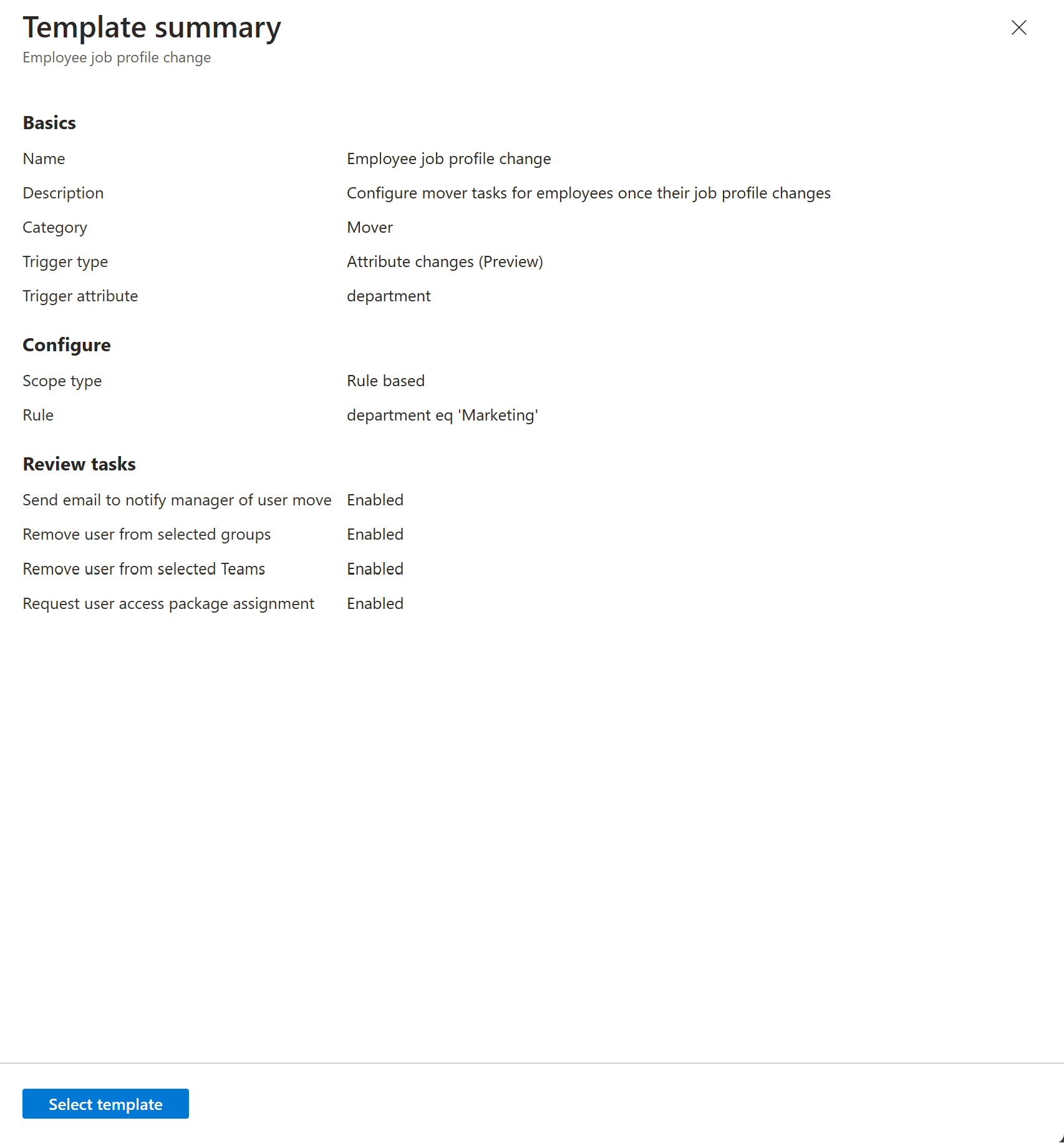
The default specific parameters for the Employee job profile change template are as follows:
| Parameter | Description | Customizable |
|---|---|---|
| Category | mover | ❌ |
| Trigger Type | Attribute changes, Group Membership change | ✔️ |
| Trigger details | Depends on trigger type selection. • Attribute changes: Trigger attribute • Group membership changes: Added to group/Remove from group |
✔️ |
| Scope | Depends on trigger. Rule based: Attribute changes. Group membership change: Group based. |
✔️ |
| Tasks | Send email to notify manager of user move, Remove user from selected groups, Remove user from selected Teams, Request user access package assignment | ✔️ |
For a tutorial on setting up a workflow that uses the Employer job profile change template, see: Automate employee mover tasks when they change jobs using the Microsoft Entra admin center.