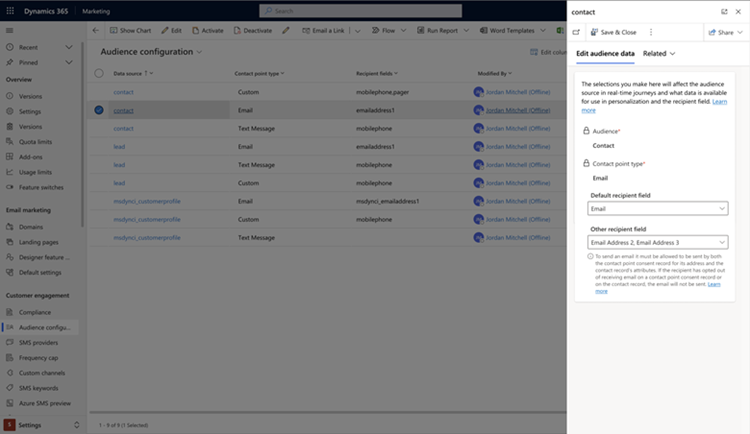Ensure messages go to the right contact email address
Important
This content is archived and is not being updated. For the latest documentation, go to What's new in Dynamics 365 Customer Insights - Journeys. For the latest release plans, go to Dynamics 365, Power Platform, and Cloud for Industry release plans.
| Enabled for | Public preview | Early access | General availability |
|---|---|---|---|
| Admins, makers, marketers, or analysts, automatically |  Feb 8, 2024
Feb 8, 2024 |
- | - |
Business value
It's critical that your messages are delivered by the right channel at the right time. Often, you'll need to pick the correct email address among the several you may have for a contact. Now, you can choose which of the contact’s email addresses to target in your journeys. For example, some email messages may be more appropriate for a contact’s work email address, whereas others may best target a personal email address. Now, you have full control over which email address to send email messages to, enabling you to reach your customers where they’re most likely to see your messages and take action.
Feature details
- Administrators can add multiple alternative email recipient fields to a contact’s Audience Configuration in addition to setting a default email recipient field.
- Marketing professionals can pick which email address field to use for their messages during journey creation, allowing them to target a specific email address of a contact.
- Choose if consent is synced between contact point consent records and the contact’s consent attributes with a new feature switch, giving you control over how consent is checked for your emails in Customer Insights – Journeys.