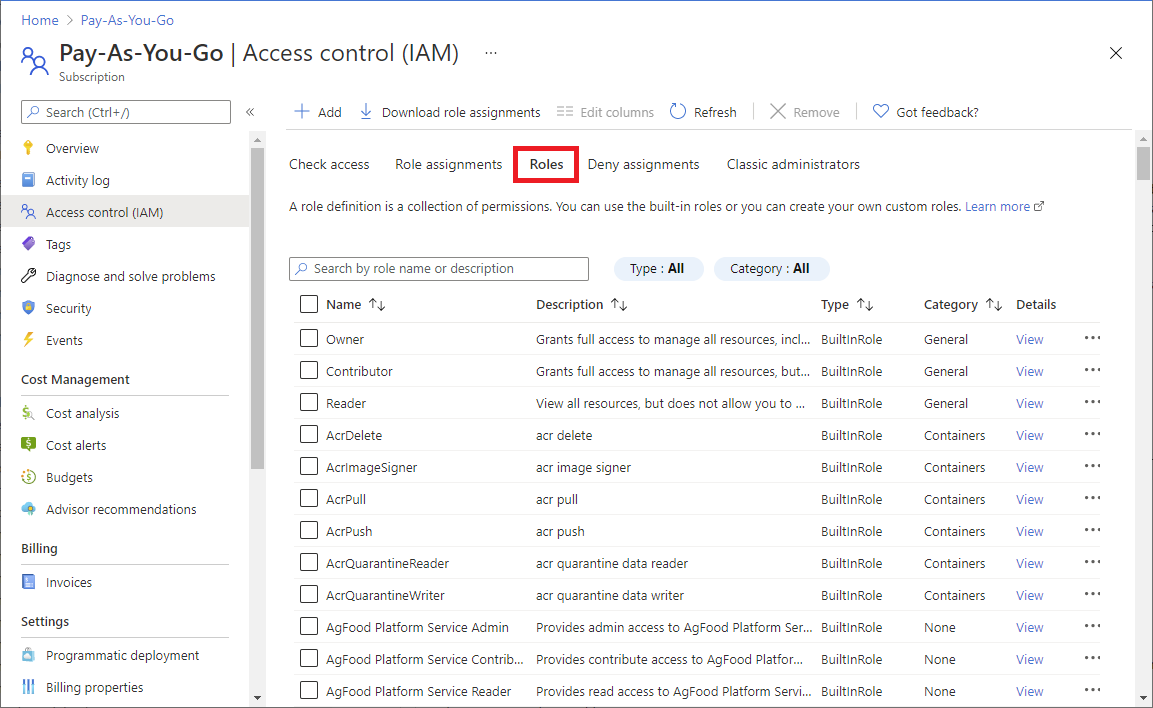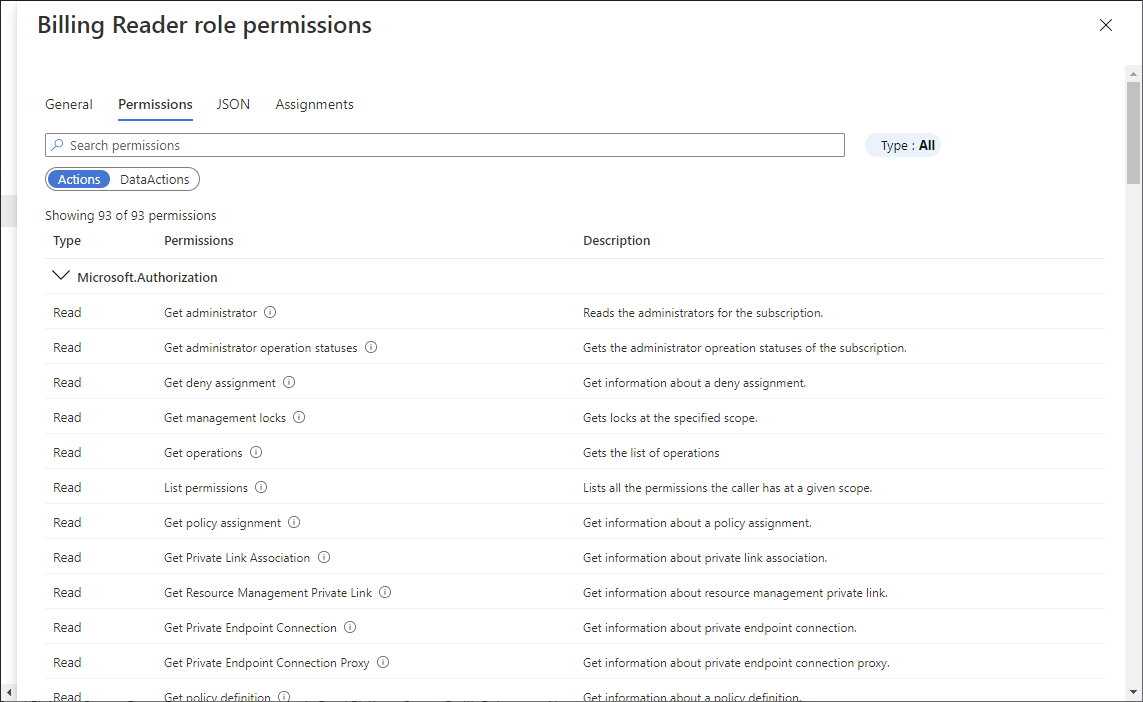List all roles
To list all roles in Azure CLI, use az role definition list.
az role definition list
The following example lists the name and description of all available role definitions:
az role definition list --output json --query '[].{roleName:roleName, description:description}'
[
{
"description": "Can manage service and the APIs",
"roleName": "API Management Service Contributor"
},
{
"description": "Can manage service but not the APIs",
"roleName": "API Management Service Operator Role"
},
{
"description": "Read-only access to service and APIs",
"roleName": "API Management Service Reader Role"
},
...
]
The following example lists all of the built-in roles.
az role definition list --custom-role-only false --output json --query '[].{roleName:roleName, description:description, roleType:roleType}'
[
{
"description": "Can manage service and the APIs",
"roleName": "API Management Service Contributor",
"roleType": "BuiltInRole"
},
{
"description": "Can manage service but not the APIs",
"roleName": "API Management Service Operator Role",
"roleType": "BuiltInRole"
},
{
"description": "Read-only access to service and APIs",
"roleName": "API Management Service Reader Role",
"roleType": "BuiltInRole"
},
...
]
List a role definition
To list details of a role, use az role definition list.
az role definition list --name {roleName}
The following example lists the Contributor role definition:
az role definition list --name "Contributor"
[
{
"assignableScopes": [
"/"
],
"description": "Lets you manage everything except access to resources.",
"id": "/subscriptions/{subscriptionId}/providers/Microsoft.Authorization/roleDefinitions/b24988ac-6180-42a0-ab88-20f7382dd24c",
"name": "b24988ac-6180-42a0-ab88-20f7382dd24c",
"permissions": [
{
"actions": [
"*"
],
"dataActions": [],
"notActions": [
"Microsoft.Authorization/*/Delete",
"Microsoft.Authorization/*/Write",
"Microsoft.Authorization/elevateAccess/Action",
"Microsoft.Blueprint/blueprintAssignments/write",
"Microsoft.Blueprint/blueprintAssignments/delete"
],
"notDataActions": []
}
],
"roleName": "Contributor",
"roleType": "BuiltInRole",
"type": "Microsoft.Authorization/roleDefinitions"
}
]
List permissions of a role definition
The following example lists just the actions and notActions of the Contributor role.
az role definition list --name "Contributor" --output json --query '[].{actions:permissions[0].actions, notActions:permissions[0].notActions}'
[
{
"actions": [
"*"
],
"notActions": [
"Microsoft.Authorization/*/Delete",
"Microsoft.Authorization/*/Write",
"Microsoft.Authorization/elevateAccess/Action",
"Microsoft.Blueprint/blueprintAssignments/write",
"Microsoft.Blueprint/blueprintAssignments/delete"
]
}
]
The following example lists just the actions of the Virtual Machine Contributor role.
az role definition list --name "Virtual Machine Contributor" --output json --query '[].permissions[0].actions'
[
[
"Microsoft.Authorization/*/read",
"Microsoft.Compute/availabilitySets/*",
"Microsoft.Compute/locations/*",
"Microsoft.Compute/virtualMachines/*",
"Microsoft.Compute/virtualMachineScaleSets/*",
"Microsoft.Compute/disks/write",
"Microsoft.Compute/disks/read",
"Microsoft.Compute/disks/delete",
"Microsoft.DevTestLab/schedules/*",
"Microsoft.Insights/alertRules/*",
"Microsoft.Network/applicationGateways/backendAddressPools/join/action",
"Microsoft.Network/loadBalancers/backendAddressPools/join/action",
...
"Microsoft.Storage/storageAccounts/listKeys/action",
"Microsoft.Storage/storageAccounts/read",
"Microsoft.Support/*"
]
]