Chat with LLMs and prototype GenAI apps using AI Playground
Important
This feature is in Public Preview.
You can interact with supported large language models using the AI Playground. The AI Playground is a chat-like environment where you can test, prompt, and compare LLMs.
Requirements
Your Databricks workspace must be in a region that supports one of the following features:
- Foundation Model APIs pay-per-token
- Foundation Model APIs provisioned throughput
- External models
See Model serving regional availability.
Use AI Playground
Note
If Playground is not available in your workspace, reach out to your Databricks account team for more information.
To use the AI Playground:
- Select Playground from the left navigation pane under Machine Learning.
- Select the model you want to interact with using the dropdown list on the top left.
- You can do either of the following:
- Type in your question or prompt.
- Select a sample AI instruction from those listed in the window.
- You can select the + to add an endpoint. Doing so allows you to compare multiple model responses side-by-side.
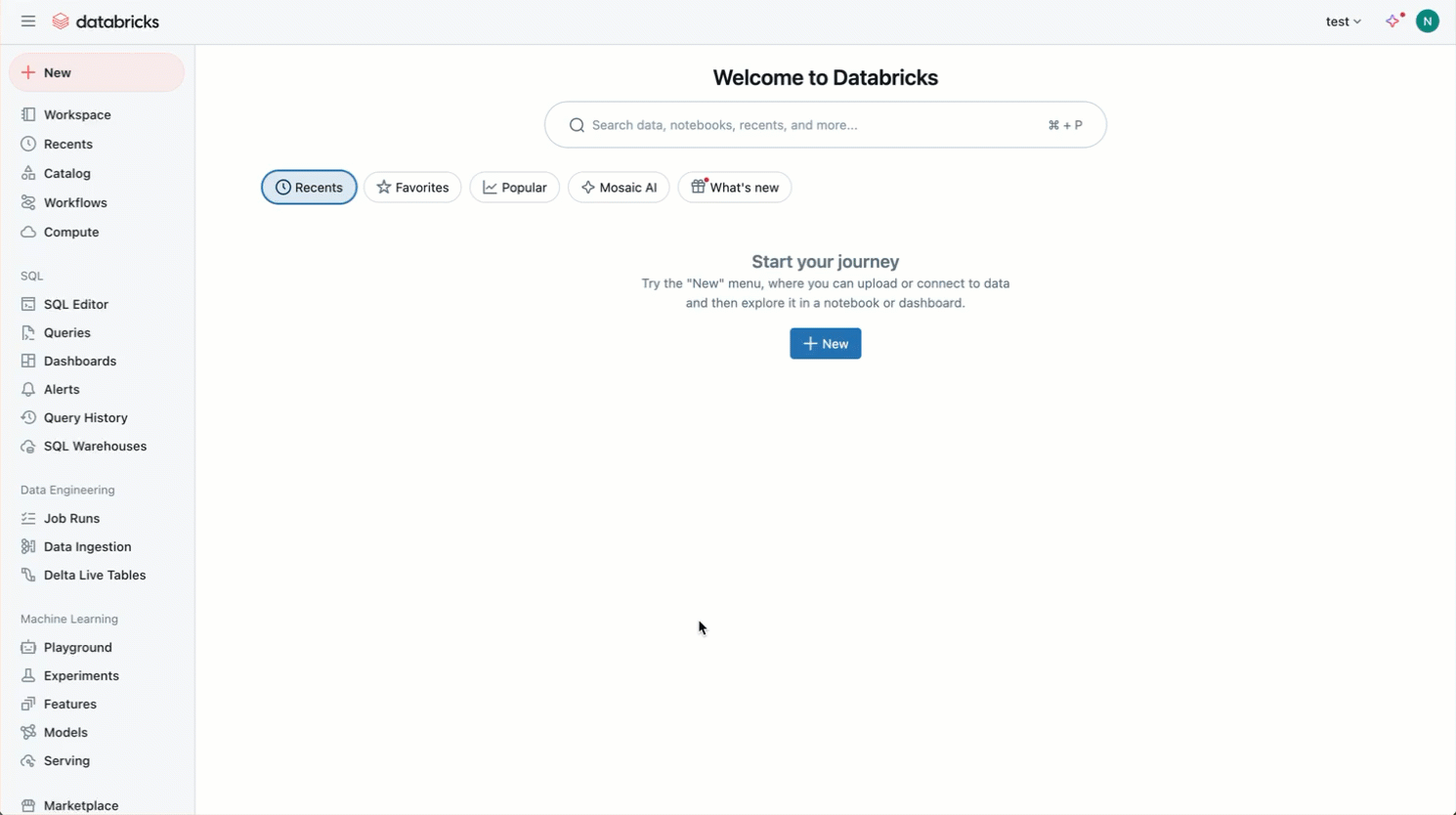
Prototype Generative AI agents in AI Playground
You can also get started building GenAI agents in AI Playground. For more information, see Prototype tool-calling agents in AI Playground.