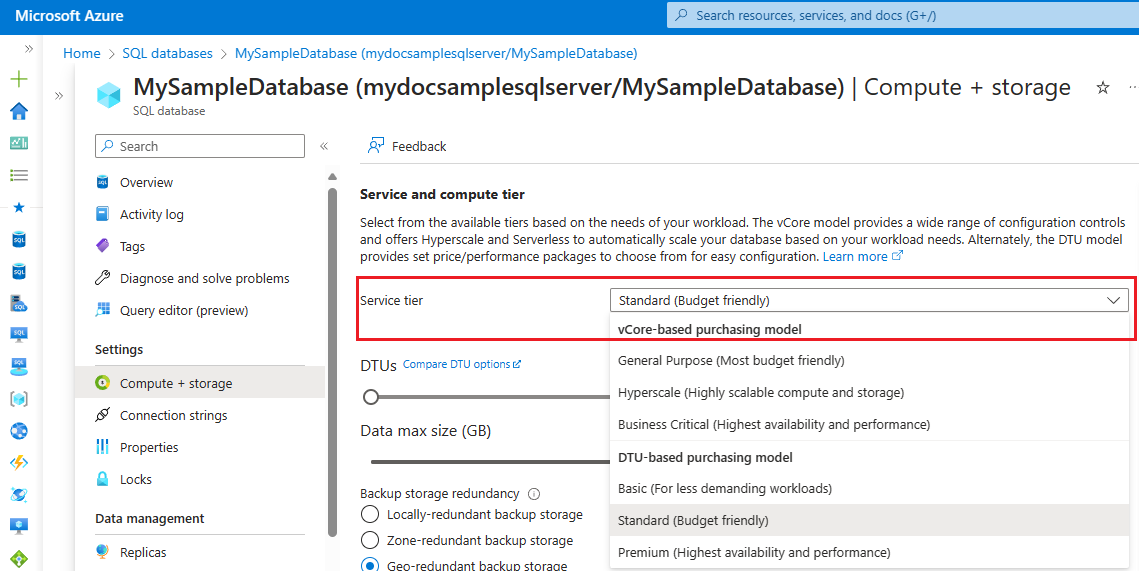Migrate Azure SQL Database from the DTU-based model to the vCore-based model
Applies to:
Azure SQL Database
This article describes how to migrate your database in Azure SQL Database from the DTU-based purchasing model to the vCore-based purchasing model.
Migrate a database
Migrating a database from the DTU-based purchasing model to the vCore-based purchasing model is similar to scaling between service objectives in the Basic, Standard, and Premium service tiers, with similar duration and a minimal downtime at the end of the migration process. A database migrated to the vCore-based purchasing model can be migrated back to the DTU-based purchasing model at any time using the same steps, except for databases migrated to the Hyperscale service tier.
You can migrate your database to a different purchasing model by using the Azure portal, PowerShell, the Azure CLI, and Transact-SQL.
To migrate your database to a different purchasing model by using the Azure portal, follow these steps:
Go to your SQL database in the Azure portal.
Select Compute + storage under Settings.
Use the dropdown list under Service tier to select a new purchasing model and service tier:
Choose the vCore service tier and service objective
For most DTU to vCore migration scenarios, databases and elastic pools in the Basic and Standard service tiers map to the General Purpose service tier. Databases and elastic pools in the Premium service tier map to the Business Critical service tier. Depending on application scenario and requirements, the Hyperscale service tier can often be used as the migration target for databases and elastic pools in all DTU service tiers.
To choose the service objective, or compute size, for the migrated database in the vCore model, you can use a basic but approximate rule of thumb: every 100 DTUs in the Basic or Standard tiers require at least 1 vCore, and every 125 DTUs in the Premium tier require at least 1 vCore.
Tip
This rule is approximate because it doesn't consider the specific type of hardware used for the DTU database or elastic pool.
In the DTU model, the system could select any available hardware configuration for your database or elastic pool. Further, in the DTU model you have only indirect control over the number of vCores (logical CPUs) by choosing higher or lower DTU or eDTU values.
In the vCore model, customers must make an explicit choice of both the hardware configuration and the number of vCores (logical CPUs). While DTU model doesn't offer these choices, hardware type and the number of logical CPUs used for every database and elastic pool are exposed via dynamic management views. This makes it possible to determine the matching vCore service objective more precisely.
The following approach uses this information to determine a vCore service objective with a similar allocation of resources, to obtain a similar level of performance after migration to the vCore model.
DTU to vCore mapping
The following Transact-SQL query, when executed in the context of a DTU database to be migrated, returns a matching (possibly fractional) number of vCores in each hardware configuration in the vCore model. You can round off this number to the closest number of vCores available for databases and elastic pools in each hardware configuration in the vCore model, customers can choose the vCore service objective that is the closest match for their DTU database or elastic pool.
Sample migration scenarios using this approach are described in the Examples section.
Execute this query in the context of the database to be migrated, rather than in the master database. When you migrate an elastic pool, execute the query in the context of any database in the pool.
;WITH dtu_vcore_map
AS (
SELECT rg.slo_name,
CAST(DATABASEPROPERTYEX(DB_NAME(), 'Edition') AS NVARCHAR(40)) COLLATE DATABASE_DEFAULT AS dtu_service_tier,
CASE
WHEN slo.slo_name LIKE '%SQLG4%' THEN 'Gen4' --Gen4 is retired.
WHEN slo.slo_name LIKE '%SQLGZ%' THEN 'Gen4' --Gen4 is retired.
WHEN slo.slo_name LIKE '%SQLG5%' THEN 'standard_series'
WHEN slo.slo_name LIKE '%SQLG6%' THEN 'standard_series'
WHEN slo.slo_name LIKE '%SQLG7%' THEN 'standard_series'
WHEN slo.slo_name LIKE '%GPGEN8%' THEN 'standard_series'
END COLLATE DATABASE_DEFAULT AS dtu_hardware_gen,
s.scheduler_count * CAST(rg.instance_cap_cpu / 100. AS DECIMAL(3, 2)) AS dtu_logical_cpus,
CAST((jo.process_memory_limit_mb / s.scheduler_count) / 1024. AS DECIMAL(4, 2)) AS dtu_memory_per_core_gb
FROM sys.dm_user_db_resource_governance AS rg
CROSS JOIN (
SELECT COUNT(1) AS scheduler_count
FROM sys.dm_os_schedulers
WHERE status COLLATE DATABASE_DEFAULT = 'VISIBLE ONLINE'
) AS s
CROSS JOIN sys.dm_os_job_object AS jo
CROSS APPLY (SELECT UPPER(rg.slo_name) COLLATE DATABASE_DEFAULT AS slo_name) slo
WHERE rg.dtu_limit > 0
AND DB_NAME() COLLATE DATABASE_DEFAULT <> 'master'
AND rg.database_id = DB_ID()
)
SELECT dtu_logical_cpus,
dtu_memory_per_core_gb,
dtu_service_tier,
CASE
WHEN dtu_service_tier = 'Basic' THEN 'General Purpose'
WHEN dtu_service_tier = 'Standard' THEN 'General Purpose or Hyperscale'
WHEN dtu_service_tier = 'Premium' THEN 'Business Critical or Hyperscale'
END AS vcore_service_tier,
CASE
WHEN dtu_hardware_gen = 'Gen4' THEN dtu_logical_cpus * 1.7
WHEN dtu_hardware_gen = 'standard_series' THEN dtu_logical_cpus
END AS standard_series_vcores,
5.05 AS standard_series_memory_per_core_gb,
CASE
WHEN dtu_hardware_gen = 'Gen4' THEN dtu_logical_cpus
WHEN dtu_hardware_gen = 'standard_series' THEN dtu_logical_cpus * 0.8
END AS Fsv2_vcores,
1.89 AS Fsv2_memory_per_core_gb,
CASE
WHEN dtu_hardware_gen = 'Gen4' THEN dtu_logical_cpus * 1.4
WHEN dtu_hardware_gen = 'standard_series' THEN dtu_logical_cpus * 0.9
END AS M_vcores,
29.4 AS M_memory_per_core_gb
FROM dtu_vcore_map;
Additional factors
Besides the number of vCores (logical CPUs) and the type of hardware, several other factors might influence the choice of vCore service objective:
The mapping Transact-SQL query matches DTU and vCore service objectives in terms of their CPU capacity, therefore the results are more accurate for CPU-bound workloads.
For the same hardware type and the same number of vCores, IOPS and transaction log throughput resource limits for vCore databases are often higher than for DTU databases. For IO-bound workloads, it might be possible to lower the number of vCores in the vCore model to achieve the same level of performance. Actual resource limits for DTU and vCore databases are exposed in the sys.dm_user_db_resource_governance view. Comparing these values between the DTU database or pool to be migrated, and a vCore database or pool with an approximately matching service objective can help you select the vCore service objective more precisely.
The mapping query also returns the amount of memory per core for the DTU database or elastic pool to be migrated, and for each hardware configuration in the vCore model. Ensuring similar or higher total memory after migration to vCore is important for workloads that require a large memory data cache to achieve sufficient performance, or workloads that require large memory grants for query processing. For such workloads, depending on actual performance, it might be necessary to increase the number of vCores to get sufficient total memory.
The historical resource utilization of the DTU database should be considered when choosing the vCore service objective. DTU databases with consistently under-utilized CPU resources might need fewer vCores than the number returned by the mapping query. Conversely, DTU databases where consistently high CPU utilization causes inadequate workload performance might require more vCores than returned by the query.
If migrating databases with intermittent or unpredictable usage patterns, consider the use of Serverless compute tier for Azure SQL Database compute tier. The max number of concurrent workers in serverless is 75% of the limit in provisioned compute for the same number of max vCores configured. Also, the max memory available in serverless is 3 GB times the maximum number of vCores configured, which is less than the per-core memory for provisioned compute. For example, on Gen5 max memory is 120 GB when 40 max vCores are configured in serverless, vs. 204 GB for a 40 vCore provisioned compute.
In the vCore model, the supported maximum database size might differ depending on hardware. For large databases, check supported maximum sizes in the vCore model for single databases and elastic pools.
For elastic pools, the Resource limits for elastic pools using the DTU purchasing model and vCore models have differences in the maximum supported number of databases per pool. This should be considered when you migrate elastic pools with many databases.
Some hardware configurations might not be available in every region. Check availability under Hardware configuration for SQL Database.
The DTU to vCore sizing guidelines provided in this section help in the initial estimation of the target database service objective.
The optimal configuration of the target database is workload-dependent. Thus, to achieve the optimal price/performance ratio after migration, you might need to use the flexibility of the vCore model to adjust the number of vCores, hardware configuration, and service and compute tiers. You might also need to adjust database configuration parameters, such as maximum degree of parallelism, and/or change the database compatibility level to enable recent improvements in the database engine.
DTU to vCore migration examples
Note
The values in the following examples are for illustration purposes only. Actual values returned in described scenarios might be different.
Migrating a Standard S9 database
The mapping query returns the following result (some columns not shown for brevity):
| dtu_logical_cpus | dtu_memory_per_core_gb | standard_series_vcores | standard_series_memory_per_core_gb |
|---|---|---|---|
| 24.00 | 5.40 | 24.000 | 5.05 |
We see that the DTU standard database has 24 logical CPUs (vCores), with 5.4 GB of memory per vCore. The direct match to that is a General Purpose 2 vCore database on standard-series (Gen5) hardware, the GP_Gen5_24 vCore service objective.
Migrating a Standard S0 database
The mapping query returns the following result (some columns not shown for brevity):
| dtu_logical_cpus | dtu_memory_per_core_gb | standard_series_vcores | standard_series_memory_per_core_gb |
|---|---|---|---|
| 0.25 | 1.3 | 0.500 | 5.05 |
We see that the DTU database has the equivalent of 0.25 logical CPUs (vCores), with 1.3 GB of memory per vCore. The smallest vCore service objectives in the standard-series (Gen5) hardware configuration, GP_Gen5_2, provides more compute resources than the Standard S0 database, so a direct match isn't possible. The GP_Gen5_2 option is preferred. Additionally, if the workload is well-suited for the Serverless compute tier, then GP_S_Gen5_1 would be a closer match.
Migrating a Premium P15 database
The mapping query returns the following result (some columns not shown for brevity):
| dtu_logical_cpus | dtu_memory_per_core_gb | standard_series_vcores | standard_series_memory_per_core_gb |
|---|---|---|---|
| 42.00 | 4.86 | 42.000 | 5.05 |
We see that the DTU database has 42 logical CPUs (vCores), with 4.86 GB of memory per vCore. While there isn't a vCore service objective with 42 cores, the BC_Gen5_40 service objective is nearly equivalent in terms of CPU and memory capacity, and is a good match.
Migrating a Basic 200 eDTU elastic pool
The mapping query returns the following result (some columns not shown for brevity):
| dtu_logical_cpus | dtu_memory_per_core_gb | standard_series_vcores | standard_series_memory_per_core_gb |
|---|---|---|---|
| 4.00 | 5.40 | 4.000 | 5.05 |
We see that the DTU elastic pool has 4 logical CPUs (vCores), with 5.4 GB of memory per vCore. Standard-series hardware calls for 4 vCores, however, this service objective supports a maximum of 200 databases per pool, while the Basic 200 eDTU elastic pool supports up to 500 databases. If the elastic pool to be migrated has more than 200 databases, the matching vCore service objective would have to be GP_Gen5_6, which supports up to 500 databases.
Migrate geo-replicated databases
Migrating from the DTU-based model to the vCore-based purchasing model is similar to upgrading or downgrading the geo-replication relationships between databases in the Standard and Premium service tiers. During migration, you don't have to stop geo-replication for General Purpose and Business Critical Service tiers, but you must follow these sequencing rules:
- When upgrading, you must upgrade the secondary database first, and then upgrade the primary.
- When downgrading, reverse the order: you must downgrade the primary database first, and then downgrade the secondary.
To migrate to the Hyperscale service tier, geo-replication should be temporarily removed. For more information, see Migrate an existing database to Hyperscale.
When you use geo-replication between two elastic pools, we recommend that you designate one pool as the primary and the other as the secondary. In that case, when you migrate elastic pools you should use the same sequencing guidance. However, if you have elastic pools that contain both primary and secondary databases, treat the pool with the higher utilization as the primary and follow the sequencing rules accordingly.
The following table provides guidance for specific migration scenarios:
| Current service tier | Target service tier | Migration type | User actions |
|---|---|---|---|
| Standard | General Purpose | Lateral | Can migrate in any order, but need to ensure appropriate vCore sizing as described previously |
| Premium | Business Critical | Lateral | Can migrate in any order, but need to ensure appropriate vCore sizing as described previously |
| Standard | Business Critical | Upgrade | Must migrate secondary first |
| Business Critical | Standard | Downgrade | Must migrate primary first |
| Premium | General Purpose | Downgrade | Must migrate primary first |
| General Purpose | Premium | Upgrade | Must migrate secondary first |
| Business Critical | General Purpose | Downgrade | Must migrate primary first |
| General Purpose | Business Critical | Upgrade | Must migrate secondary first |
| Standard | Hyperscale | Lateral | Geo-replication to be turned off before migration to Hyperscale |
| Premium | Hyperscale | Lateral | Geo-replication to be turned off before migration to Hyperscale |
Migrate failover groups
Migration of failover groups with multiple databases requires individual migration of the primary and secondary databases. During that process, the same considerations and sequencing rules apply. After the databases are converted to the vCore-based purchasing model, the failover group will remain in effect with the same policy settings.
Create a geo-replication secondary database
You can create a geo-replication secondary database (a geo-secondary) only by using the same service tier as you used for the primary database. For databases with a high log-generation rate, we recommend creating the geo-secondary with the same compute size as the primary.
If you create a geo-secondary in the elastic pool for a single primary database, make sure the maxVCore setting for the pool matches the primary database's compute size. If you create a geo-secondary for a primary in another elastic pool, we recommend that the pools have the same maxVCore settings.
Use database copy to migrate from DTU to vCore
Database copy creates a transactionally consistent snapshot of the data at a point in time after the copy operation starts. It doesn't synchronize data between the source and the target after that point in time.
You can copy any database with a DTU-based compute size to a database with a vCore-based compute size by using PowerShell, the Azure CLI, or Transact-SQL without restrictions or special sequencing, as long as the target compute size supports the maximum database size of the source database. Copying a database to a different service tier isn't supported in the Azure portal.