Parameters in Bicep
This article describes how to define and use parameters in a Bicep file. By providing different values for parameters, you can reuse a Bicep file for different environments.
Azure Resource Manager resolves parameter values before starting the deployment operations. Wherever the parameter is used, Resource Manager replaces it with the resolved value.
Each parameter must be set to one of the data types.
Bicep allows a maximum of 256 parameters. For more information, see Template limits.
For parameter best practices, see Parameters.
Training resources
See the Build reusable Bicep templates by using parameters Learn module for step-by-step guidance about parameters.
Define parameters
Each parameter has a name and data type. Optionally, you can provide a default value for the parameter.
@<decorator>(<argument>)
param <parameter-name> <parameter-data-type> = <default-value>
A parameter can't have the same name as a variable, resource, output, or other parameter in the same scope.
The following example shows basic declarations of parameters.
param demoString string
param demoInt int
param demoBool bool
param demoObject object
param demoArray array
The param keyword is also used in .bicepparam files. You don't need to specify the data type in .bicepparam files since it's defined in Bicep files.
param <parameter-name> = <value>
User-defined type expressions can be used as the type clause of a param statement. For example:
param storageAccountConfig {
name: string
sku: string
}
For more information, see User-defined data types.
Set default values
You can specify a default value for a parameter. The default value is used when a value isn't provided during deployment.
param demoParam string = 'Contoso'
You can use expressions with the default value. Expressions aren't allowed with other parameter properties. You can't use the reference function or any of the list functions in the parameters section. These functions get the resource's runtime state, and can't be executed before deployment when parameters are resolved.
param location string = resourceGroup().location
You can use another parameter value to build a default value. The following template constructs a host plan name from the site name.
param siteName string = 'site${uniqueString(resourceGroup().id)}'
param hostingPlanName string = '${siteName}-plan'
output siteNameOutput string = siteName
output hostingPlanOutput string = hostingPlanName
However, you can't reference a variable as the default value.
Use decorators
Parameters use decorators for constraints or metadata. The decorators are in the format @expression and are placed above the parameter's declaration. The following table shows the available decorators for parameters.
| Decorator | Apply to | Argument | Description |
|---|---|---|---|
| allowed | all | array | Use this decorator to make sure the user provides correct values. This decorator is only permitted on param statements. To declare that a property must be one of a set of predefined values in a type or output statement, use union type syntax. Union type syntax can also be used in param statements. |
| description | all | string | Text that explains how to use the parameter. The description is displayed to users in the Azure portal. |
| discriminator | object | string | Use this decorator to ensure the correct subclass is identified and managed. For more information, see Custom-tagged union data type. |
| maxLength | array, string | int | The maximum length for string and array parameters. The value is inclusive. |
| maxValue | int | int | The maximum value for the integer parameter. This value is inclusive. |
| metadata | all | object | Custom properties to apply to the parameter. Can include a description property that is equivalent to the description decorator. |
| minLength | array, string | int | The minimum length for string and array parameters. The value is inclusive. |
| minValue | int | int | The minimum value for the integer parameter. This value is inclusive. |
| sealed | object | none | Elevate BCP089 from a warning to an error when a property name of a use-define data type is likely a typo. For more information, see Elevate error level. |
| secure | string, object | none | Marks the parameter as secure. The value for a secure parameter isn't saved to the deployment history and isn't logged. For more information, see Secure strings and objects. |
Decorators are in the sys namespace. If you need to differentiate a decorator from another item with the same name, preface the decorator with sys. For example, if your Bicep file includes a parameter named description, you must add the sys namespace when using the description decorator.
@sys.description('The name of the instance.')
param name string
@sys.description('The description of the instance to display.')
param description string
Allowed values
You can define allowed values for a parameter. You provide the allowed values in an array. The deployment fails during validation if a value is passed in for the parameter that isn't one of the allowed values.
@allowed([
'one'
'two'
])
param demoEnum string
If you define allowed values for an array parameter, the actual value can be any subset of the allowed values.
Description
To help users understand the value to provide, add a description to the parameter. When a user deploys the template through the Azure portal, the description's text is automatically used as a tip for that parameter. Only add a description when the text provides more information than can be inferred from the parameter name.
@description('Must be at least Standard_A3 to support 2 NICs.')
param virtualMachineSize string = 'Standard_DS1_v2'
Markdown-formatted text can be used for the description text:
@description('''
Storage account name restrictions:
- Storage account names must be between 3 and 24 characters in length and may contain numbers and lowercase letters only.
- Your storage account name must be unique within Azure. No two storage accounts can have the same name.
''')
@minLength(3)
@maxLength(24)
param storageAccountName string
When you hover your cursor over storageAccountName in Visual Studio Code, you see the formatted text:
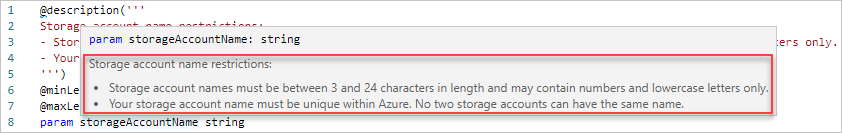
Make sure the text follows proper Markdown formatting; otherwise, it may not display correctly when rendered.
Discriminator
See Custom-tagged union data type.
Integer constraints
You can set minimum and maximum values for integer parameters. You can set one or both constraints.
@minValue(1)
@maxValue(12)
param month int
Length constraints
You can specify minimum and maximum lengths for string and array parameters. You can set one or both constraints. For strings, the length indicates the number of characters. For arrays, the length indicates the number of items in the array.
The following example declares two parameters. One parameter is for a storage account name that must have 3-24 characters. The other parameter is an array that must have from 1-5 items.
@minLength(3)
@maxLength(24)
param storageAccountName string
@minLength(1)
@maxLength(5)
param appNames array
Metadata
If you have custom properties that you want to apply to a parameter, add a metadata decorator. Within the metadata, define an object with the custom names and values. The object you define for the metadata can contain properties of any name and type.
You might use this decorator to track information about the parameter that doesn't make sense to add to the description.
@description('Configuration values that are applied when the application starts.')
@metadata({
source: 'database'
contact: 'Web team'
})
param settings object
When you provide a @metadata() decorator with a property that conflicts with another decorator, that decorator always takes precedence over anything in the @metadata() decorator. So, the conflicting property within the @metadata() value is redundant and will be replaced. For more information, see No conflicting metadata.
Sealed
See Elevate error level.
Secure parameters
You can mark string or object parameters as secure. The value of a secure parameter isn't saved to the deployment history and isn't logged.
@secure()
param demoPassword string
@secure()
param demoSecretObject object
There are several linter rules related to this decorator: Secure parameter default, Secure parameters in nested deployments, Secure secrets in parameters.
Use parameters
To reference the value for a parameter, use the parameter name. The following example uses a parameter value for a key vault name.
param vaultName string = 'keyVault${uniqueString(resourceGroup().id)}'
resource keyvault 'Microsoft.KeyVault/vaults@2019-09-01' = {
name: vaultName
...
}
Use objects as parameters
It can be easier to organize related values by passing them in as an object. This approach also reduces the number of parameters in the template.
The following example shows a parameter that is an object. The default value shows the expected properties for the object. Those properties are used when defining the resource to deploy.
param vNetSettings object = {
name: 'VNet1'
location: 'eastus'
addressPrefixes: [
{
name: 'firstPrefix'
addressPrefix: '10.0.0.0/22'
}
]
subnets: [
{
name: 'firstSubnet'
addressPrefix: '10.0.0.0/24'
}
{
name: 'secondSubnet'
addressPrefix: '10.0.1.0/24'
}
]
}
resource vnet 'Microsoft.Network/virtualNetworks@2023-11-01' = {
name: vNetSettings.name
location: vNetSettings.location
properties: {
addressSpace: {
addressPrefixes: [
vNetSettings.addressPrefixes[0].addressPrefix
]
}
subnets: [
{
name: vNetSettings.subnets[0].name
properties: {
addressPrefix: vNetSettings.subnets[0].addressPrefix
}
}
{
name: vNetSettings.subnets[1].name
properties: {
addressPrefix: vNetSettings.subnets[1].addressPrefix
}
}
]
}
}
Next steps
- To learn about the properties available for parameters, see Understand the structure and syntax of Bicep files.
- To learn about passing in parameter values as a file, see Create parameters files for Bicep deployment.
- To learn about providing parameter values at deployment, see Deploy Bicep files with the Azure CLI and Azure PowerShell.