FlowDocumentScrollViewer.IsToolBarVisible Свойство
Определение
Важно!
Некоторые сведения относятся к предварительной версии продукта, в которую до выпуска могут быть внесены существенные изменения. Майкрософт не предоставляет никаких гарантий, явных или подразумеваемых, относительно приведенных здесь сведений.
Получает или задает значение, показывающее, является ли видимой панель инструментов элемента FlowDocumentScrollViewer.
public:
property bool IsToolBarVisible { bool get(); void set(bool value); };public bool IsToolBarVisible { get; set; }member this.IsToolBarVisible : bool with get, setPublic Property IsToolBarVisible As BooleanЗначение свойства
true, если панель инструментов показана, в противном случае — false. Значение по умолчанию — false.
Примеры
В следующем примере показано, как задать IsToolBarVisible атрибут.
<FlowDocumentScrollViewer
HorizontalScrollBarVisibility="Auto"
VerticalScrollBarVisibility="Auto"
IsSelectionEnabled="True"
IsToolBarVisible="True"
MinZoom="50" MaxZoom="1000"
Zoom="120" ZoomIncrement="5"
>
<FlowDocument>
<Paragraph>
Flow content...
</Paragraph>
</FlowDocument>
</FlowDocumentScrollViewer>
В следующем примере показано, как задать IsToolBarVisible свойство программным способом.
FlowDocumentScrollViewer flowDocScrollViewer = new FlowDocumentScrollViewer();
// Enable content selection.
flowDocScrollViewer.IsSelectionEnabled = true;
// Enable the toolbar.
flowDocScrollViewer.IsToolBarVisible = true;
// Set zoom between 50% and 1000%.
flowDocScrollViewer.MinZoom = 50;
flowDocScrollViewer.MaxZoom = 1000;
// Set the zoom increment to 5%.
flowDocScrollViewer.ZoomIncrement = 5;
// Set the initial zoom to 120%.
flowDocScrollViewer.Zoom = 120;
FlowDocument flowDoc = new FlowDocument(new Paragraph(new Run("Flow content...")));
flowDocScrollViewer.Document = flowDoc;
Dim flowDocScrollViewer As New FlowDocumentScrollViewer()
With flowDocScrollViewer
' Enable content selection.
.IsSelectionEnabled = True
' Enable the toolbar.
.IsToolBarVisible = True
' Set zoom between 50% and 1000%.
.MinZoom = 50
.MaxZoom = 1000
' Set the zoom increment to 5%.
.ZoomIncrement = 5
' Set the initial zoom to 120%.
.Zoom = 120
Dim flowDoc As New FlowDocument(New Paragraph(New Run("Flow content...")))
.Document = flowDoc
End With
Комментарии
На следующем рисунке показана FlowDocumentScrollViewer панель инструментов.
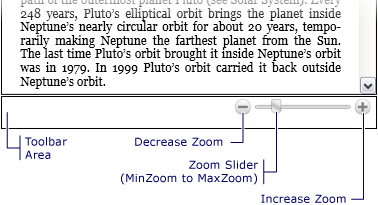
По умолчанию эта панель инструментов не отображается.
Сведения о свойстве зависимостей
| Поле идентификатора | IsToolBarVisibleProperty |
Для свойств метаданных задано значение true |
Нет |