Utilizar o RDP Shortpath para redes privadas com Windows 365
Pode utilizar o RdP (Remote Desktop Protocol) Shortpath para redes privadas com os seus PCs na Cloud Windows 365.
Requisitos
Para utilizar o RDP Shortpath para redes privadas com Windows 365, tem de cumprir estes requisitos:
- PCs na cloud aprovisionados na rede privada do cliente. As redes privadas são suportadas com ligações de rede do Azure. As redes alojadas da Microsoft não são suportadas.
- Host da Sessão (PC na nuvem)
- Ative um serviço de escuta UDP na porta UDP 3390.
- Conectividade de linha de visão direta entre o cliente e o anfitrião da sessão. Isto significa que o cliente pode ligar-se diretamente ao anfitrião da sessão na porta 3390 (predefinição):
- Sem ser bloqueado por firewalls (incluindo a Firewall do Windows) ou o Grupo de Segurança de Rede.
- Utilizar uma rede gerida, como:
- Peering privado do ExpressRoute.
- VPN site a site ou Ponto a Site (IPsec), como o Azure Gateway de VPN.
Se estiver a utilizar outros tipos de VPN para ligar ao Azure, uma VPN baseada em UDP proporciona um melhor desempenho. Embora a maioria das soluções de VPN baseadas em TCP suporte UDP aninhado, adicionam overhead herdado do controlo de congestionamento TCP, o que atrasa o desempenho do RDP.
Ativar o RDP Shortpath para redes privadas
Para configurar e ativar o RDP Shortpath para redes privadas, visite a página de documentação do Azure Virtual Desktop e siga as instruções.
Benefícios do RDP Shortpath
A conectividade padrão com um PC na nuvem do Windows 365 é por meio de uma conexão TCP que atravessa um gateway usando o transporte deconexão reversa. O transporte reverso significa que não há necessidade de conectividade de entrada para o host de sessão (o PC na nuvem) para conectar o tráfego RDP.
O RDP Shortpath se compila na conexão TCP e fornece, quando possível, outra conexão direta entre o cliente da Área de Trabalho Remota e o PC na nuvem do Windows 365. Esta ligação utiliza o UDP como o protocolo de transporte subjacente. Esta ligação UDP é uma ligação direta através da rede gerida pelo cliente.
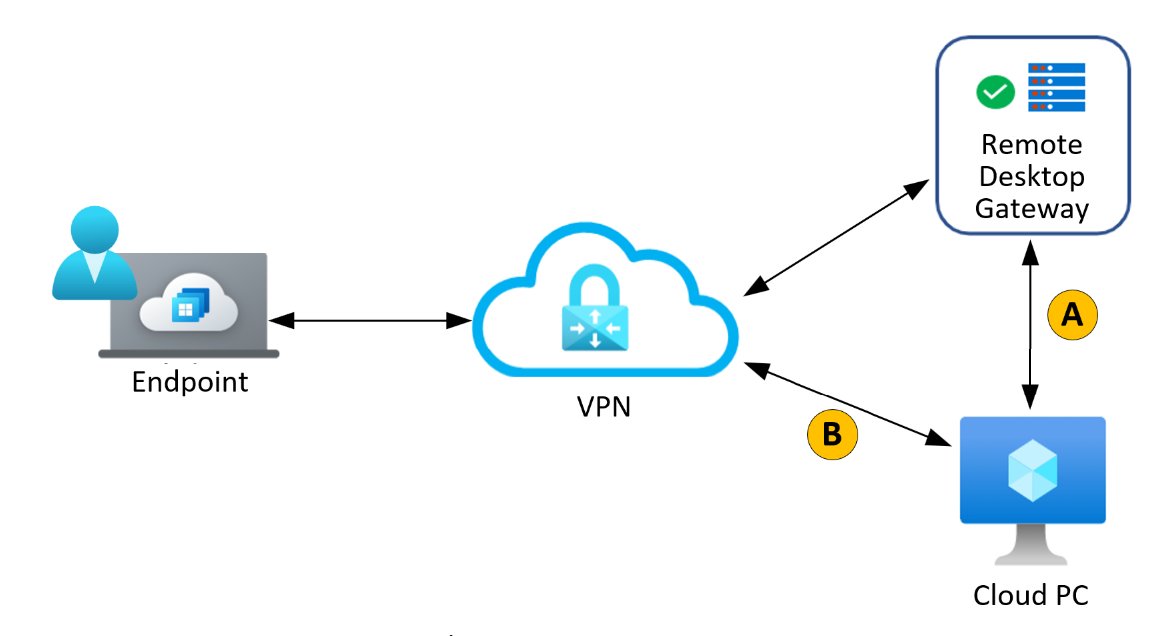
A. Após a autenticação, é estabelecida uma ligação inversa do WebSocket através de TCP através da porta 443.
B. UDP através da rede privada com a porta 3390. Se a ligação UDP for estabelecida com êxito, a sessão RDP muda para este caminho.
Para obter mais informações sobre os benefícios do RDP Shortpath, consulte Principais benefícios.
Processo de conexão do RDP Shortpath
Quando você usa o RDP Shortpath, a conexão com o PC na Nuvem prossegue da seguinte maneira:
- A conexão RDP estabelece uma conexão baseada em TCP usando o transporte de conexão reversa por meio do Gateway (da mesma forma que o faz para conectividade sem RDP Shortpath).
- O anfitrião da sessão envia a lista dos respetivos endereços IPv4 e IPv6 para o cliente.
- O cliente inicia o thread em segundo plano para estabelecer um transporte paralelo baseado em UDP diretamente para um dos endereços IP do anfitrião da sessão.
- Enquanto o cliente está a sondar os endereços IP fornecidos, continua a estabelecer a ligação inicial através do transporte de ligação inversa para garantir que não há nenhum atraso na ligação do utilizador.
- Se o cliente tiver uma ligação direta ao anfitrião da sessão, o cliente estabelece uma ligação segura com o TLS através de um UDP fiável.
- Depois de estabelecer o transporte RDP Shortpath, todos os Canais Virtuais Dinâmicos (DVCs), incluindo gráficos remotos, entradas e redirecionamento de dispositivos, são movidos para o novo transporte. No entanto, se uma firewall ou topologia de rede impedir o cliente de estabelecer conectividade UDP direta, o RDP continuará com um transporte de ligação inversa.
Próximas etapas
Para obter informações completas, veja RDP Shortpath for Azure Virtual Desktop (RdP Shortpath para o Azure Virtual Desktop).