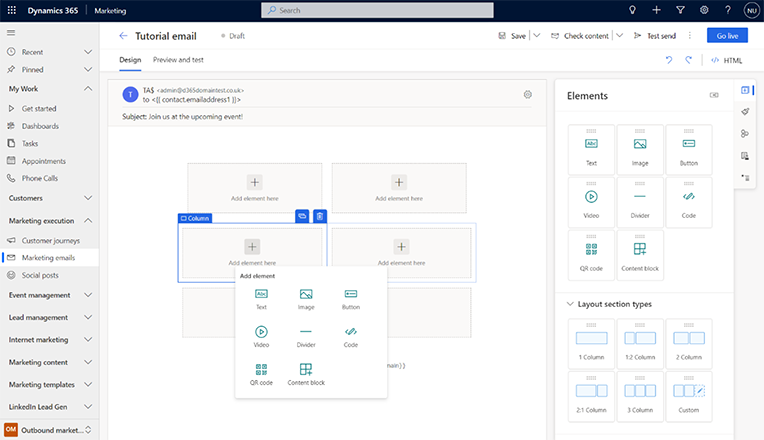Create emails faster with precise drag-and-drop, in-context menu, and easy-select interactions
Important
This content is archived and is not being updated. For the latest documentation, go to What's new in Dynamics 365 Marketing. For the latest release plans, go to Dynamics 365 and Microsoft Power Platform release plans.
| Enabled for | Public preview | Early access | General availability |
|---|---|---|---|
| Admins, makers, marketers, or analysts, automatically |  Jun 14, 2022
Jun 14, 2022 |
- |  Aug 4, 2022
Aug 4, 2022 |
Business value
The reimagined email editor is optimized for a productive workflow, allowing you to quickly create engaging and relevant content. With this release, the editor is further enhanced with precise drag-and-drop interactions, easy selection of elements, columns, or sections, and an in-context menu for faster content creation so you can create pixel-perfect emails in minutes.
Feature details
Create emails faster with a more precise, organized, and fluid design canvas:
- Increase creativity and focus with more canvas real estate and a new collapsible toolbar
- Create your desired layout with fast and precise drag-and-drop
- Easily select and navigate between elements, columns, and sections
- Use the in-place menu directly on the canvas for faster content creation