DrawingContext.Pop Método
Definição
Importante
Algumas informações se referem a produtos de pré-lançamento que podem ser substancialmente modificados antes do lançamento. A Microsoft não oferece garantias, expressas ou implícitas, das informações aqui fornecidas.
Exibe a última operação de máscara de opacidade, opacidade, recortar, efeito ou transformação que foi enviada por push no contexto de desenho.
public:
abstract void Pop();public abstract void Pop ();abstract member Pop : unit -> unitPublic MustOverride Sub Pop ()Exemplos
O exemplo a seguir mostra o efeito do Pop comando.
using System;
using System.Windows;
using System.Windows.Controls;
using System.Windows.Media;
using System.Windows.Media.Animation;
using System.Windows.Navigation;
namespace SDKSample
{
public class PopExample : Page
{
public PopExample()
{
Pen shapeOutlinePen = new Pen(Brushes.Black, 2);
shapeOutlinePen.Freeze();
// Create a DrawingGroup
DrawingGroup dGroup = new DrawingGroup();
// Obtain a DrawingContext from
// the DrawingGroup.
using(DrawingContext dc = dGroup.Open())
{
// Draw a rectangle at full opacity.
dc.DrawRectangle(Brushes.Blue, shapeOutlinePen, new Rect(0, 0, 25, 25));
// Push an opacity change of 0.5.
// The opacity of each subsequent drawing will
// will be multiplied by 0.5.
dc.PushOpacity(0.5);
// This rectangle is drawn at 50% opacity.
dc.DrawRectangle(Brushes.Blue, shapeOutlinePen, new Rect(25, 25, 25, 25));
// Push an opacity change of 0.5.
// The opacity of each subsequent drawing will
// will be multiplied by 0.5. Note that
// push operations are cumulative (until they are
// popped).
dc.PushOpacity(0.5);
// This rectangle is drawn at 25% opacity (0.5 x 0.5).
dc.DrawRectangle(Brushes.Blue, shapeOutlinePen, new Rect(50, 50, 25, 25));
// Changes the opacity back to 0.5.
dc.Pop();
// This rectangle is drawn at 50% opacity.
dc.DrawRectangle(Brushes.Blue, shapeOutlinePen, new Rect(75, 75, 25, 25));
// Changes the opacity back to 1.0.
dc.Pop();
// This rectangle is drawn at 100% opacity.
dc.DrawRectangle(Brushes.Blue, shapeOutlinePen, new Rect(100, 100, 25, 25));
}
// Display the drawing using an image control.
Image theImage = new Image();
DrawingImage dImageSource = new DrawingImage(dGroup);
theImage.Source = dImageSource;
this.Content = theImage;
}
}
}
Imports System.Windows.Media.Animation
Namespace SDKSample
Public Class PopExample
Inherits Page
Public Sub New()
Dim shapeOutlinePen As New Pen(Brushes.Black, 2)
shapeOutlinePen.Freeze()
' Create a DrawingGroup
Dim dGroup As New DrawingGroup()
' Obtain a DrawingContext from
' the DrawingGroup.
Using dc As DrawingContext = dGroup.Open()
' Draw a rectangle at full opacity.
dc.DrawRectangle(Brushes.Blue, shapeOutlinePen, New Rect(0, 0, 25, 25))
' Push an opacity change of 0.5.
' The opacity of each subsequent drawing will
' will be multiplied by 0.5.
dc.PushOpacity(0.5)
' This rectangle is drawn at 50% opacity.
dc.DrawRectangle(Brushes.Blue, shapeOutlinePen, New Rect(25, 25, 25, 25))
' Push an opacity change of 0.5.
' The opacity of each subsequent drawing will
' will be multiplied by 0.5. Note that
' push operations are cumulative (until they are
' popped).
dc.PushOpacity(0.5)
' This rectangle is drawn at 25% opacity (0.5 x 0.5).
dc.DrawRectangle(Brushes.Blue, shapeOutlinePen, New Rect(50, 50, 25, 25))
' Changes the opacity back to 0.5.
dc.Pop()
' This rectangle is drawn at 50% opacity.
dc.DrawRectangle(Brushes.Blue, shapeOutlinePen, New Rect(75, 75, 25, 25))
' Changes the opacity back to 1.0.
dc.Pop()
' This rectangle is drawn at 100% opacity.
dc.DrawRectangle(Brushes.Blue, shapeOutlinePen, New Rect(100, 100, 25, 25))
End Using
' Display the drawing using an image control.
Dim theImage As New Image()
Dim dImageSource As New DrawingImage(dGroup)
theImage.Source = dImageSource
Me.Content = theImage
End Sub
End Class
End Namespace
A ilustração a seguir mostra a saída deste exemplo:
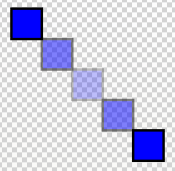
Comentários
Depois que uma operação é exibida, ela não é mais aplicada a comandos de desenho subsequentes.