Step 4: Build the EAIOrchestration Project
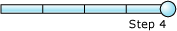
Time to complete: 5 minutes
Objective: In this step, you compile the EAIOrchestration project into an assembly.
Purpose: BizTalk Server requires all the artifacts to be compiled into .NET assemblies.
Prerequisites
Note the following requirements before you begin this step:
Before you begin this step you must complete the following steps:
Procedures
To build the EAIOrchestration project
In Solution Explorer, right-click EAIOrchestration, and then click Build.
The bottom of the screen should display:
========== Build: 1 succeeded or up-to-date, 0 failed, 0 skipped ==========
What did I just do?
In this step, you compiled the EAIOrchestration project.
Next steps
You deploy the EAISolution solution in Lesson 3: Deploy the Solution.
See Also
Step 1: Add EAIOrchestration Project to the Solution
Step 2: Define the Business Process
Step 3: Add Ports to the Orchestration