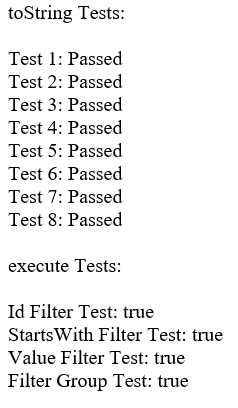Filter Example
Note
Bing Maps Web Control SDK retirement
Bing Maps Web Control SDK is deprecated and will be retired. Free (Basic) account customers can continue to use Bing Maps Web Control SDK until June 30th, 2025. Enterprise account customers can continue to use Bing Maps Web Control SDK until June 30th, 2028. To avoid service disruptions, all implementations using Bing Maps Web Control SDK will need to be updated to use Azure Maps Web SDK by the retirement date that applies to your Bing Maps for Enterprise account type. For detailed migration guidance, see Migrate from Bing Maps Web Control SDK and Migrate Bing Maps Enterprise applications to Azure Maps with GitHub Copilot.
Azure Maps is Microsoft's next-generation maps and geospatial services for developers. Azure Maps has many of the same features as Bing Maps for Enterprise, and more. To get started with Azure Maps, create a free Azure subscription and an Azure Maps account. For more information about azure Maps, see Azure Maps Documentation. For migration guidance, see Bing Maps Migration Overview.
This example shows how to use the execute and toString functions of the Filter and FilterGroup classes by performing a bunch of tests. The output of the toString functions are compared against their expected values. The execute functions are tested against an arbitrary JSON object that has the following structure.
var myJsonObject = {
id: 1,
title: 'My Object',
properties: {
updated: Date.Now,
value: 5.5
}
};
This example loads the Spatial Data Services module on its own as a map isn't required to use this module.
<!DOCTYPE html>
<html>
<head>
<title></title>
<meta charset="utf-8" />
<script type='text/javascript'
src='http://www.bing.com/api/maps/mapcontrol?callback=RunTests'
async defer></script>
<script type='text/javascript'>
var sds;
function RunTests() {
//Load the Bing Spatial Data Services module.
Microsoft.Maps.loadModule('Microsoft.Maps.SpatialDataService', function () {
//Create local variable for Spatial Data Services namespace to reduce the amount of typing needed.
sds = Microsoft.Maps.SpatialDataService;
sdsFilterTest();
testFilters();
});
}
function sdsFilterTest() {
//This test creates a bunch of filters and verifies that the output of the toString function is a valid SDS filter string.
//Create a filter that checks that the 'Locality' property starts with 'Sea'.
var f1 = new sds.Filter("Locality", sds.FilterCompareOperator.startsWith, "Sea");
//Create a filter that checks that the 'HasWifi' property equals true.
var f2 = new sds.Filter("HasWifi", sds.FilterCompareOperator.equals, true);
//Create a filter that checks that the 'Created' property greater or equal than Oct 29th, 2015.
var f3 = new sds.Filter("Created", sds.FilterCompareOperator.greaterThanOrEqual, new Date(Date.parse("Thu, 29 Oct 2015 21:25:09 GMT")));
//Create a filter that checks that the 'CountryRegion' property equals 'US'.
var f4 = new sds.Filter("CountryRegion", sds.FilterCompareOperator.equals, "US");
//Create a filter that checks that the 'entityId' property is in the array ['-22067', '-7891'].
var f5 = new sds.Filter("entityId", sds.FilterCompareOperator.isIn, ['-22067', '-7891']);
//Create a filter group where filters 1,2, and 3 all must be met.
var fg1 = new sds.FilterGroup([f1, f2, f3], sds.FilterLogicalOperator.and);
//Create a filter group where the first filter group or filters 4 or 5 are met.
var fg2 = new sds.FilterGroup([fg1, f4, f5], sds.FilterLogicalOperator.or);
//Create a filter group that checks that the fifth filter is not met.
var fg3 = new sds.FilterGroup([f5], sds.FilterLogicalOperator.and, true);
var output = ['toString Tests:<br/>'];
output.push("Test 1: " + ((f1.toString() == "startsWith(Locality,'Sea')%20eq%20true") ? "Passed" : "Failed"));
output.push("Test 2: " + ((f2.toString() == "HasWifi%20eq%20true") ? "Passed" : "Failed"));
output.push("Test 3: " + ((f3.toString() == "Created%20ge%20datetime'2015-10-29T21:25:09Z'") ? "Passed" : "Failed"));
output.push("Test 4: " + ((f4.toString() == "CountryRegion%20eq%20'US'") ? "Passed" : "Failed"));
output.push("Test 5: " + ((f5.toString() == "entityId%20in('-22067','-7891')") ? "Passed" : "Failed"));
output.push("Test 6: " + ((fg1.toString() == "(startsWith(Locality,'Sea')%20eq%20true%20and%20HasWifi%20eq%20true%20and%20Created%20ge%20datetime'2015-10-29T21:25:09Z')") ? "Passed" : "Failed"));
output.push("Test 7: " + ((fg2.toString() == "((startsWith(Locality,'Sea')%20eq%20true%20and%20HasWifi%20eq%20true%20and%20Created%20ge%20datetime'2015-10-29T21:25:09Z')%20or%20CountryRegion%20eq%20'US'%20or%20entityId%20in('-22067','-7891'))") ? "Passed" : "Failed"));
output.push("Test 8: " + ((fg3.toString() == "not (entityId%20in('-22067','-7891'))") ? "Passed" : "Failed"));
document.getElementById('output').innerHTML = output.join('<br/>');
}
function testFilters() {
//This test creates a bunch of filters and runs the execute function against a test JSON object.
var myJsonObject = {
id: 1,
title: 'My Object',
properties: {
value: 5.5
}
};
//Check that the 'id' property of the JSON object is in the array [5, 7, 1].
var idFilter = new sds.Filter('id', sds.FilterCompareOperator.isIn, [5, 7, 1]);
//Check that the 'title' property of the JSON object starts with 'My'.
var startsWithFilter = new sds.Filter('title', sds.FilterCompareOperator.startsWith, 'My');
//Check that the 'properties.value' propery of the JSON object is greater than 3.
var valueFilter = new sds.Filter('properties.value', sds.FilterCompareOperator.greaterThan, 3);
//Check that the JSON object passes all of the other filter tests.
var filterGroup = new sds.FilterGroup([idFilter, startsWithFilter, valueFilter], sds.FilterLogicalOperator.and);
var output = ['<br/><br/>execute Tests:<br/>'];
output.push("Id Filter Test: " + idFilter.execute(myJsonObject));
output.push("StartsWith Filter Test: " + startsWithFilter.execute(myJsonObject));
output.push("Value Filter Test: " + valueFilter.execute(myJsonObject));
output.push("Filter Group Test: " + filterGroup.execute(myJsonObject));
document.getElementById('output').innerHTML += output.join('<br/>');
}
</script>
</head>
<body>
<div id="output"></div>
</body>
</html>
Running this code will display a line of text for each test and either the word “passed” or “true” if the filter logic performed as expected.