Create web resources and IFrame content for use with the Dynamics 365 Customer Engagement (on-premises) for mobile clients
Note
- The capability to display web resources and Iframes in phone clients was introduced in Dynamics 365 for Customer Engagement apps version 9.0.
- The capability to display web resources and iframes in tablet clients was introdced in Dynamics CRM Online 2016 Update and CRM 2016 (on-premises).
You can create web resources and IFrames to use with mobile (tablet and phone) clients in all the client forms: iOS, Android, and Windows 10.
You can configure IFrames and web resources in forms and dashboards in the Dynamics 365 Customer Engagement (on-premises) web app, which can be configured to display in mobile clients.
Configure a web resource to be displayed in mobile clients
To use this feature, you can enable Webpage (HTML) and image types of web resources by selecting the Enable for mobile check box in the web resource form. The WebResource.IsEnabledForMobileClient attribute stores this data.
Additionally, for these types of web resources, you can select the Available Offline check box to make a web resource available to users of mobile clients while working in the offline mode. The WebResource.IsAvailableForMobileOffline attribute stores this data.
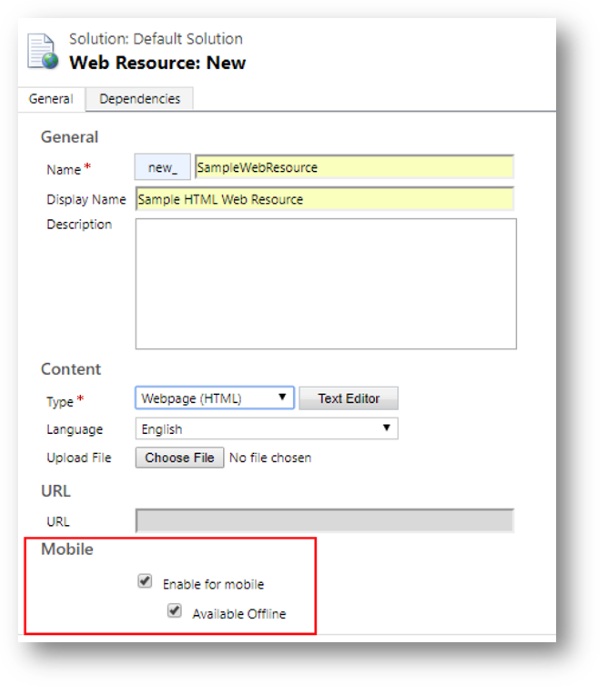
Note
If your Webpage (HTML) web resources reference on any other type of web resource which is not enabled for offline use, you must set those web resources as dependences for the HTML web resource so that they will be enabled for use offline. More information: Web resource dependencies
Configure a form or dashboard IFrame or web resource control to display in Dynamics 365 Customer Engagement (on-premises) for mobile clients
When you add an IFrame or a web resource to a form or dashboard, you must select the Enable for mobile check box in the Add Web Resource dialog box.
This sets the <ShowOnMobileClient> parameter value for the control.
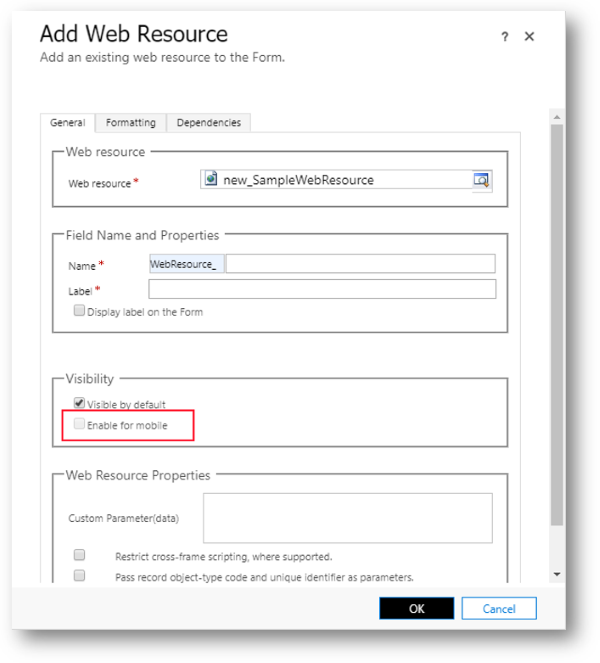
Known issues
These are some known issues with IFrames and web resources for mobile clients:
- You can’t use popups for authentication or other purposes from within IFrames and web resources on mobile clients.
- Authentication for embedded Office 365 sites isn’t available.
- Errors and memory leaks in IFrames and web resources can cause mobile clients to malfunction and can cause client-side data loss.
- Microsoft Silverlight web resources aren’t available on mobile clients.
See also
Web resources for Dynamics 365 Customer Engagement (on-premises)
Create accessible web resources
Create web resources and IFrame content for use with the Dynamics 365 Customer Engagement (on-premises) for mobile clients
Web resource dependencies
Webpage (HTML) web resources
Silverlight (XAP) web resources
Script (JScript) web resources
Image web resources
Stylesheet (XSL) web resources
Data (XML) Web resources
CSS web resources
RESX web resources
WebResource entity messages and methods
Sample: Pass multiple values to a web resource through the data parameter
Sample: Import files as web resources
Sample: Web resource utility
iFrame and web resource support in Dynamics 365 for tablets