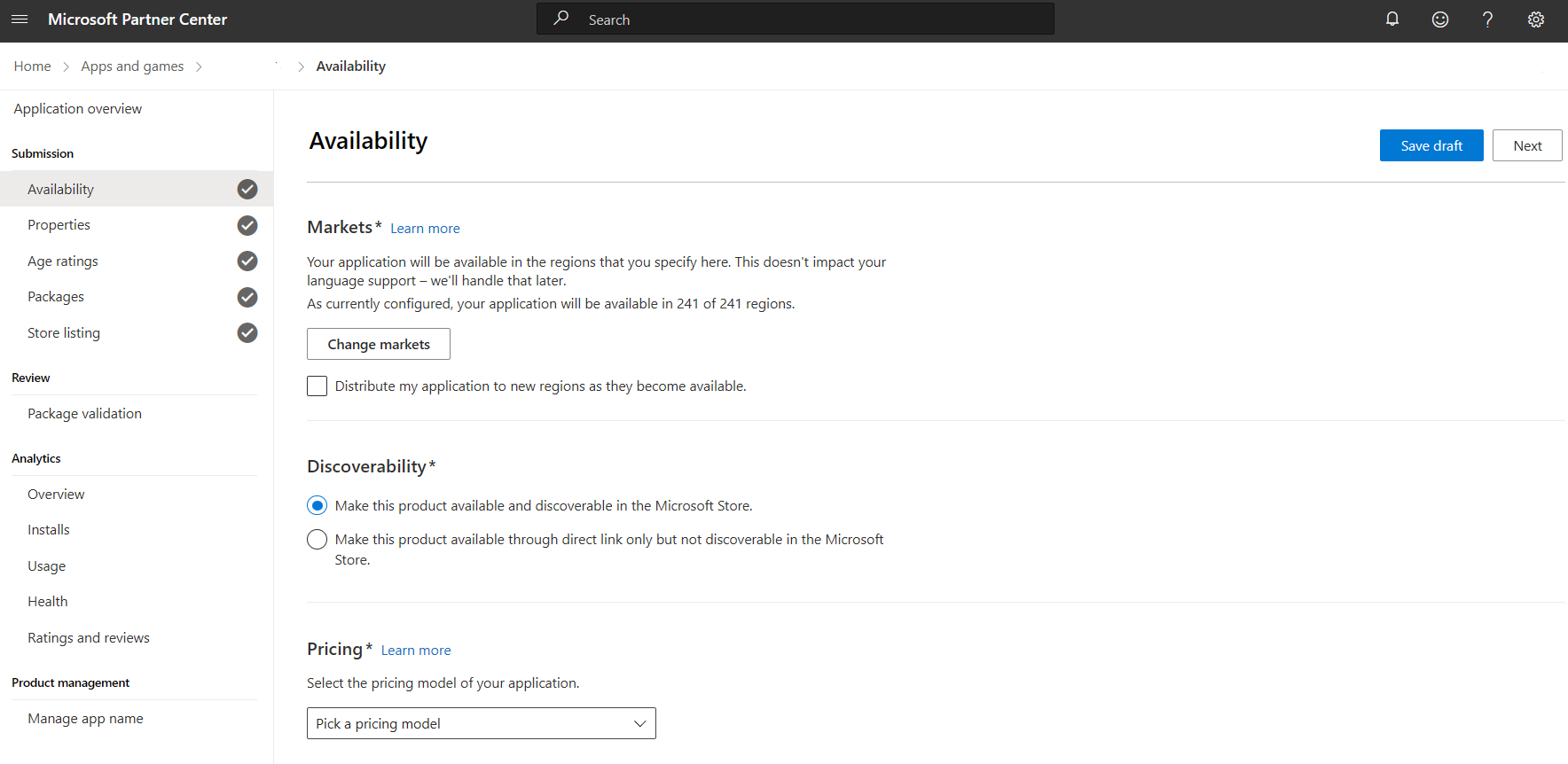Set app pricing and availability for MSI/EXE app
The Pricing and availability page of the app submission process lets you determine how much your app will cost, whether you'll offer a free trial, and how, when, and where it will be available to customers. Here, we'll walk through the options on this page and what you should consider when entering this information.
Markets
The Microsoft Store reaches customers in over 240 countries and regions around the world. By default, we’ll offer your app in all possible markets. If you prefer, you can choose the specific markets in which you'd like to offer your app.
For more info, see Define market selection.
Pricing
Choose your pricing model from Free, Freemium, Subscription and Paid. For more info, see Set app pricing.
Discoverability
The selections in the Discoverability section indicate how customers can discover and acquire your app.
Make this product available and discoverable in the Store
This is the default option. Leave this option selected if you want your app to be listed in the Store for customers to find via the app's direct link and/or by other methods, including searching, browsing, and inclusion in curated lists.
Make this product available through direct link only but not discoverable in the Microsoft Store
When you select this option, your app can’t be found in the Store by customers searching or browsing; the only way to get to your app’s listing is by a direct link.