Before you upgrade: issues and considerations
This article doesn't apply to the Dynamics 365 Customer Engagement (on-premises), version 9.1 update. For information about new features in update 9.1, see What's new.
For information about this topic for Dynamics 365 Customer Engagement (on-premises), version 9.0, select the version located above the left navigation pane.
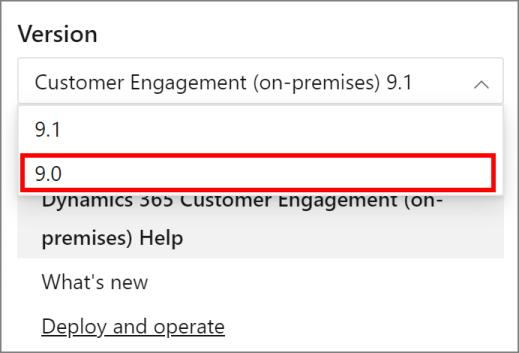
This topic describes how you can upgrade to Dynamics 365 for Customer Enagagement, version 9.0.
Microsoft Dynamics 2016 software and components not supported for upgrade
The following products and components can’t be upgraded during Setup. If you upgrade a Microsoft Dynamics CRM 2016 system that includes the product or component listed, or you install these components after you install Dynamics 365, these products or solutions may not function correctly. We recommend that you uninstall or manually remove the component before you upgrade Dynamics 365 Server.
Dynamics CRM 2016 Reporting Extensions
Dynamics CRM 2016 Email Router
Upgrading from earlier versions of Microsoft Dynamics CRM Server
Earlier versions of Microsoft Dynamics CRM Server are not supported for in-place upgrade. However, you can migrate or in-place upgrade the older version by using a trial product key. For example, you can upgrade Dynamics CRM Server 2013 SP1 to Dynamics CRM Server 2015 using a trial product key, and then either migrate or in-place upgrade to Microsoft Dynamics CRM Server 2016 also using using a trial product key. Finally, apply December 2016 Update for Dynamics 365.