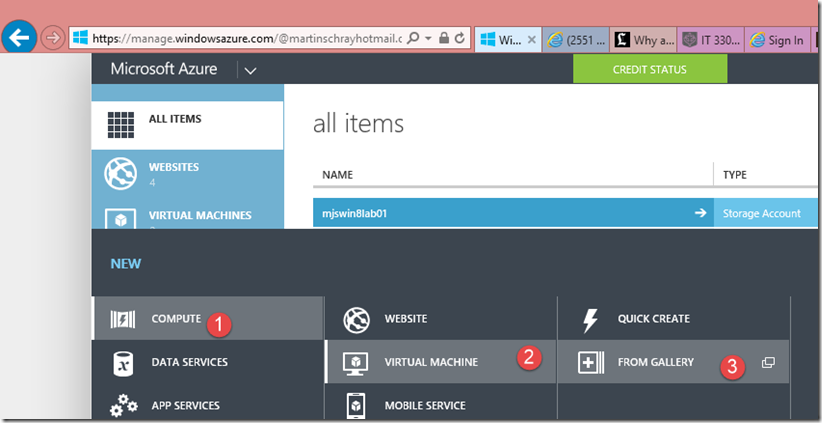Creating your Azure Linux VM without a SSH cert
From a security standpoint configuring your Linux VM without a cert isn’t to secure, but at a hackathon simply using a user id and password is expedient. How you setup a user id and password? Don’t use the quick create as you won’t get this option, but instead use the gallery. The images below will walk you through this process.
If you want to configure your ssh cert look at this article: https://blogs.msdn.com/b/mschray/archive/2015/02/28/creating-your-azure-linux-vm-without-a-ssh-cert.aspx.
1. login to Azure at https://manage.azure.com
2. Select Compute->Virtual Machine->From Gallery
3. Select your image
4. Deselect “Upload compatible SSH cert…” and instead select “Provide password”
Comments
- Anonymous
February 28, 2015
The comment has been removed