TextPatternRange.ExpandToEnclosingUnit(TextUnit) Method
Definition
Important
Some information relates to prerelease product that may be substantially modified before it’s released. Microsoft makes no warranties, express or implied, with respect to the information provided here.
Expands the text range to the specified TextUnit.
public:
void ExpandToEnclosingUnit(System::Windows::Automation::Text::TextUnit unit);public void ExpandToEnclosingUnit (System.Windows.Automation.Text.TextUnit unit);member this.ExpandToEnclosingUnit : System.Windows.Automation.Text.TextUnit -> unitPublic Sub ExpandToEnclosingUnit (unit As TextUnit)Parameters
- unit
- TextUnit
The textual unit.
Examples
private void ExpandSelection(AutomationElement target)
{
// Specify the control type we're looking for, in this case 'Document'
PropertyCondition cond = new PropertyCondition(AutomationElement.ControlTypeProperty, ControlType.Document);
// target --> The root AutomationElement.
AutomationElement textProvider = target.FindFirst(TreeScope.Descendants, cond);
TextPattern textpatternPattern = textProvider.GetCurrentPattern(TextPattern.Pattern) as TextPattern;
if (textpatternPattern == null)
{
Console.WriteLine("Root element does not contain a descendant that supports TextPattern.");
return;
}
TextPatternRange[] currentSelection = textpatternPattern.GetSelection();
// Expand selection to include entire document
currentSelection[0].ExpandToEnclosingUnit(TextUnit.Document);
}
Private Sub ExpandSelection(ByVal target As AutomationElement)
' Specify the control type we're looking for, in this case 'Document'
Dim cond As PropertyCondition = New PropertyCondition(AutomationElement.ControlTypeProperty, ControlType.Document)
' target --> The root AutomationElement.
Dim textProvider As AutomationElement = target.FindFirst(TreeScope.Descendants, cond)
Dim textpatternPattern As TextPattern = CType(textProvider.GetCurrentPattern(TextPattern.Pattern), TextPattern)
If (textpatternPattern Is Nothing) Then
Console.WriteLine("Root element does not contain a descendant that supports TextPattern.")
Return
End If
Dim currentSelection As TextPatternRange() = textpatternPattern.GetSelection()
currentSelection(0).ExpandToEnclosingUnit(TextUnit.Document)
End Sub
Remarks
If the range is already an exact quantity of the specified units then it remains unchanged.
In order for the ExpandToEnclosingUnit method to execute successfully, a sequence of actions is performed behind the scenes.
The text range is normalized; that is, the text range is collapsed to a degenerate range at the Start endpoint, making the End endpoint superfluous. This step is necessary to remove ambiguity in situations where a text range spans
unitboundaries; for example, "{The U}RL https://www.microsoft.com/ is embedded in text" where "{" and "}" are the text range endpoints.The resulting range is moved backward in the DocumentRange to the beginning of the requested
unitboundary.The range is moved forward or backward in the DocumentRange by the requested number of
unitboundaries.The range is then expanded from a degenerate range state by moving the End endpoint by one requested
unitboundary.
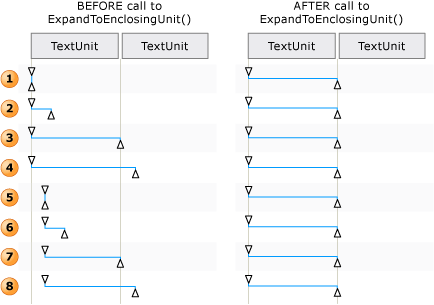
Examples of how a text range is adjusted for Move() and ExpandToEnclosingUnit()
Note
These steps are necessary since it is common for a screen reader to read out a full word, sentence, or entire paragraph at the insertion point or any virtual cursor position.
ExpandToEnclosingUnit respects both hidden and visible text. The UI Automation client can check the IsHiddenAttribute for text visibility.
ExpandToEnclosingUnit defers to the next largest TextUnit supported if the given TextUnit is not supported by the control.
The order, from smallest unit to largest, is listed below.
