Import and migrate repositories from TFVC to Git
Azure DevOps Services | Azure DevOps Server 2022 - Azure DevOps Server 2019
You can migrate code from an existing TFVC repository to a new Git repository within the same organization. Migrating to Git is an involved process for large TFVC repositories and teams. Centralized version control systems, like TFVC, behave differently from Git in fundamental ways. The switch involves a lot more than learning new commands. It is a disruptive change that requires careful planning. You need to think about:
- Revising tools and processes
- Removing binaries and executables
- Training your team
We strongly recommend reading Centralized version control to Git and the following Migrate from TFVC to Git section before starting the migration.
The import experience is great for small simple TFVC repositories. It's also good for repositories that have already been "cleaned up" as outlined in Centralized version control to Git and the following Migrate from TFVC to Git section. These sections also recommend other tools for more advanced TFVC repository configurations.
Important
Due to the differences in how TFVC and Git store version control history, we recommend that you don't migrate your history. This is the approach that Microsoft took when it migrated Windows and other products from centralized version control to Git.
Importing the repository
Select Repos, Files.
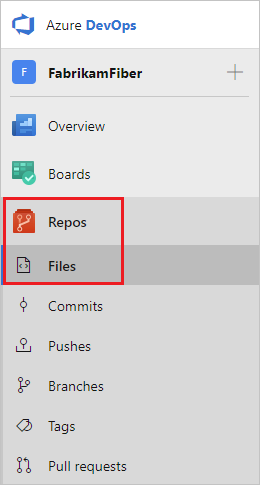
From the repo drop-down, select Import repository.
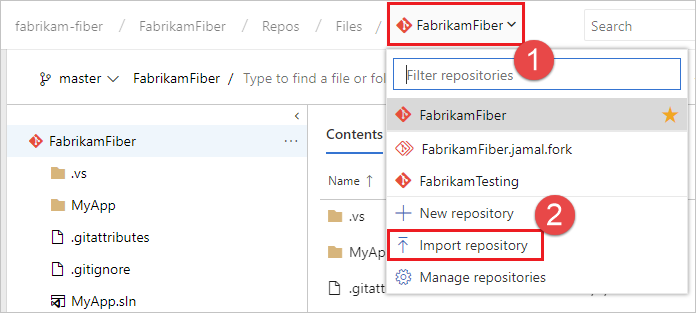
Select TFVC from the Source type dropdown
Type the path to the repository / branch / folder that you want to import to the Git repository. For example,
$/Fabrikam/FabrikamWebsiteIf you want to migrate history from the TFVC repository, click Migrate history and select the number of days. You can migrate up to 180 days of history starting from the most recent changeset. A link to the TFVC repository is added in the commit message of the 1st changeset that is migrated to Git. This makes it easy to find older history when needed.
Give a name to the new Git repository and click Import. Depending on the size of the import, your Git repository would be ready in a few minutes.
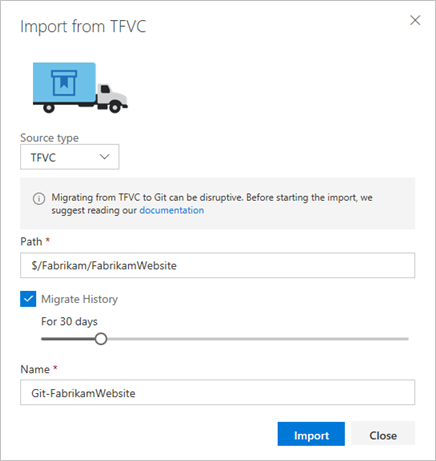
Troubleshooting
This experience is optimized for small, simple TFVC repositories or repositories that have been prepared for a migration. This means it has a few limitations.
- It only migrates the contents of root or a branch. For example, if you have a TFVC project at
$/Fabrikamwhich has 1 branch and 1 folder under it, a path to import$/Fabrikamwould import the folder while$/Fabrikam/<branch>would only import the branch. - The imported repository and associated history (if imported) cannot exceed 1GB in size.
- You can import up to 180 days of history.
If any of the above is a blocker for your import, we recommend you try external tools like Git-TFS for importing and reading our whitepapers - Centralized version control to Git and the following Migrate from TFVC to Git section.
Important
The usage of external tools like Git-TFS with Microsoft products, services, or platforms is entirely the responsibility of the user. Microsoft does not endorse, support, or guarantee the functionality, reliability, or security of such third-party extensions.
Migrate from TFVC to Git
Before migrating source code from a centralized version control system to Git, understand the differences between the two and prepare for the migration.
Requirements
In order to make migrations easier, there are a number of requirements before following the importing the repository procedure in the previous section of this article.
- Migrate only a single branch. When planning the migration, choose a new branching strategy for Git. Migrating only the main branch supports a topic-branch based workflow like GitFlow or GitHub Flow.
- Do a tip migration, as in, import only the latest version of the source code. If TFVC history is simple, there's an option to migrate some history, up to 180 days, so that the team can work only out of Git. For more information, see Plan your migration to Git.
- Exclude binary assets like images, scientific data sets, or game models from the repository. These assets should use the Git LFS (Large File Storage) extension, which the import tool doesn't configure.
- Keep the imported repository below 1GB in size.
If the repository doesn't meet these requirements, use the Git-TFS tool to do your migration instead.
Important
The usage of external tools like Git-TFS with Microsoft products, services, or platforms is entirely the responsibility of the user. Microsoft does not endorse, support, or guarantee the functionality, reliability, or security of such third-party extensions.
Steps to migrate
The process to migrate from TFVC is generally straightforward:
- Check out the latest version of the branch from TFVC on your local disk.
- Remove binaries and build tools from the repository and set up a package management system like NuGet.
- Convert version control-specific configuration directives. For example, convert
.tfignorefiles to.gitignore, and convert.tpattributesfiles to.gitattributes. - Check in changes and perform the migration to Git.
Steps 1-3 are optional. If there aren't binaries in the repository and there's no need to set up a
.gitignore or a .gitattributes, you can proceed directly to the Check in changes and perform the migration step.
Check out the latest version
Create a new TFS workspace and map a working folder for the server directory being migrated to Git. This
doesn't require a full working folder mapping. Only map folders that contain binaries to be removed
from the repository and folders that contain version control system-specific configuration files like
.tfignore.
Once mappings are set up, get the folder locally:
tf get /version:T /recursive
Remove binaries and build tools
Due to the way Git stores the history of changed files by providing a copy of every file in history to every developer, checking in binary files directly to the repository causes the repo to grow quickly and can cause performance issues.
For build tools and dependencies like libraries, adopt a packaging solution with versioning support, such as NuGet. Many open source tools and libraries are already available on the NuGet Gallery, but for proprietary dependencies, create new NuGet packages.
Once dependencies are moved into NuGet, be sure that they aren't included in the Git repository
by adding them to .gitignore.
Convert version control-specific configuration
Team Foundation Version Control provides a .tfignore file, which ensures that certain files aren't
added to the TFVC repository. You can use the .tfignore file for automatically generated files like build
output so that they aren't accidentally checked in.
If the project relies on this behavior, convert the .tfignore file to a
.gitignore file.
Cross-platform TFVC clients also provide support for a .tpattributes file that controls how files
are placed on the local disk or checked into the repository. If a .tpattributes file is in use,
convert it to a .gitattributes file.
Check in changes and perform the migration
Check in any changes that remove binaries, migrate to package management, or convert version control-specific configuration. Once you make this final change in TFVC, you can do the import.
Follow the Importing the repository procedure to do the import.
Advanced migrations
The Git-TFS tool is a two-way bridge between Team Foundation Version Control and Git, and you can use it to perform a migration. Git-TFS is appropriate for a migration with full history, more than the 180 days that the Import tool supports. Or you can use Git-TFS to attempt a migration that includes multiple branches and merge relationships.
Before attempting a migration with Git-TFS, note that there are fundamental differences between the way TFVC and Git store history:
- Git stores history as a snapshot of the repository in time, while TFVC records the discrete
operations that occurred on a file. Change types in TFVC like rename, undelete, and rollback can't
be expressed in Git. Instead of seeing that file
Awas renamed to fileB, it only tracks that fileAwas deleted and fileBwas added in the same commit. - Git doesn't have a direct analog of a TFVC label. Labels can contain any number of files at any specific version and can reflect files at different versions. Although conceptually similar, the Git tags point to a snapshot of the whole repository at a point in time. If the project relies on TFVC labels to know what was delivered, Git tags might not provide this information.
- Merges in TFVC occur at the file level, not at the entire repository. Only a subset of changed files can be merged from one branch to another. Remaining changed files might then be merged in a subsequent changeset. In Git, a merge affects the entire repository, and both sets of individual changes can't be seen as a merge.
Because of these differences, it's recommended that you do a tip migration and keep your TFVC repository online, but read-only, in order to view history.
To attempt an advanced migration with Git-TFS, see clone a single branch with history or clone all branches with merge history.
Important
The usage of external tools like Git-TFS with Microsoft products, services, or platforms is entirely the responsibility of the user. Microsoft does not endorse, support, or guarantee the functionality, reliability, or security of such third-party extensions.
Update the workflow
Moving from a centralized version control system to Git is more than just migrating code. The team needs training to understand how Git is different from the existing version control system and how these differences affect day-to-day work.
Learn more about how to migrate from centralized version control to Git.