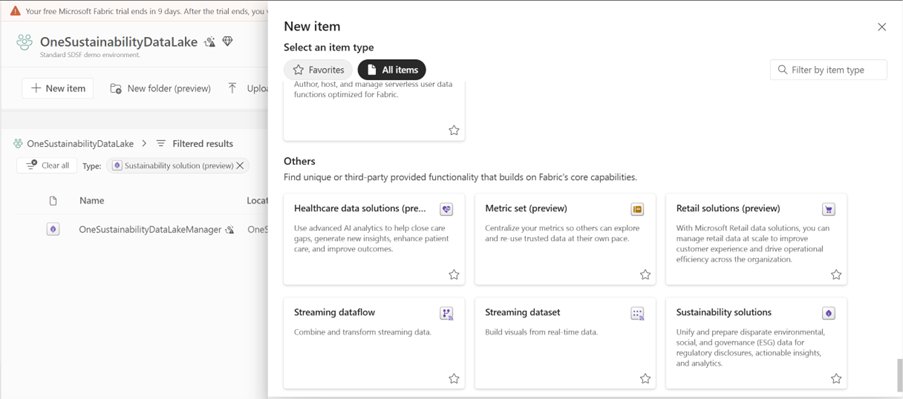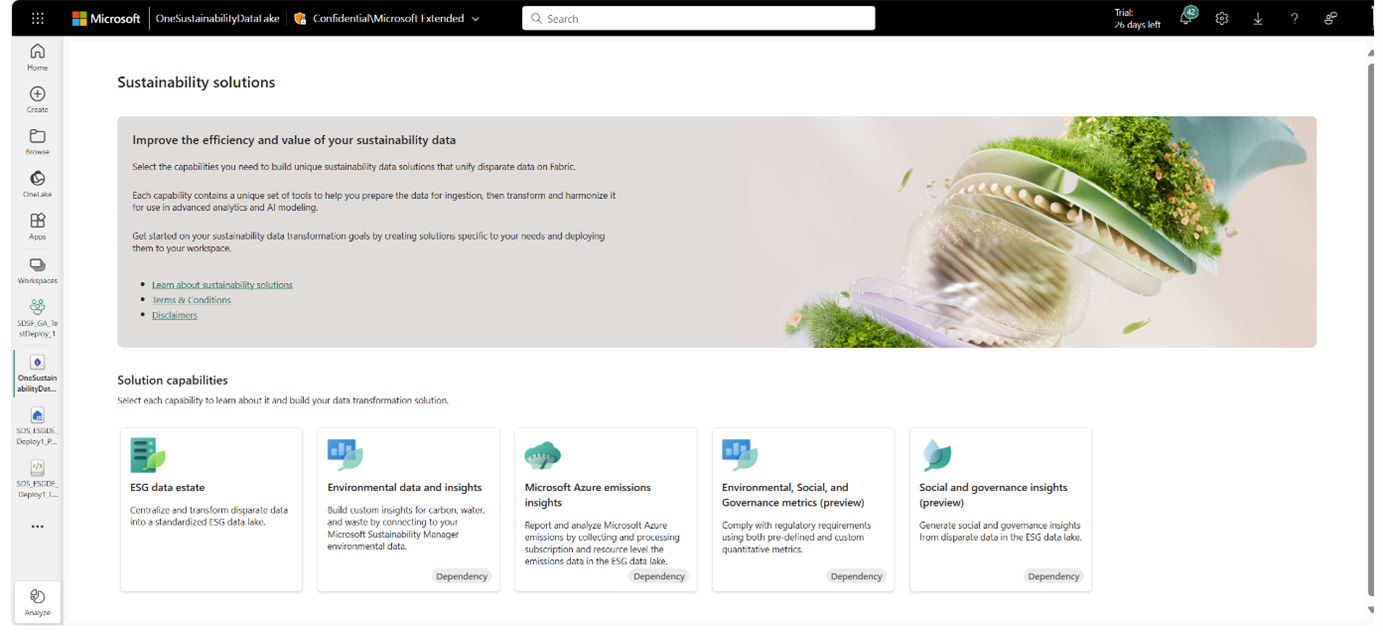Discover capabilities in Sustainability data solutions in Fabric
Sustainability data solutions in Microsoft Fabric and its capabilities are available in Fabric as a workload. To access the workload, navigate to the Fabric workspace where you want to deploy Sustainability data solutions and select New item.
Sustainability data solutions in Fabric includes five capabilities, each serving different purposes. For more details, go to Overview of Sustainability data solutions in Fabric. These capabilities are available through the Sustainability solutions Fabric item, which you must first deploy to the Fabric workspace.
To deploy, select the Sustainability solutions workload, give the item a name, and create it. This action creates a sustainability solution item in the workspace with an icon next to it. As a best practice, deploy one sustainability solution item per workspace.
After you create the Sustainability solutions item, the next screen shows the Sustainability data solutions in Fabric capabilities that are available for deployment. As a best practice, deploy only one Sustainability solutions item in a workspace.