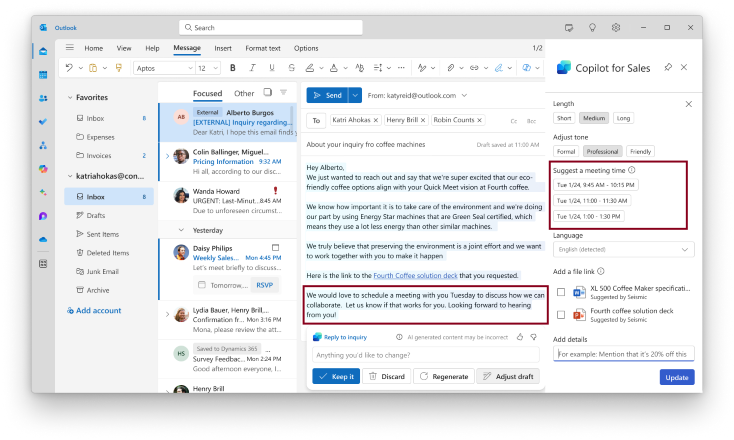Important
This content is archived and is not being updated. For the latest documentation, go to Welcome to Microsoft 365 Copilot for Sales. For the latest release plans, go to Dynamics 365, Power Platform, and Cloud for Industry release plans.
| Enabled for | Public preview | General availability |
|---|---|---|
| Users, automatically | - |  Dec 20, 2024
Dec 20, 2024 |
Business value
Email summary and email draft are the key scenarios for sellers today. This new enhancement will help you to confidently use Copilot for drafting emails and generating email summaries, thereby providing productivity gains.
Feature details
Email summaries and drafts displayed on the Outlook canvas will be enhanced with the following features:
- You can now ask for suggested meeting time slots based on the email conversations using a custom prompt while creating the first email draft.
- Copilot responses in localized languages are further enhanced to respect language nuances.
- Email drafts can be created in a requested language if the user provides a custom prompt in that language or specifies a certain language for the responses to be drafted.
- Email summaries will be concise, resulting in a faster understanding of the email thread context.