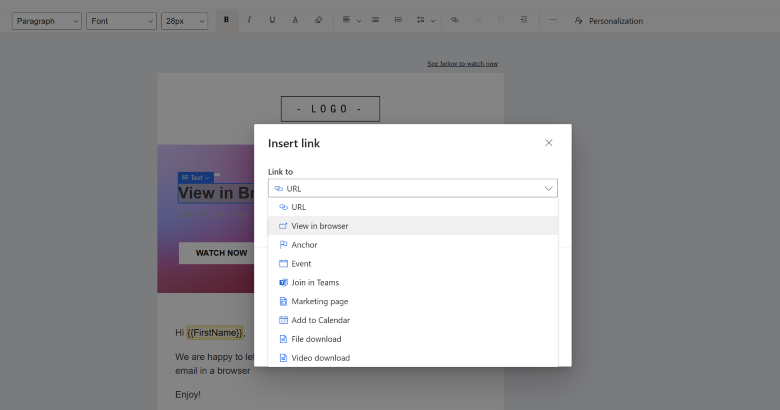Enhance email engagement by allowing browser viewing
Important
This content is archived and is not being updated. For the latest documentation, go to What's new in Dynamics 365 Customer Insights - Journeys. For the latest release plans, go to Dynamics 365, Power Platform, and Cloud for Industry release plans.
| Enabled for | Public preview | Early access | General availability |
|---|---|---|---|
| Users by admins, makers, or analysts | - | - |  Dec 12, 2023
Dec 12, 2023 |
Business value
Different email providers have different ways of displaying emails. Sometimes this can result in missing or distorted content, messy layouts, and poor customer experience, especially on mobile devices. The option to “View in browser” in real-time marketing allows your customers to see your emails exactly as you created them, improving their experience and making your marketing campaigns more effective. You can also use the link to preview your emails and share them with your team for feedback and approval.
Feature details
- Add a “View in browser” link anywhere in your email.
- Use any wording to describe the link.
- Use in-browser viewing for better rendering on mobile devices.
- Overcome email provider rendering limitations.