TaskbarItemInfo.Description 속성
정의
중요
일부 정보는 릴리스되기 전에 상당 부분 수정될 수 있는 시험판 제품과 관련이 있습니다. Microsoft는 여기에 제공된 정보에 대해 어떠한 명시적이거나 묵시적인 보증도 하지 않습니다.
작업 표시줄 항목 도구 설명에 대한 텍스트를 가져오거나 설정합니다.
public:
property System::String ^ Description { System::String ^ get(); void set(System::String ^ value); };public string Description { get; set; }member this.Description : string with get, setPublic Property Description As String속성 값
작업 표시줄 항목 도구 설명에 대한 텍스트입니다. 기본값은 빈 문자열입니다.
예제
다음 예제에서는 만드는 방법을 보여 줍니다.는 TaskbarItemInfo 태그 집합에는 Description 속성입니다. 이 예제는에 대해 제공 된 큰 예제의 일부는 TaskbarItemInfo 클래스입니다.
<Window.TaskbarItemInfo>
<TaskbarItemInfo x:Name="taskBarItemInfo1"
Overlay="{StaticResource ResourceKey=StopImage}"
ThumbnailClipMargin="80,0,80,140"
Description="Taskbar Item Info Sample">
<TaskbarItemInfo.ThumbButtonInfos>
<ThumbButtonInfoCollection>
<ThumbButtonInfo
DismissWhenClicked="False"
Command="MediaCommands.Play"
CommandTarget="{Binding ElementName=btnPlay}"
Description="Play"
ImageSource="{StaticResource ResourceKey=PlayImage}"/>
<ThumbButtonInfo
DismissWhenClicked="True"
Command="MediaCommands.Stop"
CommandTarget="{Binding ElementName=btnStop}"
Description="Stop"
ImageSource="{StaticResource ResourceKey=StopImage}"/>
</ThumbButtonInfoCollection>
</TaskbarItemInfo.ThumbButtonInfos>
</TaskbarItemInfo>
</Window.TaskbarItemInfo>
설명
마우스 포인터를 작업 표시줄 단추 위로 가져갈 때 도구 설명의 작업 표시줄 축소판 그림 위에 표시 됩니다. 사용자 설정으로 인해 작업 표시줄 축소판 그림이 표시 되지 않으면, 도구 설명도 표시 됩니다.
다음 그림에서는 작업 표시줄 Description 도구 설명 합니다.
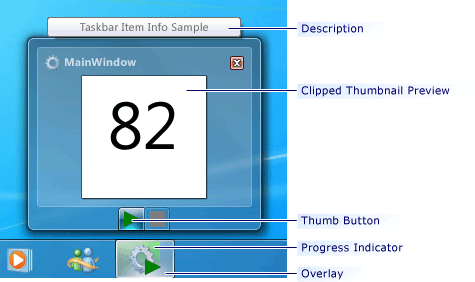
Windows 작업 표시줄 설명
적용 대상
GitHub에서 Microsoft와 공동 작업
이 콘텐츠의 원본은 GitHub에서 찾을 수 있으며, 여기서 문제와 끌어오기 요청을 만들고 검토할 수도 있습니다. 자세한 내용은 참여자 가이드를 참조하세요.
.NET
