빠른 시작: Azure SDK for Go에서 테이블용 Azure Cosmos DB 사용
이 빠른 시작에서는 Go용 Azure SDK를 사용하여 기본 Azure Cosmos DB for Table 애플리케이션을 배포합니다. Azure Cosmos DB for Table은 애플리케이션이 구조화된 테이블 데이터를 클라우드에 저장할 수 있는 스키마 없는 데이터 저장소입니다. Go용 Azure SDK를 사용하여 테이블, 행을 만들고 Azure Cosmos DB 리소스 내에서 기본 작업을 수행하는 방법을 알아봅니다.
라이브러리 소스 코드 | 패키지(Go) | Azure Developer CLI
필수 조건
- Azure Developer CLI
- Docker Desktop
Go1.21 이상
Azure 계정이 없는 경우 시작하기 전에 체험 계정을 만듭니다.
프로젝트 초기화
Azure Developer CLI(azd)를 사용하여 Table용 Azure Cosmos DB 계정을 만들고 컨테이너화된 샘플 애플리케이션을 배포합니다. 샘플 애플리케이션은 클라이언트 라이브러리를 사용하여 샘플 데이터를 관리, 만들기, 읽기 및 쿼리합니다.
빈 디렉터리에서 터미널을 엽니다.
아직 인증되지 않은 경우 .
azd auth login원하는 Azure 자격 증명을 사용하여 CLI에 인증하려면 도구에 지정된 단계를 따릅니다.azd auth login프로젝트를 초기화하려면
azd init를 사용합니다.azd init --template cosmos-db-table-go-quickstart초기화 중에 고유한 환경 이름을 구성합니다.
azd up을 사용하여 Azure Cosmos DB 계정을 배포합니다. Bicep 템플릿은 샘플 웹 애플리케이션도 배포합니다.azd up프로비전 프로세스 중에 구독, 원하는 위치 및 대상 리소스 그룹을 선택합니다. 프로비저닝 프로세스가 완료될 때까지 기다립니다. 이 과정은 약 5분 정도 소요됩니다.
Azure 리소스 프로비전이 완료되면 실행 중인 웹 애플리케이션에 대한 URL이 출력에 포함됩니다.
Deploying services (azd deploy) (✓) Done: Deploying service web - Endpoint: <https://[container-app-sub-domain].azurecontainerapps.io> SUCCESS: Your application was provisioned and deployed to Azure in 5 minutes 0 seconds.콘솔의 URL을 사용하여 브라우저에서 웹 애플리케이션으로 이동합니다. 실행 중인 앱의 출력을 관찰합니다.
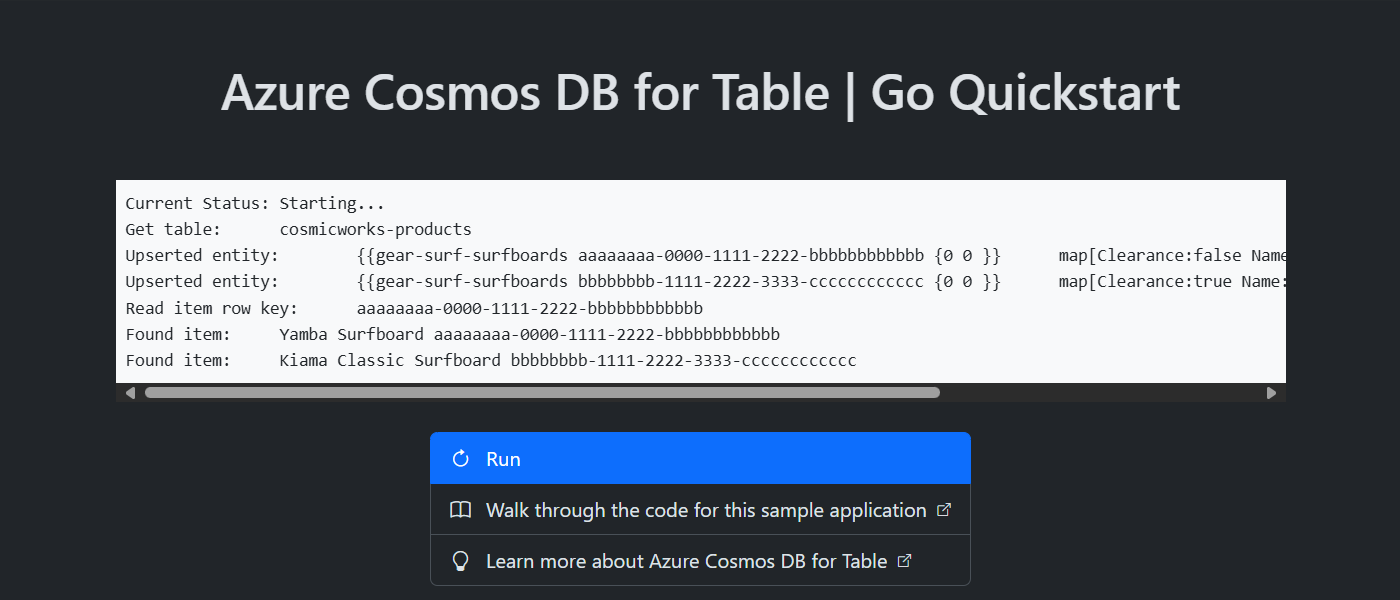
클라이언트 라이브러리 설치
클라이언트 라이브러리는 Go를 통해 aztables 패키지로 사용할 수 있습니다.
터미널을 열고
/src폴더로 이동합니다.cd ./src아직 설치되지 않은 경우
go install을 사용하여aztables패키지를 설치합니다.go install github.com/Azure/azure-sdk-for-go/sdk/data/aztablessrc/go.mod 파일을 열고 검토하여 항목이 있는지
github.com/Azure/azure-sdk-for-go/sdk/data/aztables확인합니다.
개체 모델
| 이름 | 설명 |
|---|---|
ServiceClient |
이 형식은 기본 클라이언트 유형이며 계정 전체 메타데이터 또는 데이터베이스를 관리하는 데 사용됩니다. |
Client |
이 형식은 계정 내의 테이블에 대한 클라이언트를 나타냅니다. |
코드 예제
템플릿의 샘플 코드는 .라는 cosmicworks-products테이블을 사용합니다. 테이블에는 cosmicworks-products 이름, 범주, 수량, 가격, 고유 식별자 및 각 제품에 대한 판매 플래그와 같은 세부 정보가 포함되어 있습니다. 컨테이너는 고유 식별자를 행 키로 사용하고 범주를 파티션 키로 사용합니다.
클라이언트 인증
이 샘플에서는 형식의 새 인스턴스를 ServiceClient 만듭니다.
credential, err := azidentity.NewDefaultAzureCredential(nil)
if err != nil {
return err
}
client, err := aztables.NewServiceClient("<azure-cosmos-db-table-account-endpoint>", credential)
if err != nil {
log.Fatal(err)
}
테이블 가져오기
이 샘플에서는 형식의 함수를 Client 사용하여 형식의 인스턴스를 NewClient ServiceClient 만듭니다.
table, err := client.NewClient("<azure-cosmos-db-table-name>")
if err != nil {
log.Fatal(err)
}
엔터티를 만들어 보세요
테이블에서 새 엔터티를 만드는 가장 쉬운 방법은 형식 aztables.EDMEntity의 인스턴스를 만드는 것입니다. 형식을 RowKey 사용하여 aztables.Entity 속성 및 PartitionKey 속성을 설정한 다음 문자열 맵을 사용하여 추가 속성을 설정합니다.
entity := aztables.EDMEntity{
Entity: aztables.Entity{
RowKey: "aaaaaaaa-0000-1111-2222-bbbbbbbbbbbb",
PartitionKey: "gear-surf-surfboards",
},
Properties: map[string]any{
"Name": "Yamba Surfboard",
"Quantity": 12,
"Price": 850.00,
"Clearance": false,
},
}
를 사용하여 json.Marshal 엔터티를 바이트 배열로 연결한 다음, 를 사용하여 UpsertEntity테이블에 엔터티를 만듭니다.
bytes, err := json.Marshal(entity)
if err != nil {
panic(err)
}
_, err = table.UpsertEntity(context.TODO(), bytes, nil)
if err != nil {
panic(err)
}
엔터티 가져오기
를 사용하여 GetEntity테이블에서 특정 엔터티를 검색할 수 있습니다. 그런 다음 형식을 사용하여 aztables.EDMEntity 구문 분석하는 데 사용할 json.Unmarshal 수 있습니다.
rowKey := "aaaaaaaa-0000-1111-2222-bbbbbbbbbbbb"
partitionKey := "gear-surf-surfboards"
response, err := table.GetEntity(context.TODO(), partitionKey, rowKey, nil)
if err != nil {
panic(err)
}
var entity aztables.EDMEntity
err = json.Unmarshal(response.Value, &entity)
if err != nil {
panic(err)
}
엔터티 쿼리
엔터티를 삽입한 후 문자열 필터와 함께 사용하여 NewListEntitiesPager 특정 필터와 일치하는 모든 엔터티를 가져오는 쿼리를 실행할 수도 있습니다.
category := "gear-surf-surfboards"
// Ensure the value is OData-compliant by escaping single quotes
safeCategory := strings.ReplaceAll(category, "'", "''")
filter := fmt.Sprintf("PartitionKey eq '%s'", safeCategory)
options := &aztables.ListEntitiesOptions{
Filter: &filter,
}
pager := table.NewListEntitiesPager(options)
페이저의 함수를 사용하여 More 페이지가 매겨진 쿼리 결과를 구문 분석하여 더 많은 페이지가 있는지 확인한 다음 NextPage , 함수를 사용하여 결과의 다음 페이지를 가져옵니다.
for pager.More() {
response, err := pager.NextPage(context.TODO())
if err != nil {
panic(err)
}
for _, entityBytes := range response.Entities {
var entity aztables.EDMEntity
err := json.Unmarshal(entityBytes, &entity)
if err != nil {
panic(err)
}
writeOutput(fmt.Sprintf("Found entity:\t%s\t%s", entity.Properties["Name"], entity.RowKey))
}
}
리소스 정리
샘플 애플리케이션이나 리소스가 더 이상 필요하지 않으면 해당 배포와 모든 리소스를 제거합니다.
azd down