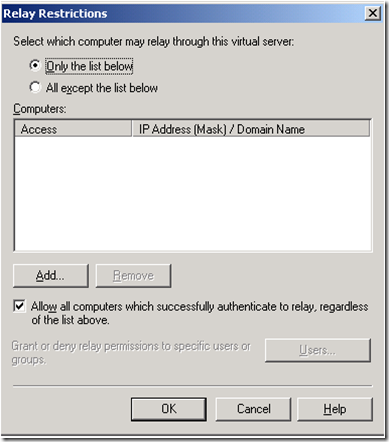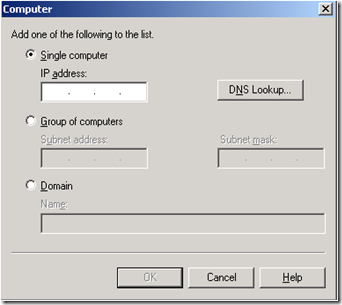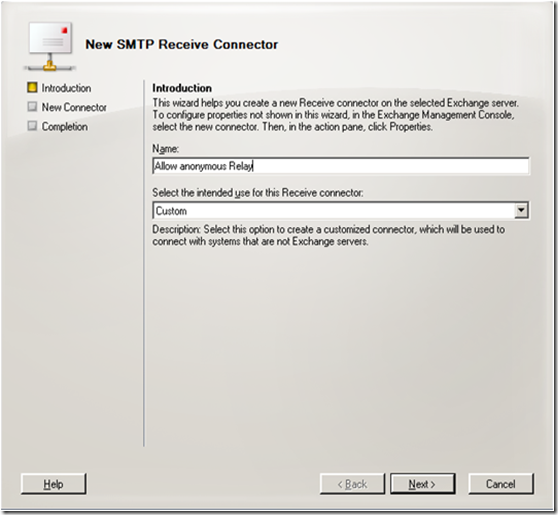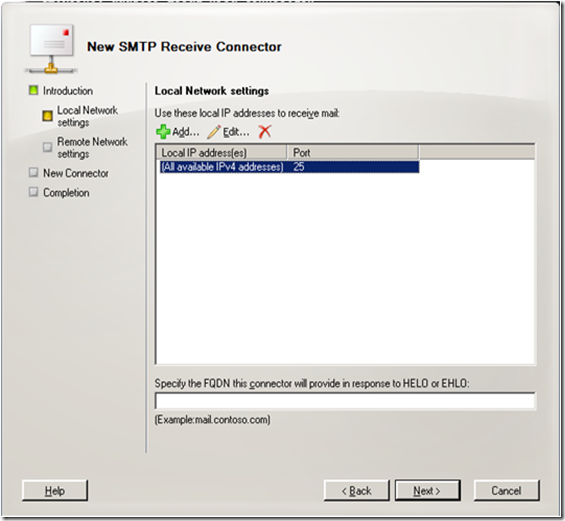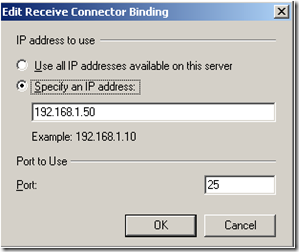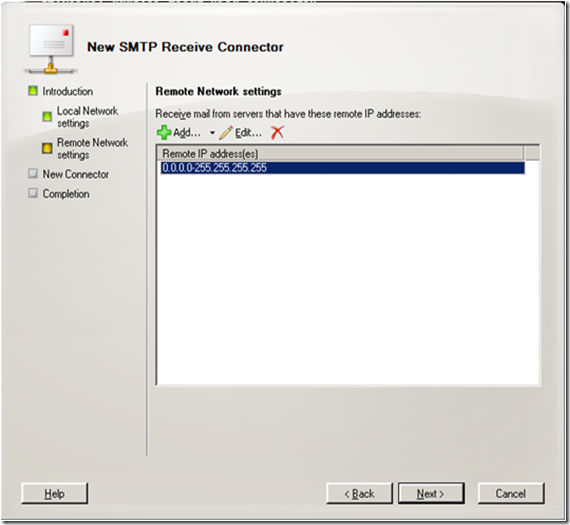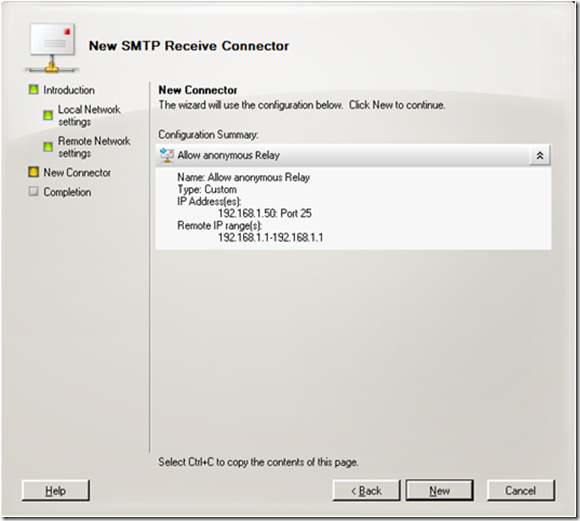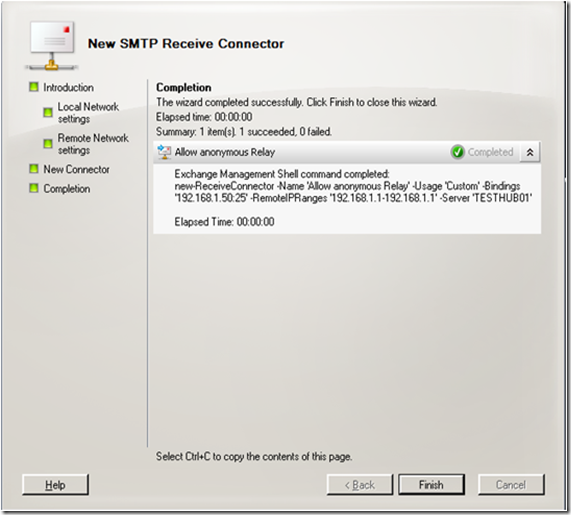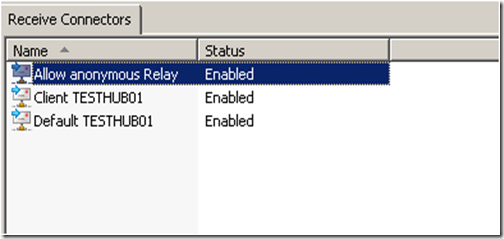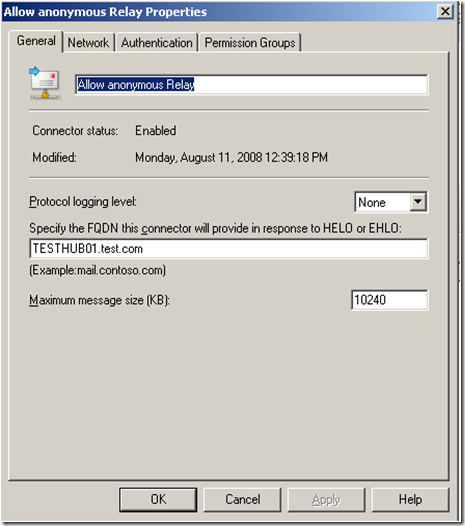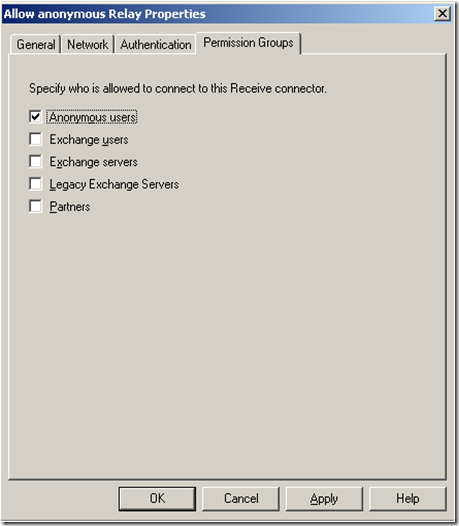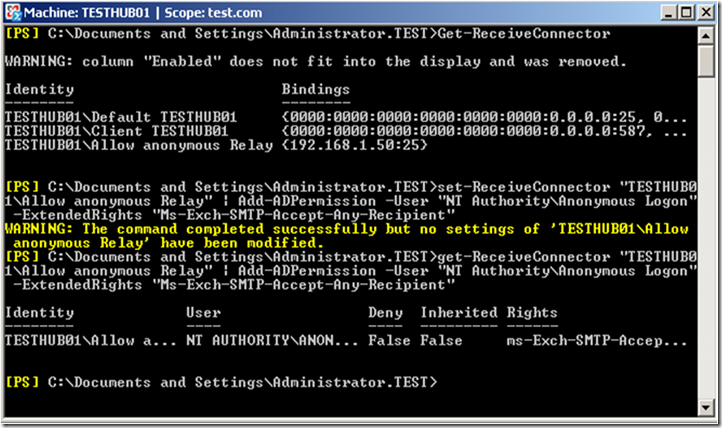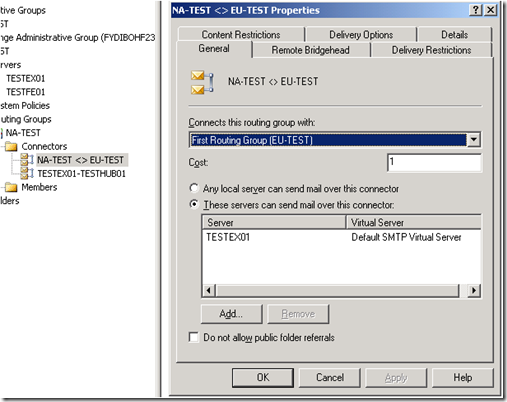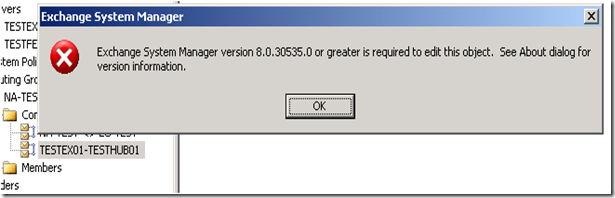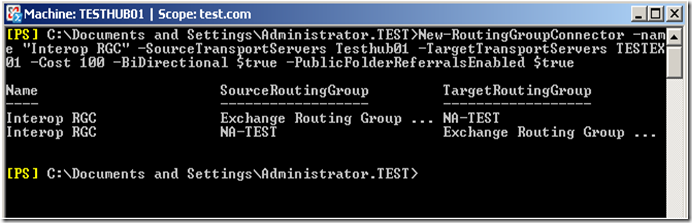Part 18 - I used to do it this way… Now how do I do it? Administering Exchange 2003 vs. Exchange 2007
To return to part 1 click here
Transport
Allowing anonymous relay
To enable anonymous relay in Exchange 2003 this was done in the properties of the Virtual server.
You went to the access tab and clicked on “Relay…”
Then you would click on “Add”.
And added the IP address of the computer or computers you wanted.
In 2007 since the transport is moved to the Hub role you would do this there or on the edge server. You create a new SMTP receive connector. Lets walk through the wizard. Choose Custom for the intended use.
This page is where you select the IP address of the local machine that this will apply to.
Click on Add… And put in the local IP address (in this case).
For the Remote Network, You choose the ip address of the server that can send to this server anonymously.
The configuration summary.
And here is the PowerShell command that completed..
There it is.
Here are the properties.
Make sure that the permissions are set right.
So far, we have a receive connector that allows anonymous submission from a particular IP, but not able to relay to any recipient. So in order to fix this we have to give it an ad permission.
We do that with the following:
Get-ReceiveConnector "Receive Connector Name" | Add-ADPermission -User "NT AUTHORITY\ANONYMOUS LOGON" -ExtendedRights "Ms-Exch-SMTP-Accept-Any-Recipient"
Creating or managing Routing Group Connectors
In Exchange 2003, routing group connectors enabled message transfer between two routing groups. Routing groups represented a routing boundary for Exchange 2003 and Exchange 2000.
Exchange 2007 uses Active Directory site-based routing. You cannot use the Exchange 2003 Exchange System Manager to create or manage any routing group connector that specifies an Exchange 2007 server as a source or target server. You must use the New-RoutingGroupConnector and Set-RoutingGroupConnector cmdlets in the Exchange Management Shell.
Understanding Active Directory Site-Based Routing
How to Create Routing Group Connectors from Exchange 2007 to Exchange Server 2003
You will need to create a RGC in order for the Exchange 2007 environment to talk to the 2003 environment. But, you can’t do this via the 2003 ESM.
So we can create one using New-RoutingGroupConnector.
New-RoutingGroupConnector -Name "Interop RGC" -SourceTransportServers "Ex2007Hub1.contoso.com" -TargetTransportServers "Ex2003BH1.contoso.com" -Cost 100 -Bidirectional $true -PublicFolderReferralsEnabled $true
Comments
- Anonymous
January 01, 2003
To return to part 1 click here Managing Client Access Always Up to Date Direct Push In Exchange 2003,