AppNotificationBuilder.SetAttributionText メソッド
定義
重要
一部の情報は、リリース前に大きく変更される可能性があるプレリリースされた製品に関するものです。 Microsoft は、ここに記載されている情報について、明示または黙示を問わず、一切保証しません。
オーバーロード
| SetAttributionText(String, String) |
アプリ通知の属性テキストを設定します。 |
| SetAttributionText(String) |
アプリ通知の属性テキストを設定します。 |
SetAttributionText(String, String)
アプリ通知の属性テキストを設定します。
public:
virtual AppNotificationBuilder ^ SetAttributionText(Platform::String ^ text, Platform::String ^ language) = SetAttributionText;/// [Windows.Foundation.Metadata.Overload("SetAttributionText2")]
AppNotificationBuilder SetAttributionText(winrt::hstring const& text, winrt::hstring const& language);[Windows.Foundation.Metadata.Overload("SetAttributionText2")]
public AppNotificationBuilder SetAttributionText(string text, string language);function setAttributionText(text, language)Public Function SetAttributionText (text As String, language As String) As AppNotificationBuilderパラメーター
- text
-
String
Platform::String
winrt::hstring
属性テキスト。
- language
-
String
Platform::String
winrt::hstring
属性テキストの言語を指定する IETF 言語タグを含む文字列。
戻り値
追加のメソッド呼び出しをチェーンできるように、AppNotificationBuilder インスタンスを返します。
- 属性
例
var notification = new AppNotificationBuilder()
.AddText("Notification text.")
.SetAttributionText("Attribution text", "en-US")
.BuildNotification();
AppNotificationManager.Default.Show(notification);
結果の XML ペイロード:
<toast>
<visual>
<binding template='ToastGeneric'>
<text>Notification text.</text>
<text placement='attribution' lang='en-US'>Attribution text</text>
</binding>
</visual>
</toast>
注釈
次の図は、アプリ通知での属性テキストの配置を示しています。
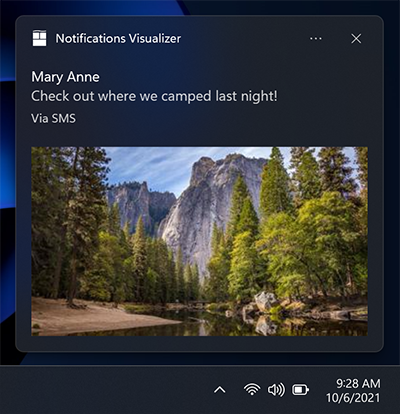
アプリ通知の XML スキーマのリファレンス情報については、「アプリ通知コンテンツ スキーマ」を参照してください。
適用対象
SetAttributionText(String)
アプリ通知の属性テキストを設定します。
public:
virtual AppNotificationBuilder ^ SetAttributionText(Platform::String ^ text) = SetAttributionText;/// [Windows.Foundation.Metadata.Overload("SetAttributionText")]
AppNotificationBuilder SetAttributionText(winrt::hstring const& text);[Windows.Foundation.Metadata.Overload("SetAttributionText")]
public AppNotificationBuilder SetAttributionText(string text);function setAttributionText(text)Public Function SetAttributionText (text As String) As AppNotificationBuilderパラメーター
- text
-
String
Platform::String
winrt::hstring
属性テキスト。
戻り値
追加のメソッド呼び出しをチェーンできるように、AppNotificationBuilder インスタンスを返します。
- 属性
例
次の例では、アプリ通知の XML ペイロードに属性テキストを設定する方法を示します。
var notification = new AppNotificationBuilder()
.AddText("Notification text.")
.SetAttributionText("Attribution text")
.BuildNotification();
AppNotificationManager.Default.Show(notification);
結果の XML ペイロード:
<toast>
<visual>
<binding template='ToastGeneric'>
<text>Notification text.</text>
<text placement='attribution'>Attribution text</text>
</binding>
</visual>
</toast>
注釈
次の図は、アプリ通知での属性テキストの配置を示しています。
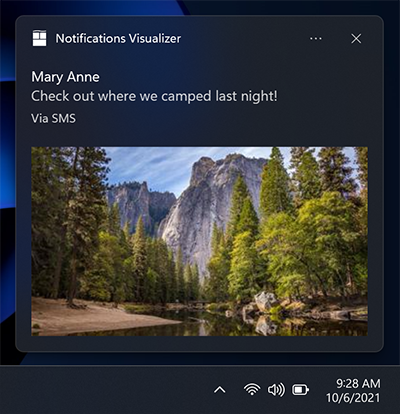
アプリ通知の XML スキーマのリファレンス情報については、「アプリ通知コンテンツ スキーマ」を参照してください。