オブジェクトに複数の変換を適用する方法
オブジェクトに対して複数の変換を実行するには、複数の変換を 1 つに結合することを意味します。 つまり、各変換マトリックスからの出力を取得し、それを次の入力として使用することで、すべての行列変換の累積効果が得られます。
回転と平行移動の 2 つの変換行列が乗算されるとします。 結果は、回転と平行移動の両方の関数を実行する新しいマトリックスです。 行列乗算は可換型ではないため、平行移動変換で乗算された回転変換は、回転変換で乗算された平行移動変換とは異なります。
次のコード例では、回転を適用し、その後に平行移動を適用し、その後に回転を適用する方法を示します。 レンダリング結果が異なる点に注意してください。
D2D1_RECT_F rectangle = D2D1::RectF(300.0f, 40.0f, 360.0f, 100.0f);
// Draw the rectangle before transforming the render target.
m_pRenderTarget->DrawRectangle(
rectangle,
m_pOriginalShapeBrush,
1.0f,
m_pStrokeStyleDash
);
D2D1_MATRIX_3X2_F rotation = D2D1::Matrix3x2F::Rotation(
45.0f,
D2D1::Point2F(330.0f, 70.0f)
);
D2D1_MATRIX_3X2_F translation = D2D1::Matrix3x2F::Translation(20.0f, 10.0f);
// First rotate about the center of the square and then move
// 20 pixels to the right along the x-axis
// and 10 pixels downward along the y-axis.
m_pRenderTarget->SetTransform(rotation* translation);
// Draw the rectangle in the transformed space.
m_pRenderTarget->FillRectangle(rectangle, m_pFillBrush);
m_pRenderTarget->DrawRectangle(rectangle, m_pTransformedShapeBrush, 1.0f);
D2D1_RECT_F rectangle = D2D1::Rect(40.0f, 40.0f, 100.0f, 100.0f);
// Draw a rectangle without transforming it.
m_pRenderTarget->DrawRectangle(
rectangle,
m_pOriginalShapeBrush,
1.0f,
m_pStrokeStyleDash
);
D2D1_MATRIX_3X2_F translation = D2D1::Matrix3x2F::Translation(20.0f, 10.0f);
m_pRenderTarget->SetTransform(translation);
D2D1_MATRIX_3X2_F rotation = D2D1::Matrix3x2F::Rotation(
45.0f,
D2D1::Point2F(70.0f, 70.0f)
);
// First move 20 pixels to the right along the x-axis and
// 10 pixels downward along the y-axis,
// and then rotate about the center of the original square.
m_pRenderTarget->SetTransform(translation * rotation);
// Draw the rectangle in the transformed space.
m_pRenderTarget->FillRectangle(rectangle, m_pFillBrush);
m_pRenderTarget->DrawRectangle(rectangle, m_pTransformedShapeBrush);
このコードでは、次の図に示す出力が生成されます。
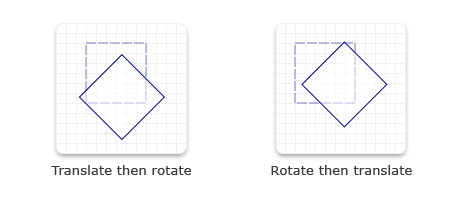
関連トピック