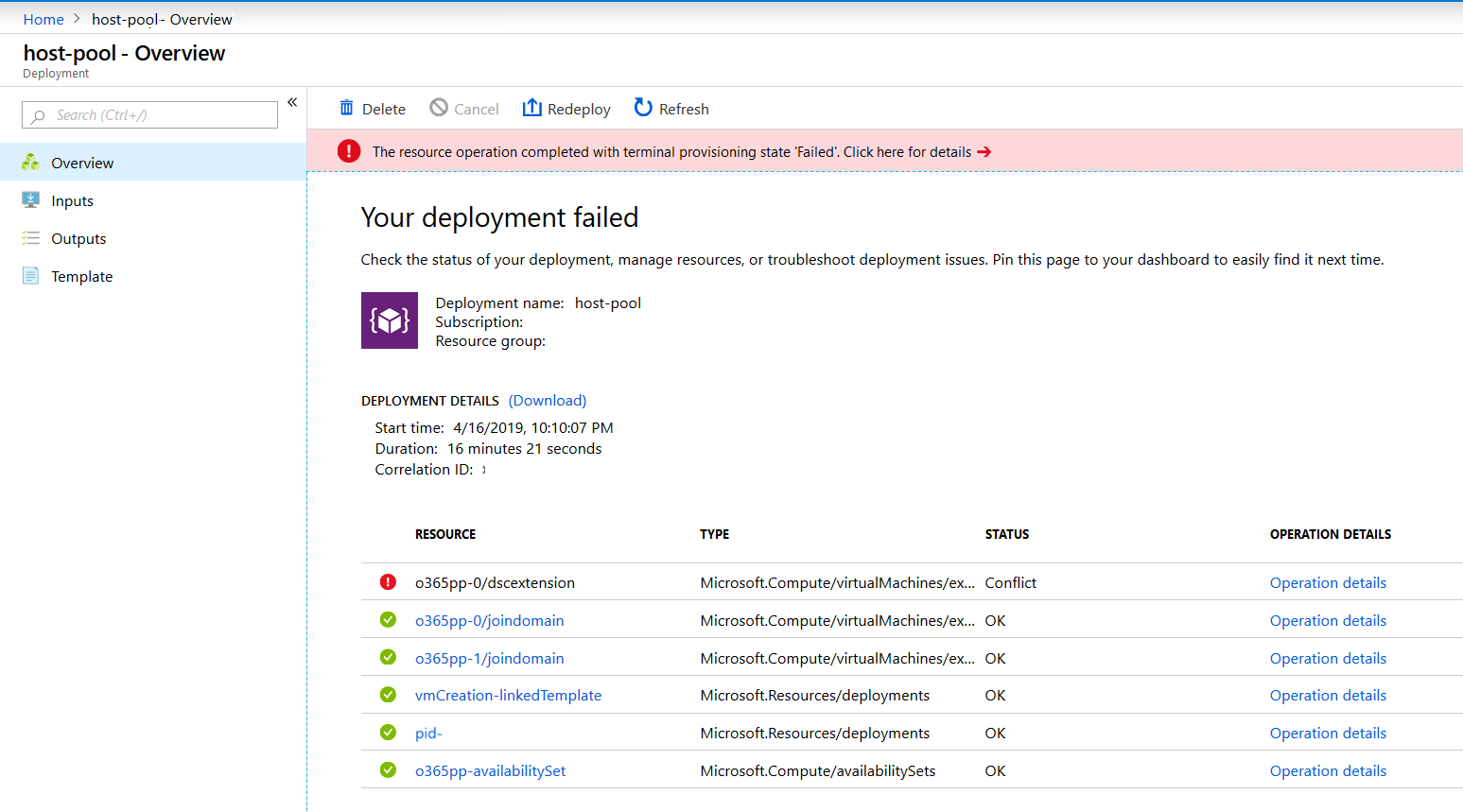Azure Virtual Desktop (クラシック) でのテナントとホスト プールの作成
大事な
このコンテンツは、Azure Resource Manager Azure Virtual Desktop オブジェクトをサポートしていない Azure Virtual Desktop (クラシック) に適用されます。 Azure Resource Manager Azure Virtual Desktop オブジェクトを管理しようとしている場合は、この記事
この記事では、Azure Virtual Desktop テナントと関連するセッション ホスト プール インフラストラクチャの初期セットアップ中の問題について説明します。
フィードバックを提供する
Azure Virtual Desktop Tech Community
Windows 10 Enterprise マルチセッション イメージの取得
Windows 10 Enterprise のマルチセッションイメージを利用するには、Azure Marketplace にアクセスし、[Microsoft Windows 10>>] を選択し、Windows 10 Enterprise for Virtual Desktops バージョン 1809を選定します。
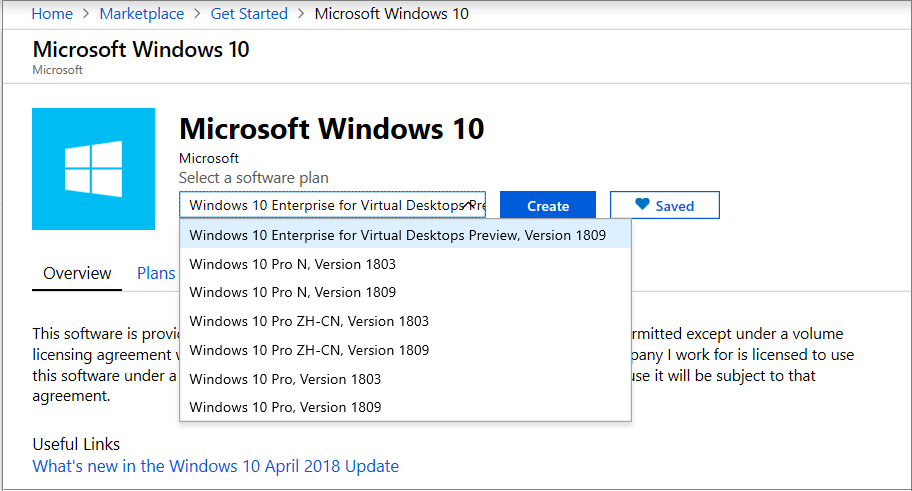
Azure Virtual Desktop テナントの作成
このセクションでは、Azure Virtual Desktop テナントを作成するときの潜在的な問題について説明します。
エラー: AADSTS650052 アプリはサービスにアクセスする必要があります。
生エラーの例:
AADSTS650052 Message The app needs access to a service(\"{name}\") that your organization
\"{organization}\" has not subscribed to or enabled. Contact your IT Admin to review the
configuration of your service subscriptions.650052 Message The app needs access to a service
(\"{name}\") that your organization \"{organization}\" has not subscribed to or enabled.
Contact your IT Admin to review the configuration of your service subscriptions.
原因: 同意が Microsoft Entra インスタンスの Azure Virtual Desktop に付与されていません。
修正:同意を付与するには、このガイドの に従ってください。
エラー: ユーザーに管理サービスのクエリを実行する権限がありません
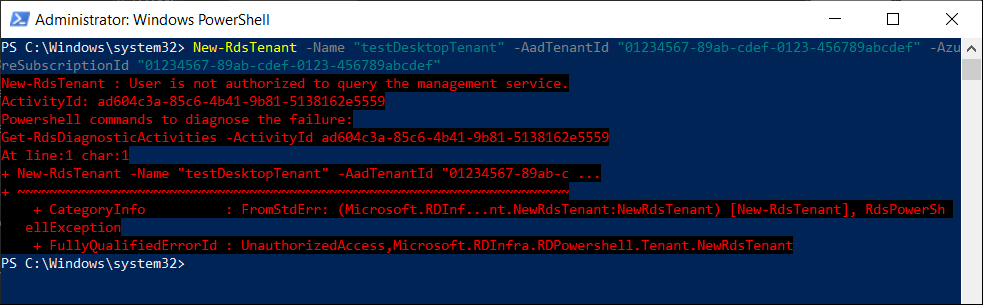
未加工のエラーの例:
New-RdsTenant : User isn't authorized to query the management service.
ActivityId: ad604c3a-85c6-4b41-9b81-5138162e5559
Powershell commands to diagnose the failure:
Get-RdsDiagnosticActivities -ActivityId ad604c3a-85c6-4b41-9b81-5138162e5559
At line:1 char:1
+ New-RdsTenant -Name "testDesktopTenant" -AadTenantId "01234567-89ab-c ...
+ ~~~~~~~~~~~~~~~~~~~~~~~~~~~~~~~~~~~~~~~~~~~~~~~~~~~~~~~~~~~~~~~~~~~~~
+ CategoryInfo : FromStdErr: (Microsoft.RDInf...nt.NewRdsTenant:NewRdsTenant) [New-RdsTenant], RdsPowerSh
ellException
+ FullyQualifiedErrorId : UnauthorizedAccess,Microsoft.RDInfra.RDPowershell.Tenant.NewRdsTenant
原因: サインインしているユーザーに、Microsoft Entra ID の TenantCreator ロールが割り当てられません。
Azure Virtual Desktop セッション ホスト VM の作成
セッション ホスト VM はいくつかの方法で作成できますが、Azure Virtual Desktop チームは、Azure Marketplace オファリングに関連する VM プロビジョニングの問題のみをサポートします。 詳細については、「Azure Virtual Desktop の使用に関する問題 -を提供するホスト プール Azure Marketplace をプロビジョニングする」を参照してください。
Azure Virtual Desktop の使用に関する問題 - ホスト プールの Azure Marketplace オファリングをプロビジョニングする
Azure Virtual Desktop – ホスト プールのプロビジョニング テンプレートは、Azure Marketplace から入手できます。
エラー: GitHub からのリンクを使用すると、"無料アカウントの作成" というメッセージが表示されます
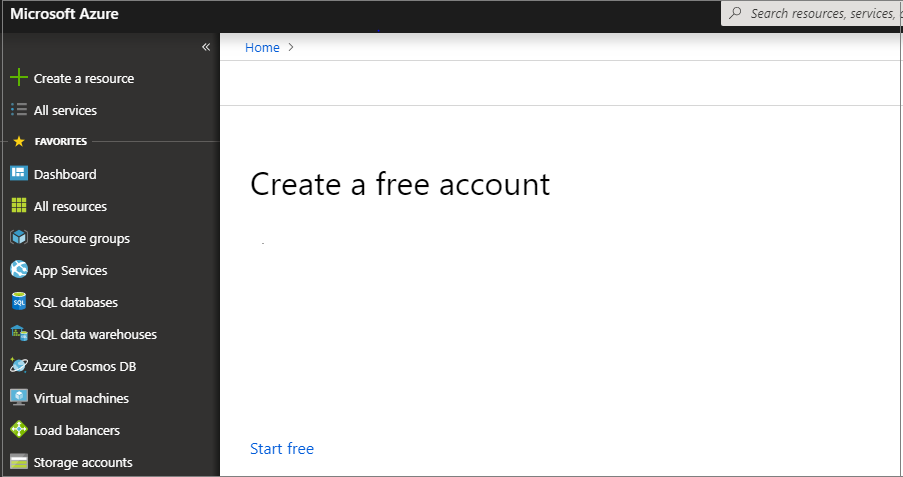
原因 1: Azure へのサインインに使用されたアカウントにアクティブなサブスクリプションがないか、使用されているアカウントにサブスクリプションを表示するアクセス許可がありません。
修正 1: セッション ホスト VM がデプロイされるサブスクリプションへの共同作成者アクセス権 (少なくとも) を持つアカウントでサインインします。
原因 2: 使用されているサブスクリプションは、Microsoft クラウド サービス プロバイダー (CSP) テナントの一部です。
右クリックして[Azure にデプロイ]を選択し、[リンクアドレスをコピー]を選択します。
メモ帳
開き、リンクを貼り付けます。 # 文字の前に、CSP のエンド カスタマー テナント名を挿入します。
ブラウザーで新しいリンクを開くと、Azure portal によってテンプレートが読み込まれます。
Example: https://portal.azure.com/<CSP end customer tenant name> #create/Microsoft.Template/uri/https%3A%2F%2Fraw.githubusercontent.com%2FAzure% 2FRDS-Templates%2Fmaster%2Fwvd-templates%2FCreate%20and%20provision%20WVD%20host%20pool%2FmainTemplate.json
エラー: "テンプレートのデプロイが無効です" というエラーが表示される
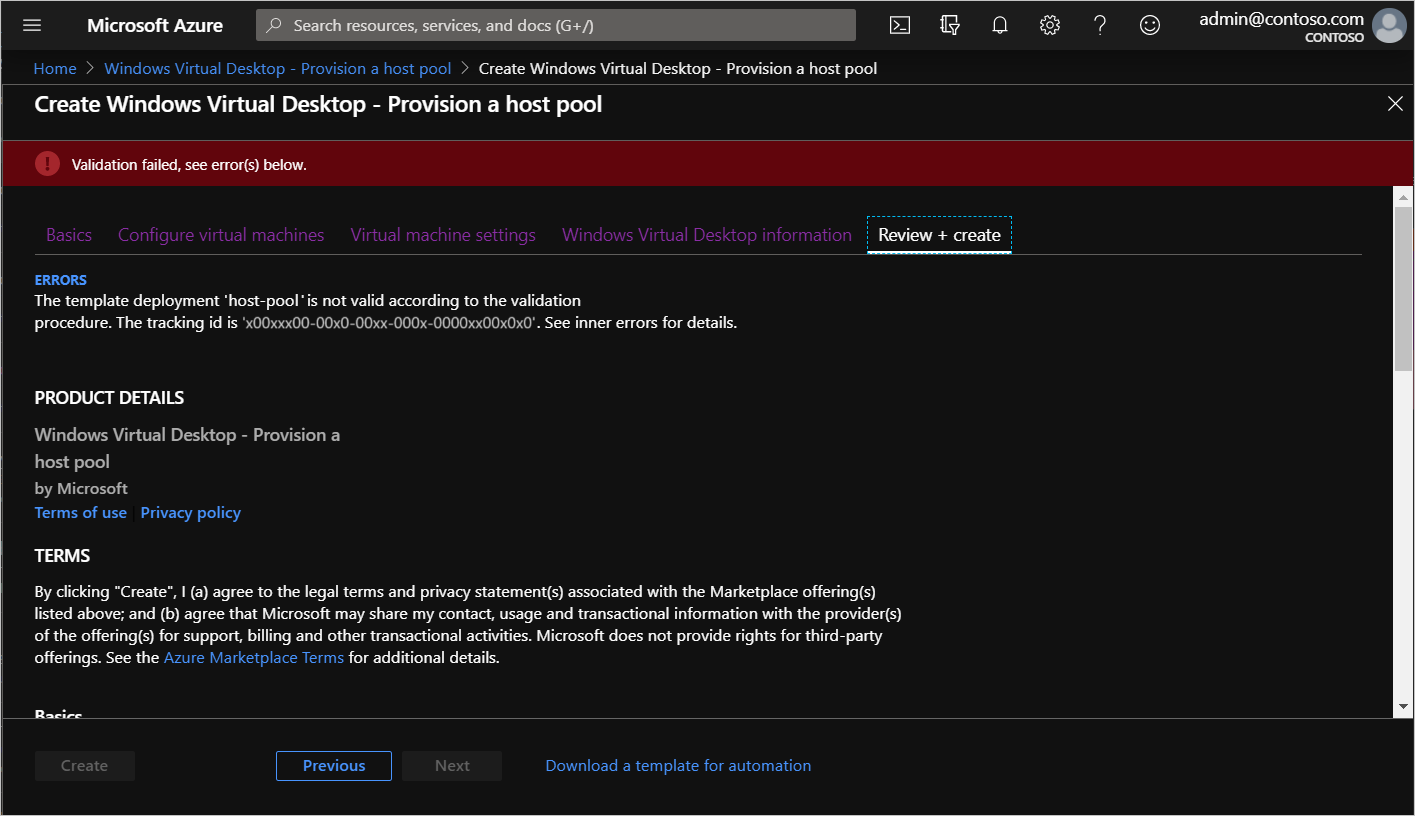
特定のアクションを実行する前に、アクティビティ ログを確認して、失敗したデプロイ検証の詳細なエラーを確認する必要があります。
アクティビティ ログでエラーを表示するには:
現在の Azure Marketplace デプロイ オファリングを終了します。
上部の検索バーで、アクティビティ ログ
検索して選択します。 展開の検証 という名前のアクティビティを見つけて、状態が失敗 となっていることを確認し、そのアクティビティを選択します。
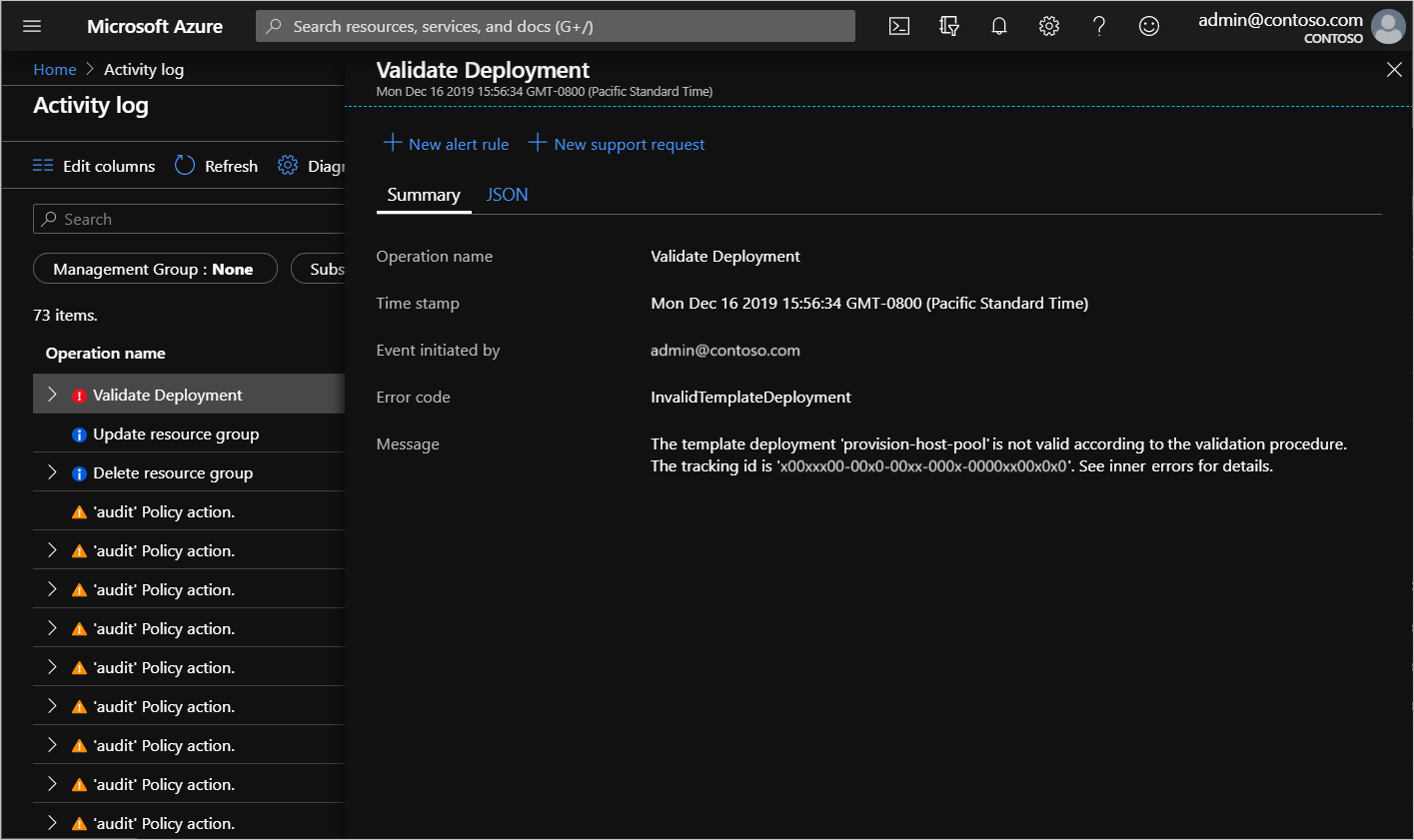
JSON を選択し、"statusMessage" フィールドが表示されるまで画面の一番下まで下にスクロールします。
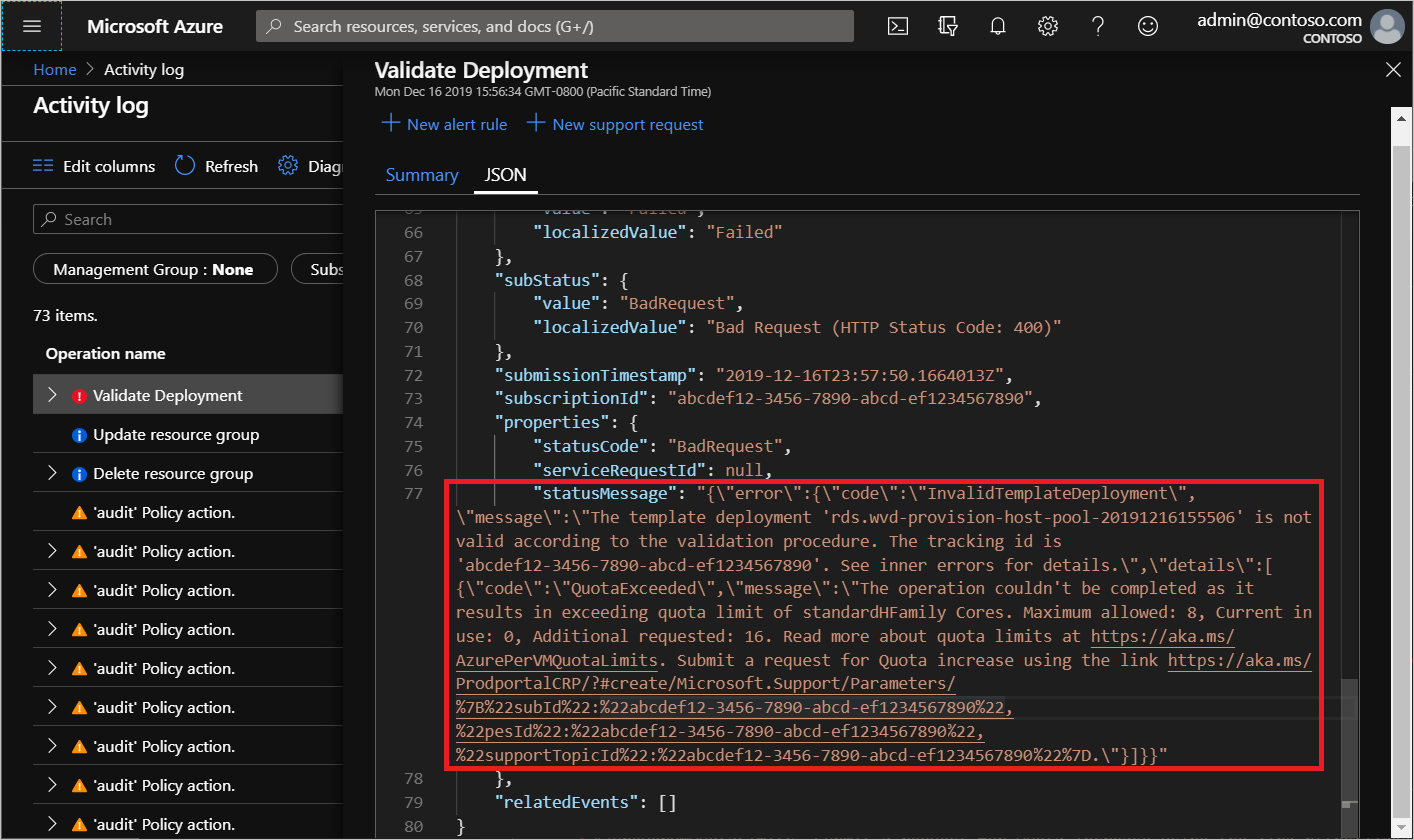
操作テンプレートがクォータ制限を超える場合は、次のいずれかの操作を実行して修正できます。
- 初めて使用したパラメーターを使用して Azure Marketplace を実行しますが、今回は使用する VM と VM コアの数が少なくなります。
- ブラウザーの statusMessage フィールドに表示されるリンクを開き、指定した VM SKU の Azure サブスクリプションのクォータを増やす要求を送信します。
Azure Resource Manager テンプレートと PowerShell Desired State Configuration (DSC) エラー
Azure Resource Manager テンプレートと PowerShell DSC のデプロイが失敗した場合のトラブルシューティングを行うには、次の手順に従います。
- デプロイのエラーを確認するには、Azure Resource Managerを使用してデプロイ操作を表示します。
- デプロイにエラーがない場合は、アクティビティ ログの表示を使用してアクティビティ ログ内のエラーを確認し、リソースに対するアクションを監査します。
- エラーが特定されたら、エラー メッセージと「Azure Resource Manager での一般的な Azure デプロイ エラーのトラブルシューティング」のリソースを使用して問題に対処します。
- 前のデプロイ中に作成されたすべてのリソースを削除し、テンプレートのデプロイをもう一度やり直してください。
エラー: 展開に失敗しました。... /joindomain>ホスト名<
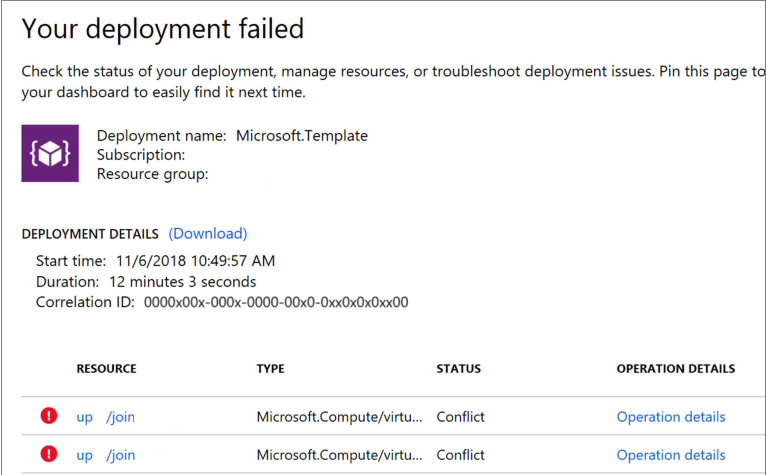
未処理エラーの例
{"code":"DeploymentFailed","message":"At least one resource deployment operation failed. Please list deployment operations for details.
Please see https://aka.ms/arm-debug for usage details.","details":[{"code":"Conflict","message":"{\r\n \"status\": \"Failed\",\r\n \"error\":
{\r\n \"code\": \"ResourceDeploymentFailure\",\r\n \"message\": \"The resource operation completed with terminal provisioning state 'Failed'.
\",\r\n \"details\": [\r\n {\r\n \"code\": \"VMExtensionProvisioningError\",\r\n \"message\": \"VM has reported a failure when processing
extension 'joindomain'. Error message: \\\"Exception(s) occurred while joining Domain 'diamondsg.onmicrosoft.com'\\\".\"\r\n }\r\n ]\r\n }\r\n}"}]}
原因 1: VM をドメインに参加させるために指定された 資格情報が正しくありません。
原因 2: ドメイン名 解決されません。
これを修正するには、次の操作を行います。
- Azure portal を開き、[仮想ネットワーク] タブに移動します。
- VNET を見つけて、
DNS サーバーを選択します。 - DNS サーバー メニューが画面の右側に表示されます。 そのメニューで、[カスタム] を選択します。
- [カスタム] に一覧表示されている DNS サーバーが、ドメイン コントローラーまたは Active Directory ドメインと一致していることを確認します。 DNS サーバーが表示されない場合は、その値を [DNS サーバー の追加] フィールドに入力して追加できます。
エラー: デプロイに失敗しました。権限がありません。
{"code":"DeploymentFailed","message":"At least one resource deployment operation failed. Please list deployment operations for details. Please see https://aka.ms/arm-debug for usage details.","details":[{"code":"Unauthorized","message":"{\r\n \"Code\": \"Unauthorized\",\r\n \"Message\": \"The scale operation is not allowed for this subscription in this region. Try selecting different region or scale option.\",\r\n \"Target\": null,\r\n \"Details\": [\r\n {\r\n \"Message\": \"The scale operation is not allowed for this subscription in this region. Try selecting different region or scale option.\"\r\n },\r\n {\r\n \"Code\": \"Unauthorized\"\r\n },\r\n {\r\n \"ErrorEntity\": {\r\n \"ExtendedCode\": \"52020\",\r\n \"MessageTemplate\": \"The scale operation is not allowed for this subscription in this region. Try selecting different region or scale option.\",\r\n \"Parameters\": [\r\n \"default\"\r\n ],\r\n \"Code\": \"Unauthorized\",\r\n \"Message\": \"The scale operation is not allowed for this subscription in this region. Try selecting different region or scale option.\"\r\n }\r\n }\r\n ],\r\n \"Innererror\": null\r\n}"}]}
原因: 使用しているサブスクリプションは、顧客がデプロイしようとしているリージョンで必要な機能にアクセスできない種類です。 たとえば、MSDN、Free、Education のサブスクリプションでは、このエラーが表示される場合があります。
修正: 必要な機能にアクセスできるサブスクリプションの種類またはリージョンを変更します。
エラー: VMExtensionProvisioningError
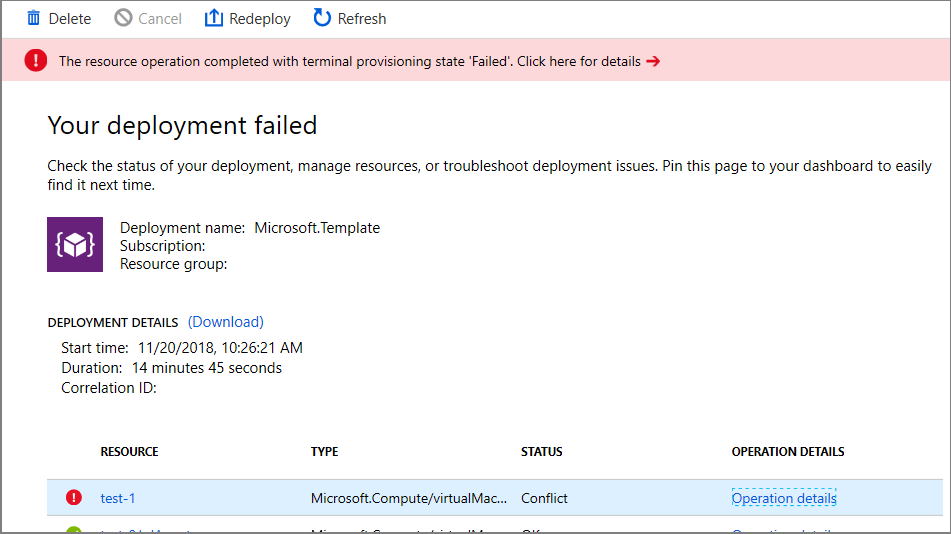
原因 1: Azure Virtual Desktop 環境で一時的なエラーが 発生しました。
原因 2: 接続の一時的なエラー。
修正: PowerShell を使用してサインインして、Azure Virtual Desktop 環境が正常であることを確認します。 PowerShellを使用してホスト プールを作成
エラー: 指定された管理者ユーザー名は許可されていません
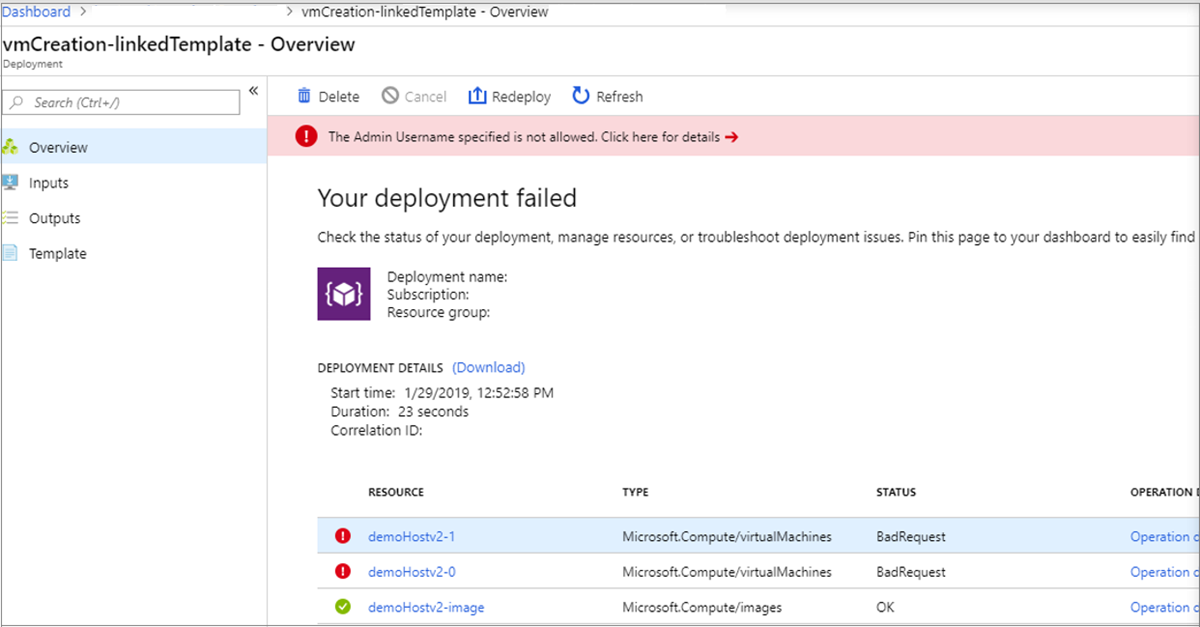
未処理エラーの例:
{ "id": "/subscriptions/EXAMPLE/resourceGroups/demoHostDesktop/providers/Microsoft.
Resources/deployments/vmCreation-linkedTemplate/operations/EXAMPLE", "operationId": "EXAMPLE", "properties": { "provisioningOperation":
"Create", "provisioningState": "Failed", "timestamp": "2019-01-29T20:53:18.904917Z", "duration": "PT3.0574505S", "trackingId":
"1f460af8-34dd-4c03-9359-9ab249a1a005", "statusCode": "BadRequest", "statusMessage": { "error": { "code": "InvalidParameter", "message":
"The Admin Username specified is not allowed.", "target": "adminUsername" } }, "targetResource": { "id": "/subscriptions/EXAMPLE
/resourceGroups/demoHostDesktop/providers/Microsoft.Compute/virtualMachines/demo", "resourceType": "Microsoft.Compute/virtualMachines", "resourceName": "demo" } }}
原因: 指定 パスワードに禁止された部分文字列 (管理者、管理者、ルート) が含まれています。
修正: ユーザー名を更新するか、別のユーザーを使用します。
エラー: 拡張機能の処理中に VM からエラーが報告されました
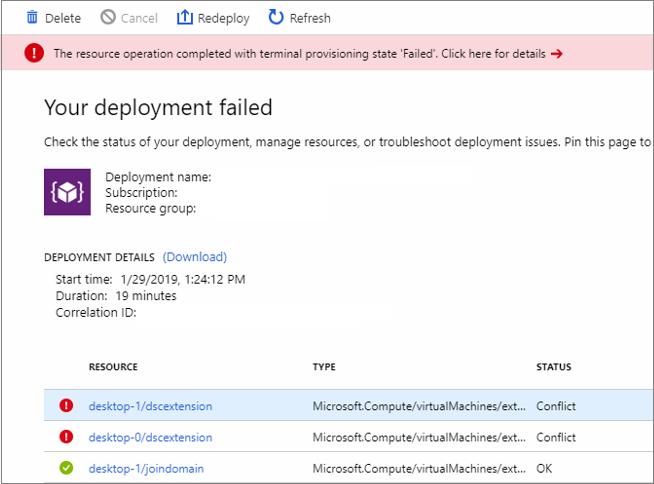
未処理エラーの例:
{ "id": "/subscriptions/EXAMPLE/resourceGroups/demoHostD/providers/Microsoft.Resources/deployments/
rds.wvd-provision-host-pool-20190129132410/operations/5A0757AC9E7205D2", "operationId": "5A0757AC9E7205D2", "properties":
{ "provisioningOperation": "Create", "provisioningState": "Failed", "timestamp": "2019-01-29T21:43:05.1416423Z",
"duration": "PT7M56.8150879S", "trackingId": "43c4f71f-557c-4abd-80c3-01f545375455", "statusCode": "Conflict",
"statusMessage": { "status": "Failed", "error": { "code": "ResourceDeploymentFailure", "message":
"The resource operation completed with terminal provisioning state 'Failed'.", "details": [ { "code":
"VMExtensionProvisioningError", "message": "VM has reported a failure when processing extension 'dscextension'.
Error message: \"DSC Configuration 'SessionHost' completed with error(s). Following are the first few:
PowerShell DSC resource MSFT_ScriptResource failed to execute Set-TargetResource functionality with error message:
One or more errors occurred. The SendConfigurationApply function did not succeed.\"." } ] } }, "targetResource":
{ "id": "/subscriptions/EXAMPLE/resourceGroups/demoHostD/providers/Microsoft.
Compute/virtualMachines/desktop-1/extensions/dscextension",
"resourceType": "Microsoft.Compute/virtualMachines/extensions", "resourceName": "desktop-1/dscextension" } }}
原因: powerShell DSC 拡張機能 VM で管理者アクセス権を取得できませんでした。
修正: 仮想マシンでユーザー名とパスワードに管理アクセス権があることを確認し、Azure Resource Manager テンプレートをもう一度実行します。
エラー: DeploymentFailed – PowerShell DSC 構成 'FirstSessionHost' がエラーで完了しました
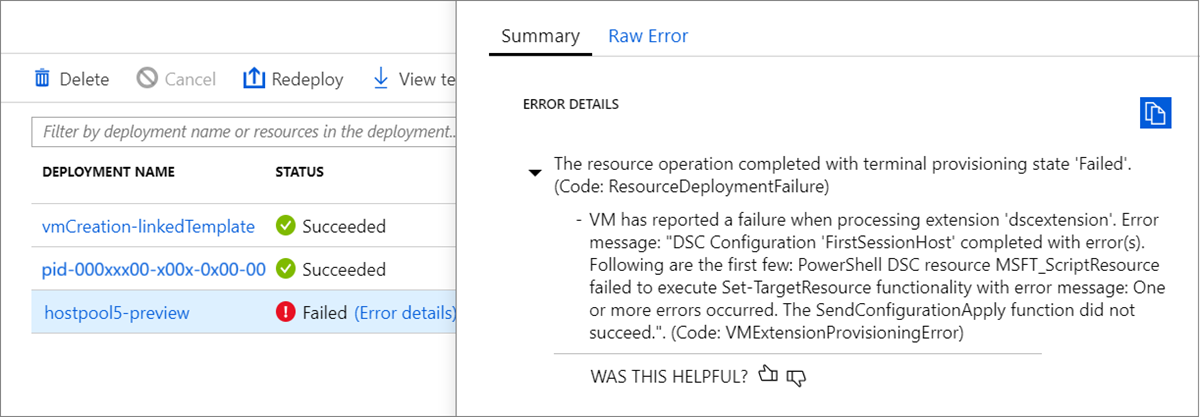
未処理エラーの例
{
"code": "DeploymentFailed",
"message": "At least one resource deployment operation failed. Please list
deployment operations for details. 4 Please see https://aka.ms/arm-debug for usage details.",
"details": [
{ "code": "Conflict",
"message": "{\r\n \"status\": \"Failed\",\r\n \"error\": {\r\n \"code\":
\"ResourceDeploymentFailure\",\r\n \"message\": \"The resource
operation completed with terminal provisioning state 'Failed'.\",\r\n
\"details\": [\r\n {\r\n \"code\":
\"VMExtensionProvisioningError\",\r\n \"message\": \"VM has
reported a failure when processing extension 'dscextension'.
Error message: \\\"DSC Configuration 'FirstSessionHost'
completed with error(s). Following are the first few:
PowerShell DSC resource MSFT ScriptResource failed to
execute Set-TargetResource functionality with error message:
One or more errors occurred. The SendConfigurationApply
function did not succeed.\\\".\"\r\n }\r\n ]\r\n }\r\n}" }
原因: powerShell DSC 拡張機能 VM で管理者アクセス権を取得できませんでした。
修正: 指定されたユーザー名とパスワードに仮想マシンに対する管理アクセス権があることを確認し、Azure Resource Manager テンプレートをもう一度実行します。
エラー: Deployment失敗(DeploymentFailed)– 無効なリソース参照(InvalidResourceReference)
未処理エラーの例:
{"code":"DeploymentFailed","message":"At least one resource deployment operation
failed. Please list deployment operations for details. Please see https://aka.ms/arm-
debug for usage details.","details":[{"code":"Conflict","message":"{\r\n \"status\":
\"Failed\",\r\n \"error\": {\r\n \"code\": \"ResourceDeploymentFailure\",\r\n
\"message\": \"The resource operation completed with terminal provisioning state
'Failed'.\",\r\n \"details\": [\r\n {\r\n \"code\": \"DeploymentFailed\",\r\n
\"message\": \"At least one resource deployment operation failed. Please list
deployment operations for details. Please see https://aka.ms/arm-debug for usage
details.\",\r\n \"details\": [\r\n {\r\n \"code\": \"BadRequest\",\r\n \"message\":
\"{\\r\\n \\\"error\\\": {\\r\\n \\\"code\\\": \\\"InvalidResourceReference\\\",\\r\\n
\\\"message\\\": \\\"Resource /subscriptions/EXAMPLE/resourceGroups/ernani-wvd-
demo/providers/Microsoft.Network/virtualNetworks/wvd-vnet/subnets/default
referenced by resource /subscriptions/EXAMPLE/resourceGroups/ernani-wvd-
demo/providers/Microsoft.Network/networkInterfaces/erd. Please make sure that
the referenced resource exists, and that both resources are in the same
region.\\\",\\r\\n\\\"details\\\": []\\r\\n }\\r\\n}\"\r\n }\r\n ]\r\n }\r\n ]\r\n }\r\n}"}]}
原因: リソース グループ名の一部は、テンプレートによって作成される特定のリソースに使用されます。 名前が既存のリソースと一致するため、テンプレートは別のグループから既存のリソースを選択する場合があります。
修正: Azure Resource Manager テンプレートを実行してセッション ホスト VM をデプロイする場合は、サブスクリプション リソース グループ名の最初の 2 文字を一意にします。
エラー: DeploymentFailed – InvalidResourceReference
未処理エラーの例
{"code":"DeploymentFailed","message":"At least one resource deployment operation
failed. Please list deployment operations for details. Please see https://aka.ms/arm-
debug for usage details.","details":[{"code":"Conflict","message":"{\r\n \"status\":
\"Failed\",\r\n \"error\": {\r\n \"code\": \"ResourceDeploymentFailure\",\r\n
\"message\": \"The resource operation completed with terminal provisioning state
'Failed'.\",\r\n \"details\": [\r\n {\r\n \"code\": \"DeploymentFailed\",\r\n
\"message\": \"At least one resource deployment operation failed. Please list
deployment operations for details. Please see https://aka.ms/arm-debug for usage
details.\",\r\n \"details\": [\r\n {\r\n \"code\": \"BadRequest\",\r\n \"message\":
\"{\\r\\n \\\"error\\\": {\\r\\n \\\"code\\\": \\\"InvalidResourceReference\\\",\\r\\n
\\\"message\\\": \\\"Resource /subscriptions/EXAMPLE/resourceGroups/ernani-wvd-
demo/providers/Microsoft.Network/virtualNetworks/wvd-vnet/subnets/default
referenced by resource /subscriptions/EXAMPLE/resourceGroups/DEMO/providers/Microsoft.Network/networkInterfaces
/EXAMPLE was not found. Please make sure that the referenced resource exists, and that both
resources are in the same region.\\\",\\r\\n \\\"details\\\": []\\r\\n }\\r\\n}\"\r\n
}\r\n ]\r\n }\r\n ]\r\n }\r\n\
原因: このエラーは、Azure Resource Manager テンプレートで作成された NIC の名前が、VNET に既に存在する別の NIC と同じであるためです。
修正: 別のホスト プレフィックスを使用します。
エラー: DeploymentFailed – ダウンロード中にエラーが発生しました
未処理エラーの例
\\\"The DSC Extension failed to execute: Error downloading
https://catalogartifact.azureedge.net/publicartifacts/rds.wvd-provision-host-pool-
2dec7a4d-006c-4cc0-965a-02bbe438d6ff-prod
/Artifacts/DSC/Configuration.zip after 29 attempts: The remote name could not be
resolved: 'catalogartifact.azureedge.net'.\\nMore information about the failure can
be found in the logs located under
'C:\\\\WindowsAzure\\\\Logs\\\\Plugins\\\\Microsoft.Powershell.DSC\\\\2.77.0.0' on
the VM.\\\"
原因: このエラーは、静的ルート、ファイアウォール規則、または NSG によって、Azure Resource Manager テンプレートに関連付けられている zip ファイルのダウンロードがブロックされていることが原因です。
修正: ブロックされている静的ルート、ファイアウォール規則、または NSG を削除します。 必要に応じて、テキスト エディターで Azure Resource Manager テンプレートの json ファイルを開き、zip ファイルへのリンクを取得し、許可された場所にリソースをダウンロードします。
エラー: ユーザーに管理サービスのクエリを実行する権限がありません
未処理のエラーの例
"response": { "content": { "startTime": "2019-04-01T17:45:33.3454563+00:00", "endTime": "2019-04-01T17:48:52.4392099+00:00",
"status": "Failed", "error": { "code": "VMExtensionProvisioningError", "message": "VM has reported a failure when processing
extension 'dscextension'. Error message: \"DSC Configuration 'FirstSessionHost' completed with error(s).
Following are the first few: PowerShell DSC resource MSFT_ScriptResource failed to execute Set-TargetResource
functionality with error message: User is not authorized to query the management service.
\nActivityId: 1b4f2b37-59e9-411e-9d95-4f7ccd481233\nPowershell commands to diagnose the failure:
\nGet-RdsDiagnosticActivities -ActivityId 1b4f2b37-59e9-411e-9d95-4f7ccd481233\n
The SendConfigurationApply function did not succeed.\"." }, "name": "2c3272ec-d25b-47e5-8d70-a7493e9dc473" } } }}
原因: 指定された Azure Virtual Desktop テナント管理者に有効なロールの割り当てがありません。
修正: Azure Virtual Desktop テナントを作成したユーザーは、Azure Virtual Desktop PowerShell にサインインし、試行されたユーザーにロールの割り当てを割り当てる必要があります。 GitHub Azure Resource Manager テンプレート パラメーターを実行している場合は、PowerShell コマンドを使用して次の手順に従います。
Add-RdsAccount -DeploymentUrl "https://rdbroker.wvd.microsoft.com"
New-RdsRoleAssignment -TenantName <Azure Virtual Desktop tenant name> -RoleDefinitionName "RDS Contributor" -SignInName <UPN>
エラー: ユーザーには Microsoft Entra 多要素認証 (MFA) が必要です
生エラーの例:
"message": "{\r\n \"status\": \"Failed\",\r\n \"error\": {\r\n \"code\": \"ResourceDeploymentFailure\",\r\n \"message\": \"The resource operation completed with terminal provisioning state 'Failed'.\",\r\n \"details\": [\r\n {\r\n \"code\": \"VMExtensionProvisioningError\",\r\n \"message\": \"VM has reported a failure when processing extension 'dscextension'. Error message: \\\"DSC Configuration 'FirstSessionHost' completed with error(s). Following are the first few: PowerShell DSC resource MSFT_ScriptResource failed to execute Set-TargetResource functionality with error message: One or more errors occurred. The SendConfigurationApply function did not succeed.\\\".\"\r\n }\r\n ]\r\n }\r\n}"
原因: 指定された Azure Virtual Desktop テナント管理者がサインインするには、Microsoft Entra 多要素認証 (MFA) が必要です。
Azure Marketplace オファリングを実行している場合は、Azure Virtual Desktop に対して適切に認証するために、次のパラメーターの値を指定します。
- Azure Virtual Desktop テナント RDS 所有者: サービス プリンシパル
- アプリケーション ID: 作成した新しいサービス プリンシパルのアプリケーション ID
- パスワード/パスワードの確認: サービス プリンシパル用に生成したパスワード シークレット
- Microsoft Entra テナント ID: 作成したサービス プリンシパルの Microsoft Entra テナント ID
GitHub Azure Resource Manager テンプレートを実行している場合は、Azure Virtual Desktop に対して適切に認証するために、次のパラメーターの値を指定します。
- テナント管理者ユーザー プリンシパル名 (UPN) またはアプリケーション ID: 作成した新しいサービス プリンシパルのアプリケーション ID
- テナント管理者パスワード: サービス プリンシパル用に生成したパスワード シークレット
- IsServicePrincipal: true
- AadTenantId: 作成したサービス プリンシパルの Microsoft Entra テナント ID
エラー: 仮想ネットワークを構成するときに vmSubnet を使用できません
原因: Azure Virtual Desktop Marketplace テンプレート では、UI にテンプレートで指定された仮想マシンの合計数以上の IP アドレスが利用可能なサブネットのみが表示されます。 サブネット内の使用可能な IP アドレスの実際の数は、デプロイされている新しい VM の数と同じである必要がありますが、現在の UI では計算できません。
次の手順
- Azure Virtual Desktop とエスカレーション トラックのトラブルシューティングの概要については、「トラブルシューティングの概要、フィードバック、サポートを参照してください。
- Azure Virtual Desktop で仮想マシン (VM) を構成する際の問題のトラブルシューティングについては、「セッション ホスト仮想マシンの構成」を参照してください。
- Azure Virtual Desktop クライアント接続に関する問題をトラブルシューティングするには、Azure Virtual Desktop サービス接続
に関するページを参照してください。 - リモート デスクトップ クライアントに関する問題のトラブルシューティングを行うには、「リモート デスクトップ クライアントの のトラブルシューティング
を参照してください。 - Azure Virtual Desktop で PowerShell を使用する場合の問題のトラブルシューティングについては、Azure Virtual Desktop PowerShell
に関するページを参照してください。 - サービスの詳細については、Azure Virtual Desktop 環境
に関するページを参照してください。 - トラブルシューティングのチュートリアルを確認するには、「チュートリアル: Resource Manager テンプレートのデプロイのトラブルシューティング」を参照してください。
- 監査アクションの詳細については、「Resource Managerを使用した監査操作の
」を参照してください。 - デプロイ中にエラーを特定するアクションについては、「展開操作を表示する」を参照してください。