Jira Graph コネクタの結果レイアウト
Atlassian Jira Graph コネクタを使用すると、組織は Jira の問題のインデックスを作成できます。 Jira サイトからコネクタとインデックスコンテンツを構成したら、検索結果ページを設定する必要があります。
検索結果ページを設定するには、次の手順を実行する必要があります。
このドキュメントでは、Jira コネクタの結果レイアウトを設定するために必要なサンプルの結果レイアウト JSON を提供しました。
使用を開始する前に
Jira graph コネクタを構成している必要があります。 サンプルの結果レイアウト JSON をそのまま使用するには、前述の 検索スキーマを使用してインデックスを作成するために、以下のプロパティを選択する必要があります。
注:
- 次に示すプロパティの一部が既定で選択されます
- 検索結果テンプレートにプロパティを表示するには、検索属性の取得が必要です。 プロパティには、他の検索属性も含めることができます。
| プロパティ | 検索スキーマ属性が必要 |
|---|---|
| タイトル | 取得 |
| 更新あり | 取得 |
| IssueLink | 取得 |
| 問題の説明 | コンテンツ プロパティ |
| IssueStatus | 取得 |
| IssueIconUrl | 取得 |
| IssueType | 取得 |
| ProjectName | 取得 |
| 作成済み | 取得 |
| AssigneeName | 取得 |
| IssuePriority | 取得 |
結果のレイアウト
このサンプルでは、検索結果は次のようになります。
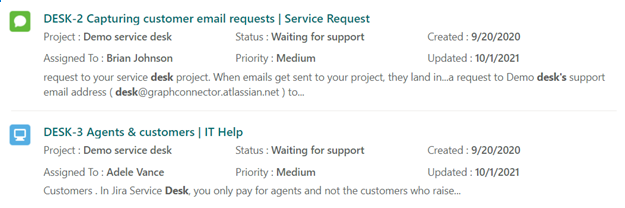
レイアウトに関連付けられている JSON ファイルを次に示します。
{
"type": "AdaptiveCard",
"version": "1.3",
"body": [
{
"type": "ColumnSet",
"columns": [
{
"type": "Column",
"width": "auto",
"items": [
{
"type": "Image",
"horizontalAlignment": "Center",
"size": "Small",
"url": "${IssueIconUrl}",
"altText": "${join(IssueType, ',')}"
}
],
"horizontalAlignment": "Center"
},
{
"type": "Column",
"width": "stretch",
"items": [
{
"type": "ColumnSet",
"spacing": "Small",
"columns": [
{
"type": "Column",
"width": "stretch",
"items": [
{
"type": "TextBlock",
"text": "[${Title} | ${join(IssueType, ',')}](${IssueLink})",
"wrap": true,
"maxLines": 1,
"size": "Medium",
"weight": "Bolder",
"color": "Accent"
}
]
}
]
},
{
"type": "Container",
"items": [
{
"type": "ColumnSet",
"columns": [
{
"type": "Column",
"width": "stretch",
"items": [
{
"type": "TextBlock",
"wrap": true,
"maxLines": 1,
"text": "Project : __${join(ProjectName, ',')}__",
"$when": "${ProjectName!=''}"
}
]
},
{
"type": "Column",
"width": "stretch",
"items": [
{
"type": "TextBlock",
"text": "Status : __${join(IssueStatus, ',')}__",
"$when": "${IssueStatus!=''}",
"wrap": true,
"maxLines": 1
}
]
},
{
"type": "Column",
"width": "stretch",
"items": [
{
"type": "TextBlock",
"text": "Created : __{{DATE(${Created}, COMPACT)}}__",
"wrap": true,
"maxLines": 1
}
]
}
]
},
{
"type": "ColumnSet",
"columns": [
{
"type": "Column",
"width": "stretch",
"items": [
{
"type": "TextBlock",
"text": "Assigned To : __${AssigneeName}__",
"$when": "${AssigneeName!=''}",
"wrap": true,
"maxLines": 1
}
]
},
{
"type": "Column",
"width": "stretch",
"items": [
{
"type": "TextBlock",
"text": "Priority : __${IssuePriority}__",
"wrap": true,
"maxLines": 1
}
]
},
{
"type": "Column",
"width": "stretch",
"items": [
{
"type": "TextBlock",
"text": "Updated : __{{DATE(${Updated}, COMPACT)}}__",
"wrap": true,
"maxLines": 1
}
]
}
]
}
],
"spacing": "Small"
},
{
"type": "TextBlock",
"text": "${ResultSnippet}",
"maxLines": 2,
"wrap": true,
"spacing": "Small"
}
],
"spacing": "Medium"
}
]
}
],
"$schema": "http://adaptivecards.io/schemas/adaptive-card.json",
"$data": {
"IssuePriority": "Medium",
"AssigneeName": "Brian Johnson",
"ProjectName": "Demo service desk",
"IssueStatus": "Waiting for support",
"ResultSnippet": "Requests are like emails from your customers asking for help. Like email, you can respond to the reporter and add attachments.",
"IssueType": "Bug",
"Created": "2020-09-20T13:57:06Z",
"Updated": "2021-06-05T04:36:03Z",
"Title": "DESK-1 What is a request?",
"IssueLink": "https://example.atlassian.net/browse/DESK-1"
}
}