方法: 領域でクリッピングを使用する
Graphics クラスのプロパティの 1 つは、クリップ領域です。 ある Graphics オブジェクトで行われるすべての描画は、その Graphics オブジェクトのクリップ領域に制限されます。 クリップ領域を設定するには、SetClip メソッドを呼び出します。
例
次の例では、1 つの多角形で構成されたパスを構築します。 次に、このコードにより、そのパスに基づいて領域が構築されます。 領域は Graphics オブジェクトの SetClip メソッドに渡され、2 つの文字列が描画されます。
次の図は、クリップされた文字列を示しています。
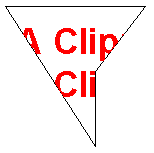
// Create a path that consists of a single polygon.
Point[] polyPoints = {
new Point(10, 10),
new Point(150, 10),
new Point(100, 75),
new Point(100, 150)};
GraphicsPath path = new GraphicsPath();
path.AddPolygon(polyPoints);
// Construct a region based on the path.
Region region = new Region(path);
// Draw the outline of the region.
Pen pen = Pens.Black;
e.Graphics.DrawPath(pen, path);
// Set the clipping region of the Graphics object.
e.Graphics.SetClip(region, CombineMode.Replace);
// Draw some clipped strings.
FontFamily fontFamily = new FontFamily("Arial");
Font font = new Font(
fontFamily,
36, FontStyle.Bold,
GraphicsUnit.Pixel);
SolidBrush solidBrush = new SolidBrush(Color.FromArgb(255, 255, 0, 0));
e.Graphics.DrawString(
"A Clipping Region",
font, solidBrush,
new PointF(15, 25));
e.Graphics.DrawString(
"A Clipping Region",
font,
solidBrush,
new PointF(15, 68));
' Create a path that consists of a single polygon.
Dim polyPoints As Point() = { _
New Point(10, 10), _
New Point(150, 10), _
New Point(100, 75), _
New Point(100, 150)}
Dim path As New GraphicsPath()
path.AddPolygon(polyPoints)
' Construct a region based on the path.
Dim [region] As New [Region](path)
' Draw the outline of the region.
Dim pen As Pen = Pens.Black
e.Graphics.DrawPath(pen, path)
' Set the clipping region of the Graphics object.
e.Graphics.SetClip([region], CombineMode.Replace)
' Draw some clipped strings.
Dim fontFamily As New FontFamily("Arial")
Dim font As New Font( _
fontFamily, _
36, _
FontStyle.Bold, _
GraphicsUnit.Pixel)
Dim solidBrush As New SolidBrush(Color.FromArgb(255, 255, 0, 0))
e.Graphics.DrawString( _
"A Clipping Region", _
font, _
solidBrush, _
New PointF(15, 25))
e.Graphics.DrawString( _
"A Clipping Region", _
font, _
solidBrush, _
New PointF(15, 68))
コードのコンパイル
前の例は、Windows フォームで使用するために設計されていて、PaintEventHandler のパラメーターである PaintEventArgs e を必要とします。
関連項目
GitHub で Microsoft と共同作業する
このコンテンツのソースは GitHub にあります。そこで、issue や pull request を作成および確認することもできます。 詳細については、共同作成者ガイドを参照してください。
.NET Desktop feedback
