TextElement.Foreground プロパティ
定義
重要
一部の情報は、リリース前に大きく変更される可能性があるプレリリースされた製品に関するものです。 Microsoft は、ここに記載されている情報について、明示または黙示を問わず、一切保証しません。
要素のコンテンツに適用するブラシを取得または設定します。
public:
property System::Windows::Media::Brush ^ Foreground { System::Windows::Media::Brush ^ get(); void set(System::Windows::Media::Brush ^ value); };public System.Windows.Media.Brush Foreground { get; set; }member this.Foreground : System.Windows.Media.Brush with get, setPublic Property Foreground As Brushプロパティ値
テキスト コンテンツに適用するために使用するブラシ。 既定値は、Black です。
例
次の例では、Paragraph を例の要素として使用して、Foreground 属性を設定する方法が示されています。
<FlowDocumentReader>
<FlowDocument>
<Paragraph
Background="Bisque"
Foreground="DarkGreen"
Padding="4"
>
<Run>
This text has a foreground color of dark green, and a background color of bisque.
</Run>
</Paragraph>
</FlowDocument>
</FlowDocumentReader>
次の図は、前の例がどのようにレンダリングされるかを示しています。
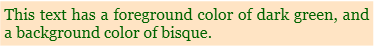
次の例では、Foreground プロパティをプログラムで設定する方法が示されています。
Run run = new Run(
"This text has a foreground color of dark green, and a background color of bisque.");
Paragraph par = new Paragraph(run);
par.Background = Brushes.Bisque;
par.Foreground = Brushes.DarkGreen;
Dim run As New Run("This text has a foreground color of dark green, and a background color of bisque.")
Dim par As New Paragraph(run)
par.Background = Brushes.Bisque
par.Foreground = Brushes.DarkGreen
注釈
使用可能な定義済みのブラシの色を示す見本のテーブルについては、「」を参照してください Brushes。
この依存関係プロパティには、添付プロパティの使用法もあります。 XAML では、使用法は です <object TextElement.Foreground="value".../>。 object は 内 TextElementに含まれるオブジェクト要素 (通常はフロー要素) であり、 value は実装値に Brush 解決される文字列です。 コードでは、 メソッドと SetForeground メソッドで添付プロパティの使用がGetForegroundサポートされています。 添付プロパティの使用は一般的ではありません。これは、 に TextElement 含めることができるほとんどの要素が、コンテンツ ホストがレンダリングに使用する類似の非アタッチ Foreground プロパティをサポートするためです。
依存プロパティ情報
| 識別子フィールド | ForegroundProperty |
に設定されたメタデータ プロパティ true |
AffectsRender, Inherits, SubPropertiesDoNotAffectRender |
適用対象
こちらもご覧ください
.NET
