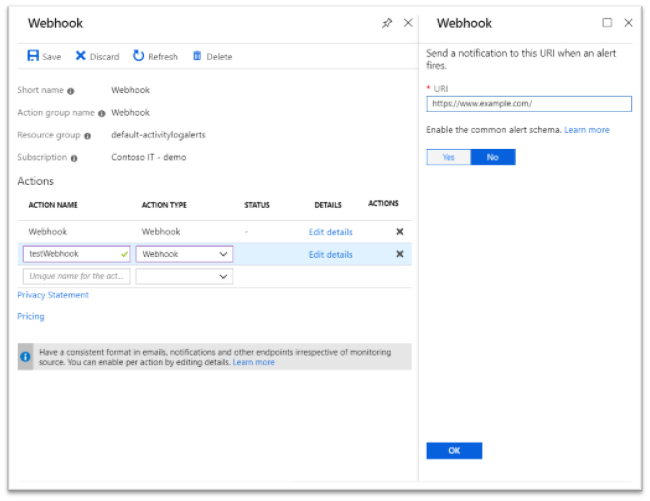共通アラート スキーマ
共通アラート スキーマを使用すると、Azure Monitor のアラート通知の使用を標準化できます。 これまでは、アクティビティ ログ、メトリック、ログ検索アラートには、それぞれ独自の電子メール テンプレートと Webhook スキーマが用意されていました。 共通アラート スキーマにより、すべてのアラート通知に対して 1 つの標準化されたスキーマが提供されます。
標準化されたスキーマを使用すると、統合の数を最小限に抑えることができます。これにより、統合の管理とメンテナンスのプロセスが簡略化されます。 共通スキーマにより、Azure portal と Azure mobile app の両方で、より優れたアラート使用エクスペリエンスを実現できます。
共通アラート スキーマにより、次の一貫性のある構造が提供されます。
- 電子メール テンプレート: 詳細な電子メール テンプレートを使用して、問題を一目で診断します。 ポータルおよび影響を受けるリソース上のアラート インスタンスへの埋め込みリンクにより、即座に修復プロセスに移動できます。
- JSON 構造: 次のものと、一貫した JSON 構造を使って、すべてのアラートの種類に対する統合を構築します。
- Azure Logic Apps
- Azure Functions
- Azure Automation Runbook
Note
- VM insights によって生成されたアラートは、共通スキーマをサポートしていません。
- スマート検出アラートでは、既定で共通スキーマが使用されます。 スマート検出アラートに対して共通スキーマを有効にする必要はありません。
共通スキーマの構造
共通スキーマには、影響を受けるリソースと、これらのセクションのアラートの原因に関する情報が含まれています。
essentials: アラートの影響を受けるリソースと、重大度や説明などの一般的なアラート メタデータを記述するすべてのアラートの種類で使用される標準化されたフィールド。
リソース グループなどの条件に基づいてアラート インスタンスを特定のチームにルーティングする場合は、essentials セクションのフィールドを使用して、すべてのアラートの種類に対するルーティング ロジックを提供できます。 その後、アラート通知を受け取るチームは、調査のためにコンテキスト フィールドを使用できます。
アラート コンテキスト: アラートの種類によって異なるフィールド。 アラート コンテキストのフィールドは、アラートの原因を示します。 たとえば、メトリック アラートのアラート コンテキストには、メトリック名やメトリック値などのフィールドが追加されています。 アクティビティ ログ アラートの場合は、そのアラートを生成したイベントに関する情報が記載されます。
カスタム プロパティ: 既定ではアラート ペイロードに含まれていない追加情報は、カスタム プロパティを使用してアラート ペイロードに含めることができます。 カスタム プロパティは、アラート ルールで構成された任意の情報を含めることができる キー: 値のペアです。
アラートのペイロードのサンプル
{
"schemaId": "azureMonitorCommonAlertSchema",
"data": {
"essentials": {
"alertId": "/subscriptions/<subscription ID>/providers/Microsoft.AlertsManagement/alerts/aaaa0a0a-bb1b-cc2c-dd3d-eeeeee4e4e4e",
"alertRule": "WCUS-R2-Gen2",
"severity": "Sev3",
"signalType": "Metric",
"monitorCondition": "Resolved",
"monitoringService": "Platform",
"alertTargetIDs": [
"/subscriptions/<subscription ID>/resourcegroups/pipelinealertrg/providers/microsoft.compute/virtualmachines/wcus-r2-gen2"
],
"configurationItems": [
"wcus-r2-gen2"
],
"originAlertId": "3f2d4487-b0fc-4125-8bd5-7ad17384221e_PipeLineAlertRG_microsoft.insights_metricAlerts_WCUS-R2-Gen2_-117781227",
"firedDateTime": "2019-03-22T13:58:24.3713213Z",
"resolvedDateTime": "2019-03-22T14:03:16.2246313Z",
"description": "",
"essentialsVersion": "1.0",
"alertContextVersion": "1.0"
},
"alertContext": {
"properties": null,
"conditionType": "SingleResourceMultipleMetricCriteria",
"condition": {
"windowSize": "PT5M",
"allOf": [
{
"metricName": "Percentage CPU",
"metricNamespace": "Microsoft.Compute/virtualMachines",
"operator": "GreaterThan",
"threshold": "25",
"timeAggregation": "Average",
"dimensions": [
{
"name": "ResourceId",
"value": "3efad9dc-3d50-4eac-9c87-8b3fd6f97e4e"
}
],
"metricValue": 7.727
}
]
}
},
"customProperties": {
"Key1": "Value1",
"Key2": "Value2"
}
}
}
共通スキーマを使用するサンプル アラートについては、「アラートのペイロードのサンプル」を参照してください。
essentials のフィールド
| フィールド | 説明 |
|---|---|
| alertId | アラート インスタンスを識別する一意のリソース ID。 |
| alertRule | そのアラート インスタンスを生成したアラート ルールの名前。 |
| 重大度 | アラートの重大度。 指定できる値は、Sev0、Sev1、Sev2、Sev3、または Sev4 です。 |
| signalType | アラート ルールが定義されていたシグナルを示します。 指定できる値は、Metric、Log、または Activity Log です。 |
| monitorCondition | アラートが発生すると、アラートの監視条件は Fired に設定されます。 アラート発生の原因になった状態が解消されると、監視条件は Resolved に設定されます。 |
| monitoringService | アラートを生成した監視サービスまたはソリューション。 監視サービスでは、アラート コンテキスト内のフィールドが決定されます。 |
| alertTargetIDs | アラートの影響を受けるターゲットである Azure Resource Manager ID の一覧。 Log Analytics ワークスペースまたは Application Insights インスタンスで定義されているログ検索アラートの場合は、それぞれのワークスペースまたはアプリケーションになります。 |
| configurationItems | アラートの影響を受けるリソースの一覧。 場合によっては、構成項目がアラート ターゲットとは異なることがあります。 たとえば、Log Analytics ワークスペースに定義された metric-for-log (つまりログ検索アラート) の場合、構成項目はデータを送信する実際のリソースであり、ワークスペースではありません。
configurationItems フィールドが使われます。 |
| originAlertId | 生成元の監視サービスによって生成された、アラート インスタンスの ID。 |
| firedDateTime | アラート インスタンスが発生した日時 (協定世界時 (UTC))。 |
| resolvedDateTime | アラート インスタンスの監視状態が Resolved に設定された日時 (UTC)。 現在はメトリック アラートに対してのみ適用されます。 |
| description | アラート ルールで定義されている説明。 |
| alertRuleID | そのアラート インスタンスを生成したアラート ルールの ID。 |
| resourceType | そのアラートの影響を受けるリソースの種類。 |
| resourceGroupName | 影響を受けるリソースのリソース グループの名前。 |
| essentialsVersion | essentials セクションのバージョン番号。 |
| alertContextVersion | alertContext セクションのバージョン番号。 |
| investigationLink | Azure Monitor でアラートを調査するためのリンク。 現時点では、限定プレビュー登録が必要です。 |
メトリック アラートのアラート コンテキスト フィールド
| フィールド | 説明 |
|---|---|
| properties | (省略可能。) 顧客定義のプロパティのコレクション。 |
| conditionType | アラート ルールに対して選択された条件の種類: - 静的しきい値 - 動的しきい値 - Web テスト |
| condition | |
| windowSize | アラート ルールによって分析された期間。 |
| allOf | アラートをトリガーするために、アラート ルールで定義されたすべての条件が満たされている必要があることを示します。 |
| alertSensitivity | 動的しきい値を持つアラート ルールの場合、ルールの機密性、または値が上限または下限のしきい値からどれだけ逸脱できるかを示します。 |
| failingPeriods | 動的しきい値を持つアラート ルールの場合、アラートをトリガーするアラートのしきい値を満たしていない評価期間の数。 たとえば、過去 5 回の評価期間のうち 3 回がアラートのしきい値内にない場合にアラートがトリガーされるよう示すことができます。 |
| numberOfEvaluationPeriods | 評価の合計数。 |
| minFailingPeriodsToAlert | アラート ルールの条件を満たさない評価の最小数。 |
| ignoreDataBefore | (省略可能。) 動的しきい値を持つアラート ルールの場合、しきい値の計算が開始される日付。 この値を使用して、指定した日付より前のデータを使用してルールで動的しきい値が計算されないように指定します。 |
| metricName | アラート ルールで監視するメトリックの名前。 |
| metricNamespace | アラート ルールで監視するメトリックの名前空間。 |
| operator | アラート ルールの論理演算子。 |
| threshold | アラート ルールで定義されているしきい値。 動的しきい値を持つアラート ルールの場合、この値は計算されたしきい値です。 |
| timeAggregation | アラート ルールの集計の種類。 |
| dimensions | アラートをトリガーしたメトリック ディメンション。 |
| name | ディメンション名。 |
| value | ディメンション値。 |
| metricValue | しきい値に違反した時点のメトリック値。 |
| webTestName | 条件の種類が webtest の場合は、Web テストの名前。 |
| windowStartTime | アラートが発生した評価ウィンドウの開始時刻。 |
| windowEndTime | アラートが発生した評価ウィンドウの終了時刻。 |
monitoringService = Platform の場合に静的しきい値を持つメトリック アラートのサンプル
{
"alertContext": {
"properties": null,
"conditionType": "SingleResourceMultipleMetricCriteria",
"condition": {
"windowSize": "PT5M",
"allOf": [
{
"metricName": "Percentage CPU",
"metricNamespace": "Microsoft.Compute/virtualMachines",
"operator": "GreaterThan",
"threshold": "25",
"timeAggregation": "Average",
"dimensions": [
{
"name": "ResourceId",
"value": "3efad9dc-3d50-4eac-9c87-8b3fd6f97e4e"
}
],
"metricValue": 31.1105
}
],
"windowStartTime": "2019-03-22T13:40:03.064Z",
"windowEndTime": "2019-03-22T13:45:03.064Z"
}
}
}
monitoringService = Platform の場合に動的しきい値を持つメトリック アラートのサンプル
{
"alertContext": {
"properties": null,
"conditionType": "DynamicThresholdCriteria",
"condition": {
"windowSize": "PT5M",
"allOf": [
{
"alertSensitivity": "High",
"failingPeriods": {
"numberOfEvaluationPeriods": 1,
"minFailingPeriodsToAlert": 1
},
"ignoreDataBefore": null,
"metricName": "Egress",
"metricNamespace": "microsoft.storage/storageaccounts",
"operator": "GreaterThan",
"threshold": "47658",
"timeAggregation": "Total",
"dimensions": [],
"metricValue": 50101
}
],
"windowStartTime": "2021-07-20T05:07:26.363Z",
"windowEndTime": "2021-07-20T05:12:26.363Z"
}
}
}
monitoringService = Platform の場合の可用性テストにおけるメトリック アラートのサンプル
{
"alertContext": {
"properties": null,
"conditionType": "WebtestLocationAvailabilityCriteria",
"condition": {
"windowSize": "PT5M",
"allOf": [
{
"metricName": "Failed Location",
"metricNamespace": null,
"operator": "GreaterThan",
"threshold": "2",
"timeAggregation": "Sum",
"dimensions": [],
"metricValue": 5,
"webTestName": "myAvailabilityTest-myApplication"
}
],
"windowStartTime": "2019-03-22T13:40:03.064Z",
"windowEndTime": "2019-03-22T13:45:03.064Z"
}
}
}
ログ検索アラートのアラート コンテキスト フィールド
Note
共通スキーマを有効にすると、ペイロード内のフィールドが共通スキーマのフィールドにリセットされます。 そのため、ログ検索アラートには、共通スキーマに関して次の制限があります。
- 共通スキーマによってカスタム構成が上書きされるため、カスタムのメールの件名や JSON ペイロードのある Webhook を使用したログ検索アラートでは、共通スキーマはサポートされません。
- 共通スキーマを使用するアラートには、アラートごとに 256 KB の上限サイズがあります。 ログ検索アラート ペイロードに、アラートの最大サイズを超える検索結果が含まれている場合、検索結果はログ検索アラート ペイロードに埋め込まれません。
IncludedSearchResultsフラグにより、ペイロードに検索結果が含まれているかどうかを確認できます。 検索結果が含まれていない場合は、LinkToFilteredSearchResultsAPIまたはLinkToSearchResultsAPIを使用して、Log Analytics API を使用してクエリ結果にアクセスします。
| フィールド | 説明 |
|---|---|
| SearchQuery | アラート ルールで定義されているクエリ。 |
| SearchIntervalStartTimeUtc | アラートが発生した評価ウィンドウの開始時刻 (UTC)。 |
| SearchIntervalEndTimeUtc | アラートが発生した評価ウィンドウの終了時刻 (UTC)。 |
| ResultCount | クエリによって返されるレコードの数。 メトリック測定ルールの場合、特定のディメンションの組み合わせに一致する数またはレコード。 |
| LinkToSearchResults | 検索結果へのリンク。 |
| LinkToFilteredSearchResultsUI | メトリック測定ルールの場合、ディメンションの組み合わせによってフィルター処理された後の検索結果へのリンク。 |
| LinkToSearchResultsAPI | Log Analytics API を使用したクエリ結果へのリンク。 |
| LinkToFilteredSearchResultsAPI | メトリック測定ルールの場合、ディメンションの組み合わせによってフィルター処理された後の Log Analytics API を使用した検索結果へのリンク。 |
| SearchIntervalDurationMin | 検索間隔の合計分数。 |
| SearchIntervalInMin | 検索間隔の合計分数。 |
| しきい値 | アラート ルールで定義されているしきい値。 |
| 演算子 | アラート ルールで定義されている演算子。 |
| ApplicationID | アラートがトリガーされた Application Insights ID。 |
| Dimensions | メトリック測定ルールの場合、アラートがトリガーされたメトリック ディメンション。 |
| name | ディメンション名。 |
| value | ディメンション値。 |
| SearchResults | 完全な検索結果。 |
| table | 検索結果の結果のテーブル。 |
| name | 検索結果のテーブルの名前。 |
| 列 | テーブル内の列。 |
| name | 列の名前。 |
| type | 列の型。 |
| rows | テーブル内の行。 |
| DataSources | アラートがトリガーされたデータ ソース。 |
| resourceID | アラートの影響を受けるリソース ID。 |
| テーブル | クエリに含まれる下書き応答テーブル。 |
| IncludedSearchResults | ペイロードに結果を含める必要があるかどうかを示すフラグ。 |
| AlertType | アラートの種類: - メトリック測定 - 結果の数 |
monitoringService = Log Analytics の場合のログ検索アラートのサンプル
{
"alertContext": {
"SearchQuery": "Perf | where ObjectName == \"Processor\" and CounterName == \"% Processor Time\" | summarize AggregatedValue = avg(CounterValue) by bin(TimeGenerated, 5m), Computer",
"SearchIntervalStartTimeUtc": "3/22/2019 1:36:31 PM",
"SearchIntervalEndtimeUtc": "3/22/2019 1:51:31 PM",
"ResultCount": 2,
"LinkToSearchResults": "https://portal.azure.com/#Analyticsblade/search/index?_timeInterval.intervalEnd=2018-03-26T09%3a10%3a40.0000000Z&_timeInterval.intervalDuration=3600&q=Usage",
"LinkToFilteredSearchResultsUI": "https://portal.azure.com/#Analyticsblade/search/index?_timeInterval.intervalEnd=2018-03-26T09%3a10%3a40.0000000Z&_timeInterval.intervalDuration=3600&q=Usage",
"LinkToSearchResultsAPI": "https://api.loganalytics.io/v1/workspaces/workspaceID/query?query=Heartbeat×pan=2020-05-07T18%3a11%3a51.0000000Z%2f2020-05-07T18%3a16%3a51.0000000Z",
"LinkToFilteredSearchResultsAPI": "https://api.loganalytics.io/v1/workspaces/workspaceID/query?query=Heartbeat×pan=2020-05-07T18%3a11%3a51.0000000Z%2f2020-05-07T18%3a16%3a51.0000000Z",
"SeverityDescription": "Warning",
"WorkspaceId": "12345a-1234b-123c-123d-12345678e",
"SearchIntervalDurationMin": "15",
"AffectedConfigurationItems": [
"INC-Gen2Alert"
],
"SearchIntervalInMinutes": "15",
"Threshold": 10000,
"Operator": "Less Than",
"Dimensions": [
{
"name": "Computer",
"value": "INC-Gen2Alert"
}
],
"SearchResults": {
"tables": [
{
"name": "PrimaryResult",
"columns": [
{
"name": "$table",
"type": "string"
},
{
"name": "Computer",
"type": "string"
},
{
"name": "TimeGenerated",
"type": "datetime"
}
],
"rows": [
[
"Fabrikam",
"33446677a",
"2018-02-02T15:03:12.18Z"
],
[
"Contoso",
"33445566b",
"2018-02-02T15:16:53.932Z"
]
]
}
],
"dataSources": [
{
"resourceId": "/subscriptions/bbbb1b1b-cc2c-dd3d-ee4e-ffffff5f5f5f/resourcegroups/test/providers/microsoft.operationalinsights/workspaces/test",
"tables": [
"Heartbeat"
]
}
]
},
"IncludedSearchResults": "True",
"AlertType": "Metric measurement"
}
}
monitoringService = Application Insights の場合のログ検索アラートのサンプル
{
"alertContext": {
"SearchQuery": "requests | where resultCode == \"500\" | summarize AggregatedValue = Count by bin(Timestamp, 5m), IP",
"SearchIntervalStartTimeUtc": "3/22/2019 1:36:33 PM",
"SearchIntervalEndtimeUtc": "3/22/2019 1:51:33 PM",
"ResultCount": 2,
"LinkToSearchResults": "https://portal.azure.com/AnalyticsBlade/subscriptions/12345a-1234b-123c-123d-12345678e/?query=search+*+&timeInterval.intervalEnd=2018-03-26T09%3a10%3a40.0000000Z&_timeInterval.intervalDuration=3600&q=Usage",
"LinkToFilteredSearchResultsUI": "https://portal.azure.com/AnalyticsBlade/subscriptions/12345a-1234b-123c-123d-12345678e/?query=search+*+&timeInterval.intervalEnd=2018-03-26T09%3a10%3a40.0000000Z&_timeInterval.intervalDuration=3600&q=Usage",
"LinkToSearchResultsAPI": "https://api.applicationinsights.io/v1/apps/0MyAppId0/metrics/requests/count",
"LinkToFilteredSearchResultsAPI": "https://api.applicationinsights.io/v1/apps/0MyAppId0/metrics/requests/count",
"SearchIntervalDurationMin": "15",
"SearchIntervalInMinutes": "15",
"Threshold": 10000.0,
"Operator": "Less Than",
"ApplicationId": "00001111-aaaa-2222-bbbb-3333cccc4444",
"Dimensions": [
{
"name": "IP",
"value": "1.1.1.1"
}
],
"SearchResults": {
"tables": [
{
"name": "PrimaryResult",
"columns": [
{
"name": "$table",
"type": "string"
},
{
"name": "Id",
"type": "string"
},
{
"name": "Timestamp",
"type": "datetime"
}
],
"rows": [
[
"Fabrikam",
"33446677a",
"2018-02-02T15:03:12.18Z"
],
[
"Contoso",
"33445566b",
"2018-02-02T15:16:53.932Z"
]
]
}
],
"dataSources": [
{
"resourceId": "/subscriptions/cccc2c2c-dd3d-ee4e-ff5f-aaaaaa6a6a6a/resourcegroups/test/providers/microsoft.operationalinsights/workspaces/test",
"tables": [
"Heartbeat"
]
}
]
},
"IncludedSearchResults": "True",
"AlertType": "Metric measurement"
}
}
monitoringService = Log Alerts V2 の場合のログ検索アラートのサンプル
Note
API バージョン 2020-05-01 のログ検索アラート ルールでは、共通スキーマのみをサポートするこのペイロードの種類が使用されます。 このバージョンを使用している場合、検索結果はログ検索アラート ペイロードに埋め込まれません。 ディメンションを使用して、発生したアラートにコンテキストを提供します。 LinkToFilteredSearchResultsAPI または LinkToSearchResultsAPI を使用して、Log Analytics API でのクエリ結果にアクセスすることもできます。 結果を埋め込む必要がある場合は、指定されたリンクでロジック アプリを使用して、カスタム ペイロードを生成します。
{
"alertContext": {
"properties": {
"name1": "value1",
"name2": "value2"
},
"conditionType": "LogQueryCriteria",
"condition": {
"windowSize": "PT10M",
"allOf": [
{
"searchQuery": "Heartbeat",
"metricMeasureColumn": "CounterValue",
"targetResourceTypes": "['Microsoft.Compute/virtualMachines']",
"operator": "LowerThan",
"threshold": "1",
"timeAggregation": "Count",
"dimensions": [
{
"name": "Computer",
"value": "TestComputer"
}
],
"metricValue": 0.0,
"failingPeriods": {
"numberOfEvaluationPeriods": 1,
"minFailingPeriodsToAlert": 1
},
"linkToSearchResultsUI": "https://portal.azure.com#@12345a-1234b-123c-123d-12345678e/blade/Microsoft_Azure_Monitoring_Logs/LogsBlade/source/Alerts.EmailLinks/scope/%7B%22resources%22%3A%5B%7B%22resourceId%22%3A%22%2Fsubscriptions%212345a-1234b-123c-123d-12345678e%2FresourceGroups%2FContoso%2Fproviders%2FMicrosoft.Compute%2FvirtualMachines%2FContoso%22%7D%5D%7D/q/eJzzSE0sKklKTSypUSjPSC1KVQjJzE11T81LLUosSU1RSEotKU9NzdNIAfJKgDIaRgZGBroG5roGliGGxlYmJlbGJnoGEKCpp4dDmSmKMk0A/prettify/1/timespan/2020-07-07T13%3a54%3a34.0000000Z%2f2020-07-09T13%3a54%3a34.0000000Z",
"linkToFilteredSearchResultsUI": "https://portal.azure.com#@12345a-1234b-123c-123d-12345678e/blade/Microsoft_Azure_Monitoring_Logs/LogsBlade/source/Alerts.EmailLinks/scope/%7B%22resources%22%3A%5B%7B%22resourceId%22%3A%22%2Fsubscriptions%212345a-1234b-123c-123d-12345678e%2FresourceGroups%2FContoso%2Fproviders%2FMicrosoft.Compute%2FvirtualMachines%2FContoso%22%7D%5D%7D/q/eJzzSE0sKklKTSypUSjPSC1KVQjJzE11T81LLUosSU1RSEotKU9NzdNIAfJKgDIaRgZGBroG5roGliGGxlYmJlbGJnoGEKCpp4dDmSmKMk0A/prettify/1/timespan/2020-07-07T13%3a54%3a34.0000000Z%2f2020-07-09T13%3a54%3a34.0000000Z",
"linkToSearchResultsAPI": "https://api.loganalytics.io/v1/subscriptions/12345a-1234b-123c-123d-12345678e/resourceGroups/Contoso/providers/Microsoft.Compute/virtualMachines/Contoso/query?query=Heartbeat%7C%20where%20TimeGenerated%20between%28datetime%282020-07-09T13%3A44%3A34.0000000%29..datetime%282020-07-09T13%3A54%3A34.0000000%29%29×pan=2020-07-07T13%3a54%3a34.0000000Z%2f2020-07-09T13%3a54%3a34.0000000Z",
"linkToFilteredSearchResultsAPI": "https://api.loganalytics.io/v1/subscriptions/12345a-1234b-123c-123d-12345678e/resourceGroups/Contoso/providers/Microsoft.Compute/virtualMachines/Contoso/query?query=Heartbeat%7C%20where%20TimeGenerated%20between%28datetime%282020-07-09T13%3A44%3A34.0000000%29..datetime%282020-07-09T13%3A54%3A34.0000000%29%29×pan=2020-07-07T13%3a54%3a34.0000000Z%2f2020-07-09T13%3a54%3a34.0000000Z"
}
],
"windowStartTime": "2020-07-07T13:54:34Z",
"windowEndTime": "2020-07-09T13:54:34Z"
}
}
}
アクティビティ ログ アラートのアラート コンテキスト フィールド
アクティビティ ログ アラートのフィールドの詳細については、「Azure アクティビティ ログのイベント スキーマ」を参照してください。
monitoringService = Activity Log - Administrative の場合のアクティビティ ログ アラートのサンプル
{
"alertContext": {
"authorization": {
"action": "Microsoft.Compute/virtualMachines/restart/action",
"scope": "/subscriptions/<subscription ID>/resourceGroups/PipeLineAlertRG/providers/Microsoft.Compute/virtualMachines/WCUS-R2-ActLog"
},
"channels": "Operation",
"claims": "{\"aud\":\"https://management.core.windows.net/\",\"iss\":\"https://sts.windows.net/12345a-1234b-123c-123d-12345678e/\",\"iat\":\"1553260826\",\"nbf\":\"1553260826\",\"exp\":\"1553264726\",\"aio\":\"42JgYNjdt+rr+3j/dx68v018XhuFAwA=\",\"appid\":\"11112222-bbbb-3333-cccc-4444dddd5555\",\"appidacr\":\"2\",\"http://schemas.microsoft.com/identity/claims/identityprovider\":\"https://sts.windows.net/12345a-1234b-123c-123d-12345678e/\",\"http://schemas.microsoft.com/identity/claims/objectidentifier\":\"22223333-cccc-4444-dddd-5555eeee6666\",\"http://schemas.xmlsoap.org/ws/2005/05/identity/claims/nameidentifier\":\"22223333-cccc-4444-dddd-5555eeee6666\",\"http://schemas.microsoft.com/identity/claims/tenantid\":\"12345a-1234b-123c-123d-12345678e\",\"uti\":\"v5wYC9t9ekuA2rkZSVZbAA\",\"ver\":\"1.0\"}",
"caller": "22223333-cccc-4444-dddd-5555eeee6666",
"correlationId": "aaaa0000-bb11-2222-33cc-444444dddddd",
"eventSource": "Administrative",
"eventTimestamp": "2019-03-22T13:56:31.2917159+00:00",
"eventDataId": "161fda7e-1cb4-4bc5-9c90-857c55a8f57b",
"level": "Informational",
"operationName": "Microsoft.Compute/virtualMachines/restart/action",
"operationId": "310db69b-690f-436b-b740-6103ab6b0cba",
"status": "Succeeded",
"subStatus": "",
"submissionTimestamp": "2019-03-22T13:56:54.067593+00:00"
}
}
monitoringService = Activity Log - Policy の場合のアクティビティ ログ アラートのサンプル
{
"alertContext": {
"authorization": {
"action": "Microsoft.Resources/checkPolicyCompliance/read",
"scope": "/subscriptions/<GUID>"
},
"channels": "Operation",
"claims": "{\"aud\":\"https://management.azure.com/\",\"iss\":\"https://sts.windows.net/<GUID>/\",\"iat\":\"1566711059\",\"nbf\":\"1566711059\",\"exp\":\"1566740159\",\"aio\":\"42FgYOhynHNw0scy3T/bL71+xLyqEwA=\",\"appid\":\"<GUID>\",\"appidacr\":\"2\",\"http://schemas.microsoft.com/identity/claims/identityprovider\":\"https://sts.windows.net/<GUID>/\",\"http://schemas.microsoft.com/identity/claims/objectidentifier\":\"<GUID>\",\"http://schemas.xmlsoap.org/ws/2005/05/identity/claims/nameidentifier\":\"<GUID>\",\"http://schemas.microsoft.com/identity/claims/tenantid\":\"<GUID>\",\"uti\":\"Miy1GzoAG0Scu_l3m1aIAA\",\"ver\":\"1.0\"}",
"caller": "<GUID>",
"correlationId": "<GUID>",
"eventSource": "Policy",
"eventTimestamp": "2019-08-25T11:11:34.2269098+00:00",
"eventDataId": "<GUID>",
"level": "Warning",
"operationName": "Microsoft.Authorization/policies/audit/action",
"operationId": "<GUID>",
"properties": {
"isComplianceCheck": "True",
"resourceLocation": "eastus2",
"ancestors": "<GUID>",
"policies": "[{\"policyDefinitionId\":\"/providers/Microsoft.Authorization/policyDefinitions/<GUID>/\",\"policySetDefinitionId\":\"/providers/Microsoft.Authorization/policySetDefinitions/<GUID>/\",\"policyDefinitionReferenceId\":\"vulnerabilityAssessmentMonitoring\",\"policySetDefinitionName\":\"<GUID>\",\"policyDefinitionName\":\"<GUID>\",\"policyDefinitionEffect\":\"AuditIfNotExists\",\"policyAssignmentId\":\"/subscriptions/<GUID>/providers/Microsoft.Authorization/policyAssignments/SecurityCenterBuiltIn/\",\"policyAssignmentName\":\"SecurityCenterBuiltIn\",\"policyAssignmentScope\":\"/subscriptions/<GUID>\",\"policyAssignmentSku\":{\"name\":\"A1\",\"tier\":\"Standard\"},\"policyAssignmentParameters\":{}}]"
},
"status": "Succeeded",
"subStatus": "",
"submissionTimestamp": "2019-08-25T11:12:46.1557298+00:00"
}
}
monitoringService = Activity Log - Autoscale の場合のアクティビティ ログ アラートのサンプル
{
"alertContext": {
"channels": "Admin, Operation",
"claims": "{\"http://schemas.xmlsoap.org/ws/2005/05/identity/claims/spn\":\"Microsoft.Insights/autoscaleSettings\"}",
"caller": "Microsoft.Insights/autoscaleSettings",
"correlationId": "<GUID>",
"eventSource": "Autoscale",
"eventTimestamp": "2019-08-21T16:17:47.1551167+00:00",
"eventDataId": "<GUID>",
"level": "Informational",
"operationName": "Microsoft.Insights/AutoscaleSettings/Scaleup/Action",
"operationId": "<GUID>",
"properties": {
"description": "The autoscale engine attempting to scale resource '/subscriptions/d<GUID>/resourceGroups/testRG/providers/Microsoft.Compute/virtualMachineScaleSets/testVMSS' from 9 instances count to 10 instances count.",
"resourceName": "/subscriptions/<GUID>/resourceGroups/voiceassistancedemo/providers/Microsoft.Compute/virtualMachineScaleSets/alexademo",
"oldInstancesCount": "9",
"newInstancesCount": "10",
"activeAutoscaleProfile": "{\r\n \"Name\": \"Auto created scale condition\",\r\n \"Capacity\": {\r\n \"Minimum\": \"1\",\r\n \"Maximum\": \"10\",\r\n \"Default\": \"1\"\r\n },\r\n \"Rules\": [\r\n {\r\n \"MetricTrigger\": {\r\n \"Name\": \"Percentage CPU\",\r\n \"Namespace\": \"microsoft.compute/virtualmachinescalesets\",\r\n \"Resource\": \"/subscriptions/<GUID>/resourceGroups/testRG/providers/Microsoft.Compute/virtualMachineScaleSets/testVMSS\",\r\n \"ResourceLocation\": \"eastus\",\r\n \"TimeGrain\": \"PT1M\",\r\n \"Statistic\": \"Average\",\r\n \"TimeWindow\": \"PT5M\",\r\n \"TimeAggregation\": \"Average\",\r\n \"Operator\": \"GreaterThan\",\r\n \"Threshold\": 0.0,\r\n \"Source\": \"/subscriptions/<GUID>/resourceGroups/testRG/providers/Microsoft.Compute/virtualMachineScaleSets/testVMSS\",\r\n \"MetricType\": \"MDM\",\r\n \"Dimensions\": [],\r\n \"DividePerInstance\": false\r\n },\r\n \"ScaleAction\": {\r\n \"Direction\": \"Increase\",\r\n \"Type\": \"ChangeCount\",\r\n \"Value\": \"1\",\r\n \"Cooldown\": \"PT1M\"\r\n }\r\n }\r\n ]\r\n}",
"lastScaleActionTime": "Wed, 21 Aug 2019 16:17:47 GMT"
},
"status": "Succeeded",
"submissionTimestamp": "2019-08-21T16:17:47.2410185+00:00"
}
}
monitoringService = Activity Log - Security の場合のアクティビティ ログ アラートのサンプル
{
"alertContext": {
"channels": "Operation",
"correlationId": "<GUID>",
"eventSource": "Security",
"eventTimestamp": "2019-08-26T08:34:14+00:00",
"eventDataId": "<GUID>",
"level": "Informational",
"operationName": "Microsoft.Security/locations/alerts/activate/action",
"operationId": "<GUID>",
"properties": {
"threatStatus": "Quarantined",
"category": "Virus",
"threatID": "2147519003",
"filePath": "C:\\AlertGeneration\\test.eicar",
"protectionType": "Windows Defender",
"actionTaken": "Blocked",
"resourceType": "Virtual Machine",
"severity": "Low",
"compromisedEntity": "testVM",
"remediationSteps": "[\"No user action is necessary\"]",
"attackedResourceType": "Virtual Machine"
},
"status": "Active",
"submissionTimestamp": "2019-08-26T09:28:58.3019107+00:00"
}
}
monitoringService = ServiceHealth の場合のアクティビティ ログ アラートのサンプル
{
"alertContext": {
"authorization": null,
"channels": 1,
"claims": null,
"caller": null,
"correlationId": "bbbb1111-cc22-3333-44dd-555555eeeeee",
"eventSource": 2,
"eventTimestamp": "2019-06-24T11:31:19.0312699+00:00",
"httpRequest": null,
"eventDataId": "<GUID>",
"level": 3,
"operationName": "Microsoft.ServiceHealth/maintenance/action",
"operationId": "<GUID>",
"properties": {
"title": "Azure Synapse Analytics Scheduled Maintenance Pending",
"service": "Azure Synapse Analytics",
"region": "East US",
"communication": "<MESSAGE>",
"incidentType": "Maintenance",
"trackingId": "<GUID>",
"impactStartTime": "2019-06-26T04:00:00Z",
"impactMitigationTime": "2019-06-26T12:00:00Z",
"impactedServices": "[{\"ImpactedRegions\":[{\"RegionName\":\"East US\"}],\"ServiceName\":\"Azure Synapse Analytics\"}]",
"impactedServicesTableRows": "<tr>\r\n<td align='center' style='padding: 5px 10px; border-right:1px solid black; border-bottom:1px solid black'>Azure Synapse Analytics</td>\r\n<td align='center' style='padding: 5px 10px; border-bottom:1px solid black'>East US<br></td>\r\n</tr>\r\n",
"defaultLanguageTitle": "Azure Synapse Analytics Scheduled Maintenance Pending",
"defaultLanguageContent": "<MESSAGE>",
"stage": "Planned",
"communicationId": "<GUID>",
"maintenanceId": "<GUID>",
"isHIR": "false",
"version": "0.1.1"
},
"status": "Active",
"subStatus": null,
"submissionTimestamp": "2019-06-24T11:31:31.7147357+00:00",
"ResourceType": null
}
}
monitoringService = ResourceHealth の場合のアクティビティ ログ アラートのサンプル
{
"alertContext": {
"channels": "Admin, Operation",
"correlationId": "<GUID>",
"eventSource": "ResourceHealth",
"eventTimestamp": "2019-06-24T15:42:54.074+00:00",
"eventDataId": "<GUID>",
"level": "Informational",
"operationName": "Microsoft.Resourcehealth/healthevent/Activated/action",
"operationId": "<GUID>",
"properties": {
"title": "This virtual machine is stopping and deallocating as requested by an authorized user or process",
"details": null,
"currentHealthStatus": "Unavailable",
"previousHealthStatus": "Available",
"type": "Downtime",
"cause": "UserInitiated"
},
"status": "Active",
"submissionTimestamp": "2019-06-24T15:45:20.4488186+00:00"
}
}
Prometheus アラートのアラート コンテキスト フィールド
Prometheus アラートのフィールドの詳細については、「Prometheus 用の Azure Monitor マネージド サービスのルール グループ」を参照してください。
Prometheus アラートのサンプル
{
"alertContext": {
"interval": "PT1M",
"expression": "sql_up > 0",
"expressionValue": "0",
"for": "PT2M",
"labels": {
"Environment": "Prod",
"cluster": "myCluster1"
},
"annotations": {
"summary": "alert on SQL availability"
},
"ruleGroup": "/subscriptions/<subscription ID>/resourceGroups/myResourceGroup/providers/Microsoft.AlertsManagement/prometheusRuleGroups/myRuleGroup"
}
}
カスタム プロパティ フィールド
アラートを生成したアラート ルールにアクション グループが含まれている場合は、カスタム プロパティにアラートに関する追加情報を含めることができます。 カスタム プロパティ セクションには、Webhook 通知に追加される "key: value" オブジェクトが含まれています。
アラート ルールでカスタム プロパティが設定されていない場合、フィールドは null です。
共通アラート スキーマを有効にする
Azure portal でアクション グループを使用するか、REST API を使用して共通アラート スキーマを有効にします。 スキーマは、アクション レベルで定義されます。 たとえば、電子メール アクションと Webhook アクションに対して個別にスキーマを有効にする必要があります。
Azure portal で共通スキーマを有効にする
- アクション グループで既存のアクションまたは新規のアクションを開きます。
- [はい] を選択して、共通アラート スキーマを有効にします。
REST API を使用して共通スキーマを有効にする
Action Groups API を使用して共通アラート スキーマにオプトインすることもできます。 作成または更新 REST API 呼び出しで、
- "useCommonAlertSchema" フラグを
trueに設定して共通スキーマを有効にします。 - "useCommonAlertSchema" フラグを
falseに設定して、電子メール、webhook、Logic Apps、Azure Functions、または Automation Runbook のアクションに非共通スキーマを使用します。
共通スキーマを使用するための REST API 呼び出しのサンプル
次の作成または更新 REST API 要求。
- 電子メール アクション "John Doe's email" に対して共通アラート スキーマを有効にします。
- 電子メール アクション "Jane Smith's email" に対して共通アラート スキーマを無効にします。
- Webhook アクション "Sample webhook" に対して共通アラート スキーマを有効にします。
{
"properties": {
"groupShortName": "sample",
"enabled": true,
"emailReceivers": [
{
"name": "John Doe's email",
"emailAddress": "johndoe@email.com",
"useCommonAlertSchema": true
},
{
"name": "Jane Smith's email",
"emailAddress": "janesmith@email.com",
"useCommonAlertSchema": false
}
],
"smsReceivers": [
{
"name": "John Doe's mobile",
"countryCode": "1",
"phoneNumber": "1234567890"
},
{
"name": "Jane Smith's mobile",
"countryCode": "1",
"phoneNumber": "0987654321"
}
],
"webhookReceivers": [
{
"name": "Sample webhook",
"serviceUri": "http://www.example.com/webhook",
"useCommonAlertSchema": true
}
]
},
"location": "Global",
"tags": {}
}