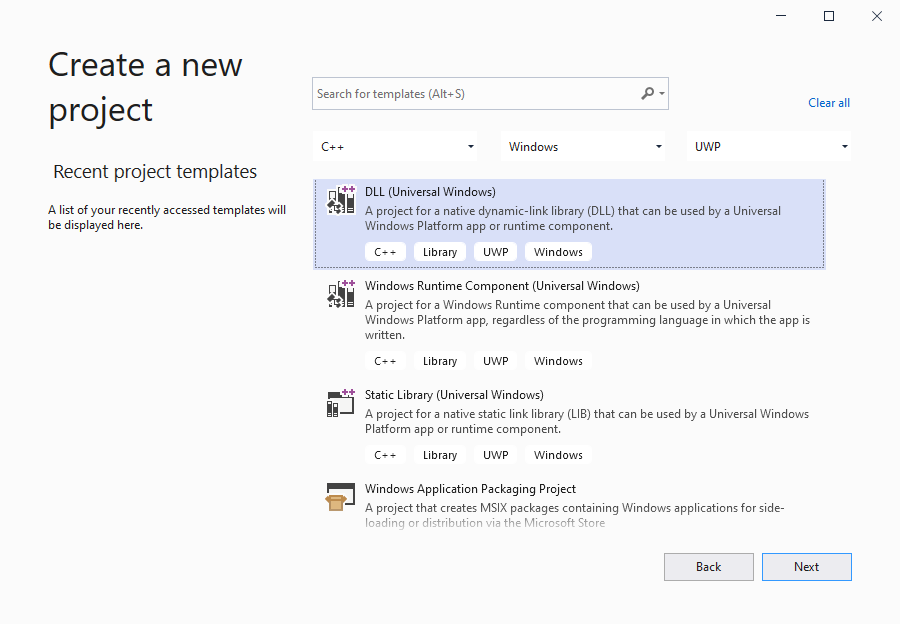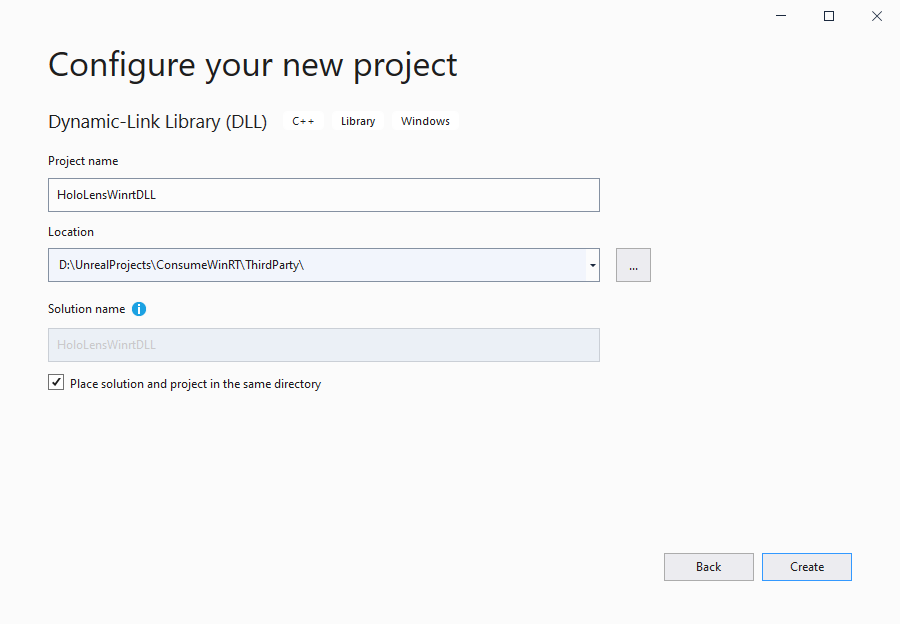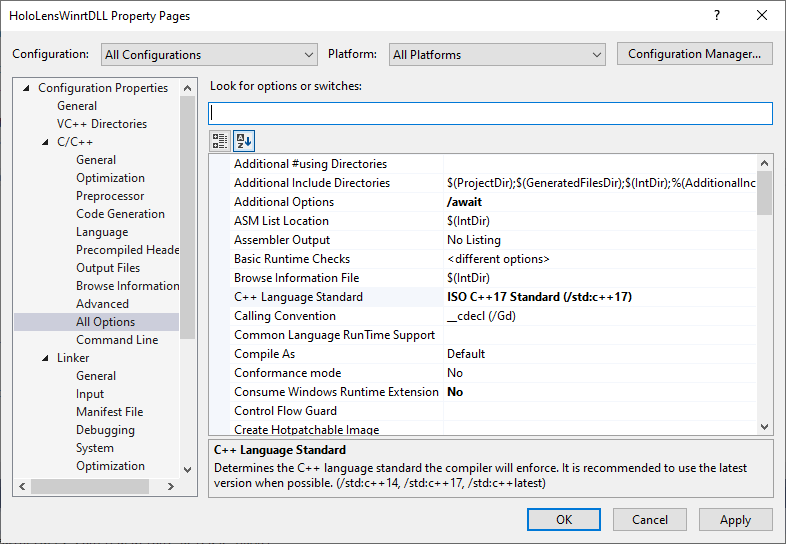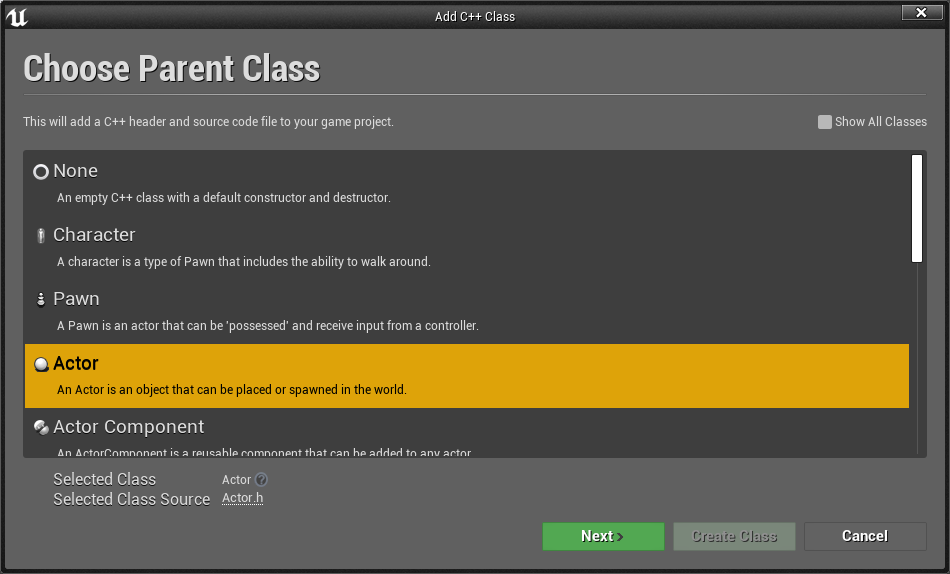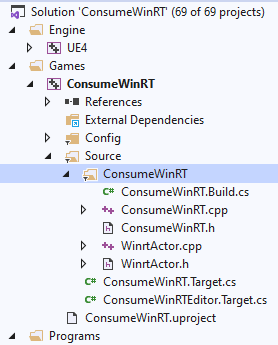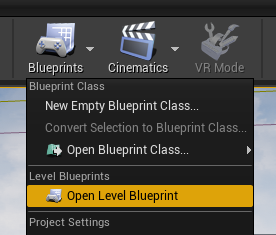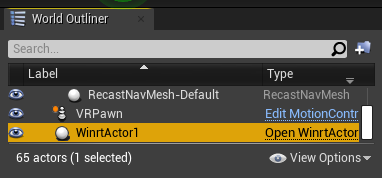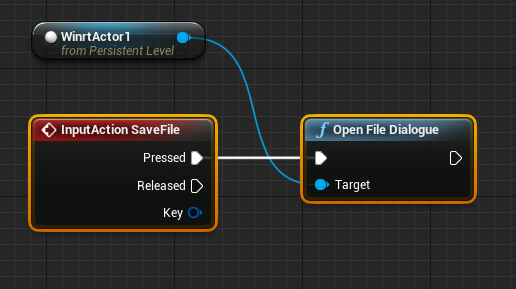WinRT in Unreal
Nel corso dello sviluppo di HoloLens potrebbe essere necessario scrivere una funzionalità usando WinRT. Ad esempio, aprire una finestra di dialogo di file in un'applicazione HoloLens richiederebbe FileSavePicker nel file di intestazione winrt/Windows.Storage.Pickers.h. WinRT è supportato nel sistema di compilazione di Unreal dalla versione 4.26 successiva.
API WinRT standard
Il modo più comune e più semplice per usare WinRT consiste nel chiamare i metodi da WinSDK. A tale scopo, aprire il file YourModule.Build.cs e aggiungere le righe seguenti:
if (Target.Platform == UnrealTargetPlatform.Win64 || Target.Platform == UnrealTargetPlatform.HoloLens)
{
// These parameters are mandatory for winrt support
bEnableExceptions = true;
bUseUnity = false;
CppStandard = CppStandardVersion.Cpp17;
PublicSystemLibraries.AddRange(new string[] { "shlwapi.lib", "runtimeobject.lib" });
PrivateIncludePaths.Add(Path.Combine(Target.WindowsPlatform.WindowsSdkDir,
"Include",
Target.WindowsPlatform.WindowsSdkVersion,
"cppwinrt"));
}
È quindi necessario aggiungere le intestazioni WinRT seguenti:
#if (PLATFORM_WINDOWS || PLATFORM_HOLOLENS)
//Before writing any code, you need to disable common warnings in WinRT headers
#pragma warning(disable : 5205 4265 4268 4946)
#include "Windows/AllowWindowsPlatformTypes.h"
#include "Windows/AllowWindowsPlatformAtomics.h"
#include "Windows/PreWindowsApi.h"
#include <unknwn.h>
#include <winrt/Windows.Foundation.h>
#include <winrt/Windows.Perception.Spatial.h>
#include <winrt/Windows.Foundation.Collections.h>
#include "Windows/PostWindowsApi.h"
#include "Windows/HideWindowsPlatformAtomics.h"
#include "Windows/HideWindowsPlatformTypes.h"
#endif
Il codice WinRT può essere compilato solo nelle piattaforme Win64 e HoloLens, quindi l'istruzione if impedisce l'inserimento delle librerie WinRT in altre piattaforme. unknwn.h è stato aggiunto per avere l'interfaccia IUnknown.
WinRT da un pacchetto NuGet
È un po 'più complicato se è necessario aggiungere un pacchetto NuGet con il supporto WinRT. In questo caso, Visual Studio può eseguire praticamente tutto il processo, ma il sistema di compilazione Unreal non può. Fortunatamente, non è troppo difficile. Di seguito è riportato un esempio di come scaricare il pacchetto Microsoft.MixedReality.QR. È possibile sostituirlo con un altro, solo assicurarsi di non perdere il file winmd e copiare la dll corretta.
Le dll di Windows SDK della sezione precedente vengono gestite dal sistema operativo. Le dll NuGet devono essere gestite dal codice nel modulo. È consigliabile aggiungere codice per scaricarli, copiarli nella cartella binari e caricare nella memoria del processo all'avvio del modulo.
Al primo passaggio, è necessario aggiungere un packages.config (/nuget/reference/packages-config) nella cartella radice del modulo. È necessario aggiungere tutti i pacchetti da scaricare, incluse tutte le relative dipendenze. Qui ho aggiunto Microsoft.MixedReality.QR come payload primario e due altri come dipendenze. Il formato di tale file è uguale a in Visual Studio:
<?xml version="1.0" encoding="utf-8"?>
<packages>
<package id="Microsoft.MixedReality.QR" version="0.5.2102" targetFramework="native" />
<package id="Microsoft.VCRTForwarders.140" version="1.0.6" targetFramework="native" />
<package id="Microsoft.Windows.CppWinRT" version="2.0.200729.8" targetFramework="native" />
</packages>
È ora possibile scaricare NuGet, i pacchetti necessari o fare riferimento alla documentazione di NuGet.
Aprire YourModule.Build.cs e aggiungere il codice seguente:
// WinRT with Nuget support
if (Target.Platform == UnrealTargetPlatform.Win64 || Target.Platform == UnrealTargetPlatform.HoloLens)
{
// these parameters mandatory for winrt support
bEnableExceptions = true;
bUseUnity = false;
CppStandard = CppStandardVersion.Cpp17;
PublicSystemLibraries.AddRange(new string [] { "shlwapi.lib", "runtimeobject.lib" });
// prepare everything for nuget
string MyModuleName = GetType().Name;
string NugetFolder = Path.Combine(PluginDirectory, "Intermediate", "Nuget", MyModuleName);
Directory.CreateDirectory(NugetFolder);
string BinariesSubFolder = Path.Combine("Binaries", "ThirdParty", Target.Type.ToString(), Target.Platform.ToString(), Target.Architecture);
PrivateDefinitions.Add(string.Format("THIRDPARTY_BINARY_SUBFOLDER=\"{0}\"", BinariesSubFolder.Replace(@"\", @"\\")));
string BinariesFolder = Path.Combine(PluginDirectory, BinariesSubFolder);
Directory.CreateDirectory(BinariesFolder);
ExternalDependencies.Add("packages.config");
// download nuget
string NugetExe = Path.Combine(NugetFolder, "nuget.exe");
if (!File.Exists(NugetExe))
{
using (System.Net.WebClient myWebClient = new System.Net.WebClient())
{
// we aren't focusing on a specific nuget version, we can use any of them but the latest one is preferable
myWebClient.DownloadFile(@"https://dist.nuget.org/win-x86-commandline/latest/nuget.exe", NugetExe);
}
}
// run nuget to update the packages
{
var StartInfo = new System.Diagnostics.ProcessStartInfo(NugetExe, string.Format("install \"{0}\" -OutputDirectory \"{1}\"", Path.Combine(ModuleDirectory, "packages.config"), NugetFolder));
StartInfo.UseShellExecute = false;
StartInfo.CreateNoWindow = true;
var ExitCode = Utils.RunLocalProcessAndPrintfOutput(StartInfo);
if (ExitCode < 0)
{
throw new BuildException("Failed to get nuget packages. See log for details.");
}
}
// get list of the installed packages, that's needed because the code should get particular versions of the installed packages
string[] InstalledPackages = Utils.RunLocalProcessAndReturnStdOut(NugetExe, string.Format("list -Source \"{0}\"", NugetFolder)).Split(new char[] { '\r', '\n' });
// winmd files of the packages
List<string> WinMDFiles = new List<string>();
// WinRT lib for some job
string QRPackage = InstalledPackages.FirstOrDefault(x => x.StartsWith("Microsoft.MixedReality.QR"));
if (!string.IsNullOrEmpty(QRPackage))
{
string QRFolderName = QRPackage.Replace(" ", ".");
// copying dll and winmd binaries to our local binaries folder
// !!!!! please make sure that you use the path of file! Unreal can't do it for you !!!!!
string WinMDFile = Path.Combine(NugetFolder, QRFolderName, @"lib\uap10.0.18362\Microsoft.MixedReality.QR.winmd");
SafeCopy(WinMDFile, Path.Combine(BinariesFolder, "Microsoft.MixedReality.QR.winmd"));
SafeCopy(Path.Combine(NugetFolder, QRFolderName, string.Format(@"runtimes\win10-{0}\native\Microsoft.MixedReality.QR.dll", Target.WindowsPlatform.Architecture.ToString())),
Path.Combine(BinariesFolder, "Microsoft.MixedReality.QR.dll"));
// also both both binaries must be in RuntimeDependencies, unless you get failures in Hololens platform
RuntimeDependencies.Add(Path.Combine(BinariesFolder, "Microsoft.MixedReality.QR.dll"));
RuntimeDependencies.Add(Path.Combine(BinariesFolder, "Microsoft.MixedReality.QR.winmd"));
//add winmd file to the list for further processing using cppwinrt.exe
WinMDFiles.Add(WinMDFile);
}
if (Target.Platform == UnrealTargetPlatform.Win64)
{
// Microsoft.VCRTForwarders.140 is needed to run WinRT dlls in Win64 platforms
string VCRTForwardersPackage = InstalledPackages.FirstOrDefault(x => x.StartsWith("Microsoft.VCRTForwarders.140"));
if (!string.IsNullOrEmpty(VCRTForwardersPackage))
{
string VCRTForwardersName = VCRTForwardersPackage.Replace(" ", ".");
foreach (var Dll in Directory.EnumerateFiles(Path.Combine(NugetFolder, VCRTForwardersName, "runtimes/win10-x64/native/release"), "*_app.dll"))
{
string newDll = Path.Combine(BinariesFolder, Path.GetFileName(Dll));
SafeCopy(Dll, newDll);
RuntimeDependencies.Add(newDll);
}
}
}
// get WinRT package
string CppWinRTPackage = InstalledPackages.FirstOrDefault(x => x.StartsWith("Microsoft.Windows.CppWinRT"));
if (!string.IsNullOrEmpty(CppWinRTPackage))
{
string CppWinRTName = CppWinRTPackage.Replace(" ", ".");
string CppWinRTExe = Path.Combine(NugetFolder, CppWinRTName, "bin", "cppwinrt.exe");
string CppWinRTFolder = Path.Combine(PluginDirectory, "Intermediate", CppWinRTName, MyModuleName);
Directory.CreateDirectory(CppWinRTFolder);
// all downloaded winmd file with WinSDK to be processed by cppwinrt.exe
var WinMDFilesStringbuilder = new System.Text.StringBuilder();
foreach (var winmd in WinMDFiles)
{
WinMDFilesStringbuilder.Append(" -input \"");
WinMDFilesStringbuilder.Append(winmd);
WinMDFilesStringbuilder.Append("\"");
}
// generate winrt headers and add them into include paths
var StartInfo = new System.Diagnostics.ProcessStartInfo(CppWinRTExe, string.Format("{0} -input \"{1}\" -output \"{2}\"", WinMDFilesStringbuilder, Target.WindowsPlatform.WindowsSdkVersion, CppWinRTFolder));
StartInfo.UseShellExecute = false;
StartInfo.CreateNoWindow = true;
var ExitCode = Utils.RunLocalProcessAndPrintfOutput(StartInfo);
if (ExitCode < 0)
{
throw new BuildException("Failed to get generate WinRT headers. See log for details.");
}
PrivateIncludePaths.Add(CppWinRTFolder);
}
else
{
// fall back to default WinSDK headers if no winrt package in our list
PrivateIncludePaths.Add(Path.Combine(Target.WindowsPlatform.WindowsSdkDir, "Include", Target.WindowsPlatform.WindowsSdkVersion, "cppwinrt"));
}
}
È necessario definire il metodo SafeCopy come segue:
private void SafeCopy(string source, string destination)
{
if(!File.Exists(source))
{
Log.TraceError("Class {0} can't find {1} file for copying", this.GetType().Name, source);
return;
}
try
{
File.Copy(source, destination, true);
}
catch(IOException ex)
{
Log.TraceWarning("Failed to copy {0} to {1} with exception: {2}", source, destination, ex.Message);
if (!File.Exists(destination))
{
Log.TraceError("Destination file {0} does not exist", destination);
return;
}
Log.TraceWarning("Destination file {0} already existed and is probably in use. The old file will be used for the runtime dependency. This may happen when packaging a Win64 exe from the editor.", destination);
}
}
Le DLL NuGet devono essere caricate manualmente nella memoria del processo Win32; È consigliabile aggiungere il caricamento manuale al metodo di avvio del modulo:
void StartupModule() override
{
#if PLATFORM_WINDOWS
const FString LibrariesDir = FPaths::ProjectPluginsDir() / "MyModule" / THIRDPARTY_BINARY_SUBFOLDER;
FPlatformProcess::PushDllDirectory(*LibrariesDir);
const FString DllName = "Microsoft.MixedReality.QR.dll";
if (!FPlatformProcess::GetDllHandle(*DllName))
{
UE_LOG(LogHMD, Warning, TEXT("Dll \'%s\' can't be loaded from \'%s\'"), *DllName, *LibrariesDir);
}
FPlatformProcess::PopDllDirectory(*LibrariesDir);
#endif
}
Infine, è possibile includere intestazioni WinRT nel codice come descritto nella sezione precedente.
Successivo checkpoint di sviluppo
Se si segue il percorso per lo sviluppo con Unreal che è stato delineato, si stanno esplorando le API e le funzionalità della piattaforma di realtà mista. Da qui è possibile continuare a qualsiasi argomento o passare direttamente alla distribuzione dell'app in un dispositivo o in un emulatore.