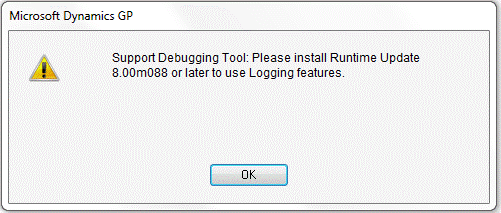Support Debugging Tool version error on GP 2010 RTM

With the availability of the Released To Manufacturing (RTM) build of Microsoft Dynamics GP 2010, an issue has been discovered with the version check code in the Support Debugging Tool build 12.
The error is caused by the method used in build 12 (and earlier) to check the version of the Dexterity runtime engine. The GP 2010 RTM Dexterity version number is 11.00.0218.000. This includes "8.00", which was picked up by the version check to decide that the tool was running on version 8.00. It then checks the runtime build and gets an incorrect value for the build number and so issues the warning below and deactivates the logging facilities.
Support Debugging Tool: Please install Runtime Update 8.00m088 or later to use Logging features.
Here is a screenshot of the warning dialog:
A new build 13 will be released shortly which resolves this issue AND also includes some of the suggestions and feedback received at Microsoft Convergence Atlanta 2010.
[Edit] Build 13 is now available, please see the link below for the details.
In the meantime, you can manually disable the version check by adding the following line to your Dex.ini file:
MBS_Debug_RuntimeCheck=FALSE
Sorry for the inconvenience, but the enhancements and new features in build 13 were worth the wait.
David
13-May-2010: Updated for Support Debugging Tool build 13 release.
Comments
- Anonymous
May 13, 2010
Posting from DynamicAccounting.net http://msdynamicsgp.blogspot.com/2010/05/support-debugging-tool-version-error-on.html