Joomla
How to install Clarity on Joomla
Step 1
Sign into the Joomla Administration control panel. Instructions can be found here.
Step 2
Go to System > Manage > Extensions. Select Install Extensions.

Step 3
Select Install from URL tab.

Step 4
Paste the following URL https://github.com/microsoft/clarity-joomla-plugin/raw/main/joomla-plugin-clarity.zip in the text field. Select check and install.
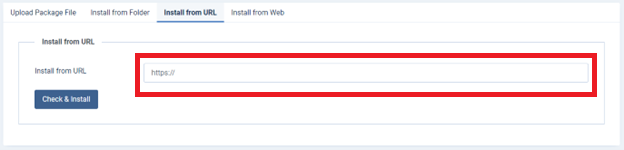
Step 5
Go to Extensions > Plugins.
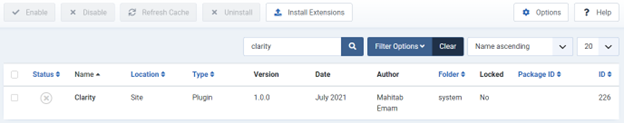
Step 6
Search for Clarity and open it.
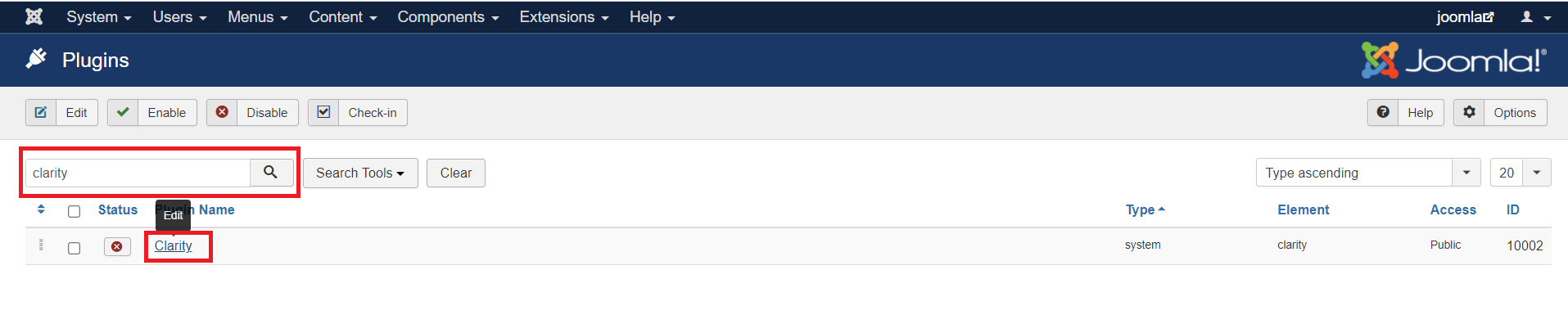
Step 7
Locate your Clarity ID and copy it.
- From the Clarity dashboard, go to Settings -> Setup.
- Go to Installation methods -> Install on third-party platform -> View all platforms -> Joomla.
- Copy your project ID (for example, 555u86t011).
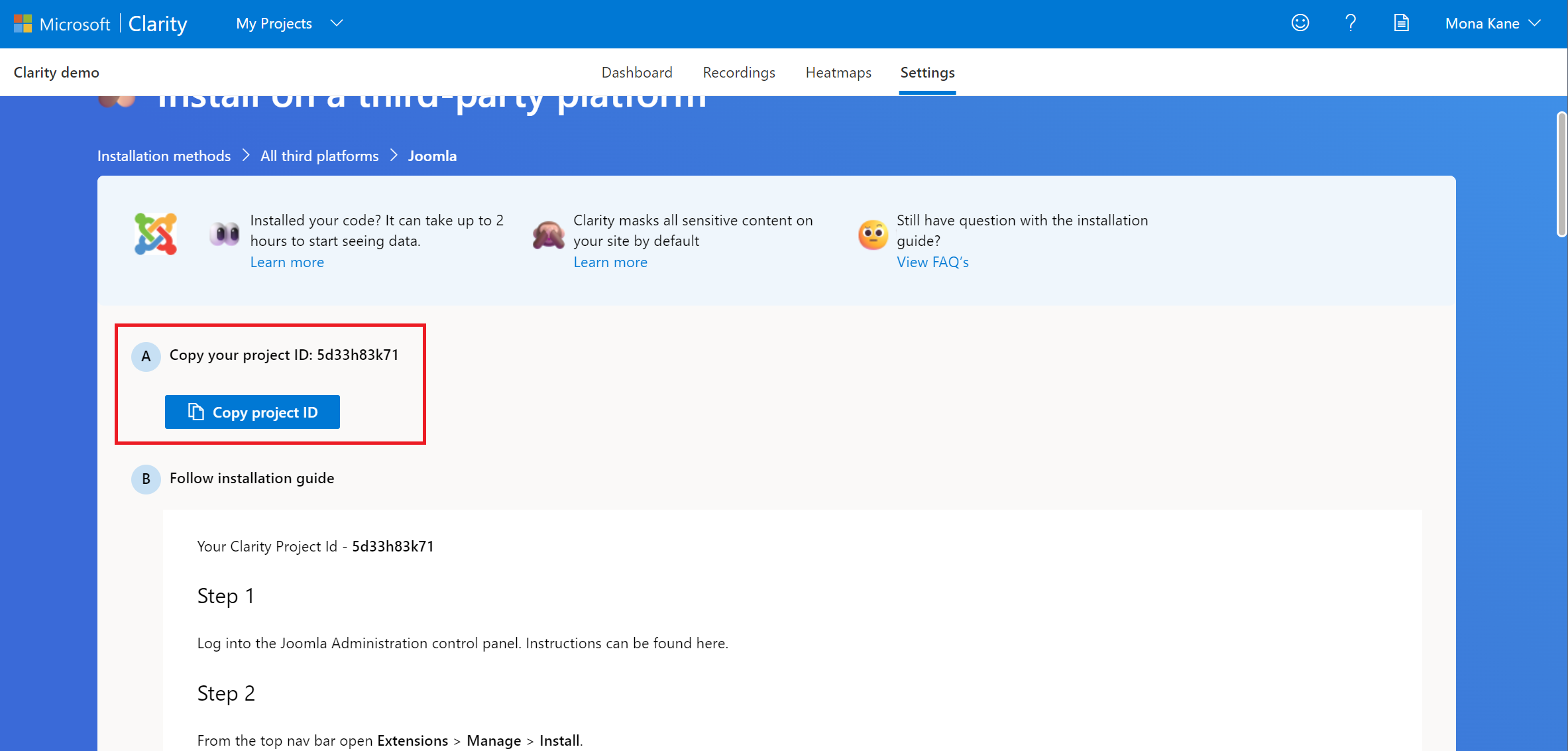
Step 8
Paste your Clarity Project ID, change status to Enabled and select Save.
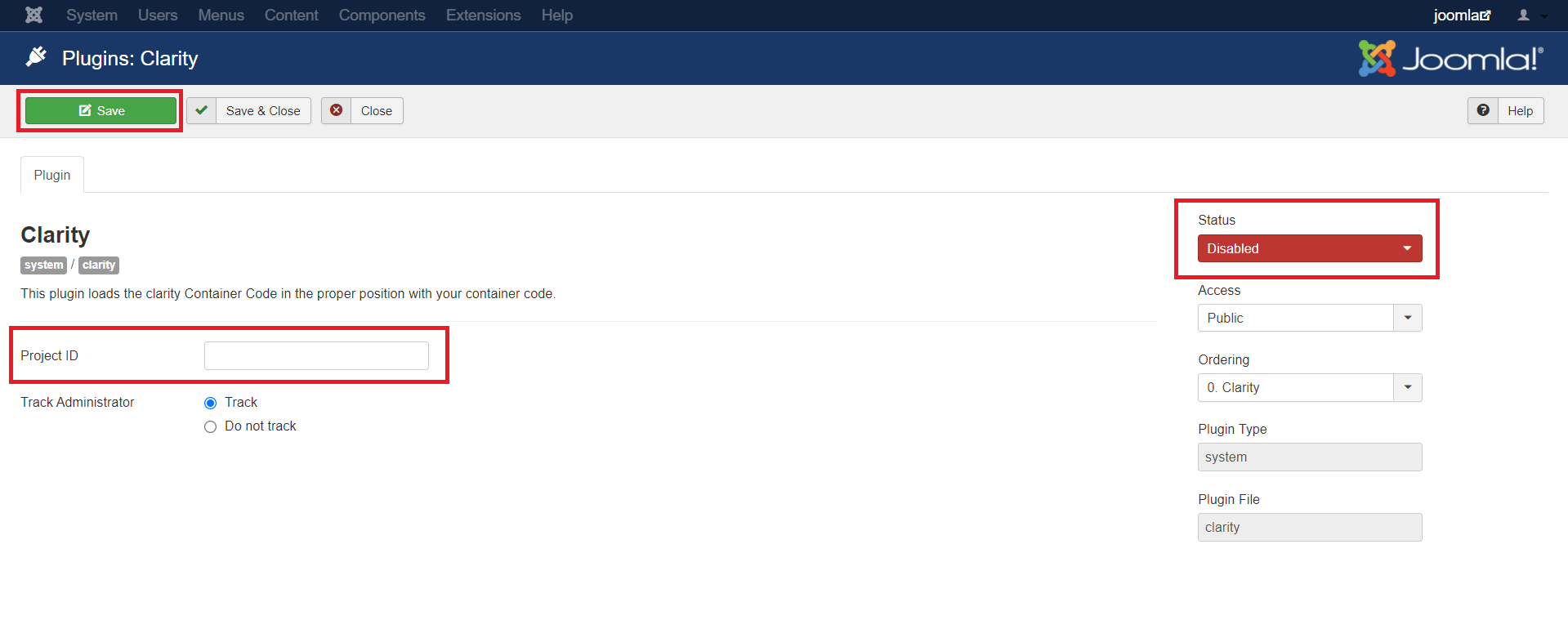
The Clarity tracking code is now installed.
FAQ
For more answers, refer to Setup FAQ.