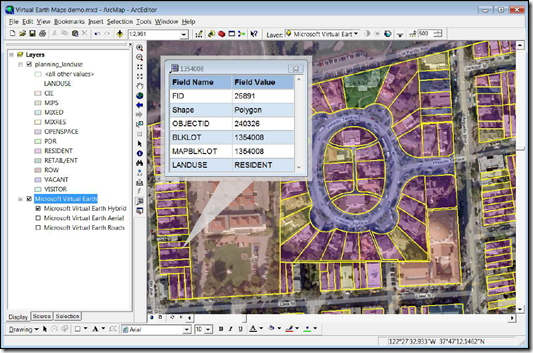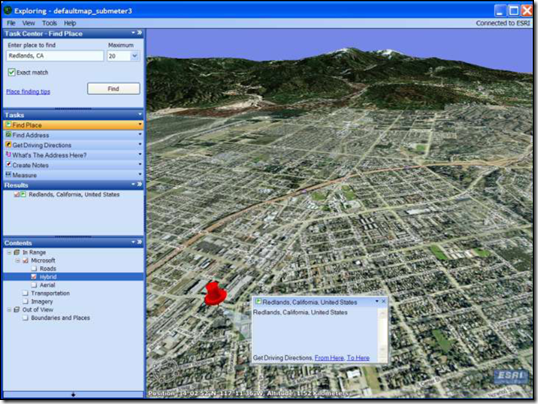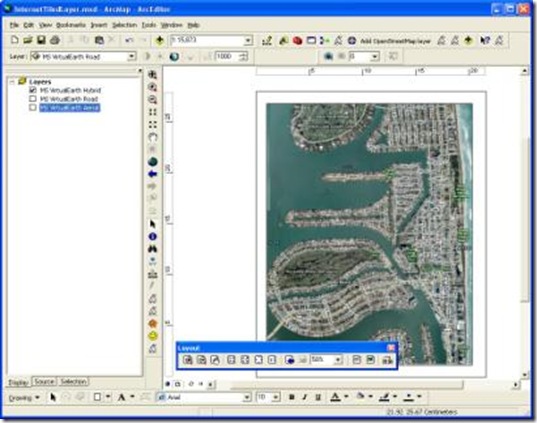ESRI ArcGIS 9.3 Desktop Now Features Microsoft Virtual Earth
Today, we're announcing a closer and much deeper relationship with ESRI by integrating Virtual Earth into their ArcGIS Desktop product. As a part of the version 9.3 release, Virtual Earth will natively be a premium content layer so you can simply select to view your data on our roads, high resolution aerial photography and Bird's Eye imagery. This is different from the "ESRI ArcGIS JavaScript Extension for Virtual Earth" because that is working directly with the JavaScript controls. The big news today is that right in ESRI ArcGIS Desktop 9.3 you will have Virtual Earth maps to better visualize your data.
Now, this doesn't give you a free pass to publish data onto Virtual Earth maps. The premium content layer is just that for ArcGIS Desktop. If you plan to publish the data you're still restricted to the Virtual Earth terms of use, so if you plan to publish it to the web you'll want to get a license (email the Virtual Earth licensing alias).
Here's the official press release, plus some FAQ's below that....
Microsoft Virtual Earth to Be Offered with ESRI’s ArcGIS Online Services
Mapping platform collaboration helps improve business processes, unlock and gain insight into data, and create better citizen and customer connections
Redmond, Wash ., and Redlands, Calif. — July 29, 2008 — Microsoft Corp. and ESRI today announced that ESRI ArcGIS users will have access to the robust mapping and imagery content provided by the Microsoft Virtual Earth platform inside ArcGIS Desktop and ArcGIS Server. With Virtual Earth seamlessly integrated into ArcGIS 9.3 Desktop, ArcGIS users are now able to easily add base maps, which feature rich aerial and hybrid views, to perform data creation, editing, analysis, authoring, and map publishing with one-click access.
“Microsoft and ESRI have a long-standing history of delivering complete geographic information systems solutions,” said Erik Jorgenson, corporate vice president at Microsoft Corp. “The integration of Virtual Earth and ArcGIS 9.3 at both desktop application and platform levels enables customers to better view, analyze, understand, interpret, and visualize geographic data. This new offering further extends the software-plus-services choices available to our mutual customers.”
“With the new ArcGIS Online Virtual Earth map services, ArcGIS Desktop, and ArcGIS Explorer users will have nearly instant access to some of the world’s finest base map layers,” said S.J. Camarata, Director of Corporate Strategies at ESRI. “Through this collaboration with Microsoft, street maps, vertical imagery, and hybrid maps will be available on an affordable, annual subscription fee basis.”
Together, Virtual Earth and ArcGIS Online services will enable customers to access resources that add comprehensive depth to their projects. The seamless integration of Virtual Earth throughout the entire ArcGIS system makes it easier for ArcGIS customers to offer their end-users better insight into their services, which can inspire deeper involvement and participation with their valuable GIS data.
The ArcGIS Online Virtual Earth map services will include high-resolution street maps, imagery, and hybrid maps. Street map coverage is available for more than 60 countries and regions including North America, Europe, South America, the Asia Pacific region, and Northern Africa. Aerial and satellite imagery includes worldwide coverage, but varies by region. ESRI integrates with other Microsoft products that may be part of a user’s Virtual Earth solution to incorporate internal and third-party data—making information more discoverable, more visual, and better to take action upon.
Land planning, site selection, crime analysis, road network analysis, and delivery network management are just few examples of how ArcGIS desktop users, including ArcGIS Explorer users, can leverage ArcGIS Online Virtual Earth map services. ArcGIS Server users will be able to connect to ArcGIS Online Virtual Earth Map Services at a later date, through a service pack.
Users can preview Virtual Earth street maps, imagery, and hybrid map layers at https://resources.esri.com/arcgisonlineservices . To learn more about ArcGIS Online, visit www.esri.com/arcgisonline .
FAQs
 What is the ESRI ArcGIS 9.3 and Microsoft® Virtual Earth collaboration?
What is the ESRI ArcGIS 9.3 and Microsoft® Virtual Earth collaboration?
For more than 20 years, Microsoft Corp. and ESRI have worked together to deliver complete geographic information system (GIS) solutions. The relationship has recently been strengthened by collaborating with Microsoft® Virtual Earth to deliver efficiencies for visualizing and analyzing geographic data.
As a premium content layer integrated throughout the ESRI ArcGIS 9.3 System, Virtual Earth delivers some of the world’s leading base map layers for creating data in ArcGIS Desktop 9.3, to publishing data and information through ArcGIS Server 9.3. This tight collaboration helps organizations improve business processes, gain insight into geographic information, and improve citizen and customer connections to your data and applications.
What are the benefits of using Microsoft Virtual Earth in ArcGIS desktop?
Virtual Earth helps ESRI users to:
Create and publish maps faster and more easily: Because Virtual Earth is available through ArcGIS Online, ArcGIS Desktop users can easily use the rich aerial imagery, raster maps, and combined map and aerial hybrid layers of Virtual Earth to create, edit, and analyze their custom GIS data. With Virtual Earth and ArcGIS Server 9.3, users can create applications and publish data on Virtual Earth base layers with the convenience of one-click publishing. The tight integration of the Virtual Earth platform and ArcGIS 9.3 System throughout the GIS workflow is designed to yield faster development and deployment times for more accurate and timely information sharing than before the collaboration.
Strengthen connections: Using Virtual Earth and ESRI to publish your public applications can help give citizens and customers better insight into your data. When you extend your data on top of the Virtual Earth platform, through ArcGIS Server 9.3, you can better control your data and provide added value and functionality to the overall user experience.
Benefit from a comprehensive platform: Because Microsoft and ESRI products work together seamlessly, you don’t need to allocate additional resources for systems integration and interoperability. ESRI integrates with other Microsoft products that may be part of your Virtual Earth solution to incorporate internal and third-party data—helping to make information more discoverable, visual, and easier to act upon.
How do I publish a map created with ESRI ArcGIS 9.3 using Microsoft Virtual Earth?
For broad visualization, the ArcGIS JavaScriptTM Extension for Virtual Earth lets you dynamically publish your ArcGIS content for enterprise applications into the Virtual Earth platform using a familiar online software development kit (SDK).
In the future, with ArcGIS Server 9.3, you will be able to publish your advanced GIS applications using the Web application development framework (ADF).
Why should I publish to Microsoft Virtual Earth using the ArcGIS JavaScript Extension for Microsoft Virtual Earth?
Microsoft Virtual Earth offers the ability to create immersive end-user experiences with bird’s eye views and bird’s eye in 3D*. Virtual Earth also offers walking directions, reverse geocoding to map geographical coordinates to the nearest known address, and driving directions factoring in traffic patterns.
Virtual Earth offers advanced search capability, including the ability to search by driving distance or driving time, search to find the closest locations within a defined area, and search for points of interest along a route. And Virtual Earth offers professionally managed application programming interfaces (APIs), 24-hour support with purchase of commercial license, and 99.9 percent platform availability.
Do I need to license Microsoft Virtual Earth to publish a map or integrate it into my applications?
Yes. For more information about licensing Virtual Earth, contact: maplic@microsoft.com or visit: https://www.microsoft.com/virtualearth/product/licensing.aspx
How much does it cost to add the Microsoft Virtual Earth premium content to my ArcGIS desktop?
Users can subscribe to Virtual Earth premium content for U.S.$200 per user, per year.
How do I license Virtual Earth in ArcGIS desktop?
Visit the ESRI Store from the ArcGIS Desktop application to subscribe to Virtual Earth premium content. You can also obtain sales quotes through ESRI sales, business partners, and distributors.
Where can I access the Microsoft Virtual Earth SDK?
The ArcGIS JavaScript Extension for Microsoft Virtual Earth is here: https://resources.esri.com/help/9.3/arcgisserver/apis/javascript/ve/sdk/index.htm
The Standard Microsoft Virtual Earth SDK is here:
https://dev.live.com/virtualearth/sdk/
Does ESRI integrate with other Microsoft products?
ESRI products integrate easily with other Microsoft products commonly used with Virtual Earth solutions, including Microsoft Visual Studio, Microsoft .NET, Microsoft SQL Server, and Windows Vista®, which can help make information more discoverable, visual, and easier to act upon.
Why should I build an application with Virtual Earth rather than exposing to KML and posting the KML file to the Web?
Publishing with Virtual Earth helps you control the end-user experience and add additional information to your map or analysis (geocoding, for example), which can help keep users on your site.
Do I still need a third-party independent software vendor (ISV) or integrator to build applications?
Many ESRI and Virtual Earth customers have built applications using both platforms without ISVs or integrators. However, even with this collaboration, ISVs and integrators can bring significant additional value and functionality to a GIS application. The difference this collaboration makes is that the application developer no longer needs to focus on making the technologies work together. Instead, the developer can now focus on solving the business problem and providing additional information to the application.
*Bird’s eye view, 3D view and traffic updates are available in many major cities worldwide. Bird’s eye is not available for government customers. For 3D view you must have Virtual Earth 3D (beta) installed on your computer. For traffic information availability, visit https://maps.live.com . On the action bar, click on Traffic.
How many ESRI ArcGIS Desktop users are there again? Wow, this is huge! We'll see you at the ESRI International User Conference where all of your additional questions can be answered.
CP
Comments
Anonymous
July 29, 2008
PingBack from http://blog.a-foton.ru/2008/07/esri-arcgis-93-desktop-now-features-microsoft-virtual-earth/Anonymous
July 29, 2008
Updated: Costing and licensing information can be found at the bottom of this post. An new press release has been published from Microsoft and ESRI which talks about Microsoft's Virtual Earth's integration into ArcGIS 9.3. Microsoft and ESRI today announced