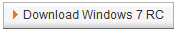Download Windows 7 Release Candidate (RC) – Available Now
As you are probably aware, today we made the Release Candidate of Windows 7 available for download. As a Microsoft Partner or managed Beta Program participant, you may have already received information on how to access the Windows 7 RC download already today, but I wanted to publish this here for any who may have missed it or who are still looking.
For those of you with MSDN or TechNet subscriptions, you can access the Windows 7 RC download starting today by clicking the button below.
Remember, one of the Software licenses benefits for Certified and Gold Certified Partners is access to MSDN.
If you do not have an MSDN or TechNet subscription and you were not part of the managed Beta Program, then you will be able to download the Windows 7 RC code on Tuesday, May 5th by clicking the button above at that time.
Since this is a question we often receive around RC release time, I thought I would just include it here to address it up front:
When will the final version of Windows 7 be available?
The final engineering milestone is the release to manufacturing (RTM), typically 3-5 months after the RC. We believe the product is high quality and to date have received very positive feedback. This might result in RTM delivery before the 3-5 months timeframe. Ultimately, you'll decide the quality and assess the delivery once you download and use the RC. Customer and partner feedback will determine how quickly we release.
Also, on the recommended path to Windows 7, here is some guidance for you:
What is the recommended path to migrate to Windows 7 RC?
The recommended path to migrate to Windows 7 RC depends on what operating system you are currently running:
|
In all of these scenarios, the Windows Easy Transfer tool can be used to make it easier to restore files and settings after a clean install.
For those of you that have been following the Blog lately, please remember the Windows 7 Resources For You post I put up here earlier with a bunch of Windows 7 Resources available for you to use as well as the Windows 7 Virtual Partner Readiness Day coming up on May 7th.
Thank you and have a wonderful day,
Eric Ligman – Follow me on 

Global Partner Experience Lead
Microsoft Worldwide Partner Group
This posting is provided "AS IS" with no warranties, and confers no rights
Technorati Tags: Microsoft,Windows 7,Partners,MSPP,Microsoft Partner Program,event,readiness,training,Windows,RC,Release Candidate,download,beta,software,resources,MSDN,TechNet,Certified Partner,Gold Certified Partner,Eric Ligman
del.icio.us Tags: Microsoft,Windows 7,Partners,MSPP,Microsoft Partner Program,event,readiness,training,Windows,RC,Release Candidate,download,beta,software,resources,MSDN,TechNet,Certified Partner,Gold Certified Partner,Eric Ligman
Comments
Anonymous
April 30, 2009
Once there is a final street release will you be able to upgrade or will you need a clean installAnonymous
April 30, 2009
PingBack from http://microsoft-sharepoint.simplynetdev.com/download-window-7-release-candidate-rc-%e2%80%93-available-now/Anonymous
April 30, 2009
@ Sue - Sue, if your question is pertaining to if a full install will be required to go from the Release Candidate version to the final product, then the answer is yes, a full install will be required at that time.Anonymous
April 30, 2009
PingBack from http://www.anith.com/?p=34010Anonymous
May 05, 2009
Last Thursday, I put up a post about how Window 7 Release Candidate (RC) was available for MSDN &Anonymous
June 02, 2009
i like window 7..so plz send install window 7...for meAnonymous
June 02, 2009
@ Gaurav - As stated in the post above, the RC is readily available for download now. Simply click the "Download Windows 7 RC" button above and follow the instructions to get it.Anonymous
June 24, 2009
PingBack from http://www.knigaprosoft.ru/2009/06/25/windows-7-vremya-prishlo/Anonymous
June 24, 2009
PingBack from http://feedproxy.google.com/~r/sam-blog/~3/ztyI1oULYuQ/