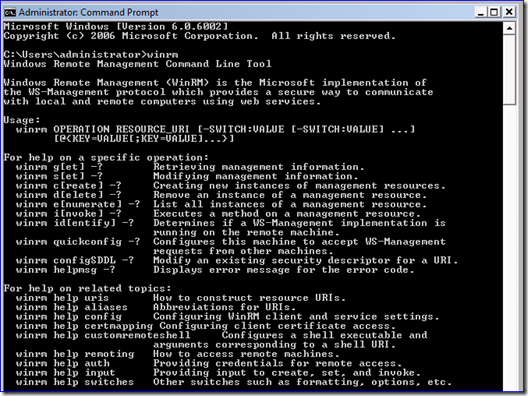Understanding what the USMT 4.0 CONFIG manifests migrate (Part 19: Vista Section J)
This part covers the following config.xml components for Windows Vista:
--------------------------------------------------------------------------------------------------
<component displayname="Additional Options" migrate="yes" ID="additional_options">
<component displayname="Help Settings" migrate="yes" ID="additional_options\help_settings">
<component displayname="Microsoft-Windows-Help-Client" migrate="yes" ID="https://www.microsoft.com/migration/1.0/migxmlext/cmi/microsoft-windows-help-client/microsoft-windows-help-client/settings"/>
</component>
<component displayname="Windows Core Settings" migrate="yes" ID="additional_options\windows_core_settings">
<component displayname="Microsoft-Windows-Win32k-Settings" migrate="yes" ID="https://www.microsoft.com/migration/1.0/migxmlext/cmi/microsoft-windows-win32k-settings/microsoft-windows-win32k-settings/settings"/>
<component displayname="Microsoft-Windows-Web-Services-for-Management-Core" migrate="yes" ID="https://www.microsoft.com/migration/1.0/migxmlext/cmi/microsoft-windows-web-services-for-management-core/microsoft-windows-web-services-for-management-core/settings"/>
<component displayname="Microsoft-Windows-UPnPSSDP" migrate="yes" ID="https://www.microsoft.com/migration/1.0/migxmlext/cmi/microsoft-windows-upnpssdp/microsoft-windows-upnpssdp/settings"/>
<component displayname="Microsoft-Windows-UPnPDeviceHost" migrate="yes" ID="https://www.microsoft.com/migration/1.0/migxmlext/cmi/microsoft-windows-upnpdevicehost/microsoft-windows-upnpdevicehost/settings"/>
<component displayname="Microsoft-Windows-UPnPControlPoint" migrate="yes" ID="https://www.microsoft.com/migration/1.0/migxmlext/cmi/microsoft-windows-upnpcontrolpoint/microsoft-windows-upnpcontrolpoint/settings"/>
<component displayname="Microsoft-Windows-TerminalServices-RemoteConnectionManager" migrate="yes" ID="https://www.microsoft.com/migration/1.0/migxmlext/cmi/microsoft-windows-terminalservices-remoteconnectionmanager/microsoft-windows-terminalservices-remoteconnectionmanager/settings"/>
<component displayname="Microsoft-Windows-TerminalServices-Drivers" migrate="yes" ID="https://www.microsoft.com/migration/1.0/migxmlext/cmi/microsoft-windows-terminalservices-drivers/microsoft-windows-terminalservices-drivers/settings"/>
<component displayname="Microsoft-Windows-SQMApi" migrate="yes" ID="https://www.microsoft.com/migration/1.0/migxmlext/cmi/microsoft-windows-sqmapi/microsoft-windows-sqmapi/settings"/>
<component displayname="Microsoft-Windows-RPC-Remote" migrate="yes" ID="https://www.microsoft.com/migration/1.0/migxmlext/cmi/microsoft-windows-rpc-remote/microsoft-windows-rpc-remote/settings"/>
<component displayname="Microsoft-Windows-RPC-Local" migrate="yes" ID="https://www.microsoft.com/migration/1.0/migxmlext/cmi/microsoft-windows-rpc-local/microsoft-windows-rpc-local/settings"/>
--------------------------------------------------------------------------------------------------
Help Client
Config Entry
<component displayname="Microsoft-Windows-Help-Client" migrate="yes" ID="https://www.microsoft.com/migration/1.0/migxmlext/cmi/microsoft-windows-help-client/microsoft-windows-help-client/settings"/>
Config Manifest
C:\Windows\winsxs\Manifests\x86_microsoft-windows-help-client_31bf3856ad364e35_6.0.6001.18000_none_6c1890222e16b0ed.manifest
Behavior Synopsis
Migrates per-user Help customizations, such as size, layout, and online updates.
Win32 Core
Config Entry
<component displayname="Microsoft-Windows-Win32k-Settings" migrate="yes" ID="https://www.microsoft.com/migration/1.0/migxmlext/cmi/microsoft-windows-win32k-settings/microsoft-windows-win32k-settings/settings"/>
Config Manifest
C:\Windows\winsxs\Manifests\x86_microsoft-windows-win32k-settings_31bf3856ad364e35_6.0.6002.18005_none_b326fbadff7217f6.manifest
Behavior Synopsis
Migrates a variety of per-computer settings, such as default font, CMD prompt sizes, and shutdown warning timers (most settings have no UI). Also migrates per-user input and display settings like mouse options and dialog colors (with many exceptions for hardware specific and OS specific settings, such as monitor resolution and screensavers).
Windows Remote Management
Config Entry
<component displayname="Microsoft-Windows-Web-Services-for-Management-Core" migrate="yes" ID="https://www.microsoft.com/migration/1.0/migxmlext/cmi/microsoft-windows-web-services-for-management-core/microsoft-windows-web-services-for-management-core/settings"/>
Config Manifest
C:\Windows\winsxs\Manifests\x86_microsoft-windows-w..for-management-core_31bf3856ad364e35_7.0.6001.18181_none_bb807475382e6b2a.manifest
plugin file="$(runtime.system32)\WSManMigrationPlugin.dll"
Behavior Synopsis
Migrates per-computer WINRM (Windows Remote Management) settings. There is no graphical UI for these settings, they are configured via winrm.exe command-line tool.
Simple Service Discovery Protocol
Config Entry
<component displayname="Microsoft-Windows-UPnPSSDP" migrate="yes" ID="https://www.microsoft.com/migration/1.0/migxmlext/cmi/microsoft-windows-upnpssdp/microsoft-windows-upnpssdp/settings"/>
Config Manifest
C:\Windows\winsxs\Manifests\x86_microsoft-windows-upnpssdp_31bf3856ad364e35_6.0.6000.16386_none_7d92b0efd44d38e1.manifest
Behavior Synopsis
Migrates certain per-computer Simple Service Discovery Protocol service parameters. There is no UI for these settings.
UPnP Device Host
Config Entry
<component displayname="Microsoft-Windows-UPnPDeviceHost" migrate="yes" ID="https://www.microsoft.com/migration/1.0/migxmlext/cmi/microsoft-windows-upnpdevicehost/microsoft-windows-upnpdevicehost/settings"/>
Config Manifest
C:\Windows\winsxs\Manifests\x86_microsoft-windows-upnpdevicehost_31bf3856ad364e35_6.0.6001.18000_none_c1e834753483fdcf.manifest
Behavior Synopsis
Migrates per-computer UPnP Device Host service settings. No UI for these settings, configured via the device software.
UPnP Control Point
Config Entry
<component displayname="Microsoft-Windows-UPnPControlPoint" migrate="yes" ID="https://www.microsoft.com/migration/1.0/migxmlext/cmi/microsoft-windows-upnpcontrolpoint/microsoft-windows-upnpcontrolpoint/settings"/>
Config Manifest
C:\Windows\winsxs\Manifests\x86_microsoft-windows-upnpcontrolpoint_31bf3856ad364e35_6.0.6001.18000_none_32cf6e4430c13212.manifest
Behavior Synopsis
Migrates a subset of per-computer UPnP Control Point settings. There is no UI for these settings.
Remote Desktop Connections
Config Entry
<component displayname="Microsoft-Windows-TerminalServices-RemoteConnectionManager" migrate="yes" ID="https://www.microsoft.com/migration/1.0/migxmlext/cmi/microsoft-windows-terminalservices-remoteconnectionmanager/microsoft-windows-terminalservices-remoteconnectionmanager/settings"/>
Config Manifest
C:\Windows\winsxs\Manifests\x86_microsoft-windows-t..teconnectionmanager_31bf3856ad364e35_6.0.6002.18005_none_908abad45165e2ae.manifest
Behavior Synopsis
Migrates per-computer default connection settings for remote desktop sessions to the computer. There is no UI for this on Windows Vista (it is usually configured by the remote Desktop Session Host Configuration snap-in on Windows Server 2008)
Remote Desktop Listener
Config Entry
<component displayname="Microsoft-Windows-TerminalServices-Drivers" migrate="yes" ID="https://www.microsoft.com/migration/1.0/migxmlext/cmi/microsoft-windows-terminalservices-drivers/microsoft-windows-terminalservices-drivers/settings"/>
Config Manifest
C:\Windows\winsxs\Manifests\x86_microsoft-windows-t..nalservices-drivers_31bf3856ad364e35_6.0.6001.18000_none_51501845f67a4a0e.manifest
Behavior Synopsis
Migrates the per-computer remote desktop listener being enabled or disabled. There is no UI for this on Windows Vista (it is usually configured by the remote Desktop Session Host Configuration snap-in on Windows Server 2008)
SQM Unattend
Config Entry
<component displayname="Microsoft-Windows-SQMApi" migrate="yes" ID="https://www.microsoft.com/migration/1.0/migxmlext/cmi/microsoft-windows-sqmapi/microsoft-windows-sqmapi/settings"/>
Config Manifest
C:\Windows\winsxs\Manifests\x86_microsoft-windows-sqmapi_31bf3856ad364e35_6.0.6001.18000_none_fe3db30d04ce3dab.manifest
Behavior Synopsis
Migrates the per-computer unattended settings for the SQM (Windows telemetry reporting) client. There is no UI for this setting and by default, the migrated registry key does not exist.
RPC Ports
Config Entry
<component displayname="Microsoft-Windows-RPC-Remote" migrate="yes" ID="https://www.microsoft.com/migration/1.0/migxmlext/cmi/microsoft-windows-rpc-remote/microsoft-windows-rpc-remote/settings"/>
Config Manifest
C:\Windows\winsxs\Manifests\x86_microsoft-windows-rpc-remote_31bf3856ad364e35_6.0.6000.16386_none_be6271493635f7fa.manifest
Behavior Synopsis
Migrate per-computer remote RPC port customizations as defined in https://support.microsoft.com/kb/154596. No UI for these settings.
Local RPC over LPC and Named Pipes
Config Entry
<component displayname="Microsoft-Windows-RPC-Local" migrate="yes" ID="https://www.microsoft.com/migration/1.0/migxmlext/cmi/microsoft-windows-rpc-local/microsoft-windows-rpc-local/settings"/>
Config Manifest
C:\Windows\winsxs\Manifests\x86_microsoft-windows-rpc-local_31bf3856ad364e35_6.0.6002.22120_none_b65513a45b6873a4.manifest
Behavior Synopsis
Migrates per-computer local RPC port customizations. There is no UI for these settings, they do not exist by default, and they are not publically documented.
The Complete List and Downloadable Versions
- Understanding the USMT Config.xml Windows XP Downlevel Manifest Behaviors 1.0.docx (download)
- Understanding the USMT Config.xml Windows Vista Manifest Behaviors 1.0.docx (download)
- Understanding what the USMT 4.0 CONFIG manifests migrate (Part 1: Introduction)
- Understanding what the USMT 4.0 CONFIG manifests migrate (Part 2: XP Section A)
- Understanding what the USMT 4.0 CONFIG manifests migrate (Part 3: XP Section B)
- Understanding what the USMT 4.0 CONFIG manifests migrate (Part 4: XP Section C)
- Understanding what the USMT 4.0 CONFIG manifests migrate (Part 5: XP Section D)
- Understanding what the USMT 4.0 CONFIG manifests migrate (Part 6: XP Section E)
- Understanding what the USMT 4.0 CONFIG manifests migrate (Part 7: XP Section F)
- Understanding what the USMT 4.0 CONFIG manifests migrate (Part 8: XP Section G)
- Understanding what the USMT 4.0 CONFIG manifests migrate (Part 9: XP Section H)
- Understanding what the USMT 4.0 CONFIG manifests migrate (Part 10: Vista Section A)
- Understanding what the USMT 4.0 CONFIG manifests migrate (Part 11: Vista Section B)
- Understanding what the USMT 4.0 CONFIG manifests migrate (Part 12: Vista Section C)
- Understanding what the USMT 4.0 CONFIG manifests migrate (Part 13: Vista Section D)
- Understanding what the USMT 4.0 CONFIG manifests migrate (Part 14: Vista Section E)
- Understanding what the USMT 4.0 CONFIG manifests migrate (Part 15: Vista Section F)
- Understanding what the USMT 4.0 CONFIG manifests migrate (Part 16: Vista Section G)
- Understanding what the USMT 4.0 CONFIG manifests migrate (Part 17: Vista Section H)
- Understanding what the USMT 4.0 CONFIG manifests migrate (Part 18: Vista Section I)
- Understanding what the USMT 4.0 CONFIG manifests migrate (Part 19: Vista Section J)
- Understanding what the USMT 4.0 CONFIG manifests migrate (Part 20: Vista Section K)
Ned “better than counting sheep” Pyle