Use stubs to isolate parts of your application from each other for unit testing
Stub types are an important technology provided by the Microsoft Fakes framework, enabling easy isolation of the component you're testing from other components it relies on. A stub acts as a small piece of code that replaces another component during testing. A key benefit of using stubs is the ability to obtain consistent results to make test writing easier. Even if the other components aren't yet fully functional, you can still execute tests by using stubs.
To apply stubs effectively, it's recommended to design your component in a way that it primarily depends on interfaces rather than concrete classes from other parts of the application. This design approach promotes decoupling and reduces the likelihood of changes in one part requiring modifications in another. When it comes to testing, this design pattern enables substituting a stub implementation for a real component, facilitating effective isolation and accurate testing of the target component.
For example, let's consider the diagram that illustrates the components involved:
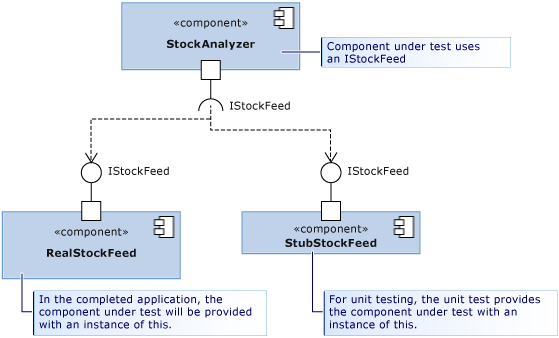
In this diagram, the component under test is StockAnalyzer, which typically relies on another component called RealStockFeed. However, RealStockFeed poses a challenge for testing because it returns different results each time its methods are called. This variability makes it difficult to ensure consistent and reliable testing of StockAnalyzer.
To overcome this obstacle during testing, we can adopt the practice of dependency injection. This approach involves writing your code in such a way that it doesn't explicitly mention classes in another component of your application. Instead, you define an interface that the other component and a stub can implement for test purposes.
Here's an example of how you can use dependency injection in your code:
Stub limitations
Review the following limitations for stubs.
Method signatures with pointers aren't supported.
Sealed classes or static methods can't be stubbed using stub types because stub types rely on virtual method dispatch. For such cases, use shim types as described in Use shims to isolate your application from other assemblies for unit testing
Creating a Stub: A Step-by-Step Guide
Let's start this exercise with a motivating example: the one shown in the preceding diagram.
Create a Class Library
Follow these steps to create a class library.
Open Visual Studio and create a Class Library project.
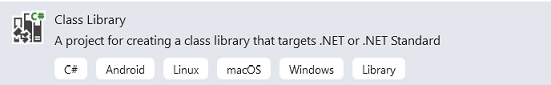
Configure the project attributes:
- Set the Project name to StockAnalysis.
- Set the Solution name to StubsTutorial.
- Set the project Target framework to .NET 8.0.
Delete the default file Class1.cs.
Add a new file named IStockFeed.cs and copy in the following interface definition:
Add another new file named StockAnalyzer.cs and copy in the following class definition:
Create a Test Project
Create the test project for the exercise.
Right-click on the solution and add a new project named MSTest Test Project.
Set the project name to TestProject.
Set the project's target framework to .NET 8.0.
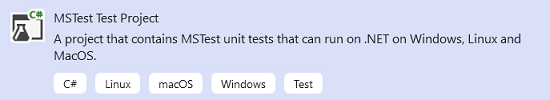
Add Fakes assembly
Add the Fakes assembly for the project.
Add a project reference to
StockAnalyzer.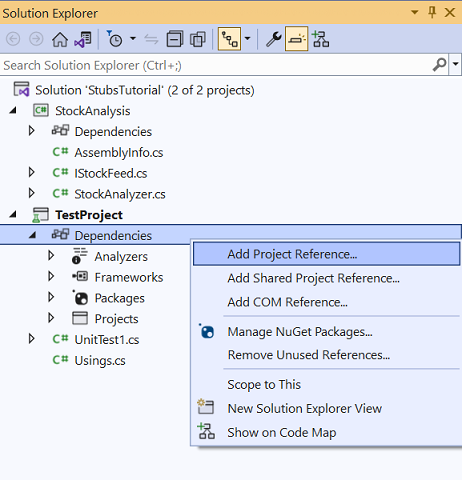
Add the Fakes Assembly.
In Solution Explorer, locate the assembly reference:
For an older .NET Framework Project (non-SDK style), expand your unit test project's References node.
For an SDK-style project targeting .NET Framework, .NET Core, or .NET 5.0 or later, expand the Dependencies node to find the assembly you would like to fake under Assemblies, Projects, or Packages.
If you're working in Visual Basic, select Show All Files in the Solution Explorer toolbar to see the References node.
Select the assembly that contains the class definitions for which you want to create stubs.
On the shortcut menu, select Add Fakes Assembly.
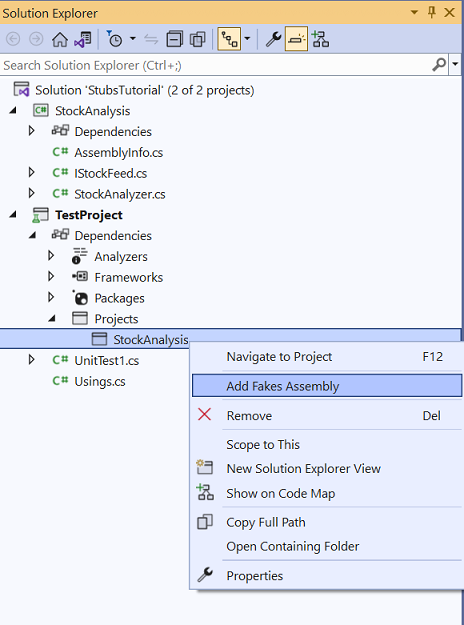
Create a unit test
Now create the unit test.
Modify the default file UnitTest1.cs to add the following
Test Methoddefinition.[TestClass] class UnitTest1 { [TestMethod] public void TestContosoPrice() { // Arrange: int priceToReturn = 345; string companyCodeUsed = ""; var componentUnderTest = new StockAnalyzer(new StockAnalysis.Fakes.StubIStockFeed() { GetSharePriceString = (company) => { // Store the parameter value: companyCodeUsed = company; // Return the value prescribed by this test: return priceToReturn; } }); // Act: int actualResult = componentUnderTest.GetContosoPrice(); // Assert: // Verify the correct result in the usual way: Assert.AreEqual(priceToReturn, actualResult); // Verify that the component made the correct call: Assert.AreEqual("COOO", companyCodeUsed); } }The special piece of magic here's the
StubIStockFeedclass. For every interface in the referenced assembly, the Microsoft Fakes mechanism generates a stub class. The name of the stub class is derived from the name of the interface, with "Fakes.Stub" as a prefix, and the parameter type names appended.Stubs are also generated for the getters and setters of properties, for events, and for generic methods. For more information, see Use stubs to isolate parts of your application from each other for unit testing.
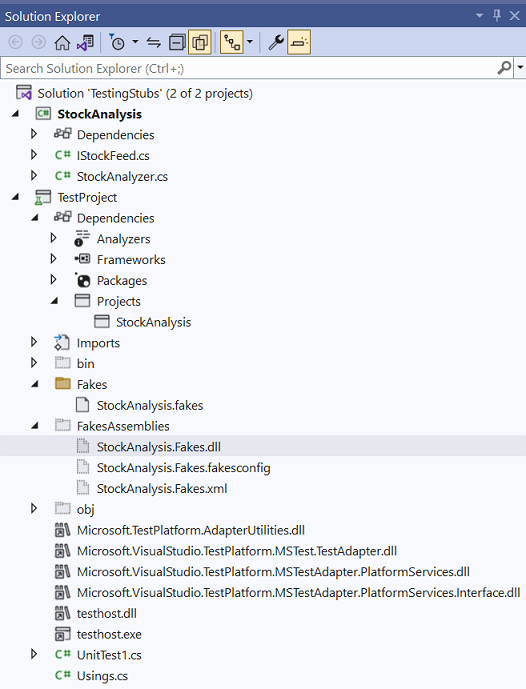
Open Test Explorer and run the test.
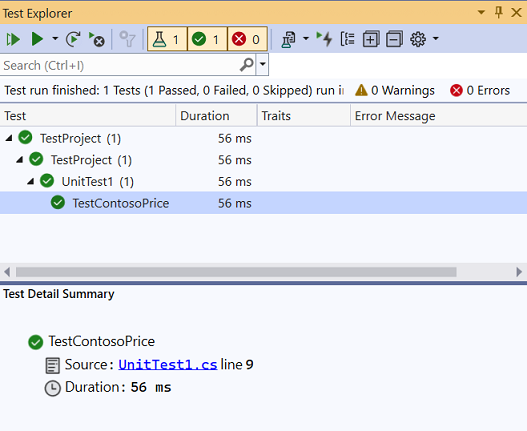
Stubs for different kinds of type members
There are stubs for different kinds of type members.
Methods
In the provided example, methods can be stubbed by attaching a delegate to an instance of the stub class. The name of the stub type is derived from the names of the method and parameters. For example, consider the following IStockFeed interface and its method GetSharePrice:
// IStockFeed.cs
interface IStockFeed
{
int GetSharePrice(string company);
}
We attach a stub to GetSharePrice by using GetSharePriceString:
// unit test code
var componentUnderTest = new StockAnalyzer(new StockAnalysis.Fakes.StubIStockFeed()
{
GetSharePriceString = (company) =>
{
// Store the parameter value:
companyCodeUsed = company;
// Return the value prescribed by this test:
return priceToReturn;
}
});
If you don't provide a stub for a method, Fakes generates a function that returns the default value of the return type. For numbers, the default value is 0. For class types, the default is null in C# or Nothing in Visual Basic.
Properties
Property getters and setters are exposed as separate delegates and can be stubbed individually. For example, consider the Value property of IStockFeedWithProperty:
interface IStockFeedWithProperty
{
int Value { get; set; }
}
To stub the getter and setter of Value and simulate an auto-property, you can use the following code:
// unit test code
int i = 5;
var stub = new StubIStockFeedWithProperty();
stub.ValueGet = () => i;
stub.ValueSet = (value) => i = value;
If you don't provide stub methods for either the setter or the getter of a property, Fakes generates a stub that stores values, making the stub property behave like a simple variable.
Events
Events are exposed as delegate fields, allowing any stubbed event to be raised simply by invoking the event backing field. Let's consider the following interface to stub:
interface IStockFeedWithEvents
{
event EventHandler Changed;
}
To raise the Changed event, you invoke the backing delegate:
// unit test code
var withEvents = new StubIStockFeedWithEvents();
// raising Changed
withEvents.ChangedEvent(withEvents, EventArgs.Empty);
Generic methods
You can stub generic methods by providing a delegate for each desired instantiation of the method. For example, given the following interface with a generic method:
interface IGenericMethod
{
T GetValue<T>();
}
You can stub the GetValue<int> instantiation as follows:
[TestMethod]
public void TestGetValue()
{
var stub = new StubIGenericMethod();
stub.GetValueOf1<int>(() => 5);
IGenericMethod target = stub;
Assert.AreEqual(5, target.GetValue<int>());
}
If the code calls GetValue<T> with any other instantiation, the stub executes the behavior.
Stubs of virtual classes
In the previous examples, the stubs have been generated from interfaces. However, you can also generate stubs from a class that has virtual or abstract members. For example:
// Base class in application under test
public abstract class MyClass
{
public abstract void DoAbstract(string x);
public virtual int DoVirtual(int n)
{
return n + 42;
}
public int DoConcrete()
{
return 1;
}
}
In the stub generated from this class, you can set delegate methods for DoAbstract() and DoVirtual(), but not DoConcrete().
// unit test
var stub = new Fakes.MyClass();
stub.DoAbstractString = (x) => { Assert.IsTrue(x>0); };
stub.DoVirtualInt32 = (n) => 10 ;
If you don't provide a delegate for a virtual method, Fakes can either provide the default behavior or call the method in the base class. To have the base method called, set the CallBase property:
// unit test code
var stub = new Fakes.MyClass();
stub.CallBase = false;
// No delegate set - default delegate:
Assert.AreEqual(0, stub.DoVirtual(1));
stub.CallBase = true;
// No delegate set - calls the base:
Assert.AreEqual(43,stub.DoVirtual(1));
Change the default behavior of stubs
Each generated stub type holds an instance of the IStubBehavior interface through the IStub.InstanceBehavior property. This behavior is called whenever a client calls a member with no attached custom delegate. If the behavior isn't set, it uses the instance returned by the StubsBehaviors.Current property. By default, this property returns a behavior that throws a NotImplementedException exception.
You can change the behavior at any time by setting the InstanceBehavior property on any stub instance. For example, the following snippet changes the behavior so that the stub either does nothing or returns the default value of the return type default(T):
// unit test code
var stub = new StockAnalysis.Fakes.StubIStockFeed();
// return default(T) or do nothing
stub.InstanceBehavior = StubsBehaviors.DefaultValue;
The behavior can also be changed globally for all stub objects where the behavior isn't set with the StubsBehaviors.Current property:
// Change default behavior for all stub instances where the behavior has not been set.
StubBehaviors.Current = BehavedBehaviors.DefaultValue;