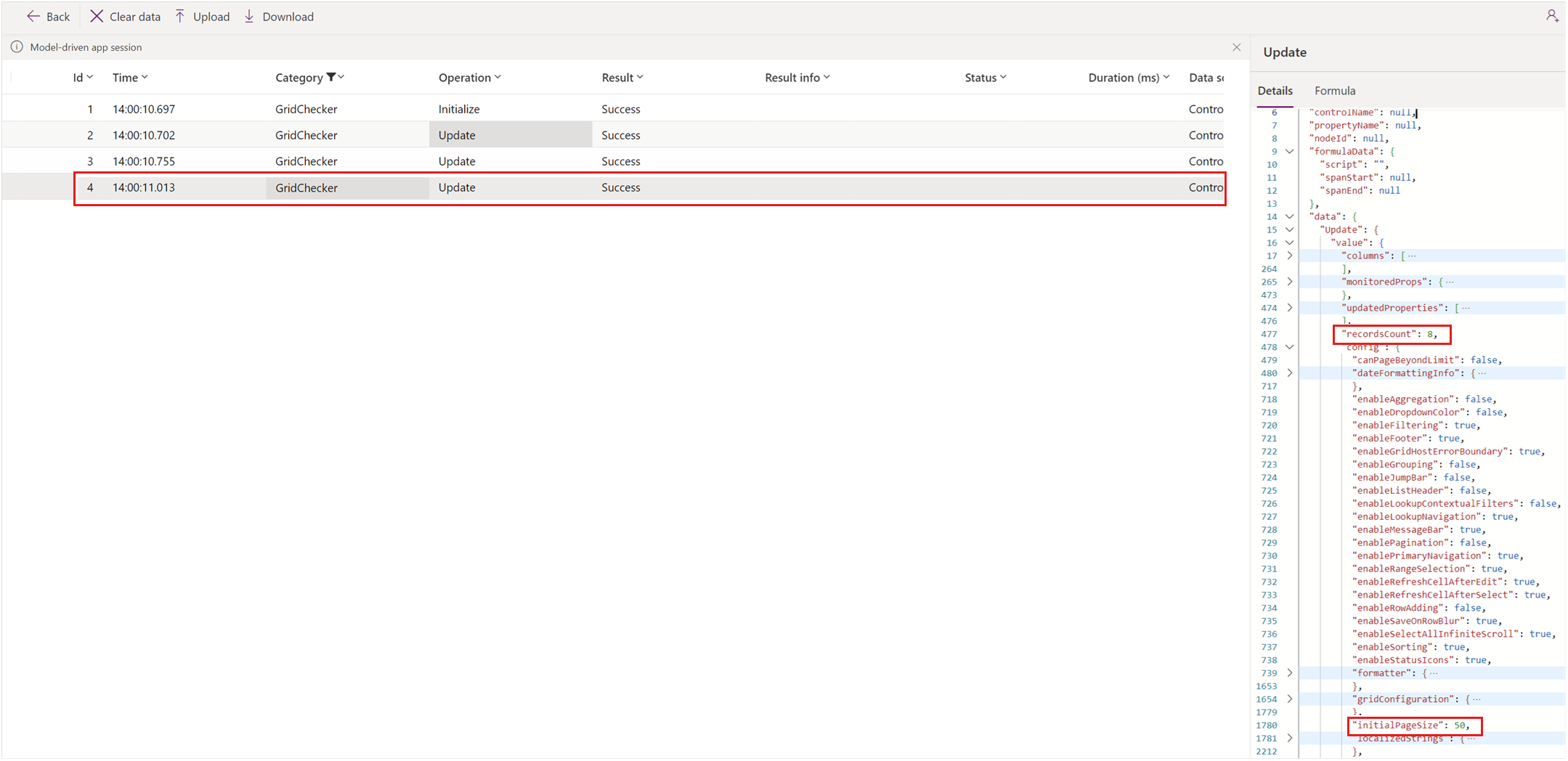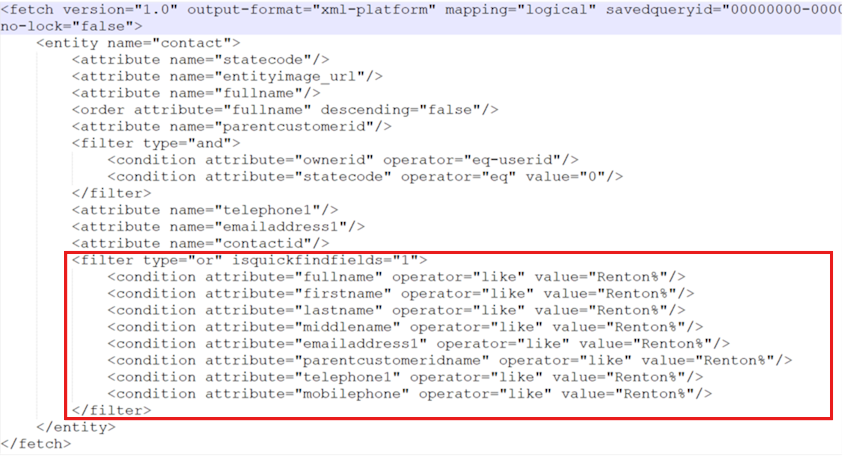Quick Find doesn't return correct results in a model-driven app
This article provides troubleshooting steps for an issue where a quick find search doesn't return correct results in a Power Apps model-driven app.
Troubleshooting checklist
Use the Power Apps Monitor tool to inspect the fetchXML query that is generated based on a quick find search.
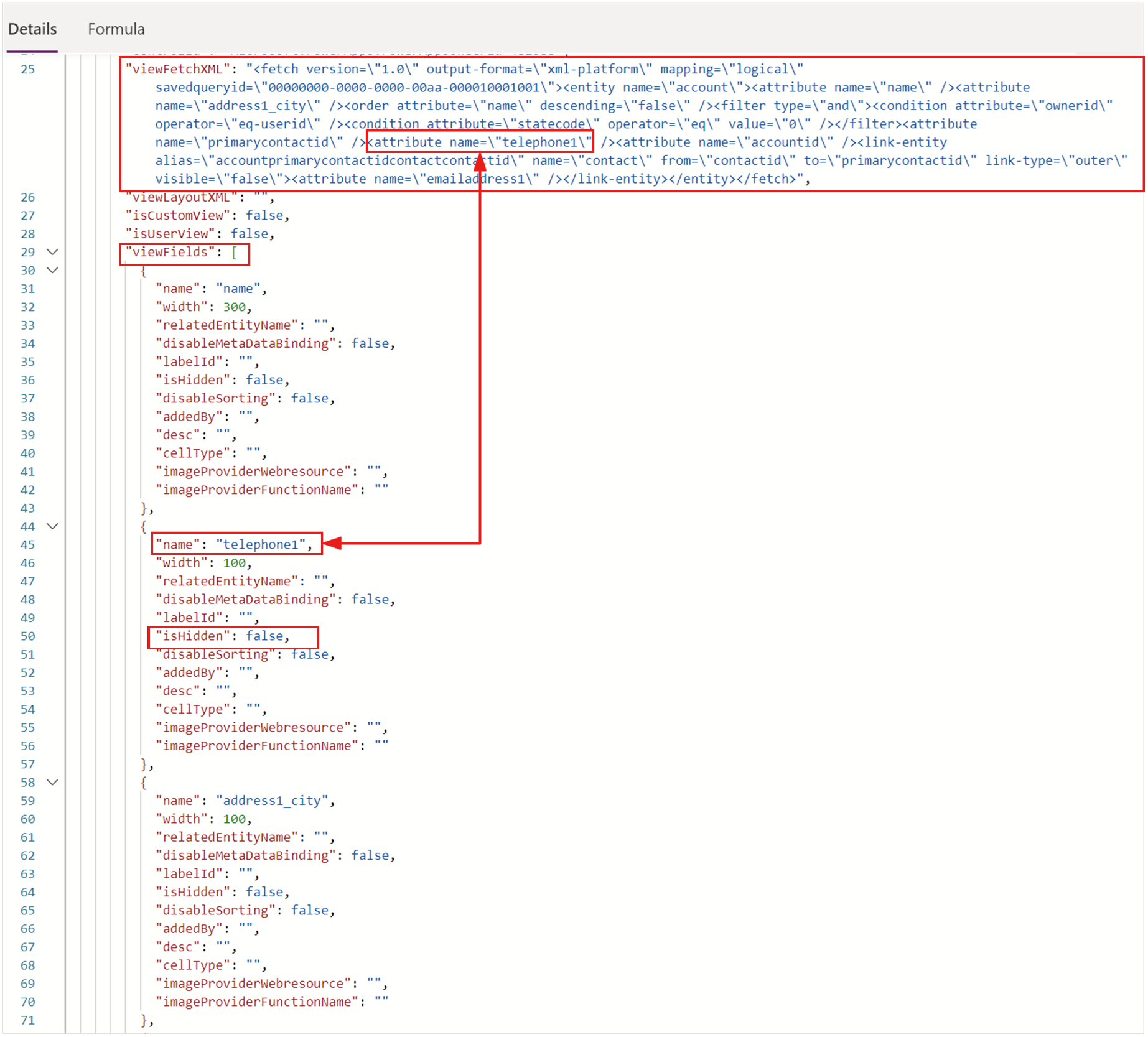
Check the
recordsCountattribute in the fetchXML query.The Quick Find filter is marked with the
isquickfindfieldsattribute.If the columns from the
isquickfindfieldsfilters are incorrect, it's a strong indication that your organization's Use quick find view of an entity for searching on grids and sub-grids setting isn't set correctly.- If the setting is turned off, the search will be performed on all the searchable columns. For more information, see Types of columns.
- If the setting is enabled, the search will be performed based on the entity's quick find view. Also, note that the entity's quick find view might contain a filter that will be applied to the search. You should be able to see that filter in the fetchXML data query that you inspect.