Azure API Management page controls
Azure API Management provides the following controls for use in the developer portal templates.
To use a control, place it in the desired location in the developer portal template. Some controls, such as the app-actions control, have parameters, as shown in the following example:
<app-actions params="{ appId: '{{app.id}}' }"></app-actions>
The values for the parameters are passed in as part of the data model for the template. In most cases, you can simply paste in the provided example for each control for it to work correctly. For more information on the parameter values, you can see the data model section for each template in which a control may be used.
For more information about working with templates, see How to customize the API Management developer portal using templates.
Note
The following documentation content is about the deprecated developer portal. You can continue to use it, as per usual, until its retirement in October 2023, when it will be removed from all API Management services. The deprecated portal will only receive critical security updates. Refer to the following articles for more details:
Availability
Important
This feature is available in the Premium, Standard, Basic, and Developer tiers of API Management.
For feature availability in the v2 tiers (preview), see the v2 tiers overview.
Developer portal template page controls
- app-actions
- basic-signin
- paging-control
- providers
- search-control
- sign-up
- subscribe-button
- subscription-cancel
app-actions
The app-actions control provides a user interface for interacting with applications on the user profile page in the developer portal.
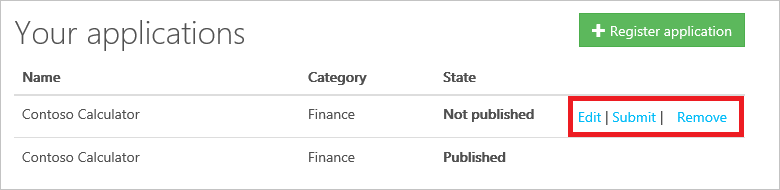
Usage
<app-actions params="{ appId: '{{app.id}}' }"></app-actions>
Parameters
| Parameter | Description |
|---|---|
| appId | The ID of the application. |
Developer portal templates
The app-actions control may be used in the following developer portal templates:
basic-signin
The basic-signin control provides a control for collecting user sign-in information in the sign-in page in the developer portal.
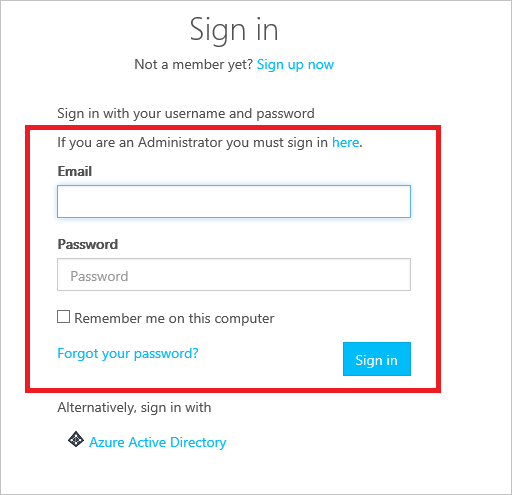
Usage
<basic-SignIn></basic-SignIn>
Parameters
None.
Developer portal templates
The basic-signin control may be used in the following developer portal templates:
paging-control
The paging-control provides paging functionality on developer portal pages that display a list of items.
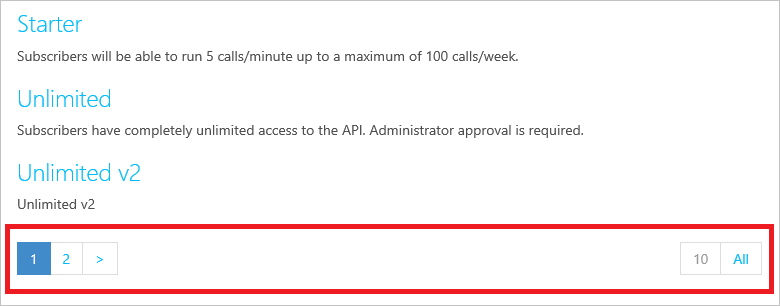
Usage
<paging-control></paging-control>
Parameters
None.
Developer portal templates
The paging-control control may be used in the following developer portal templates:
providers
The providers control provides a control for selection of authentication providers in the sign-in page in the developer portal.
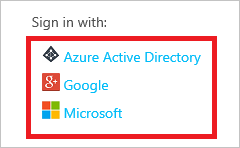
Usage
<providers></providers>
Parameters
None.
Developer portal templates
The providers control may be used in the following developer portal templates:
search-control
The search-control provides search functionality on developer portal pages that display a list of items.
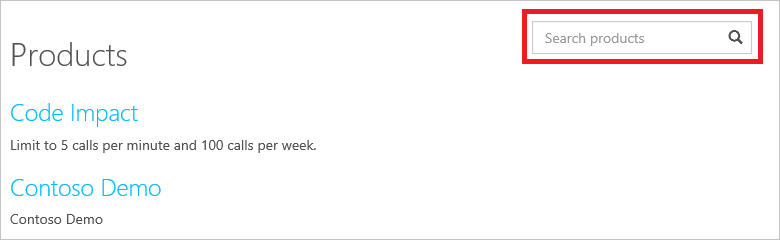
Usage
<search-control></search-control>
Parameters
None.
Developer portal templates
The search-control control may be used in the following developer portal templates:
sign-up
The sign-up control provides a control for collecting user profile information in the sign-up page in the developer portal.
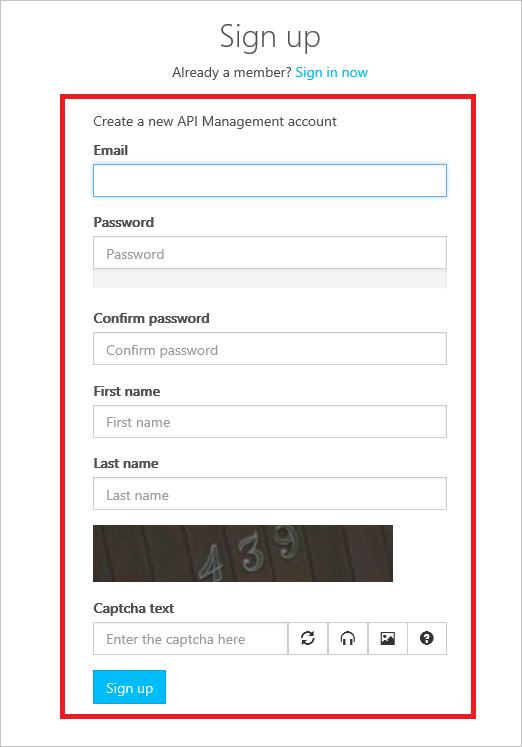
Usage
<sign-up></sign-up>
Parameters
None.
Developer portal templates
The sign-up control may be used in the following developer portal templates:
subscribe-button
The subscribe-button provides a control for subscribing a user to a product.
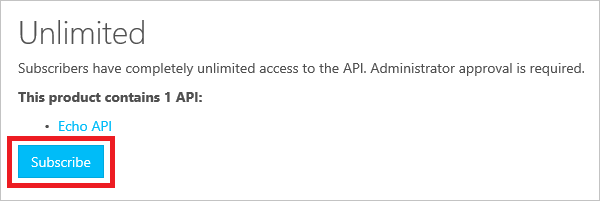
Usage
<subscribe-button></subscribe-button>
Parameters
None.
Developer portal templates
The subscribe-button control may be used in the following developer portal templates:
subscription-cancel
The subscription-cancel control provides a control for canceling a subscription to a product in the user profile page in the developer portal.
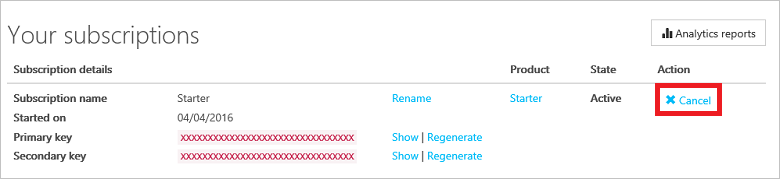
Usage
<subscription-cancel params="{ subscriptionId: '{{subscription.id}}', cancelUrl: '{{subscription.cancelUrl}}' }">
</subscription-cancel>
Parameters
| Parameter | Description |
|---|---|
| subscriptionId | The ID of the subscription to cancel. |
| cancelUrl | The subscription cancels URL. |
Developer portal templates
The subscription-cancel control may be used in the following developer portal templates:
Next steps
For more information about working with templates, see How to customize the API Management developer portal using templates.