MarginPadding formatting slice
MarginPadding is a composite formatting slice that contains left, right, top and bottom padding properties all together. It's used to represent numeric or integer object types from capabilities.json file.
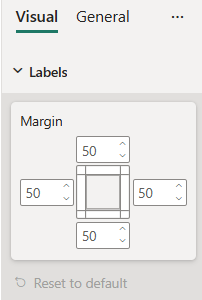
Example: MarginPadding implementation
In this example, we show how to build a MarginPadding slice using formatting model utils.
Capabilities object
Insert the following JSON fragment into the capabilities.json file.
{
// ... same level as dataRoles and dataViewMappings
"objects": {
"labels": {
"properties": {
"left": {
"type": {
"numeric": true
}
},
"right": {
"type": {
"numeric": true
}
},
"top": {
"type": {
"numeric": true
}
},
"bottom": {
"type": {
"numeric": true
}
}
}
}
}
}
Formatting model class
Insert the following code fragment into the settings file.
import { formattingSettings } from "powerbi-visuals-utils-formattingmodel";
class LabelsCardSetting extends formattingSettings.SimpleCard {
name: string = "labels"; // same as capabilities object name
displayName: string = "Labels";
public left : formattingSettings.NumUpDown = new formattingSettings.NumUpDown({
name: "left", // same as capabilities property name
displayName: "Left",
value: 50
});
public right : formattingSettings.NumUpDown = new formattingSettings.NumUpDown({
name: "right", // same as capabilities property name
displayName: "Right",
value: 50
});
public top : formattingSettings.NumUpDown = new formattingSettings.NumUpDown({
name: "top", // same as capabilities property name
displayName: "Top",
value: 50
});
public bottom : formattingSettings.NumUpDown = new formattingSettings.NumUpDown({
name: "bottom", // same as capabilities property name
displayName: "Bottom",
value: 50
});
public marginPadding: formattingSettings.MarginPadding = new formattingSettings.MarginPadding({
name: "margin", // must be unique within the same object
displayName: "Margin",
left: this.left,
right: this.right,
top: this.top,
bottom: this.bottom
});
public slices: formattingSettings.Slice[] = [ this.marginPadding ];
}
export class VisualSettings extends formattingSettings.Model {
public labels: LabelsCardSetting = new LabelsCardSetting();
public cards: formattingSettings.SimpleCard[] = [this.labels];
}