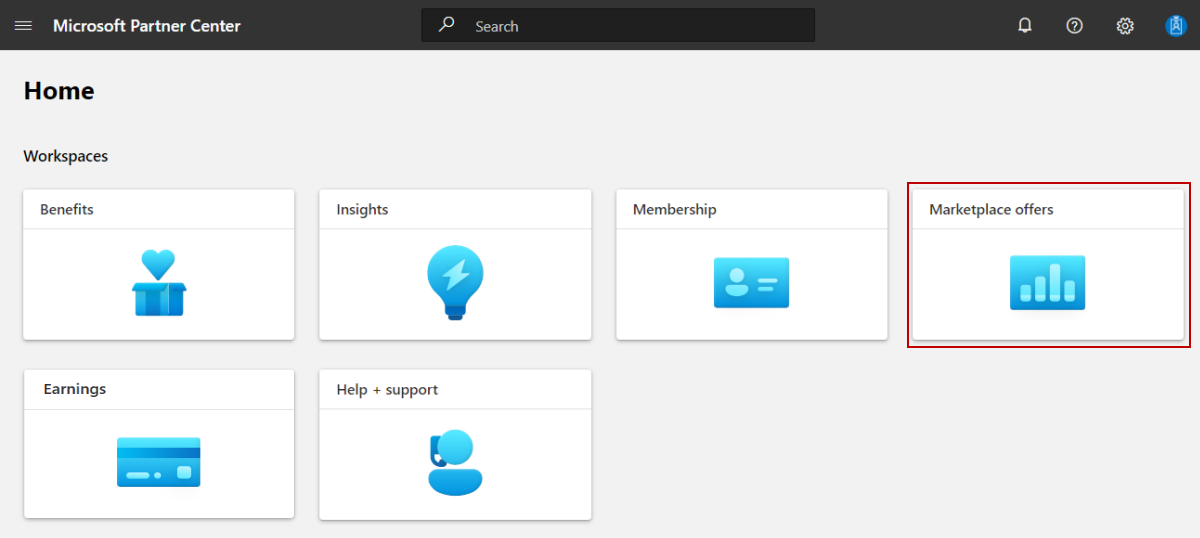Reorder plans
For VM offers with more than one plan, you can change the order that your plans are shown to customers. The first plan listed will become the default plan that customers will see.
Sign in to Partner Center.
On the Home page, select the Marketplace offers tile.
On the Marketplace offers page, select the offer with the plans you want to reorder.
In the left-nav, select Plan overview. Then select the Edit display rank button.
In the menu that appears, use the three-line icon (☰) to drag your plans to the desired order.
After you reorder the plans for a currently published offer, you must republish the offer.