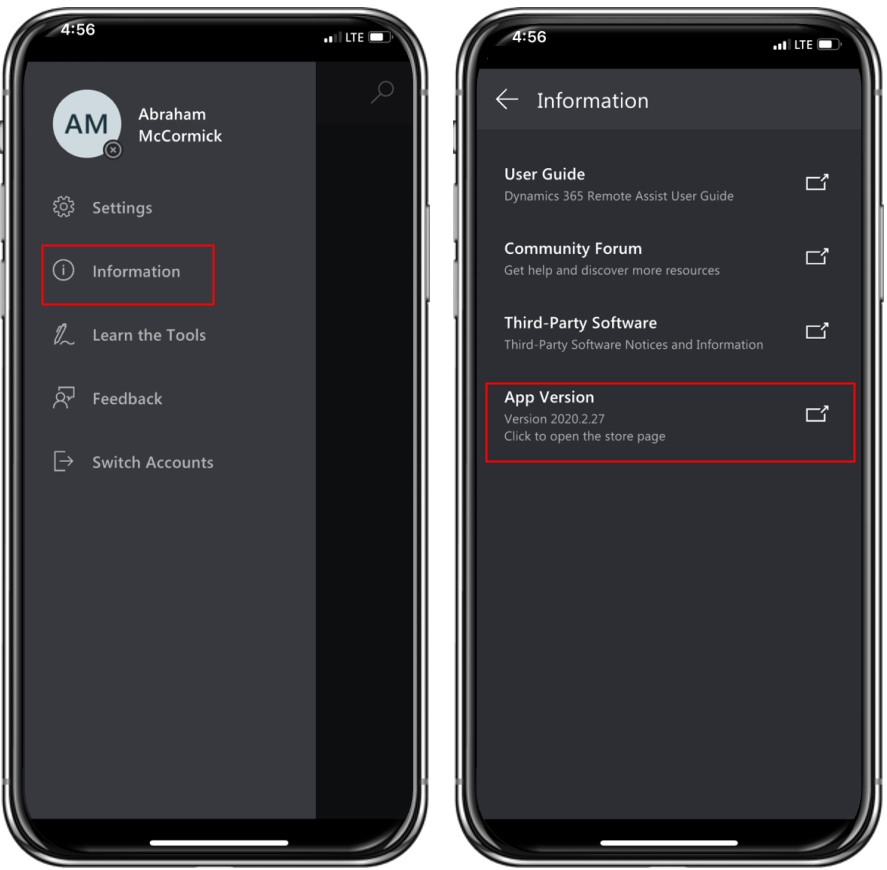What's new in Dynamics 365 Remote Assist
Tip
Dynamics 365 Remote Assist customers now have access to Remote Assist in Microsoft Teams mobile. Take advantage of all that Teams has to offer and collaborate with other users! For the best calling experience on HoloLens, use Dynamics 365 Guides.
With Guides, the same remote experts can assist you through a problem while you have the holographic content of a Guide appearing before you.
Learn more and try Guides!
This article describes details about the current wave of features (April 2024 through September 2024) for Dynamics 365 Remote Assist, organized by release date. To see a comprehensive list of released and upcoming features, see Dynamics 365 and Power Platform release plans. You can also see a complete list of features organized by previous waves.
August 13, 2024
| Item | Version |
|---|---|
| HoloLens 2 app | 315.2407.23002 |
| Remote Assist model-driven app | 1.0.0.666 |
Bugs fixed and other improvements
Text chat updates to align with changes made in Microsoft Teams ensuring that messages are received.
Bug fixes and stabilization changes.
July 29, 2024
| Item | Version |
|---|---|
| Remote Assist model-driven app | 1.0.0.666 |
This version includes the following minor fixes and improvements.
- Updated terms and conditions.
- Addressed security issues.
Only users with admin permission can update the Remote Assist model-driven app.
April 19, 2024
No version change. Dynamics 365 Remote Assist customers now have access to Remote Assist in Microsoft Teams mobile.
Locate your version number
HoloLens
To find which version of Dynamics 365 Remote Assist HoloLens you have, go to Settings, and then find the version number in the About section.
Mobile
To find which version of Dynamics 365 Remote Assist mobile you have, go to the menu and select the Information option. You'll see the App Version there. See the following screenshot for reference.