Get started with Dynamics 365 Guides
Ready to get started with Microsoft Dynamics 365 Guides? Find the learning path below that suits you best.
Set up and administer Dynamics 365 Guides
Here are the most important pages for admins:
Demo
Dynamics 365 Guides provides a five-minute demo that showcases the value of holographic work instructions for your company. This demo is useful for every Dynamics 365 Guides user, regardless of whether you're an author, operator, process engineer, or business decision maker. You don't have to sign in or be online to use the demo.
To start the demo, air tap the Dynamics 365 Guides tile, and then select Try a guide. Air tap is a gesture that's equivalent to a "click" with a mouse. Hold your hand straight out in front of you in a loose fist, point your index finger straight up toward the ceiling, tap your finger down, and then quickly raise it back up again.
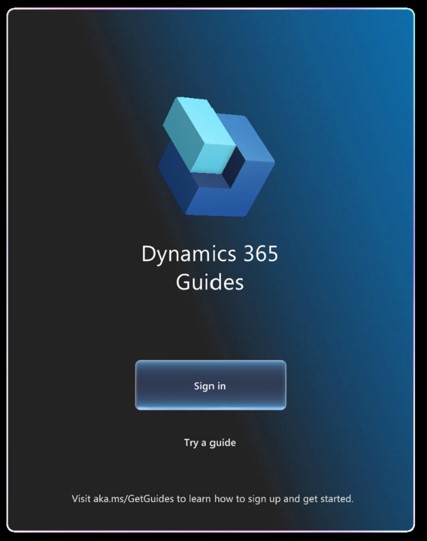
Get started with guide authoring
If you're ready to get started with guide authoring, check out the following steps.
 |
 |
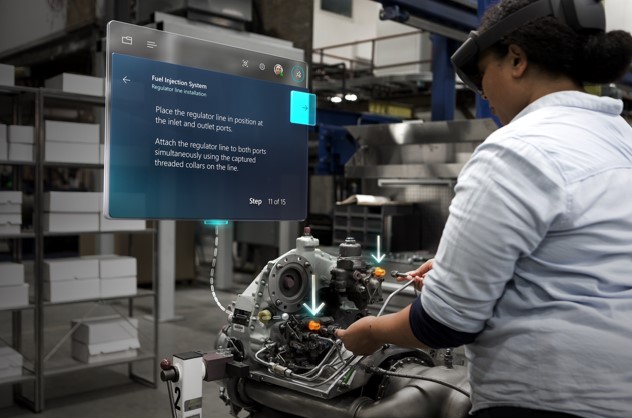 |
|---|---|---|
| STEP 1 | STEP 2 | STEP 3 |
| Author in the PC app | Place holograms in the world | Use, iterate, and share your guide |
| Create step-by-step instructions and customize with images, videos, and 3D objects. | Use the HoloLens app to place and customize the 3D objects you chose in the PC app into the world. | Review your step-by-step instructions and share with others. |
| Download the PC app | Launch the HoloLens app | View best practices |
Understand authoring concepts
Use these pages to get a quick overview of the product and the guide-authoring process:
Get started with Microsoft Teams collaboration features
If you're ready to get started with Teams collaboration features, check out the following topics:
- Call a remote collaborator (one-to-one or group call)
- Join a scheduled meeting
- Start a chat and share files
- Record a call
- Screen sharing
- Annotations
- View and access stored call data
- Learn about Teams policies supported by Dynamics 365 Guides
- Read the FAQ about Dynamics 365 Guides 8.0 and migration from Dynamics 365 Remote Assist
Integrations with other Dynamics 365 products
You can integrate Dynamics 365 Guides with Dynamics 365 Field Service and Dynamics 365 Supply Chain Management.
Dynamics 365 Field Service integration. Integrate Dynamics 365 Guides with Dynamics 365 Field Service to enable field service technicians to use Dynamics 365 Guides to complete their work orders. Learn more about integrating Dynamics 365 Field Service.
Dynamics 365 Supply Chain Management. Integrate Dynamics 365 Guides with production processes or asset management to take advantage of mixed-reality guides in your day-to-day service and maintenance workflows. Learn more about integrating Dynamics 365 Supply Chain Management.