TableCell.TextAlignment Property
Definition
Important
Some information relates to prerelease product that may be substantially modified before it’s released. Microsoft makes no warranties, express or implied, with respect to the information provided here.
Gets or sets a value that indicates the horizontal alignment of text content.
public:
property System::Windows::TextAlignment TextAlignment { System::Windows::TextAlignment get(); void set(System::Windows::TextAlignment value); };public System.Windows.TextAlignment TextAlignment { get; set; }member this.TextAlignment : System.Windows.TextAlignment with get, setPublic Property TextAlignment As TextAlignmentProperty Value
A member of the TextAlignment enumerations specifying the desired alignment.
The default value is Left.
Examples
The following example shows how to set the TextAlignment attribute of a Block element.
<FlowDocument>
<Paragraph Background="GhostWhite" TextAlignment="Center">
One<LineBreak/>
two two<LineBreak/>
Three Three Three<LineBreak/>
four four four four<LineBreak/>
Five Five Five Five Five<LineBreak/>
six six six six six six<LineBreak/>
Seven Seven Seven Seven Seven Seven Seven<LineBreak/>
eight eight eight eight eight eight eight eight
</Paragraph>
</FlowDocument>
The following figure shows how the previous example renders with Left text alignment (the default).
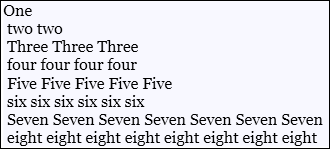
The following figure shows how the same example renders with Right text alignment.
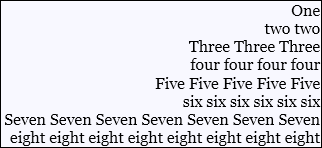
The following figure shows how the same example renders with Center text alignment.
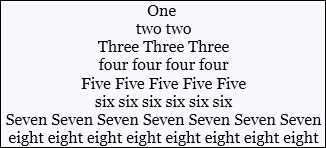
The following example shows how to set the TextAlignment property programmatically.
Paragraph par = new Paragraph();
par.TextAlignment = TextAlignment.Center;
Dim par As New Paragraph()
par.TextAlignment = TextAlignment.Center
Remarks
Dependency Property Information
| Item | Value |
|---|---|
| Identifier field | TextAlignmentProperty |
Metadata properties set to true |
AffectsMeasure, AffectsRender, Inherits |
