FlowDocumentReader.ZoomIncrement Property
Definition
Important
Some information relates to prerelease product that may be substantially modified before it’s released. Microsoft makes no warranties, express or implied, with respect to the information provided here.
Gets or sets the zoom increment.
public:
property double ZoomIncrement { double get(); void set(double value); };public double ZoomIncrement { get; set; }member this.ZoomIncrement : double with get, setPublic Property ZoomIncrement As DoubleProperty Value
The current zoom increment, interpreted as a percentage. The default is 10.0 (zoom increment of 10%).
Examples
The following example shows how to set the ZoomIncrement attribute.
<FlowDocumentReader
IsFindEnabled="True"
IsPrintEnabled="True"
MinZoom="50" MaxZoom="1000"
Zoom="120" ZoomIncrement="5"
>
<FlowDocument>
<Paragraph>
Flow content...
</Paragraph>
</FlowDocument>
</FlowDocumentReader>
The following example shows how to set the ZoomIncrement property programmatically.
FlowDocumentReader flowDocRdr = new FlowDocumentReader();
// Enable find...
flowDocRdr.IsFindEnabled = true;
// Enable printing...
flowDocRdr.IsPrintEnabled = true;
// Set zoom between 50% and 1000%.
flowDocRdr.MinZoom = 50;
flowDocRdr.MaxZoom = 1000;
// Set the zoom increment to 5%.
flowDocRdr.ZoomIncrement = 5;
// Set the initial zoom to 120%.
flowDocRdr.Zoom = 120;
FlowDocument flowDoc = new FlowDocument(new Paragraph(new Run("Flow content...")));
flowDocRdr.Document = flowDoc;
Dim flowDocRdr As New FlowDocumentReader()
' Enable find...
flowDocRdr.IsFindEnabled = True
' Enable printing...
flowDocRdr.IsPrintEnabled = True
' Set zoom between 50% and 1000%.
flowDocRdr.MinZoom = 50
flowDocRdr.MaxZoom = 1000
' Set the zoom increment to 5%.
flowDocRdr.ZoomIncrement = 5
' Set the initial zoom to 120%.
flowDocRdr.Zoom = 120
Dim flowDoc As New FlowDocument(New Paragraph(New Run("Flow content...")))
flowDocRdr.Document = flowDoc
Remarks
The zoom increment is the percentage by which the Zoom level is increased or decreased when the IncreaseZoom or DecreaseZoom commands are executed, respectively.
Default FlowDocumentReader user interface (UI) includes a zoom control that provides buttons for increasing or decreasing the zoom, as well as a slider for adjusting the zoom level. The following figure shows the zoom controls on a FlowDocumentReader with default UI.
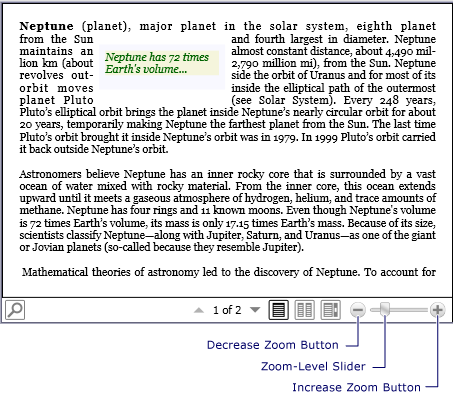
Dependency Property Information
| Item | Value |
|---|---|
| Identifier field | ZoomIncrementProperty |
Metadata properties set to true |
None |
