Microsoft Security Copilot experiences
Security Copilot offers an immersive standalone experience and intuitive embedded experiences that are available in other Microsoft security products.
Watch the following video to learn more about the Security Copilot experiences:
Standalone and embedded experiences
Standalone experience
Security Copilot, accessed through https://securitycopilot.microsoft.com, is considered the standalone experience.
Embedded experience
Accessing Security Copilot embedded experiences in other Microsoft security products is considered an embedded experience.
Important
Guidance on specific embedded experiences can be found in the documentation library of the corresponding service. For example, if you access a Microsoft Defender XDR embedded experience, then the corresponding documentation for that Security Copilot experience can be found in the Microsoft Defender XDR documentation. This ensures that you receive service-specific guidance wherever you access Security Copilot.
A feature common to all embedded experiences is the ability to hide or show the Copilot sidecar. The panel behavior persists per Copilot embedded experience, remembering that user's option. The embedded copilot functionality remains the same whether it's hidden or not, so closing the panel doesn't affect SCU consumption.
For example, to hide the Copilot in Microsoft Defender XDR experience, select the X. The incident summary will continue to generate in the background.
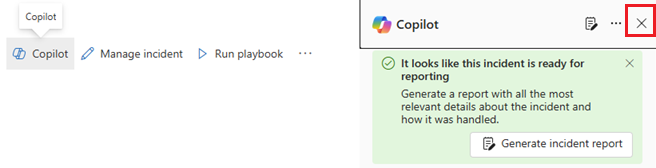
To make the panel visible again, select the Copilot button.
Embedded experiences
The following table lists the available embedded experiences.