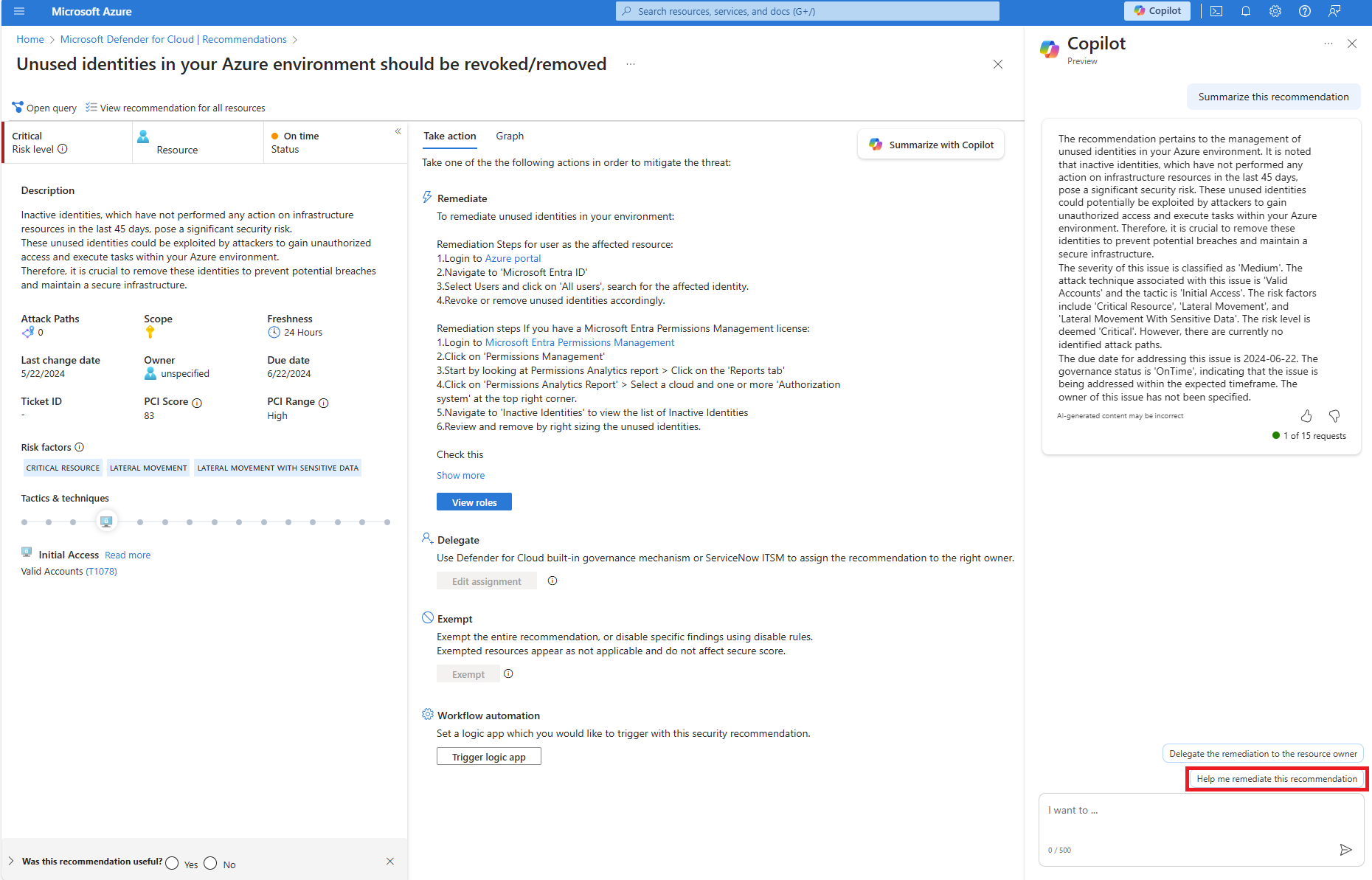Remediate recommendations with Microsoft Security Copilot
Microsoft Defender for Cloud's integration with Microsoft Security Copilot allows you to remediate recommendations that are present on the recommendations page with natural language prompts. Remediating a recommendation with Microsoft Security Copilot allows you to improve your security posture by addressing the risks and vulnerabilities that are present in your environment.
Once a recommendation is summarized with Microsoft Security Copilot in Defender for Cloud, you can decide how best to handle it. By using prompts, you can have Microsoft Security Copilot assist you in the remediation process.
Prerequisites
Remediate a recommendation
Copilot in Defender for Cloud can assist with the remediation process for recommendations.
Sign in to the Azure portal.
Search for and select Microsoft Defender for Cloud.
Navigate to Recommendations.
Select a recommendation.
Select Summarize with Copilot.
Review the summary.
Select Help me remediate this recommendation.
Review the suggested remediation information and follow the instructions to remediate the recommendation.
(Optional) If a script is presented, select Run to apply the remediation.
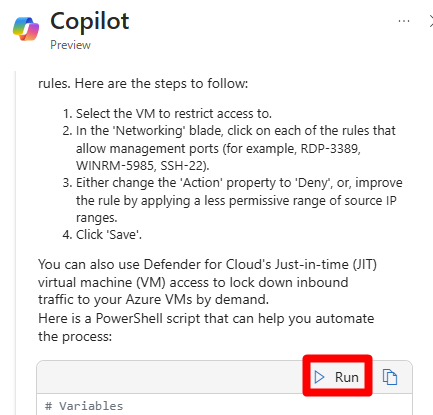
If you're unable or unsure how to remediate a recommendation, you can ask Copilot for additional information to assist you using more prompts. You can also delegate the recommendation to an appropriate person if needed.