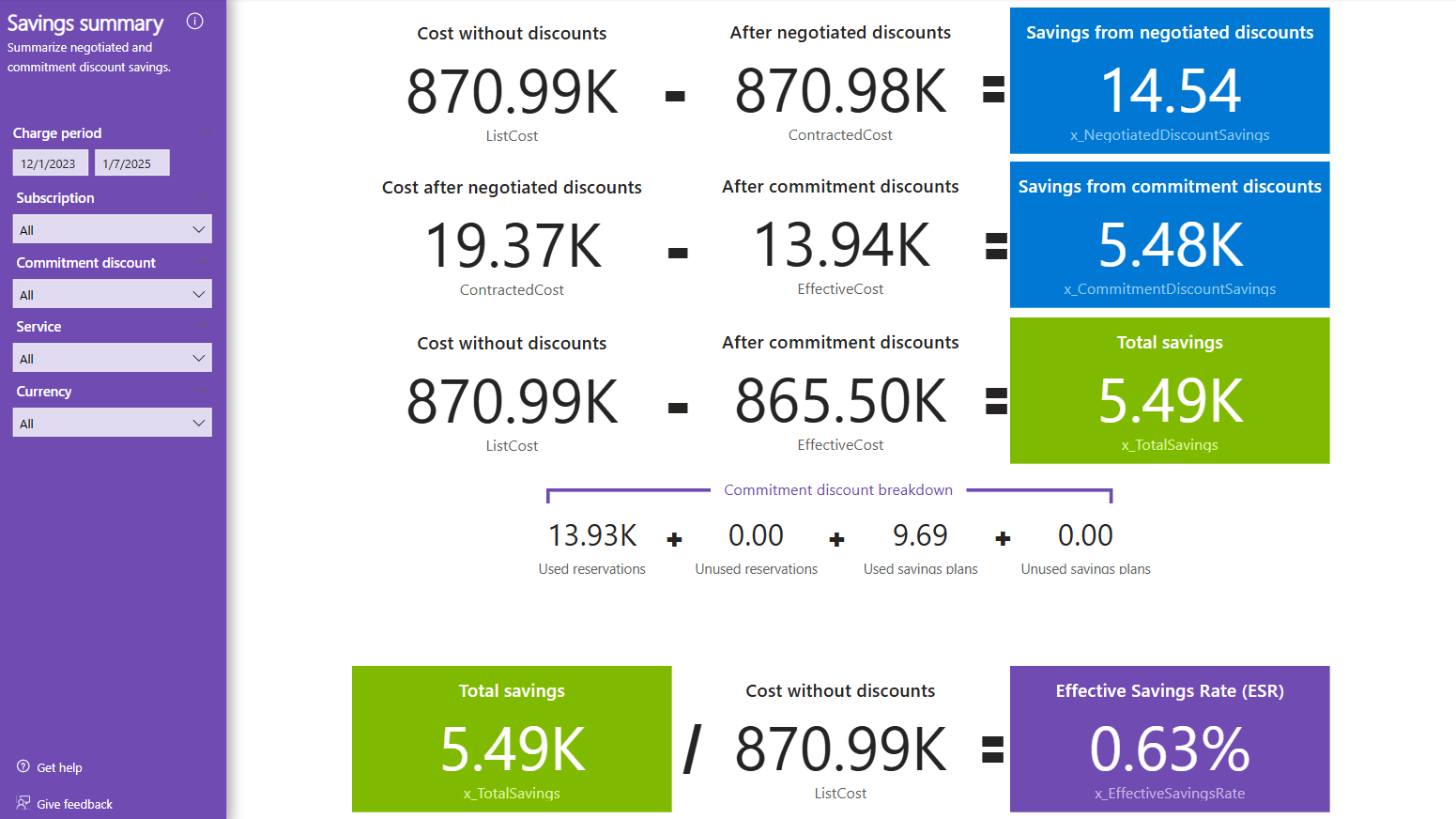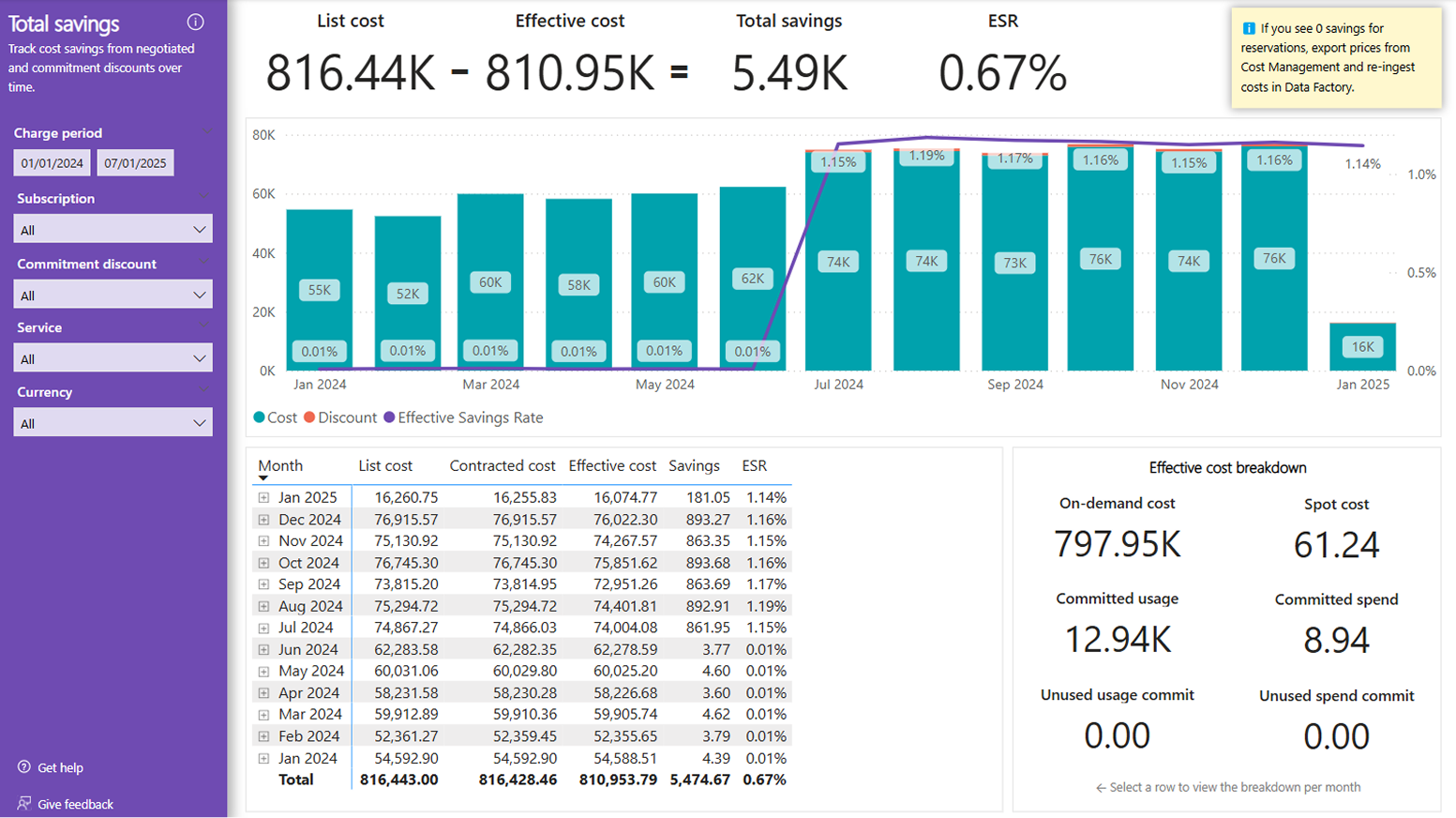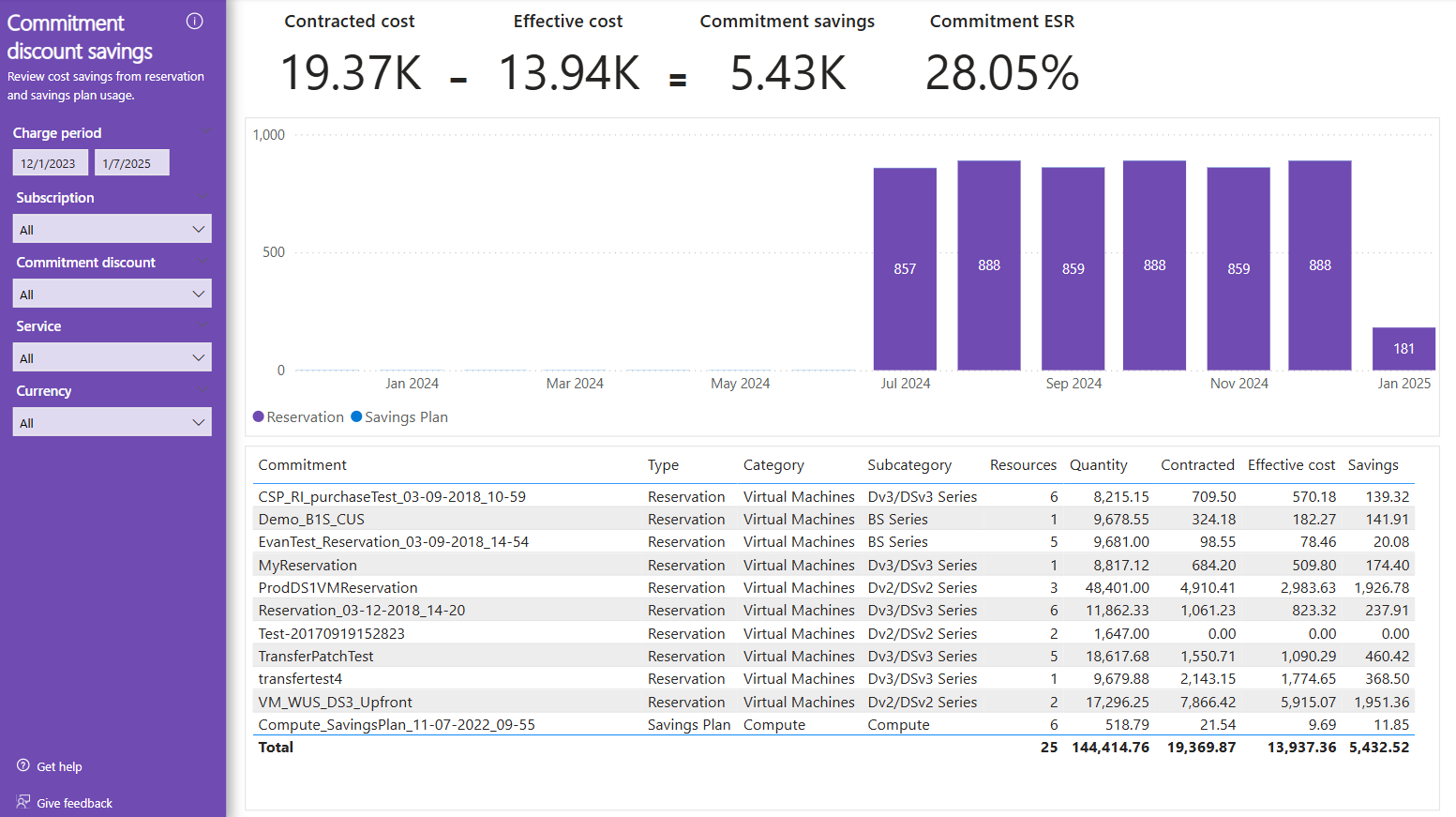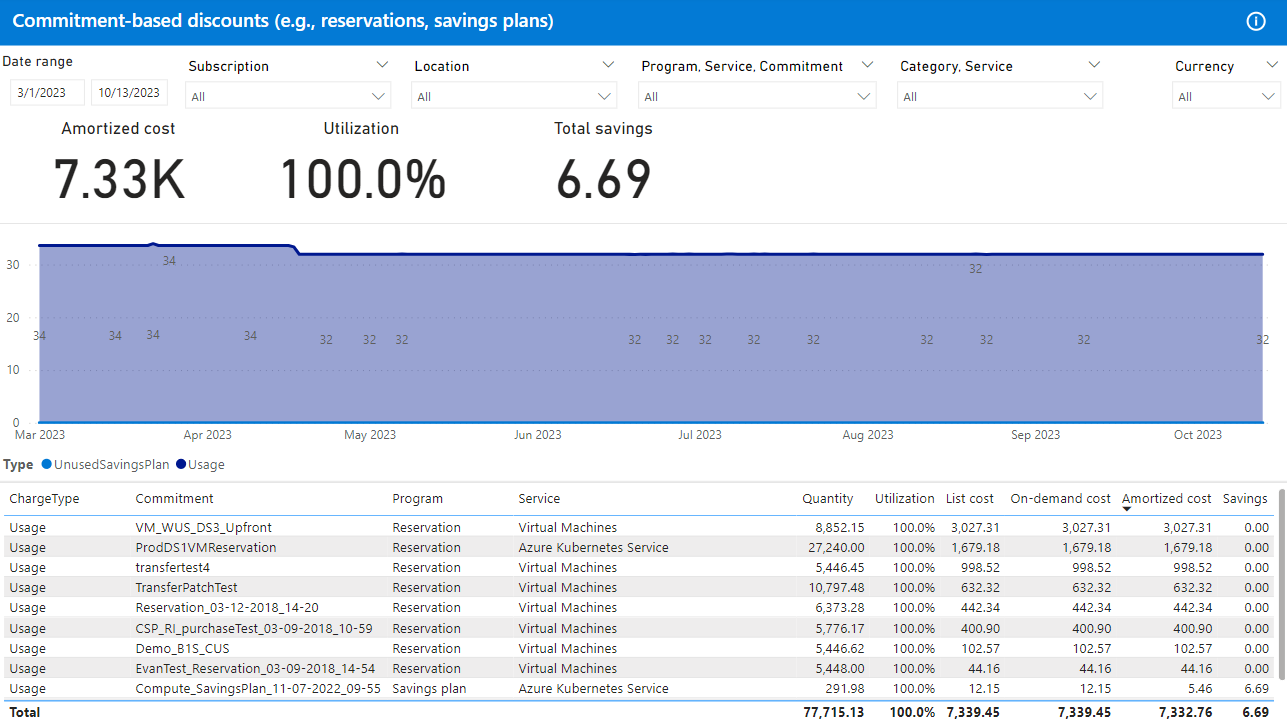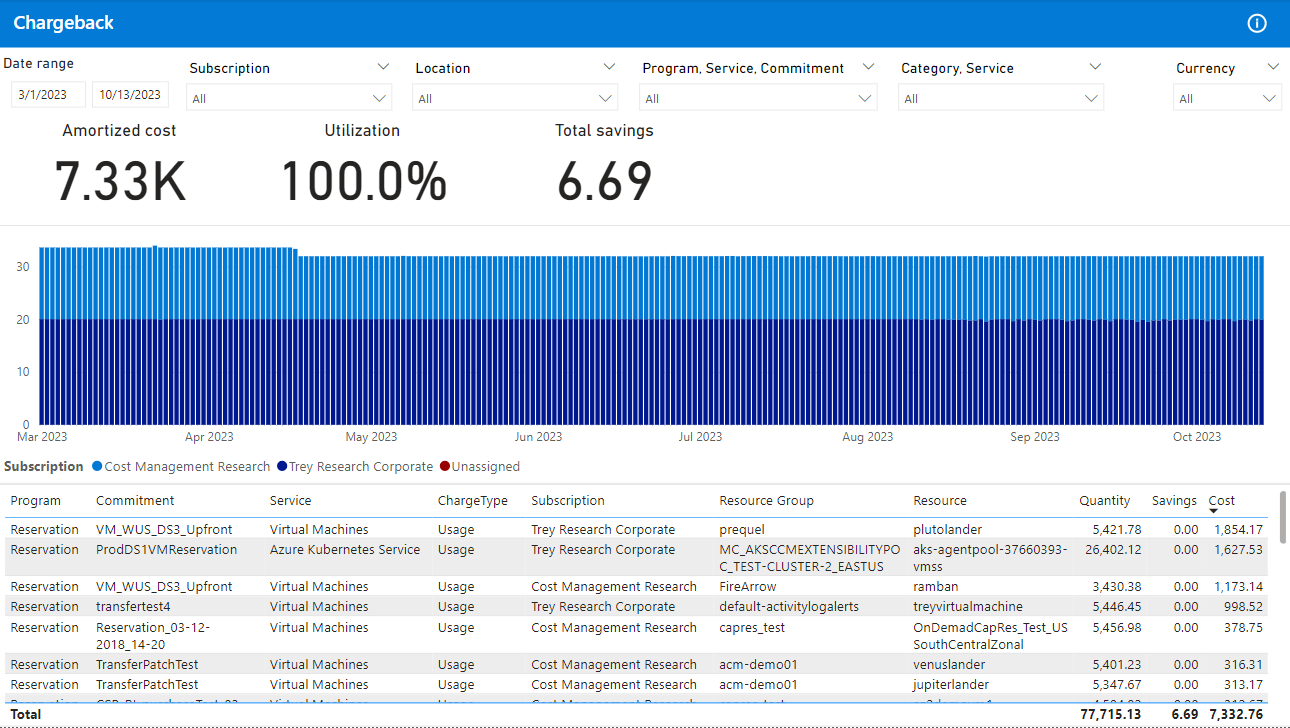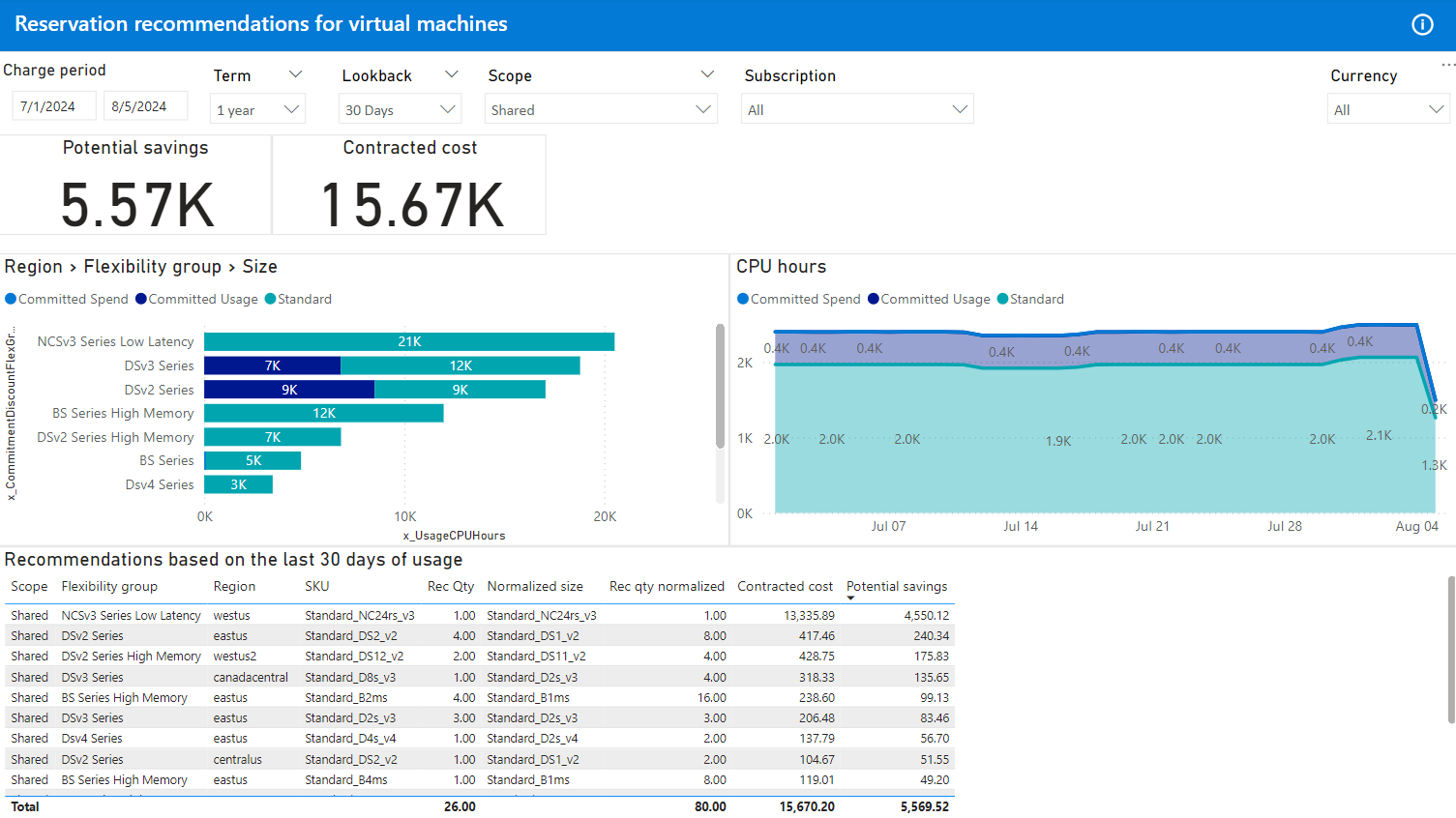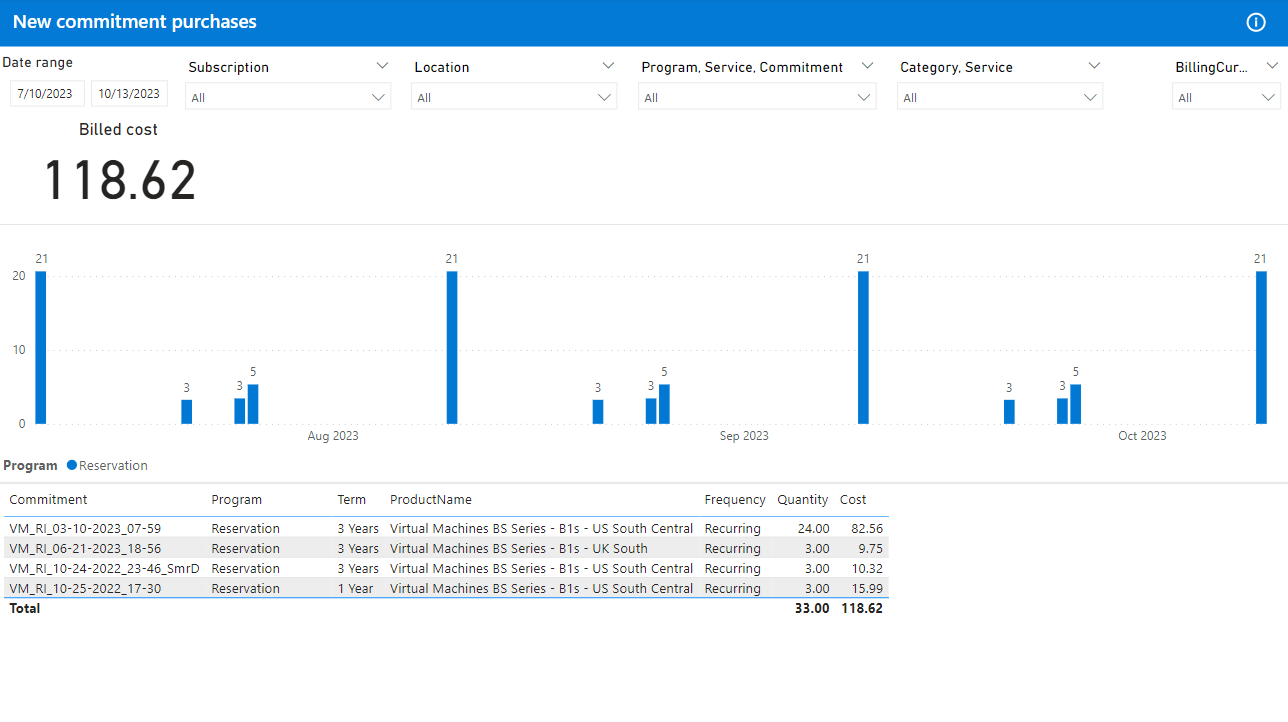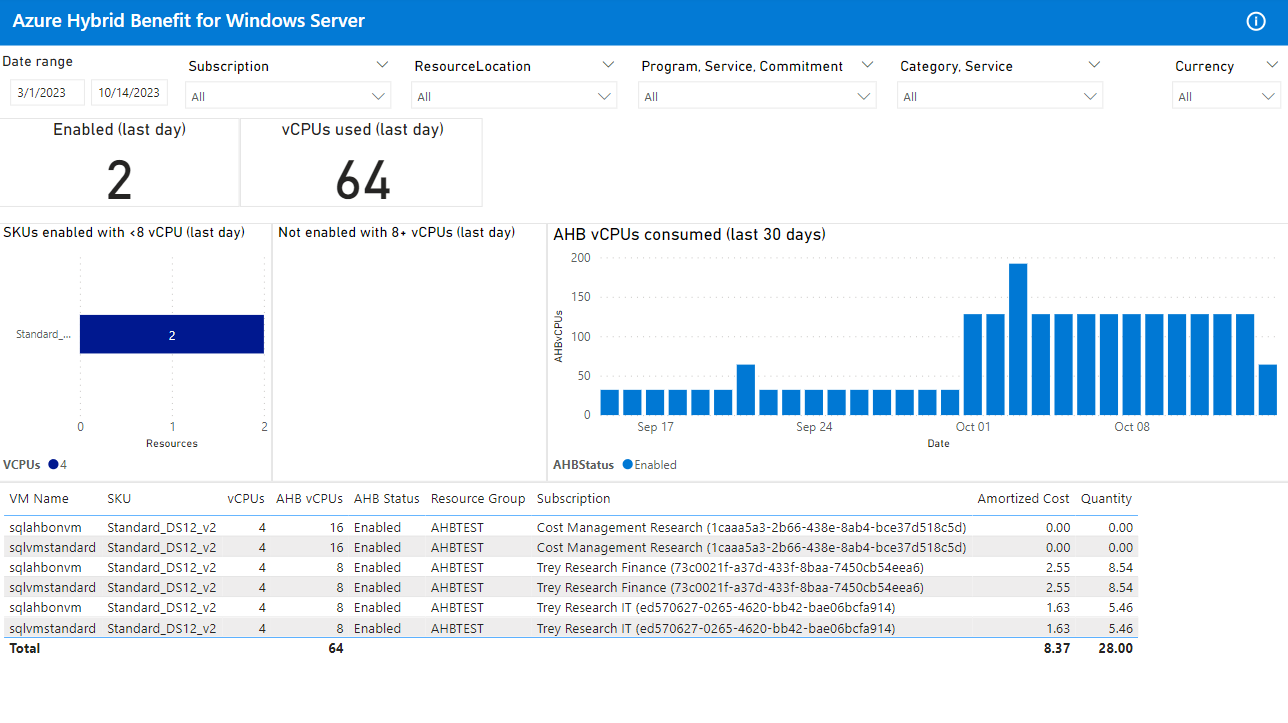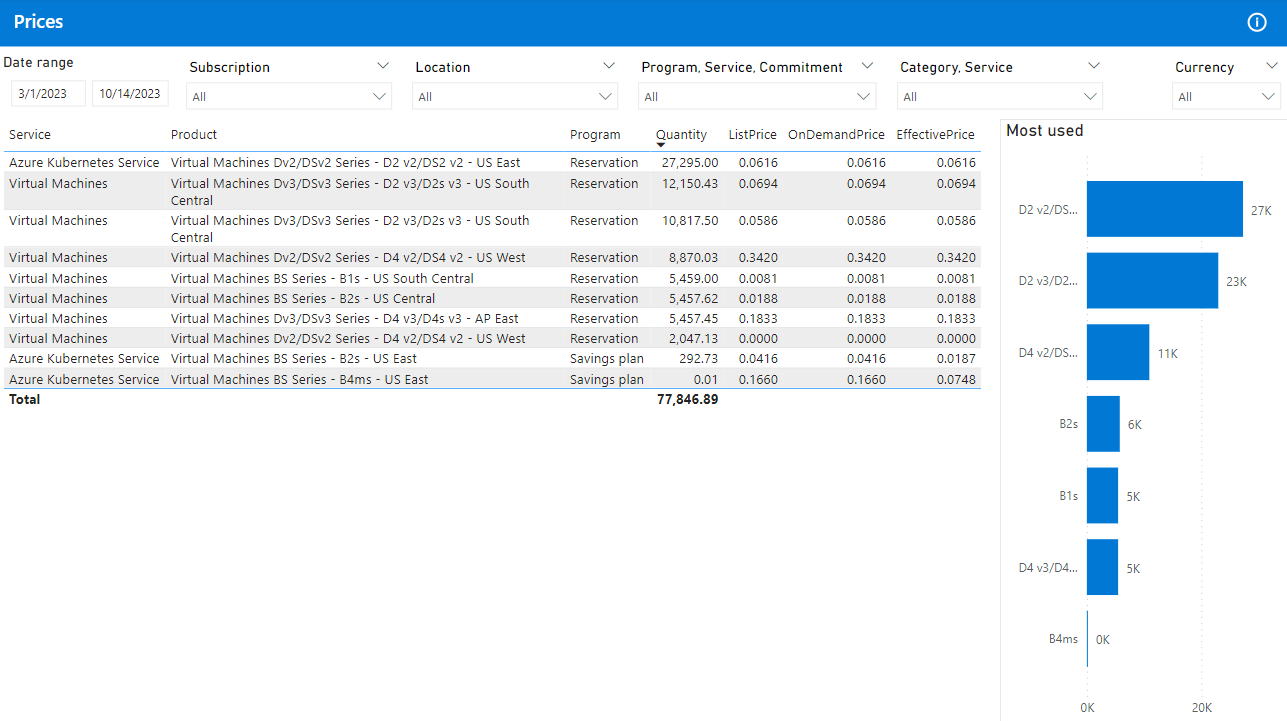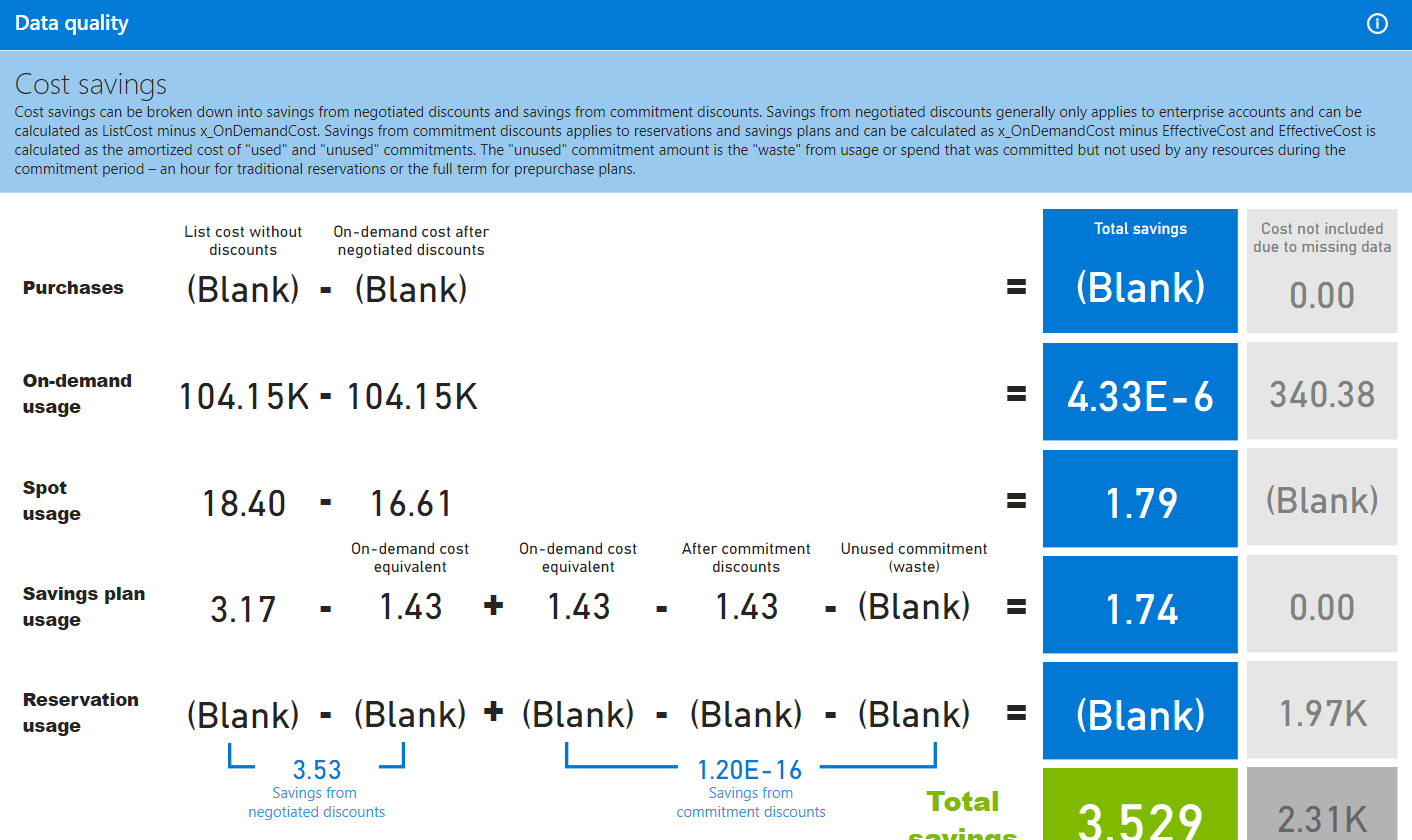Rate optimization report
The Rate optimization report summarizes existing and potential savings from commitment discounts, like reservations and savings plans. This report enables you to:
- Review Azure Hybrid Benefit usage.
- Identify and resolve any under-utilized commitments (also called utilization).
- Identify opportunity to save with more commitment discounts (also called coverage).
- Determine which resources used commitment discounts (also called chargeback).
- Summarize cost savings from commitment discounts.
Power BI reports are provided as template (.PBIT) files. Template files are not preconfigured and do not include sample data. When you first open a Power BI template, you will be prompted to specify report parameters, then authenticate with each data source to view your data. To access visuals and queries without loading data, select Edit in the Load menu button.
Note
This article contains images showing example data. Any price data is for test purposes only.
Working with this report
This report includes the following filters on each page:
- Charge period (date range)
- Subscription and resource group
- Region
- Commitment (for example, reservation and savings plan)
- Service (for example, virtual machines and SQL database)
- Currency
A few common key performance indicators (KPIs) in this report are:
- Effective cost shows the effective cost for the period with reservation purchases amortized across the commitment term.
- Utilization shows the percentage of your current commitments were used during the period.
- Commitment savings shows how much you're saving with commitment discounts.
Important
Microsoft Cost Management does not include the list and contracted prices for all accounts. To calculate accurate and complete savings, you will need to export prices. If using storage reports, enable the "Experimental: Populate Missing Prices" parameter in each report. If using KQL reports, missing prices will be populated automatically when prices are exported.
Get started
The Get started page includes a basic introduction to the report with links to learn more.
For instructions on how to connect this report to your data, including details about supported parameters, select the Connect your data button. Hold Ctrl when clicking the button in Power BI Desktop. If you need assistance, select the Get help button.
Summary
The Summary page provides a high-level breakdown of cost and savings.
There are three cost numbers used on this page:
- List cost is the amount you would have paid with no discounts.
- Contracted cost is the amount you would have paid with negotiated discounts but no commitment discounts.
- Effective cost is the amount paid to date after commitment discount purchases are amortized over the commitment term.
There are four savings numbers shown on this page:
- Negotiated discount savings is the difference between list and contracted cost, excluding commitment discount purchases. This number helps show the impact of rate negotiation efforts.
- Commitment discount savings is the difference between contracted and effective cost, excluding commitment discount purchases. This number helps show the impact of commitment discount efforts.
- Total savings is the difference between list and effective cost, excluding commitment discount purchases, which is the same as the sum of negotiated and commitment discount savings.
- Effective Savings Rate (ESR) compares savings to the list cost to calculate an overall percentage savings. This number helps show the overall impact of all discounts.
Total savings
The Total savings page summarizes cost savings obtained from negotiated and commitment discounts. Savings is evaluated by comparing list cost and effective cost and includes Effective Savings Rate (ESR), which shows the percentage savings compared to list cost.
The chart shows effective cost and savings over time, based on the default granularity configured for the report.
The table shows cost, savings, and ESR per month with a breakdown by billing account. Select one or more rows to see a breakdown of on-demand (standard), spot, and committed usage (reservations) and spend (savings plans). Unused usage and spend is from the portion of commitment discounts that were not consumed during each charge period.
Important
Microsoft Cost Management does not include the list and contracted prices for all accounts. To calculate accurate and complete savings, you will need to export prices. If using storage reports, enable the "Experimental: Populate Missing Prices" parameter in each report. If using KQL reports, missing prices will be populated automatically when prices are exported.
Commitment discount savings
The Commitment discount savings page summarizes cost savings obtained from commitment discounts. Commitments get grouped by program and service.
The chart shows total cost savings for the period split out by commitment type (for example, reservation and savings plan).
Important
Microsoft Cost Management does not include the list and contracted prices for all accounts. To calculate accurate and complete savings, you will need to export prices. If using storage reports, enable the "Experimental: Populate Missing Prices" parameter in each report. If using KQL reports, missing prices will be populated automatically when prices are exported.
Commitment discounts
The Commitment discounts page provides a list of your commitment discounts and offers a summary of the quantity used, utilization, savings, and effective cost for the period.
The chart breaks down the cost of used (utilized) vs. unused charges. The commitment type (for example, reservation and savings plan) splits unused charges.
Chargeback
The Chargeback page helps facilitate chargeback at a subscription, resource group, or resource level. Use the table for chargeback.
The chart shows the amortized cost for each subscription that used a commitment. If you see Unassigned, that is the unused cost that isn't associated with a subscription.
Note
This page is also available in the Cost summary report as "Commitments" to show how commitments impact resource costs.
Chargeback customization tips
- Change the columns in the table based on your chargeback needs.
- Create custom columns in the Costs table that extract tags for cost allocation, then add them as columns into the visual for reporting.
- Integrate external data for more allocation options.
Reservation recommendations
The Reservation recommendations page helps you identify any places where you could potentially save even more based on your historical usage patterns with virtual machine reservations within a single subscription or shared across all subscriptions.
These pages use the following filters for reservation recommendations:
- Term – Length of time for a reservation.
- Lookback – Period of historical time to use when recommending future reservations (for example, 7-day and 30-day). Options are based on data you export.
- Scope – Indicates whether to view shared or single scope recommendations. Options are based on data you export.
- Subscription – Indicates which subscription you want to see recommendations for. All are shown by default.
The KPIs on this page cover:
- Potential savings shows what you could save if you purchase the recommended virtual machine (VM) reservations.
- Contracted cost shows the cost that would be covered by the recommended reservations.
There are two charts on the page that offer a breakdown of location, instance size flexibility group, and size; and, CPU hours over time. Your goal is to increase the committed usage in green and spend in blue in order to decrease the contracted cost in red, which costs you more.
The table below the charts shows the recommended reservations based on the specified lookback period.
Important
The reservation recommendations page utilizes Cost Management exports either directly in storage (via the Export Storage URL parameter) or as part of FinOps hubs. If you do not see recommendations, confirm that you have configured exports and the filters at the top of the page align to the recommendations you exported (for example, term, lookback, and scope).
Important
Potential savings and contracted cost estimations are only available for VM reservation recommendations. This page has not been tested for non-VM recommendations. You can view savings plan and reservation recommendations for other services in the Azure portal.
Purchases
The Purchases page shows any new commitment discount purchases, either monthly or upfront payments, within the specified period.
There's one, Billed cost KPI which shows the total cost of the purchases as it appears on your invoice. It's different than the cost on other pages, which show amortized cost.
The chart shows the purchases over time and the table shows a list of the commitments that were purchased, including the term, product, and payment frequency. OneTime is for upfront payments and Recurring is for monthly.
Hybrid Benefit
The Hybrid Benefit page shows Azure Hybrid Benefit (AHB) usage for Windows Server virtual machines (VMs).
KPIs show how many VMs are using Azure Hybrid Benefit and how many vCPUs are used.
There are three charts on the page:
- SKU names and number of VMs currently using fewer than 8 vCPUs. They're under-utilizing AHB.
- SKU names and number of VMs with 8+ vCPUs that aren't currently using AHB.
- Daily breakdown of AHB and non-AHB usage (excluding VMs where AHB isn't supported).
The table shows a list of VMs that are currently using or could be using AHB, showing:
- vCPU count
- AHB vCPU count
- Resource group
- Subscription
- Cost
- Quantity
Prices
The Prices page shows the prices for all products that were used with commitment discounts during the period.
The chart shows a summary of the meters that got used the most.
Data quality
The Data quality page shows some of the data used to calculate savings at a cost and unit price level. It can be helpful in understanding the data but also in identifying issues in Cost Management data that result in an incomplete picture of cost savings (for example, missing price and cost values). If you're missing any data, contact support to help raise the priority of these bugs in Cost Management. This page is only available in storage-based reports. If using Data Explorer, use the Data Explorer query console.
Looking for more?
We'd love to hear about any reports, charts, or general reporting questions you're looking to answer. Create a new issue with the details that you'd like to see either included in existing or new reports.
Related content
Related resources:
Related FinOps capabilities:
Related products:
Related solutions: