Registry Details Page
Figure 1 shows the Registry Details page, where you can publish an existing Universal Description, Discovery, and Integration (UDDI) registry request, create a new request, or edit an existing request.
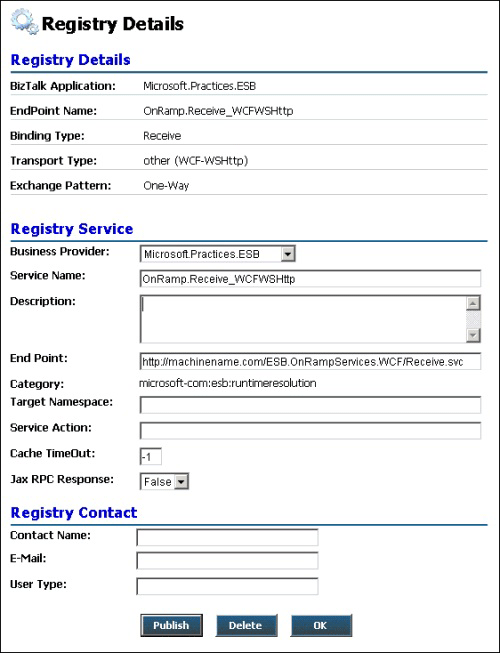
Figure 1
The ESB Management Portal Registry Details page
The following list explains how you can use the features of the ESB Management Portal Registry Details page:
The Registry Details section at the top of the page shows registry information. To change this information, you can use the Registry Settings Page available on the main Registry tab.
The Registry Service section of the page contains drop-down lists and text boxes where you enter details of the service you want to register. These details include the business provider; the service name and description; and information about the category and the endpoint.
The Registry Contact section of the page contains text boxes where you enter the request contact details; including the name, e-mail address, and the type of user.
If you opened the Registry Details page from the Manage Pending Requests Page, the Registry Details page contains buttons that allow you to publish the pending registration, delete the pending registration, or update it and go back to the previous page.
If you opened the Registry Details page from the New Registry Entry Page, the Registry Details page contains buttons that allow you to publish the pending registration or update it and go back to the previous page.